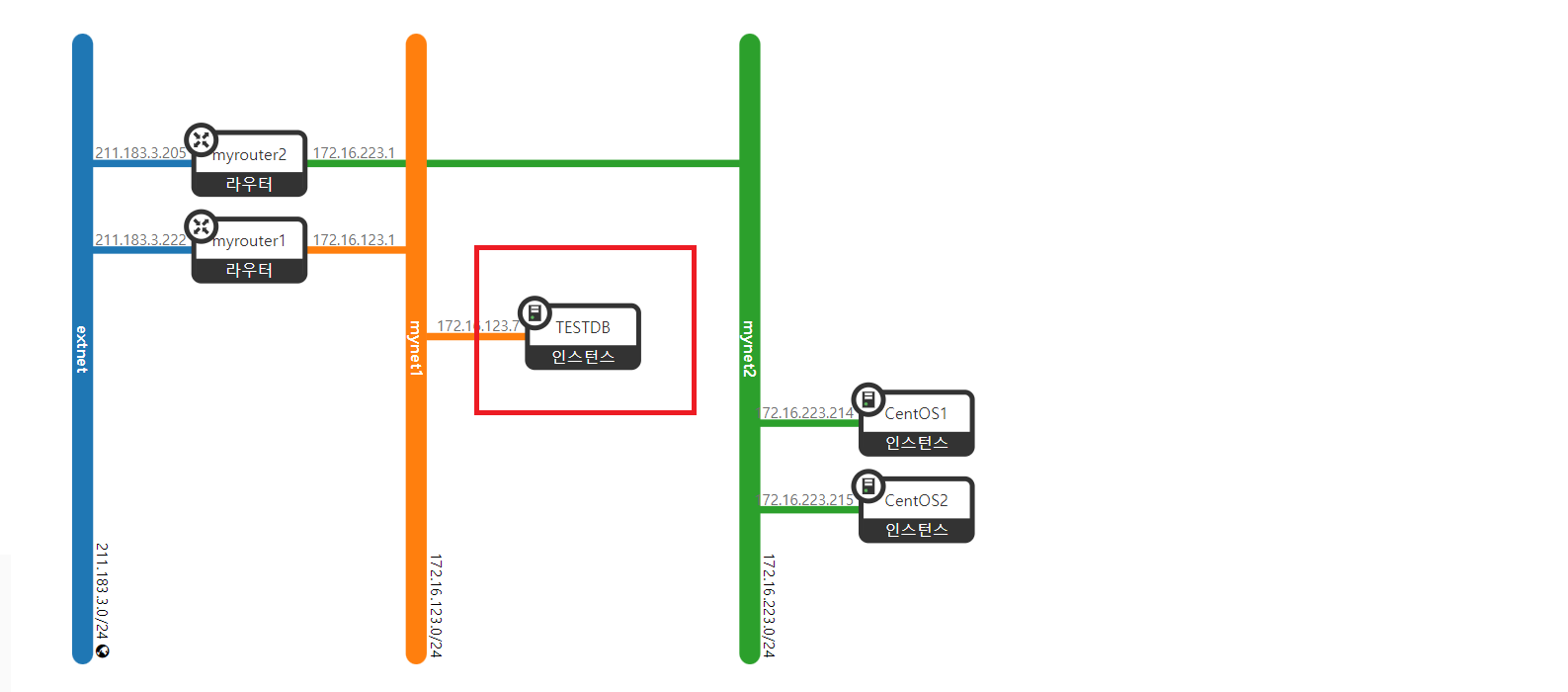- admin으로 접속
[root@localhost ~]# source keystonerc_admin
[root@localhost ~(logged)]# - 인스턴스 확인
[root@localhost ~(logged)]# openstack server list
+--------------------------------------+---------+--------+--------------------------------------+---------+-----------+
| ID | Name | Status | Networks | Image | Flavor |
+--------------------------------------+---------+--------+--------------------------------------+---------+-----------+
| 41e0a679-c0d8-4140-bfa1-ecac05c61552 | CentOS1 | ACTIVE | mynet2=172.16.223.214, 211.183.3.216 | CentOS7 | m1.xsmall |
| b0b7f1b7-45b5-4bb9-abd5-674b1b34b0fb | CentOS2 | ACTIVE | mynet2=172.16.223.215, 211.183.3.201 | CentOS7 | m1.xsmall |
+--------------------------------------+---------+--------+--------------------------------------+---------+-----------+- 인스턴스 상세 정보 확인
[root@localhost ~(logged)]# openstack server show CentOS1
+-------------------------------------+----------------------------------------------------------+
| Field | Value |
+-------------------------------------+----------------------------------------------------------+
| OS-DCF:diskConfig | AUTO |
| OS-EXT-AZ:availability_zone | nova # compute service(Hypervisor) |
| OS-EXT-SRV-ATTR:host | localhost.localdomain |
| OS-EXT-SRV-ATTR:hypervisor_hostname | localhost.localdomain |
| OS-EXT-SRV-ATTR:instance_name | instance-00000003 |
| OS-EXT-STS:power_state | Running |
| OS-EXT-STS:task_state | None |
| OS-EXT-STS:vm_state | active |
| OS-SRV-USG:launched_at | 2022-09-15T08:18:59.000000 |
| OS-SRV-USG:terminated_at | None |
| accessIPv4 | |
| accessIPv6 | |
| addresses | mynet2=172.16.223.214, 211.183.3.216 |
| config_drive | |
| created | 2022-09-15T08:18:37Z |
| flavor | m1.xsmall (6) |
| hostId | eb167483365e65c5f00c79834d44bd79954cddfdd5367607b11cff2c |
| id | 41e0a679-c0d8-4140-bfa1-ecac05c61552 |
| image | CentOS7 (e0c0a34f-9d31-47cc-b9a5-060bf8d55446) |
| key_name | chulsookey |
| name | CentOS1 |
| progress | 0 |
| project_id | c40873732ac9467aba534da6e8f7a4ec |
| properties | |
| security_groups | name='permitweb' |
| status | ACTIVE |
| updated | 2022-09-15T23:52:42Z |
| user_id | 327feb443acc4995b4dfd7081a67d4da |
| volumes_attached | |
+-------------------------------------+----------------------------------------------------------+- 인스턴스 확인
[root@localhost ~(logged)]# virsh list --all
Id Name State
----------------------------------------------------
1 instance-00000003 running
2 instance-00000002 running- 인스턴스 시작
[root@localhost ~(logged)]# openstack server start CentOS1
[root@localhost ~(logged)]# openstack server start CentOS2- 콘솔로 인스턴스 접속
[root@localhost ~(logged)]# virsh console instance-00000003
Connected to domain instance-00000003
Escape character is ^]
CentOS Linux 7 (Core)
Kernel 3.10.0-1127.el7.x86_64 on an x86_64
centos1 login:오픈스택 인스턴스의 마이그레이션
- 지정된 호스트로 이동
[root@localhost ~(logged)]# openstack server migrate CentOS1 \
> --live \
> localhost.localdomain
Unable to migrate instance (41e0a679-c0d8-4140-bfa1-ecac05c61552) to current host (localhost.localdomain). (HTTP 400) (Request-ID: req-bc27a558-140e-4e76-9722-267464a83746)
- --live: 동작 중인 상태에서 migrate
- localhost.localdomain으로 이동
One node 환경에서 실습 중이기 때문에, 자기 자신에게 migrage할 수 없음.
- 자원 사용률이 가장 적은 호스트를 인식하여 마이그레이션(호스트를 지정하지 않아도 됨)
[root@localhost ~(logged)]# nova live-migration CentOS1nova가 호스트들의 자원 사용률을 비교해서 migration 진행
외부에서 인스턴스로의 접근
방법 1) ssh(CLI)를 이용. private key가 필요하다.
[root@localhost ~]# ssh -i ~/.ssh/chulsoo.pem -l centos 211.183.3.216
The authenticity of host '211.183.3.216 (211.183.3.216)' can't be established.
ECDSA key fingerprint is SHA256:HA66XnMZeQzjA3dhnNeaCyi0mrDd+3yIQxHigSgrsII.
ECDSA key fingerprint is MD5:da:d6:dc:e4:68:c1:fd:fd:89:e7:af:d5:82:3d:f8:de.
Are you sure you want to continue connecting (yes/no)? yes
Warning: Permanently added '211.183.3.216' (ECDSA) to the list of known hosts.
Last login: Fri Sep 16 00:02:41 2022 from 211.183.3.1
[centos@centos1 ~]$ ssh -i ~/.ssh/chulsoo.pem -l centos 211.183.3.216
- -l: 유저(centos) 입력
방법 2) vnc(GUI)를 이용
211.183.3.111에서 proxy를 제공한다.
[root@localhost ~(logged)]# openstack console url show CentOS1 | grep url
| url | http://211.183.3.111:6080/vnc_auto.html?path=%3Ftoken%3D5a523733-6c33-4ef1-8757-fc1e29c52b9c |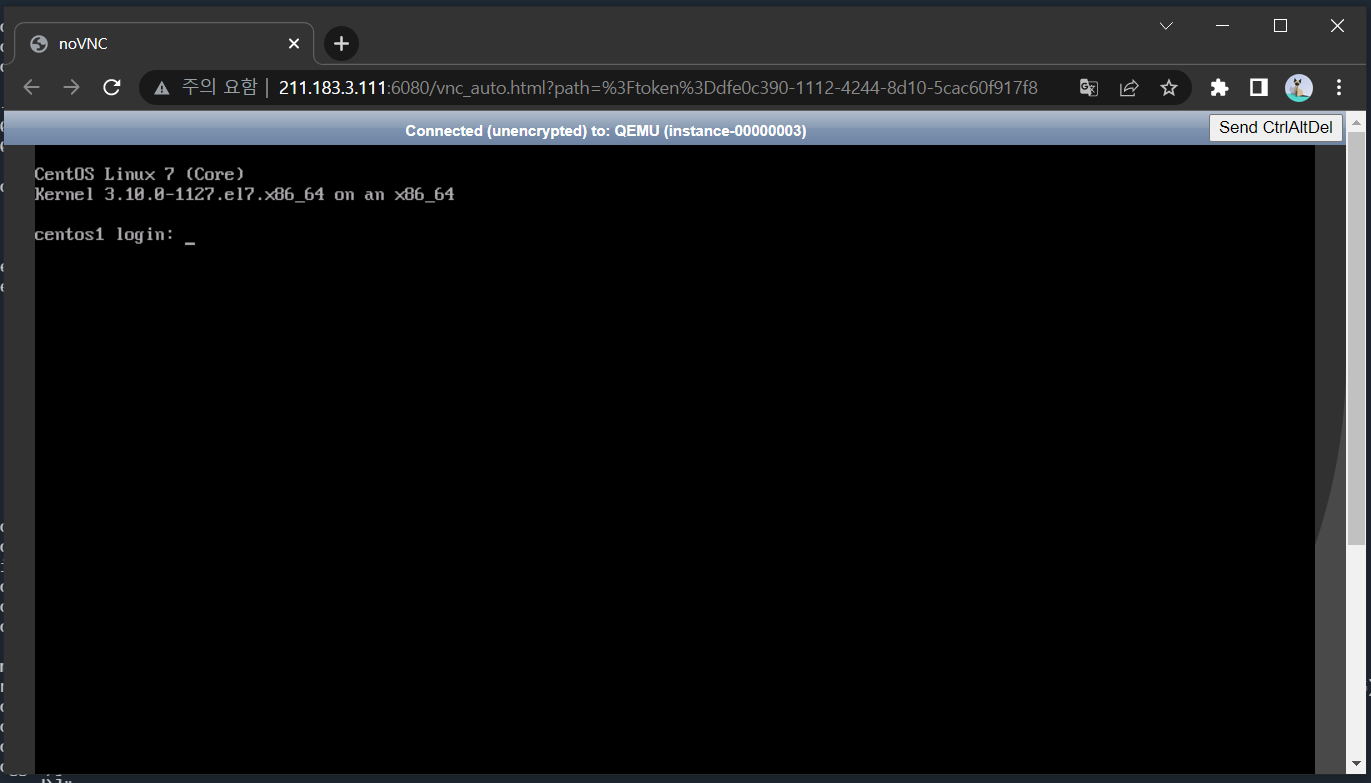
DB 구성
CirrOS 이미지 생성
참고: https://docs.openstack.org/mitaka/ko_KR/install-guide-obs/glance-verify.html
- cirros 0.5.1 이미지 다운로드
[root@localhost 0916(logged)]# wget http://download.cirros-cloud.net/0.5.1/cirros-0.5.1-x86_64-disk.img
--2022-09-16 10:34:24-- http://download.cirros-cloud.net/0.5.1/cirros-0.5.1-x86_64-disk.img
Resolving download.cirros-cloud.net (download.cirros-cloud.net)... 64.90.42.85, 2607:f298:6:a036::bd6:a72a
Connecting to download.cirros-cloud.net (download.cirros-cloud.net)|64.90.42.85|:80... connected.
HTTP request sent, awaiting response... 302 Found
Location: https://github.com/cirros-dev/cirros/releases/download/0.5.1/cirros-0.5.1-x86_64-disk.img [following]
--2022-09-16 10:34:25-- https://github.com/cirros-dev/cirros/releases/download/0.5.1/cirros-0.5.1-x86_64-disk.img
Resolving github.com (github.com)... 20.200.245.247
Connecting to github.com (github.com)|20.200.245.247|:443... connected.
HTTP request sent, awaiting response... 302 Found
Location: https://objects.githubusercontent.com/github-production-release-asset-2e65be/219785102/6ebfbc00-5fb5-11ea-91bd-96a6baa1496d?X-Amz-Algorithm=AWS4-HMAC-SHA256&X-Amz-Credential=AKIAIWNJYAX4CSVEH53A%2F20220916%2Fus-east-1%2Fs3%2Faws4_request&X-Amz-Date=20220916T013336Z&X-Amz-Expires=300&X-Amz-Signature=7c1eb848defdc0ffef65fc8578f1baac603d0c02536c81186e08d2e92288dff9&X-Amz-SignedHeaders=host&actor_id=0&key_id=0&repo_id=219785102&response-content-disposition=attachment%3B%20filename%3Dcirros-0.5.1-x86_64-disk.img&response-content-type=application%2Foctet-stream [following]
--2022-09-16 10:34:26-- https://objects.githubusercontent.com/github-production-release-asset-2e65be/219785102/6ebfbc00-5fb5-11ea-91bd-96a6baa1496d?X-Amz-Algorithm=AWS4-HMAC-SHA256&X-Amz-Credential=AKIAIWNJYAX4CSVEH53A%2F20220916%2Fus-east-1%2Fs3%2Faws4_request&X-Amz-Date=20220916T013336Z&X-Amz-Expires=300&X-Amz-Signature=7c1eb848defdc0ffef65fc8578f1baac603d0c02536c81186e08d2e92288dff9&X-Amz-SignedHeaders=host&actor_id=0&key_id=0&repo_id=219785102&response-content-disposition=attachment%3B%20filename%3Dcirros-0.5.1-x86_64-disk.img&response-content-type=application%2Foctet-stream
Resolving objects.githubusercontent.com (objects.githubusercontent.com)... 185.199.110.133, 185.199.111.133, 185.199.109.133, ...
Connecting to objects.githubusercontent.com (objects.githubusercontent.com)|185.199.110.133|:443... connected.
HTTP request sent, awaiting response... 200 OK
Length: 16338944 (16M) [application/octet-stream]
Saving to: ‘cirros-0.5.1-x86_64-disk.img’
100%[=====================================================================================================================================================================>] 16,338,944 1.28MB/s in 9.4s
2022-09-16 10:34:35 (1.66 MB/s) - ‘cirros-0.5.1-x86_64-disk.img’ saved [16338944/16338944]- 이미지 생성
[root@localhost 0916(logged)]# openstack image create "CIRROS" \
> --file cirros-0.5.1-x86_64-disk.img \
> --disk-format qcow2 \
> --container-format bare \
> --public
+------------------+--------------------------------------------------------------------------------------------------------------------------------------------------------------------------------------------+
| Field | Value |
+------------------+--------------------------------------------------------------------------------------------------------------------------------------------------------------------------------------------+
| checksum | 1d3062cd89af34e419f7100277f38b2b |
| container_format | bare |
| created_at | 2022-09-16T01:38:32Z |
| disk_format | qcow2 |
| file | /v2/images/e4a5f612-cd02-492c-8346-4eff746e6aa5/file |
| id | e4a5f612-cd02-492c-8346-4eff746e6aa5 |
| min_disk | 0 |
| min_ram | 0 |
| name | CIRROS |
| owner | c40873732ac9467aba534da6e8f7a4ec |
| properties | os_hash_algo='sha512', os_hash_value='553d220ed58cfee7dafe003c446a9f197ab5edf8ffc09396c74187cf83873c877e7ae041cb80f3b91489acf687183adcd689b53b38e3ddd22e627e7f98a09c46', os_hidden='False' |
| protected | False |
| schema | /v2/schemas/image |
| size | 16338944 |
| status | active |
| tags | |
| updated_at | 2022-09-16T01:38:33Z |
| virtual_size | None |
| visibility | public |
+------------------+--------------------------------------------------------------------------------------------------------------------------------------------------------------------------------------------+- 이미지 확인
[root@localhost 0916(logged)]# openstack image list
+--------------------------------------+---------+--------+
| ID | Name | Status |
+--------------------------------------+---------+--------+
| e4a5f612-cd02-492c-8346-4eff746e6aa5 | CIRROS | active |
| e0c0a34f-9d31-47cc-b9a5-060bf8d55446 | CentOS7 | active |
+--------------------------------------+---------+--------+인스턴스 생성
- flavor 확인
[root@localhost 0916(logged)]# openstack flavor list
+----+-----------+-------+------+-----------+-------+-----------+
| ID | Name | RAM | Disk | Ephemeral | VCPUs | Is Public |
+----+-----------+-------+------+-----------+-------+-----------+
| 1 | m1.tiny | 512 | 1 | 0 | 1 | True |
| 2 | m1.small | 2048 | 20 | 0 | 1 | True |
| 3 | m1.medium | 4096 | 40 | 0 | 2 | True |
| 4 | m1.large | 8192 | 80 | 0 | 4 | True |
| 5 | m1.xlarge | 16384 | 160 | 0 | 8 | True |
| 6 | m1.xsmall | 1024 | 20 | 0 | 1 | True |
+----+-----------+-------+------+-----------+-------+-----------+DB 인스턴스를 만들기에 m1.tiny면 충분하다.
- network 확인
[root@localhost 0916(logged)]# openstack network list
+--------------------------------------+--------+--------------------------------------+
| ID | Name | Subnets |
+--------------------------------------+--------+--------------------------------------+
| 6eb1671b-bc5a-40ab-9a60-3351021cf149 | mynet1 | bf8b842c-44d9-437a-95b8-d4b6c4a82175 |
| 8fa04edd-74d8-4909-ac39-8e121b7c21f7 | extnet | a136d9a3-d564-4f19-b272-86c3b46a792b |
| bf8a8a47-8bd6-438c-82c9-0c87cb0c3a04 | mynet2 | bc57a0c2-ba29-42ba-9c5b-5c2f2802663d |
+--------------------------------------+--------+--------------------------------------+mynet1에 DB를 생성할 것이다.
- 인스턴스 생성
[root@localhost 0916(logged)]# openstack server create \
> --flavor m1.tiny \
> --image CIRROS \
> --nic net-id=6eb1671b-bc5a-40ab-9a60-3351021cf149 \
> --security-group permitweb \
> TESTDB
+-------------------------------------+-----------------------------------------------+
| Field | Value |
+-------------------------------------+-----------------------------------------------+
| OS-DCF:diskConfig | MANUAL |
| OS-EXT-AZ:availability_zone | |
| OS-EXT-SRV-ATTR:host | None |
| OS-EXT-SRV-ATTR:hypervisor_hostname | None |
| OS-EXT-SRV-ATTR:instance_name | |
| OS-EXT-STS:power_state | NOSTATE |
| OS-EXT-STS:task_state | scheduling |
| OS-EXT-STS:vm_state | building |
| OS-SRV-USG:launched_at | None |
| OS-SRV-USG:terminated_at | None |
| accessIPv4 | |
| accessIPv6 | |
| addresses | |
| adminPass | Fr9kShYguGPf |
| config_drive | |
| created | 2022-09-16T01:47:12Z |
| flavor | m1.tiny (1) |
| hostId | |
| id | c2f9d938-f96d-448a-b91f-cc5bfa8b6113 |
| image | CIRROS (e4a5f612-cd02-492c-8346-4eff746e6aa5) |
| key_name | None |
| name | TESTDB |
| progress | 0 |
| project_id | c40873732ac9467aba534da6e8f7a4ec |
| properties | |
| security_groups | name='7ed5ded2-a663-45a5-99b7-dfb96a915d08' |
| status | BUILD |
| updated | 2022-09-16T01:47:12Z |
| user_id | 327feb443acc4995b4dfd7081a67d4da |
| volumes_attached | |
+-------------------------------------+-----------------------------------------------+- 인스턴스 확인
[root@localhost 0916(logged)]# openstack server list
+--------------------------------------+---------+--------+--------------------------------------+---------+-----------+
| ID | Name | Status | Networks | Image | Flavor |
+--------------------------------------+---------+--------+--------------------------------------+---------+-----------+
| c2f9d938-f96d-448a-b91f-cc5bfa8b6113 | TESTDB | ACTIVE | mynet1=172.16.123.7 | CIRROS | m1.tiny |
| 41e0a679-c0d8-4140-bfa1-ecac05c61552 | CentOS1 | ACTIVE | mynet2=172.16.223.214, 211.183.3.216 | CentOS7 | m1.xsmall |
| b0b7f1b7-45b5-4bb9-abd5-674b1b34b0fb | CentOS2 | ACTIVE | mynet2=172.16.223.215, 211.183.3.201 | CentOS7 | m1.xsmall |
+--------------------------------------+---------+--------+--------------------------------------+---------+-----------+TESTDB가 생성되었음. IP는 172.16.123.7
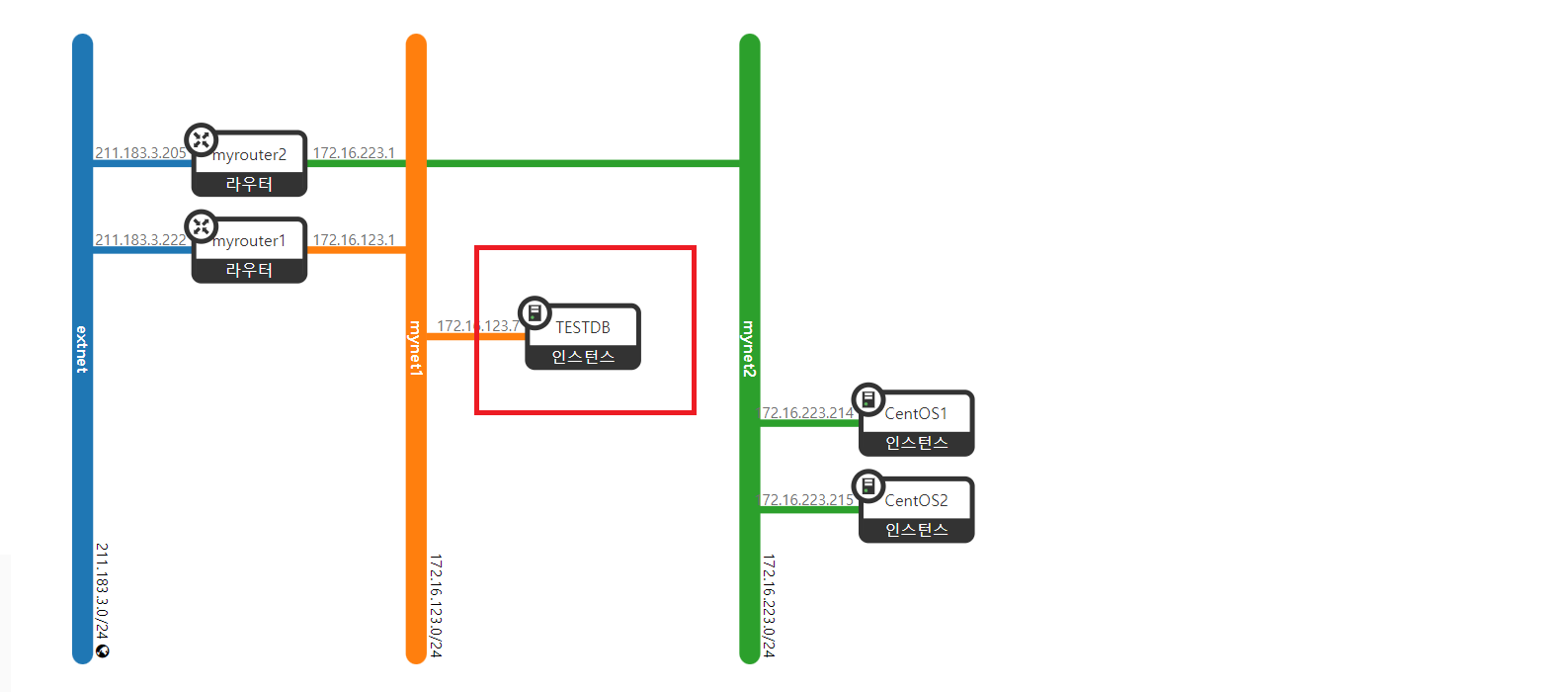
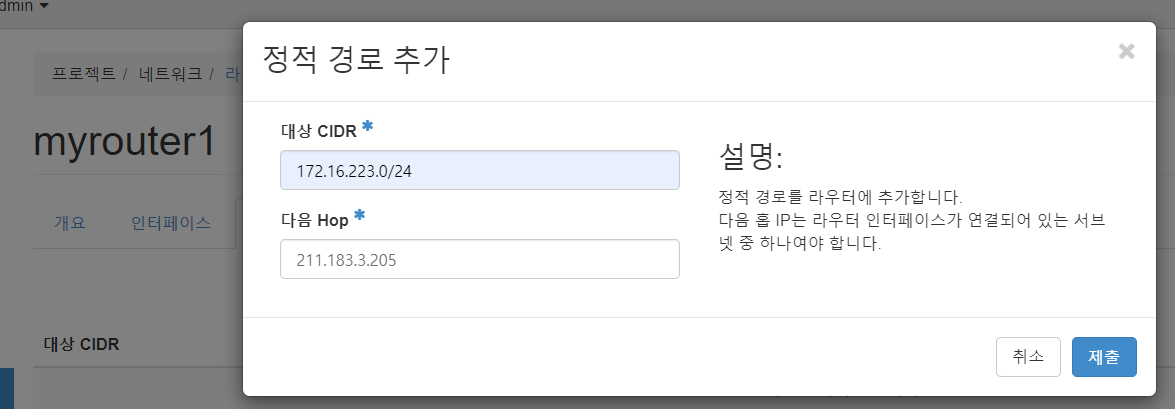
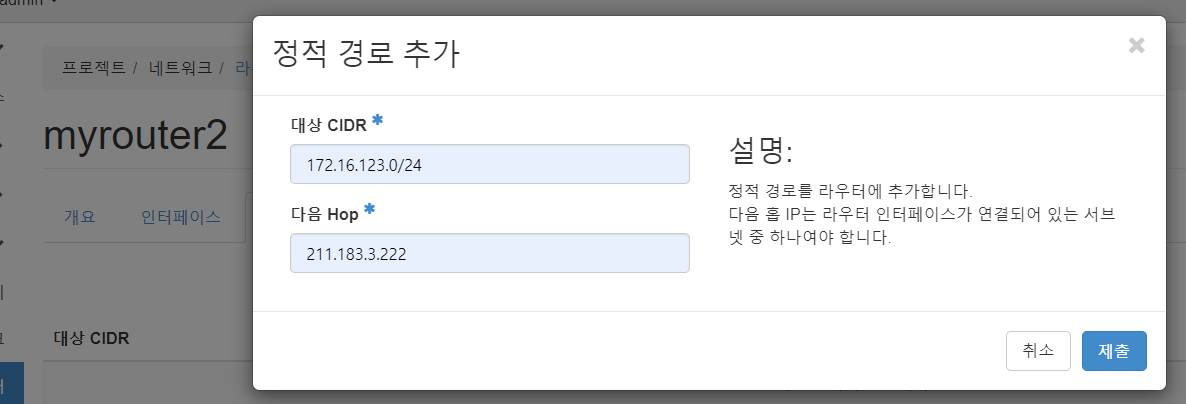
- centos1에서 DB로 ping
[centos@centos1 ~]$ ping 172.16.123.7 -c 3
PING 172.16.123.7 (172.16.123.7) 56(84) bytes of data.
64 bytes from 172.16.123.7: icmp_seq=1 ttl=62 time=3.34 ms
64 bytes from 172.16.123.7: icmp_seq=2 ttl=62 time=1.14 ms
64 bytes from 172.16.123.7: icmp_seq=3 ttl=62 time=1.04 ms
--- 172.16.123.7 ping statistics ---
3 packets transmitted, 3 received, 0% packet loss, time 2004ms
rtt min/avg/max/mdev = 1.048/1.843/3.341/1.059 ms- centos2에서 DB로 ping
[centos@centos2 ~]$ ping 172.16.123.7 -c 3
PING 172.16.123.7 (172.16.123.7) 56(84) bytes of data.
64 bytes from 172.16.123.7: icmp_seq=1 ttl=62 time=9.85 ms
64 bytes from 172.16.123.7: icmp_seq=2 ttl=62 time=1.09 ms
64 bytes from 172.16.123.7: icmp_seq=3 ttl=62 time=1.28 ms
--- 172.16.123.7 ping statistics ---
3 packets transmitted, 3 received, 0% packet loss, time 2006ms
rtt min/avg/max/mdev = 1.091/4.077/9.859/4.089 msLoadBalancer 구성
- 인스턴스에 부착된 floating ip 해제

- loadbalancer details
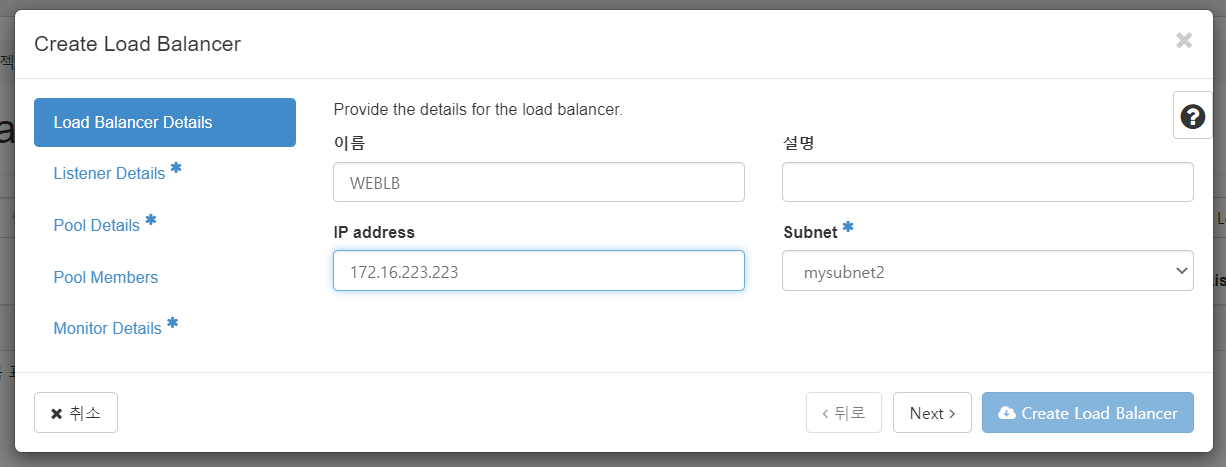
- listener details
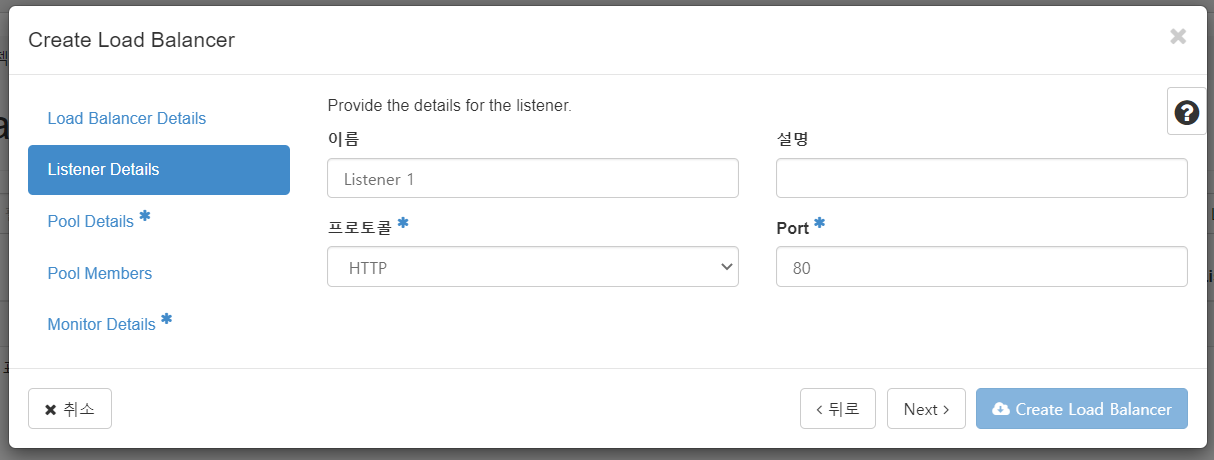
fore는 http로 접속이 들어옴
- pool details
- method
- least connection: 각 서버로 접속한 사용자들의 세션을 확인하여 가장 접속이 적은 쪽으로 보내준다.
- round robin: 돌아가면서 한 번씩
- source ip: 출발지의 ip를 확인한다. 거의 사용하지 않음.```python ex) source ip의 끝 자리 비트를 보는 규칙 출발지 IP 1.1.1.1 (1 = 0000 000"1" => 서버 1) 1.1.1.3 (3 = 0000 001"1" => 서버 1) 1.1.1.8 (8 = 0000 100"0" => 서버 2) ```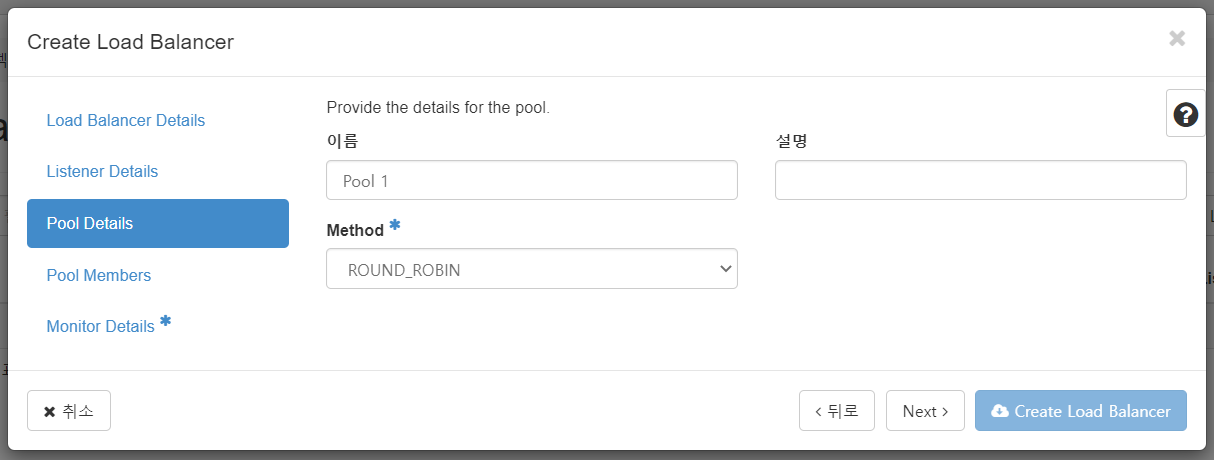
- method
- pool members
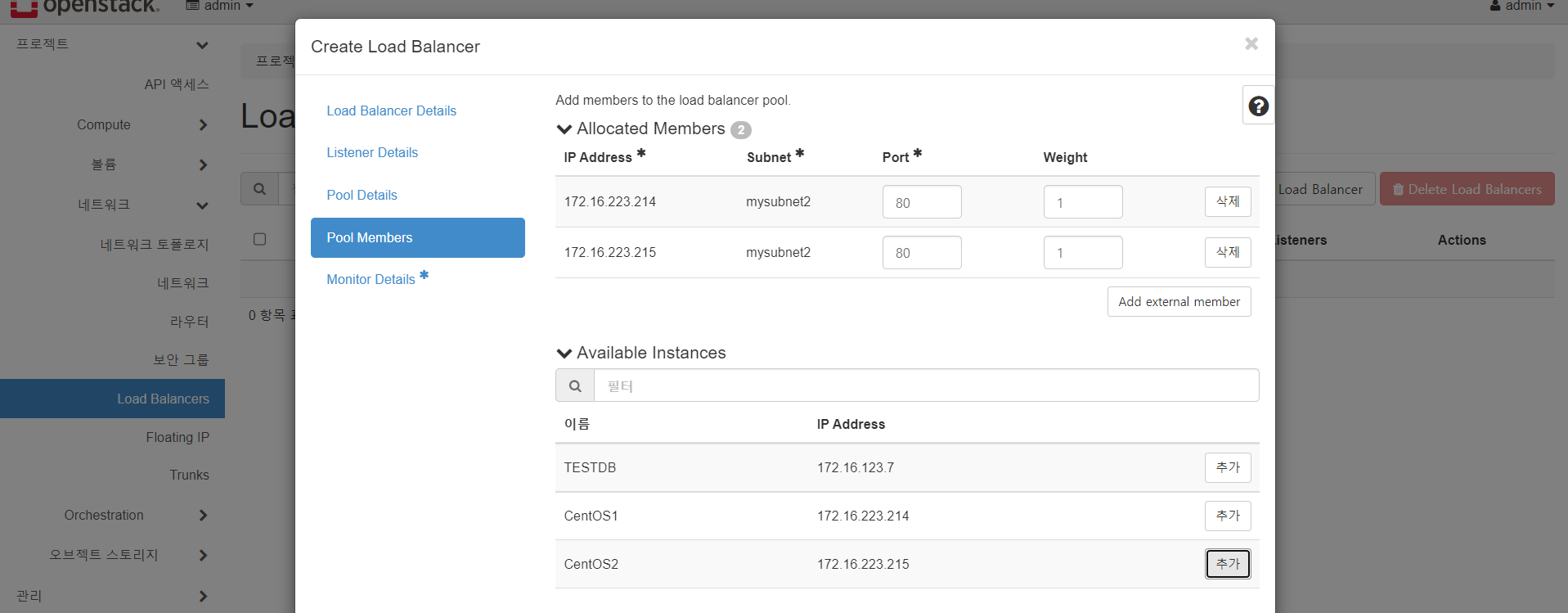
만약 인스턴스의 성능에 차이가 있다면, 성능이 더 좋은 인스턴스에 가중치를 줄 수도 있음.
CentOS1, CentOS2 추가
- monitor details
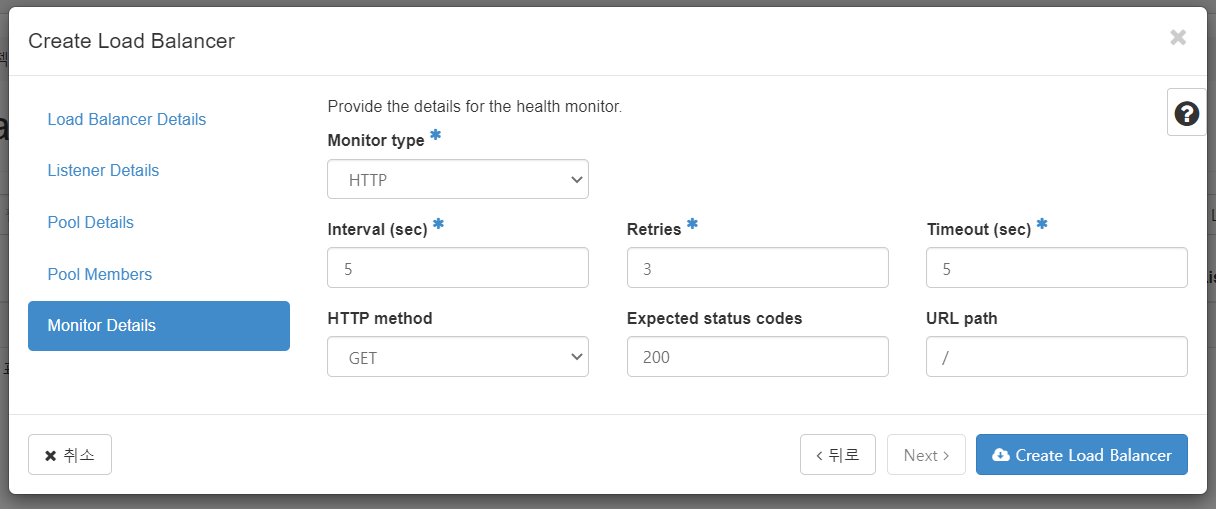
HTTP GET metnod로 특정 url에 접속하여 웹페이지가 열리는지 확인함
LoadBalancer에 IP 부여
- accociate floating IP
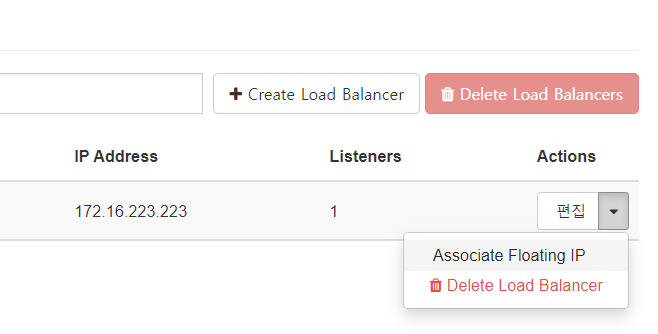
-
기존의 floating ip 선택
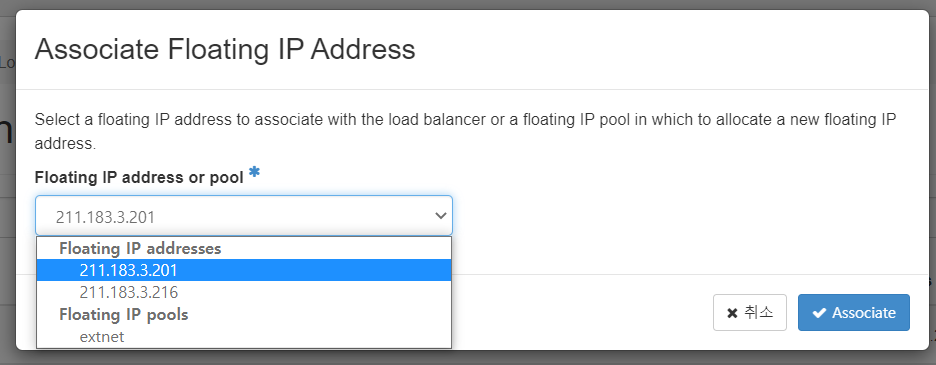
-
Round Robin 방식 동작 확인
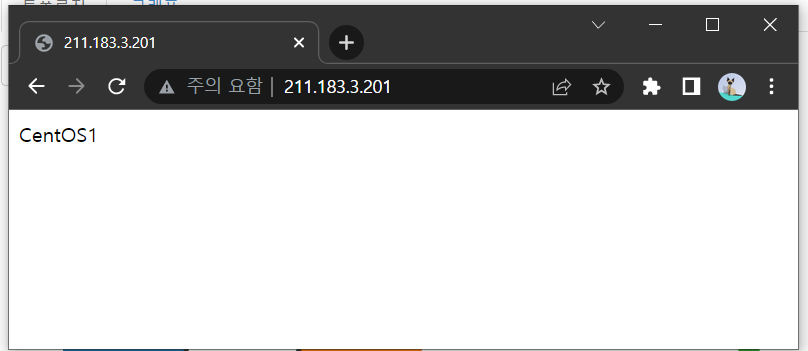
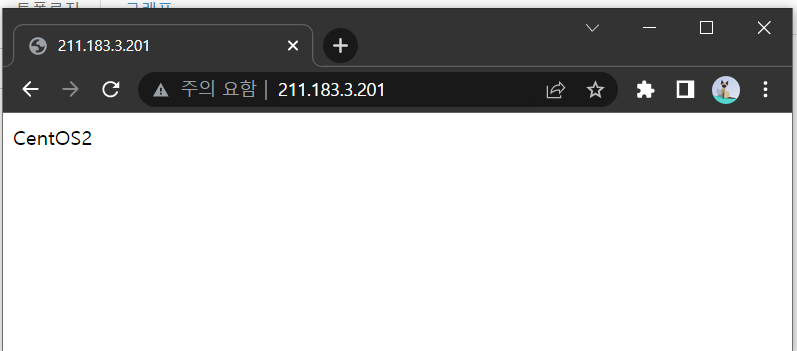
- CentOS1에서 index.html 삭제
[centos@centos1 html]$ sudo rm -f index.html - LoadBalncing 확인
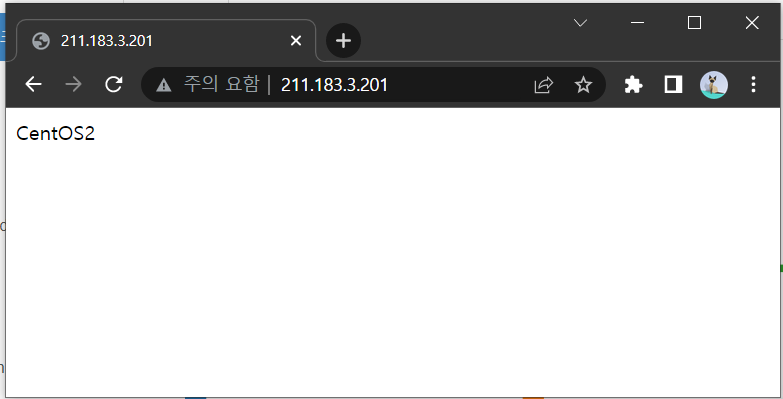
CentOS2 페이지로만 접속된다.
health check 방식이 ping이 아닌, HTTP ur을 체크하는 방식이므로,
CentOS1 인스턴스로의 접속은 안 한다.
- 인스턴스의 disk 확인
[centos@centos1 ~]$ df -h
Filesystem Size Used Avail Use% Mounted on
devtmpfs 473M 0 473M 0% /dev
tmpfs 496M 0 496M 0% /dev/shm
tmpfs 496M 13M 483M 3% /run
tmpfs 496M 0 496M 0% /sys/fs/cgroup
/dev/vda1 20G 1.0G 19G 5% /
tmpfs 100M 0 100M 0% /run/user/1000[centos@centos1 ~]$ ls /dev/vd*
/dev/vda /dev/vda1인스턴스 3개
CentOS1 -> disk: 20GB 자신이 속해있는 호스트의 로컬 디스크를 사용하고 있다.
볼륨 구성
참고: https://docs.openstack.org/cinder/latest/cli/cli-manage-volumes.html
block storage: Cinder
-
볼륨 생성
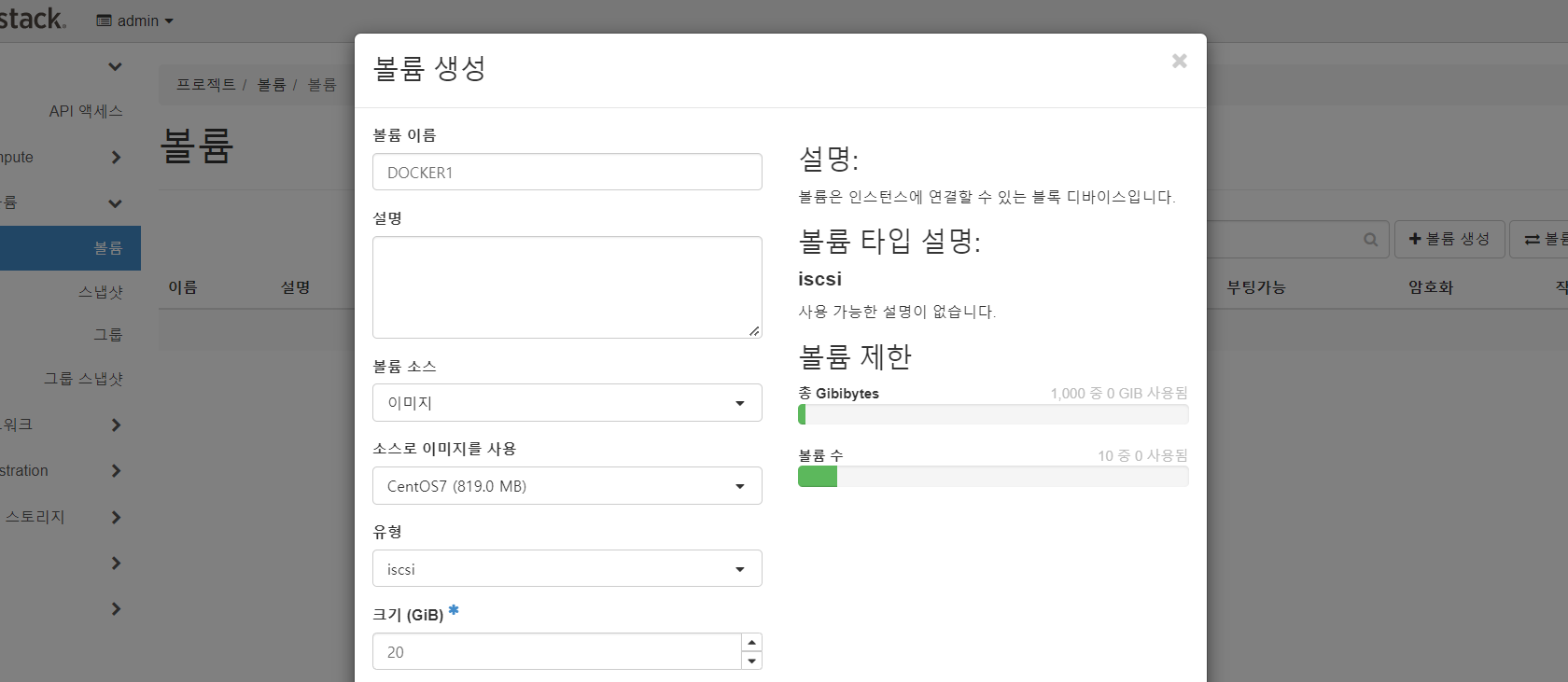
-
인스턴스 생성
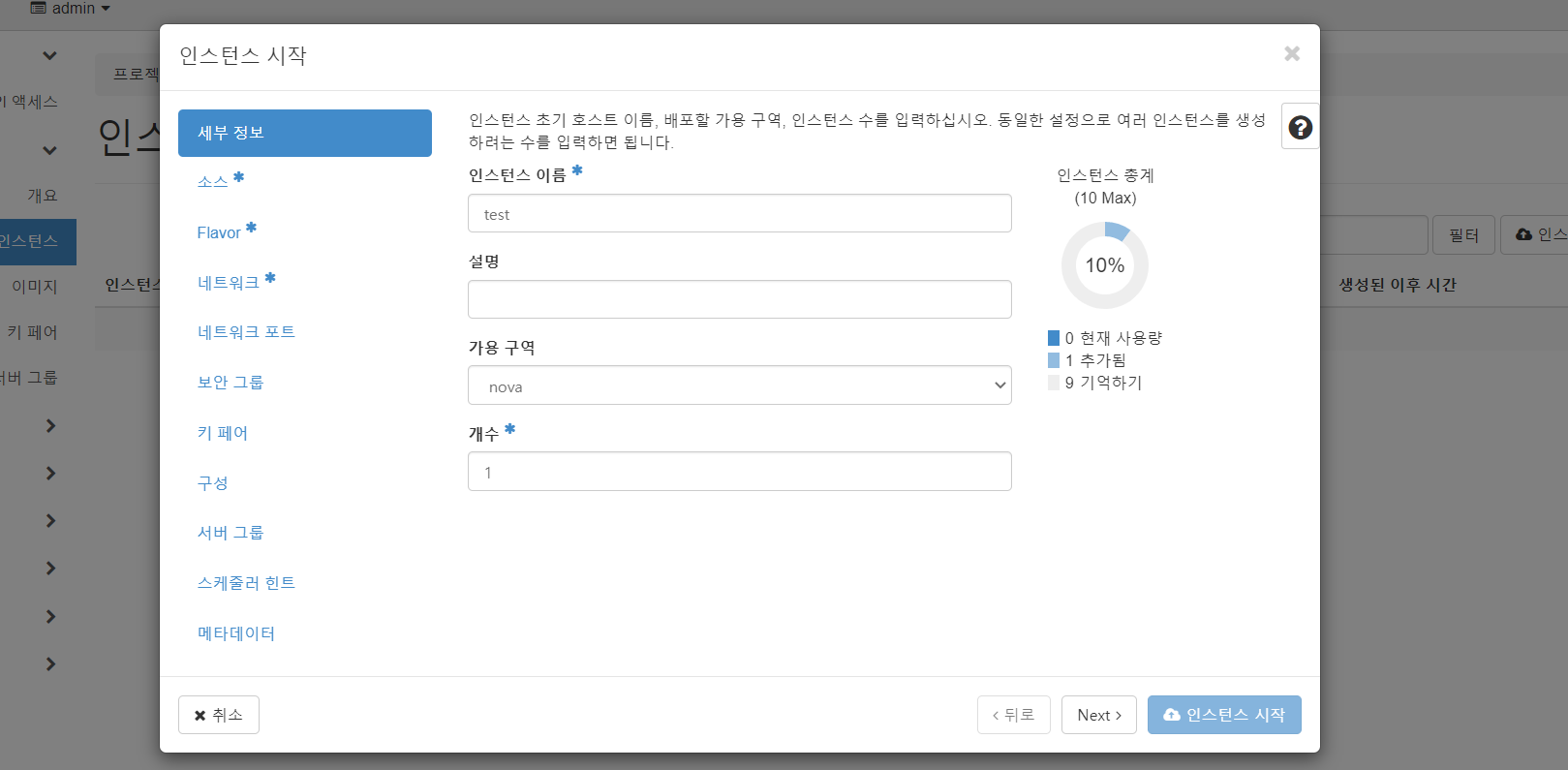
원하는 이미지(볼륨)을 이용한 인스턴스 생성
- virt-customize를 이용하여 기본 이미지(볼륨)를 원하는 이미지(볼륨)로 변경한다.
CentOS.qcow2(800MB) + httpd(설치, enable) => CentOS.qcow2(약 1GB) - 1GB 볼륨으로 늘어난 CentOS.qcow2를 glance에 등록한다.
- glance에 이미지로 등록된 CentOS.qcow2를 Cinder와 nove를 이용하여 20GB 볼륨(블록 슽토리지)에 풀어 놓는다. 결국 20GB 디스크가 생성되고 해당 디스크에는 OS, httpd가 설치된 상태가 된다.
- 인스턴스를 생성할 때 기존에는 image를 이용하여 설치했지만, '3번'에서 만들어 둔 볼륨을 이용하여 새로운 인스턴스를 배포한다.
step 1) KVM 패키지 설치
[root@localhost ~]# yum -y install libvirt qemu-kvm virt-install
- libvirt
- qemu-kvm
- virt-install
- libvirt 실행
[root@localhost ~]# systemctl enable libvirtd --now- libguestfs-tools 설치
[root@localhost ~]# yum -y install libguestfs-tools libguestfs-tools에는 virt-resize, virt-customize 등이 포함되어있음
step 2) Centos7 베이스 이미지 준비
[root@localhost ~]# cp CentOS-7-x86_64-GenericCloud-2003.qcow2 centos1.qcow2step 3) 커스텀 이미지 생성
참고: https://velog.io/@ptah0414/KVM-22-08-10-TIL#virt-builder-옵션
- index.html 파일 생성
[root@localhost ~]# touch index.html
[root@localhost ~]# echo "<h2>CENTOS</h2>" > index.html - docker 설치 쉘파일 작성
해당 이미지를 이용하여 부팅할 경우 docker가 자동으로 실행되어야 한다.
참고: https://nirsa.tistory.com/45
--run: 로컬에 있는 쉘파일을 이미지에서 실행한다.
--run-command: 실행할 명령을 이미지로 전달하여 실행한다. qcow2 이미지는 정적(static)이기 때문에 start와 같은 명령어는 사용 불가능하다.
ex)
--run-command 'systemctl enable httpd' => (o)
--run-command 'systemctl start httpd' => (x)[root@localhost ~]# vi a.sh
[root@localhost ~]# chmod 777 a.sh #!/bin/bash
yum -y install yum-utils device-mapper-persistent-data lvm2
yum-config-manager --add-repo https://download.docker.com/linux/centos/docker-ce.repo
yum -y install docker
systemctl start docker
systemctl enable docker - qcow2 이미지 생성
[root@localhost ~]# export LIBGUESTFS_BACKEND=direct[root@localhost ~]# virt-customize \
-a centos1.qcow2 \
--update \
--install httpd \
--upload index.html:/var/www/html/index.html \
--run-command 'systemctl enable httpd' \
--root-password password:test123 \
--run './a.sh' \
--selinux-relabel
[ 0.0] Examining the guest ...
[ 7.0] Setting a random seed
[ 7.1] Updating packages
[ 159.5] Installing packages: httpd
[ 165.1] Uploading: index.html to /var/www/html/index.html
[ 165.1] Running: systemctl enable httpd
[ 165.2] Running: ./a.sh
[ 181.6] Setting passwords
[ 182.9] SELinux relabelling
[ 190.2] Finishing offstep 4) glance에 이미지 등록
- admin으로 접속
[root@localhost ~]# source keystonerc_admin
[root@localhost ~(logged)]# - glance 이미지 생성
[root@localhost ~(logged)]# openstack image create "centos1" \
--file centos1.qcow2 \
--disk-format qcow2 \
--container-format bare \
--public
+------------------+--------------------------------------------------------------------------------------------------------------------------------------------------------------------------------------------+
| Field | Value |
+------------------+--------------------------------------------------------------------------------------------------------------------------------------------------------------------------------------------+
| checksum | 1707d9c5607f6e229dc82bfa608aa8af |
| container_format | bare |
| created_at | 2022-09-16T08:41:57Z |
| disk_format | qcow2 |
| file | /v2/images/90e5abc6-140d-49bc-82dc-139396fcd398/file |
| id | 90e5abc6-140d-49bc-82dc-139396fcd398 |
| min_disk | 0 |
| min_ram | 0 |
| name | centos1 |
| owner | c40873732ac9467aba534da6e8f7a4ec |
| properties | os_hash_algo='sha512', os_hash_value='e6915737e47295291731236b55db97faf31d029ad4afcb0c0d4175231c9a817271f13d871ba0adfd518f6e7be12706f50d3061beb06f3e9bbb3052882f1c34a3', os_hidden='False' |
| protected | False |
| schema | /v2/schemas/image |
| size | 2220425216 |
| status | active |
| tags | |
| updated_at | 2022-09-16T08:42:29Z |
| virtual_size | None |
| visibility | public |
+------------------+--------------------------------------------------------------------------------------------------------------------------------------------------------------------------------------------+
[root@localhost ~(logged)]# step 5) 볼륨 생성
- 이미지는 위에서 만든 이미지를 활용하여 생성한다.
- 1st volume -> 이름: manager, 크기: 20GB, 볼륨 소스(이미지): centos1
- 2nd volume -> 이름: worker, 크기: 20GB, 볼륨 소스(이미지): centos1
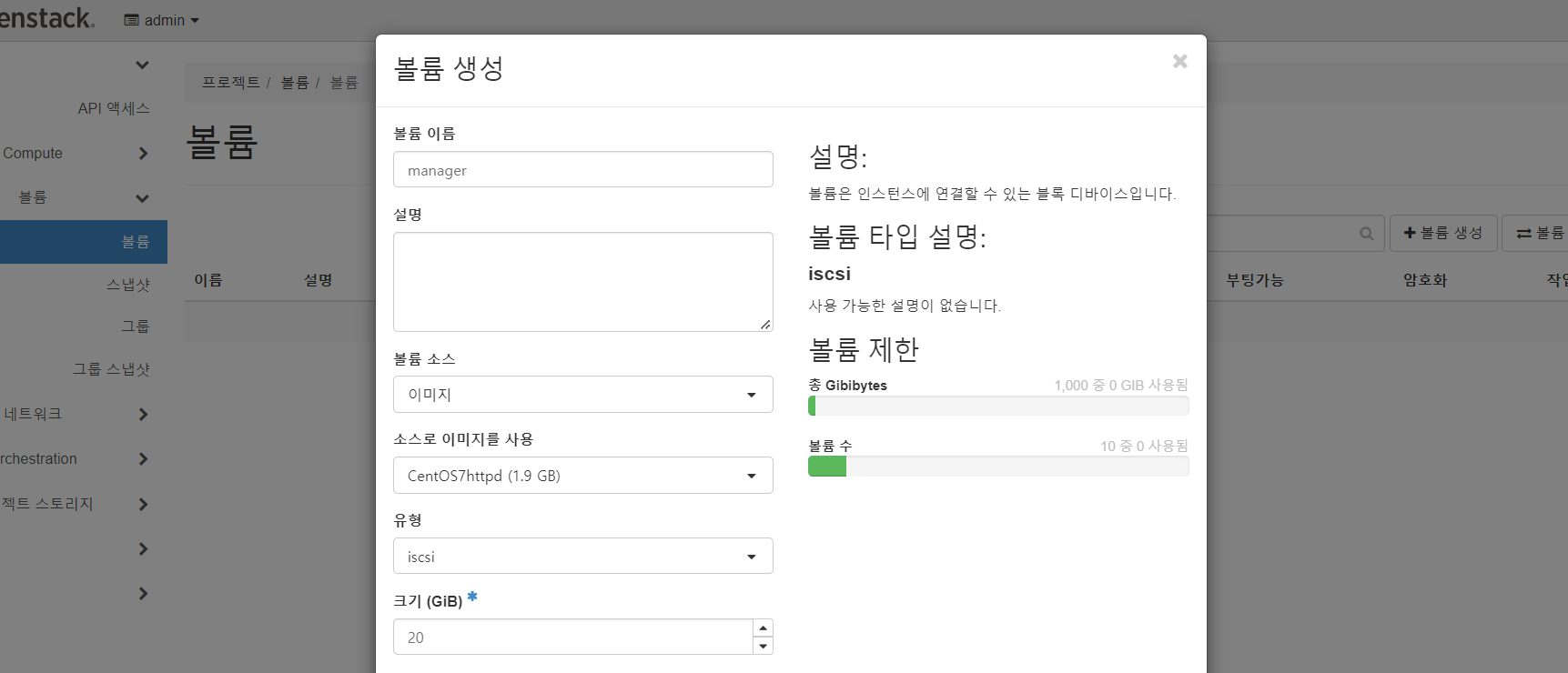
이름: manager
소스: CentOS7httpd
크기: 20GB
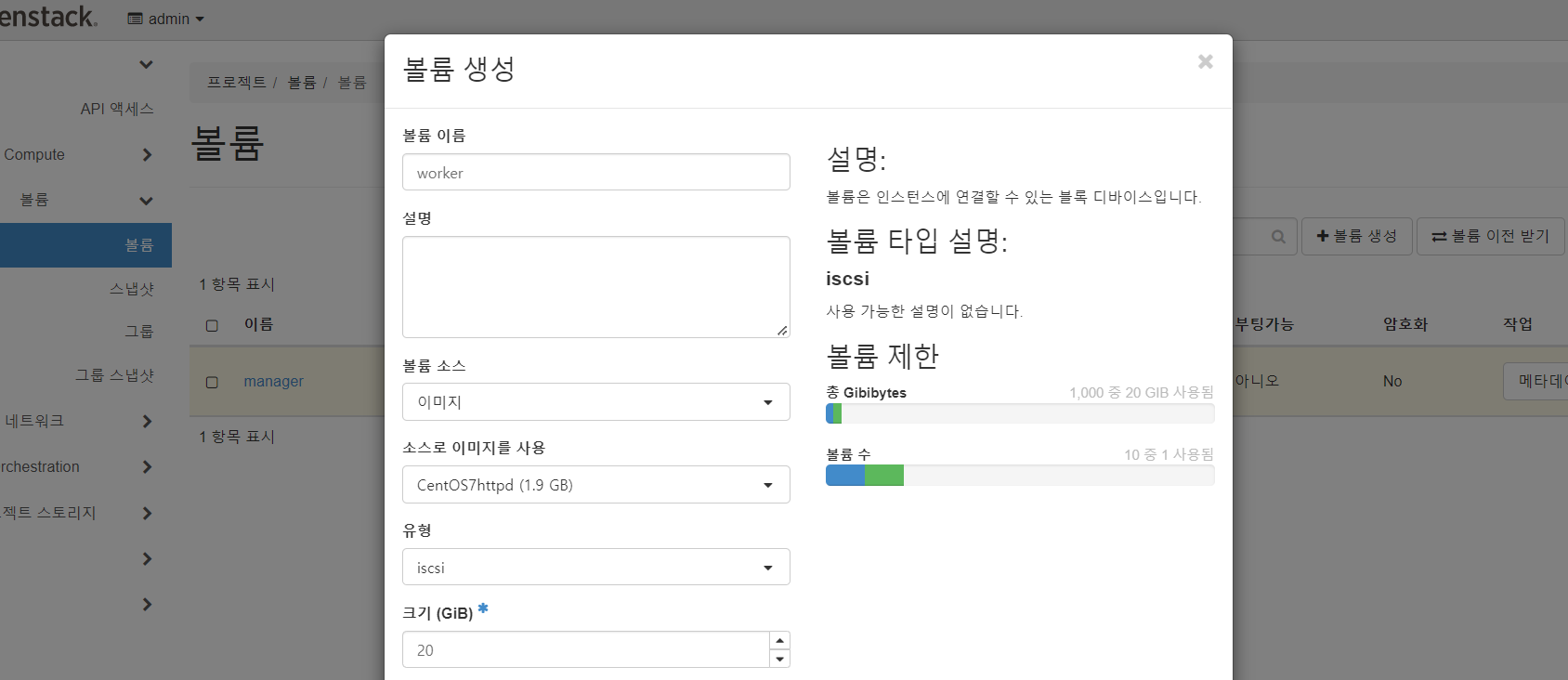
이름: worker
소스: CentOS7httpd
크기: 20GB
step 6) 인스턴스 생성
- manager 볼륨을 이용하여 manager 인스턴스 생성, flavor: m1.small
- worker 볼륨을 이용하여 worker 인스턴스 생성, flavor: m1.small