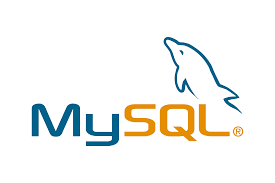Stored Procedure
SQL 문장들을 여러개 모아 하나의 함수처럼 실행하기 위한 것.
Create Procedure 를 사용하여 새로운 Stored Procedure 를 기술한다.
Stored Procedure 의 정의
-
MySQL Workbench 의 Schemas 도구를 통해 Create 화면으로 진입
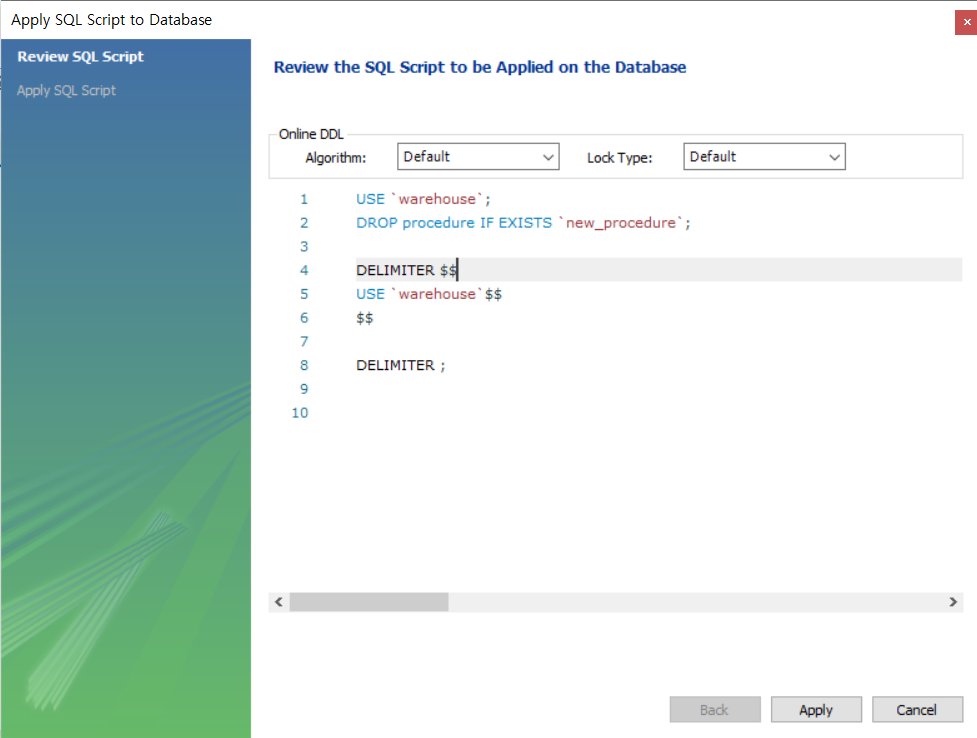
-
작성 이후 Apply 를 누른다.
- DELIMITER $$ 는 입력된 Procedure 의 시작임을 나타낸다.
- DELIMETER; 는 입력된 Procedure 의 끝을 나타낸다.
Procedural 구문
기본적인 구문
DELIMITER $$
USE 'datamodel' $$
CREATE DEFINER='root'@'localhost' PROCEDURE 'getTest'()
BEGIN
declare ratio int;
set ratio = 15;
if ratio = 10 then
select * from s where status > 20 order by city desc;
else
select sname from s where status < 20;
end if;
END$$
DELIMETER;- declare 구문 을 통해 procedure 내부에서 사용할 지역 변수를 선언 할 수 있다.
- set 구문을 통해 declare 구문으로 선언한 지역 변수의 값을 할당 할 수 있다.
- if ~ else ~ end if 구문을 통해 조건에 따른 분기 처리가 가능하다.
함수 인자의 처리
Procedure 를 호출 할 때
call getTest();이러한 형태로 함수 호출을 수행하는데 그렇다면 procedure 의 input 인자는 어떻게 처리하는가?
DELIMITER $$
USE 'datamodel' $$
CREATE DEFINER='root'@'localhost' PROCEDURE 'getTest'(
**in cname varchar(10),
out sumStatus int**
)
BEGIN
**select sum(status)
into sumStatus
from s
where city=cname;**
END$$
DELIMETER;
-------------------------------------------
call getTest('London', @total);
select @total;- procedure 명 뒤의 괄호안에 in, out 구문을 사용해 함수의 input 과 output 을 정의한다.
- in 변수명 자료형
- out 변수명 자료형
- select ... into ... from 구문을 통해 변수에 값을 assign 할 수 있따.
DELIMITER $$
USE 'datamodel' $$
CREATE DEFINER='root'@'localhost' PROCEDURE 'getTest'(
in cname varchar(10),
out sumStatus int
)
BEGIN
declare amount int;
set amount = 0;
**case
when cname='London' then
set amount=amount+10;
when cname='London' then
set amount=amount+10;
when cname='London' then
set amount=amount+10;
when cname='London' then
set amount=amount+10;
else
set amount=3;
end case;**
select sum(status)
into sumStatus
from s
where status < amount;
END$$
DELIMETER;- case 문은 if else ... endif 구문을 대신하여 사용한다.
예외처리
stored Procedure 가 실행되는 도중 발생하는 오류를 감지하고 해당 예외를 처리 할 수 있는 방법이 필요하다.
**declare handler_action handler for condition_value [,condition_value]
... statement**- handler_action 에 가능한 구문
- continue
- begin ... end block 을 실행하고 stored procedure 를 실행한다.
- exist
- begin ... end block 을 실행하고 stored procdure 를 실행하지 않고 빠져 나온다.
- continue
- condition_value 에 가능한 구문
- mysql-error_code
- sql error code 를 기재한다.
- SQLSTATE [value] sqlstate_value
- 5자리 문자열로 기쉴하낟.
- condition_name
- SQLWARNING
- '01' 로 시작, error 가 아닌 경고를 내보냄
- NOT found
- SQLEXCEPTION
- mysql-error_code
DELIMITER $$
USE 'datamodel' $$
CREATE DEFINER='root'@'localhost' PROCEDURE 'exception_handle'(
**in tbl varchar(10)**
)
BEGIN
declare continue handler for 1146
select 'NO table of', tbl as 'error message';
select * from tbl;
END$$
DELIMETER;동적 SQL
동적 SQL 이란?
SQL 문을 prepare 문으로 저장한 뒤 execute 로 실행하는 것을 동적 SQL 이라고 한다.
주의 !
- declare 문으로 변수 선언시 @를 사용해서는 안된다.
- set @stmt='select * from emp'; 에서는 @를 사용해야 한다.
- prepare st from @stmt; 에서는 변수명에 @를 사용해야 한다.
CREATE DEFINER='root'@'localhost' PROCEDURE 'simplePrepare'()
BEGIN
1. declare stmt varchar(40);
2. set @stmp = 'select * from emp';
3. prepare st from @stmp;
4. execute st;
5. deallocate prepare st;
END- 동적 구문을 적용할 변수명을 declare 를 통해 선언하는데, 이때는 @를 사용하지 않는다.
- 동적 구문을 적용한다.
- 동적 구문을 prepare 문으로 st 로 저장한다.
- 저장한 st 를 excute 문으로 실행한다.
- 마지막으로 저장햇던 st 를 제거한다.
테이블명 동적 SQL
CREATE DEFINER='root'@'localhost' PROCEDURE 'simplePrepare'(
in tbl varchar(10),
in val int
)
BEGIN
1. declare stmt varchar(40);
2. declare num int;
3. set @stmp = concat('select * from ', tbl, ' where qty < ?');
4. set @num = val;
5. select @stmt as 'statement';
6. prepare st from @stmp;
7. execute st using @num;
8. deallocate prepare st;
END-
concat 을 통해 procedure 의 in 으로 받은 tbl(테이블명)을 전달 한다. tbl 뒤에 이어진 where 문에 동적으로 적용하고자 하는 비교 값을 ? 로 정의
-
excute 를 @num 을 통해 수행함으로서 where 절 물음표에 num 의 값을 삽입 후 실행
Stored Function
Stored Function 이란?
MySQL 에서 제공하는 함수 이외에 사용자 정의 함수를 만들어 사용 할 수 있다.
Stored Function 의 정의
-
MySQL Workbench Functions 에서 생성
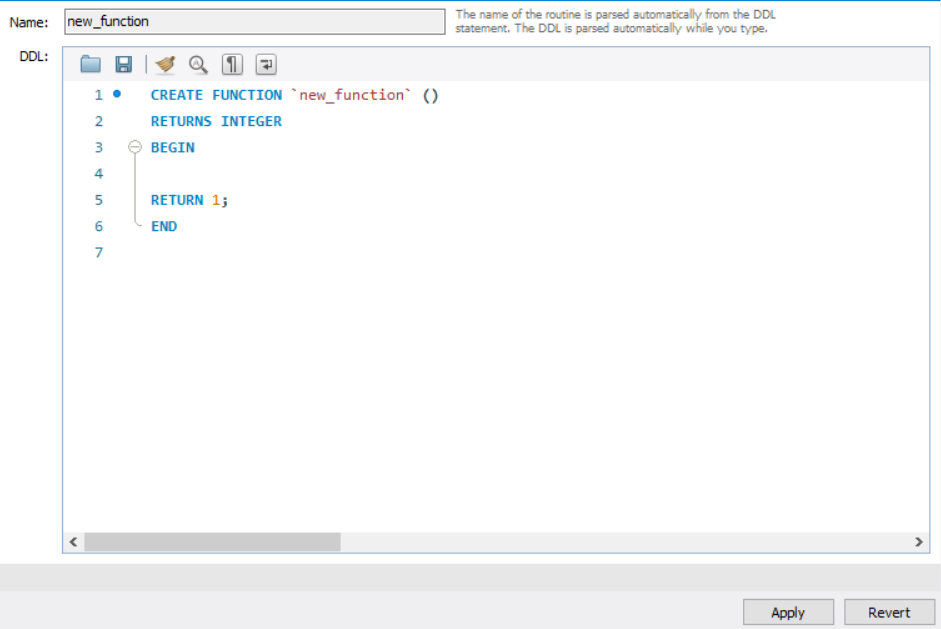
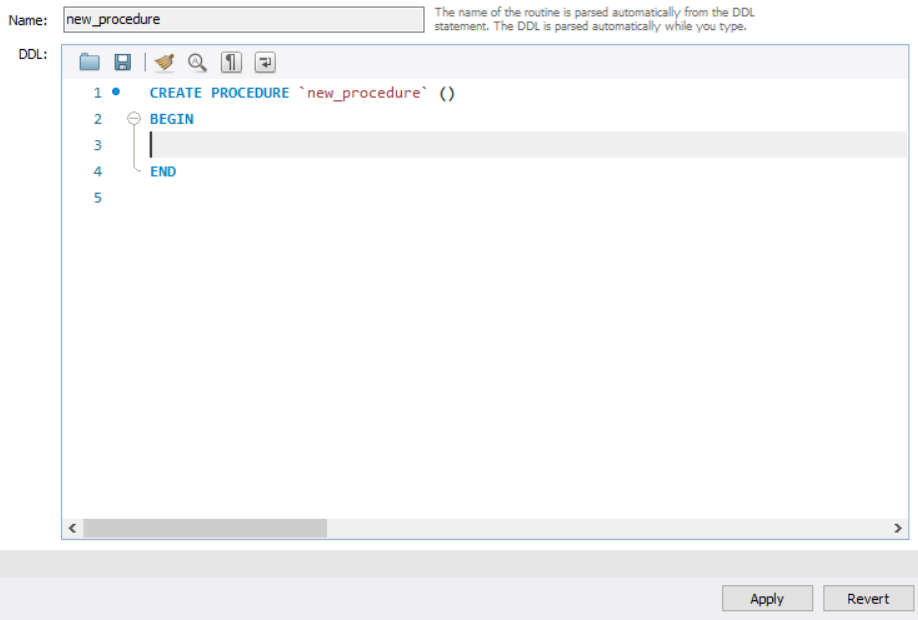
Stored Function 구문
CREATE FUNCTION `new_function` (
1. money int
)
2. RETURNS INTEGER
BEGIN
3. declare bl varchar(10);
4. if money < 20 then set bl = 'SLiver';
5. elseif money < 40 then set bl = 'Gold';
6. else set bl = 'Platinum';
end if;
7. RETURN bl;
END- 함수의 인자를 {변수명 자료형} 형태로 정의
- 함수의 반환값의 타입을 정의
- declare 구문을 통해 지역 변수 선언
- if ... else if ... else ... end if 구문을 통해 지역 변수에 값 할당
- ...
- ...
- 타입에 맞는 값 반환.
Stored Function 을 Stored Procedure 에서 사용하기
CREATE PROCEDURE
1. 'getBugdetLevel'(
2. in deptName varchar(4),
3. out deptLevel varchar(10)
)
BEGIN
4. declare dmoney int;
5.
select budget
into dmoney
from dept
where dname=deptName;
6.
select **bLevel(**dmoney**)**;
into deptLevel;
END- procedure 명 선언
- procedure 의 인자로 in 을 통해 input 을 정의
- procedure 의 출력으로 out 을 통해 output 정의
- procedure 내 지역변수 dmoney
- select ... into ... 구문을 통해 dmoney 에 select 결과 저장.
- select ... into ... 구문을 통해 deptLevel 에 bLevel( ) → Stored Function 결과 저장.
Cursor (잘모르겟다 ..)
cursor 는 테이블의 각 row 를 하나씩 접근하는 방법을 제공한다.
(테이블 각 레코드 접근하는 것을 cursor)
- cursor 가 가리키는 select 문은 open 으로 실행되고 cursor 는 이를 가리킨다.
-
cursor 는 select 문을 값으로 갖고 있다.
-
테이블 결과의 각 row 를 가리키는 pointer 역할을 한다.
→ Struct 로 간주.
-
- Fetch 문은 open 으로 실행된 결과 set 의 각 row 를 fetch 할 때 마다 다음 레코드를 가져온다.