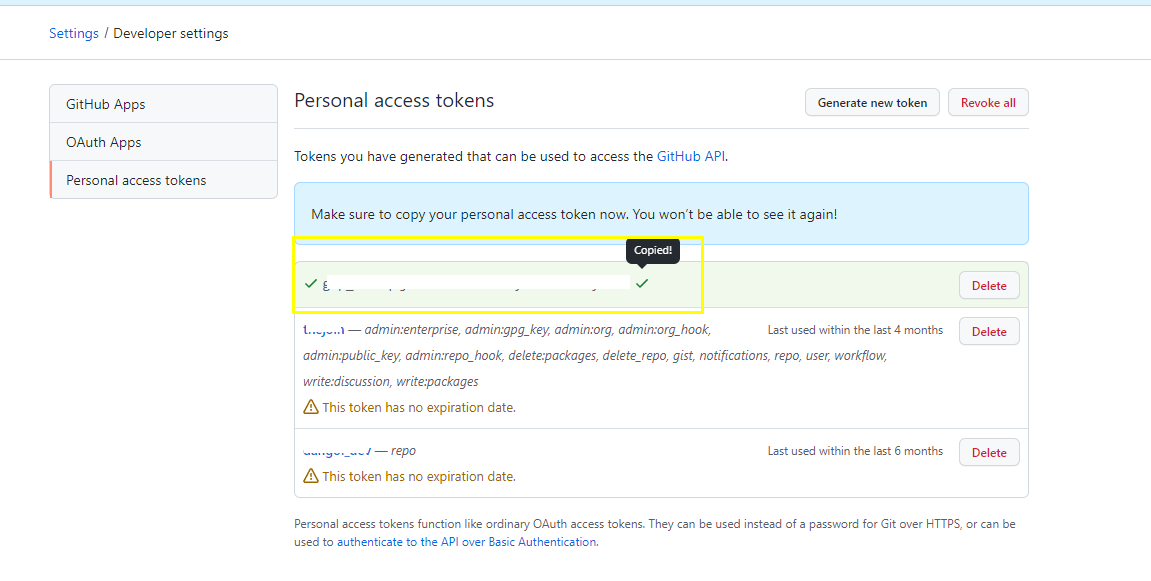지난번에 만들었던 프로젝트 파일을 git에 올리고자 한다
1.file-settings

2.GitHub - Add Accout..클릭
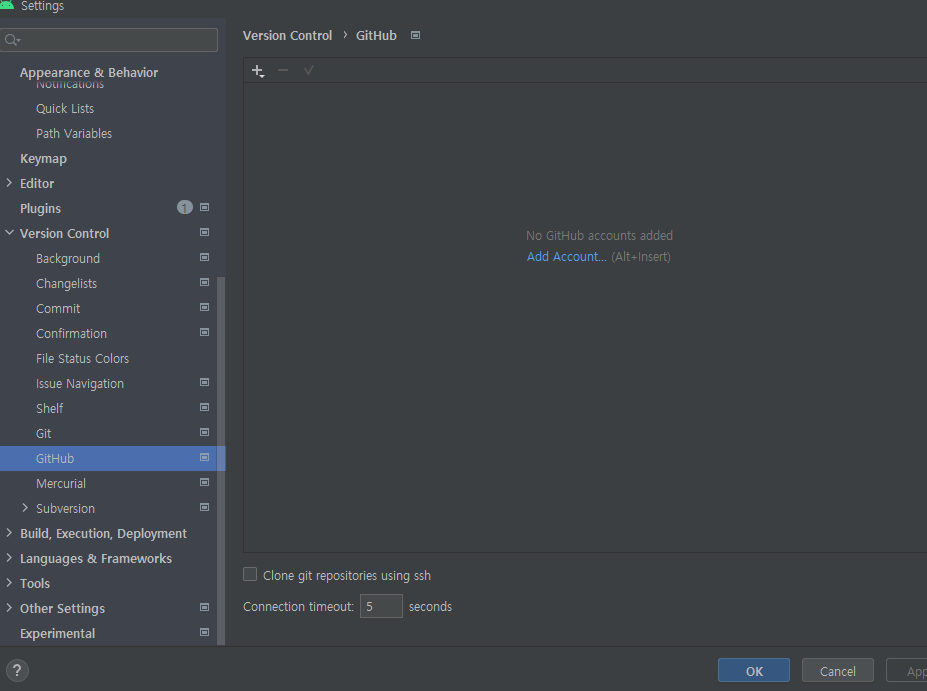
3. Github token 을 발행하여 로그인한다. 아래 토큰 발행 방법을 참고
토큰 발행방법
github-Setting-Developer setting -Personal access tokens -Generate token
4.로그인확인
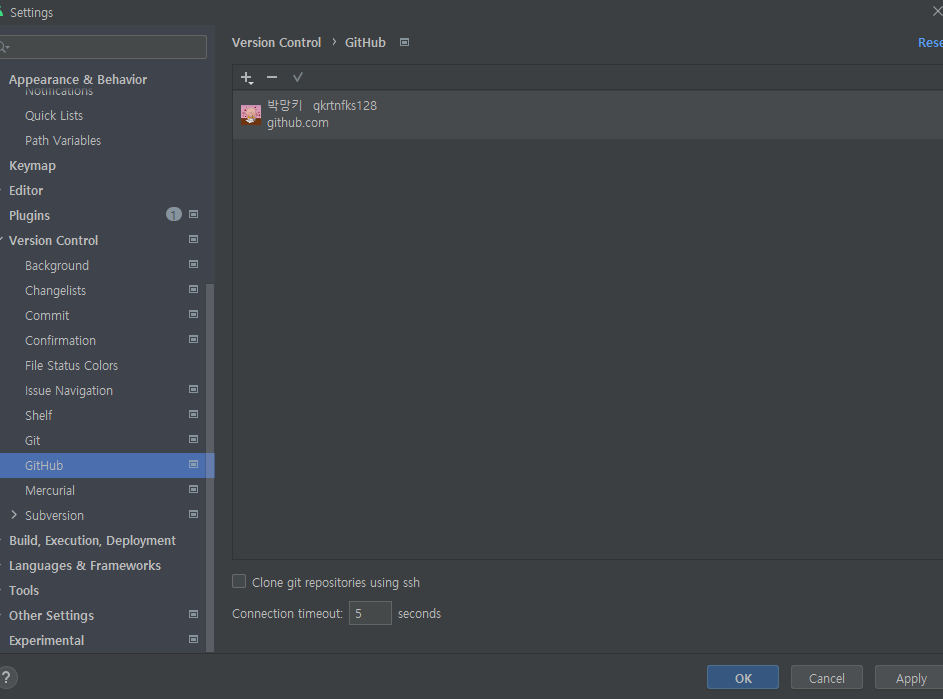
5.Repo생성
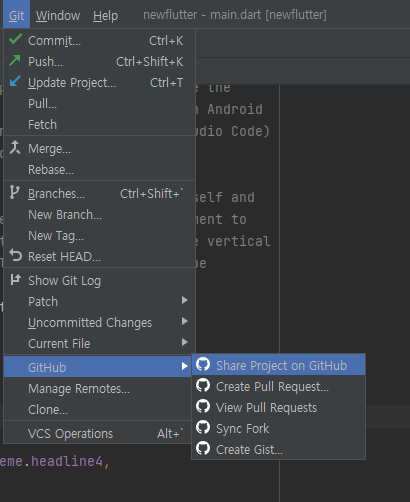
Share Project on Github누른뒤 나오는창에 Repo이름 설정후 Share 버튼 눌러서 생성하기
5-1. Repo확인
같은경로로 다시 들어갔을때 이미 있다는 알림창이 나온다
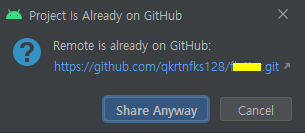
깃에 올리기
1. Git- Current File - Commit File
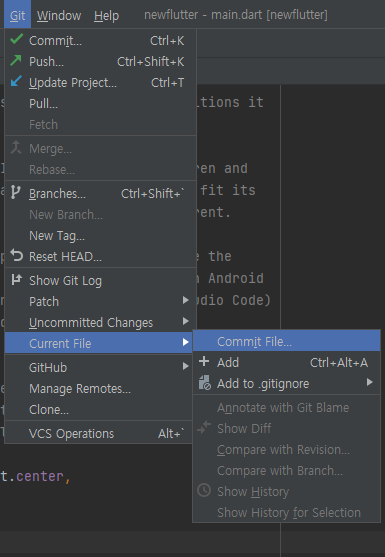
이전에 한번 프로젝트를 전부 push해둔뒤라 변경된 부분이 main.dart 와 READ.ME밖에 없다 .
체크되어있는것 확인하고 아래에 커밋메세지를 적은뒤에 Commit and Push를 누른다
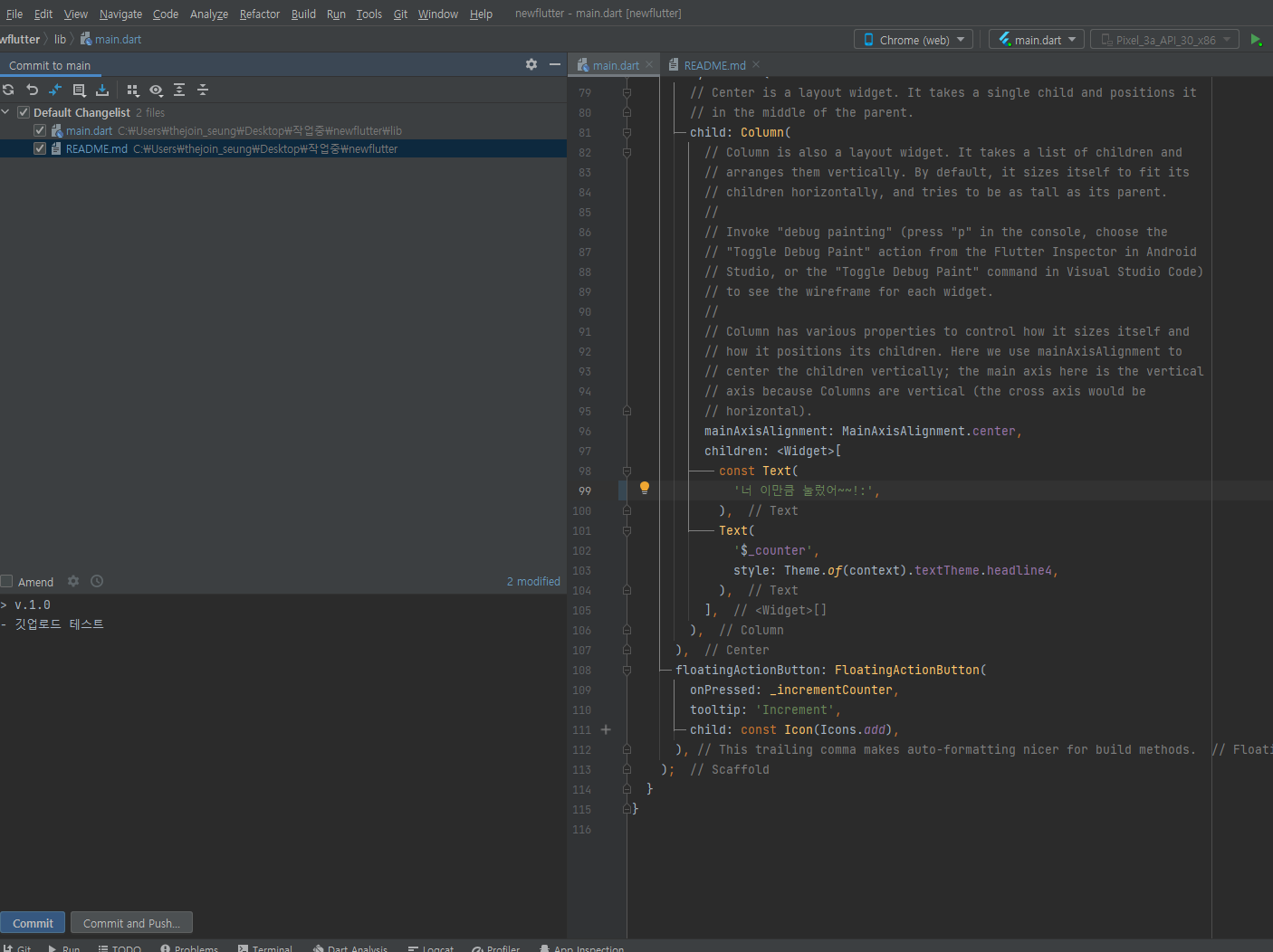
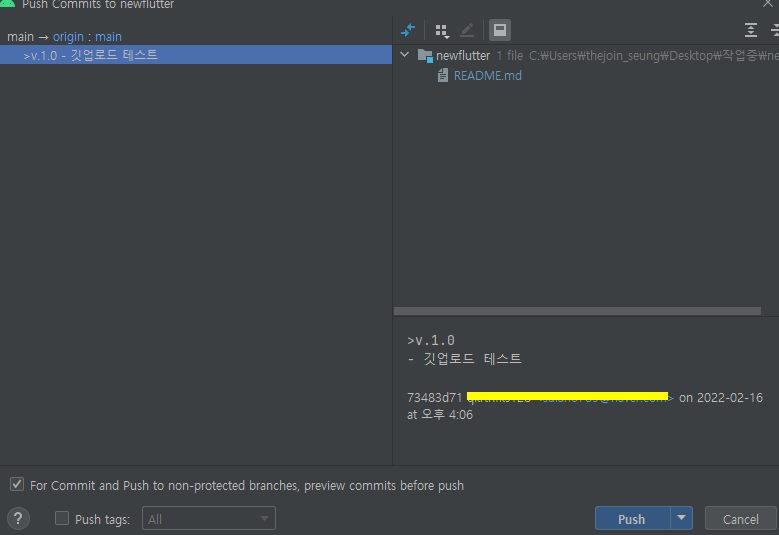
push를 누르면 git에 올라가고 cancel하면 commit목록에 쌓여있어서 언제든지 git-push에서 볼수있다
결과
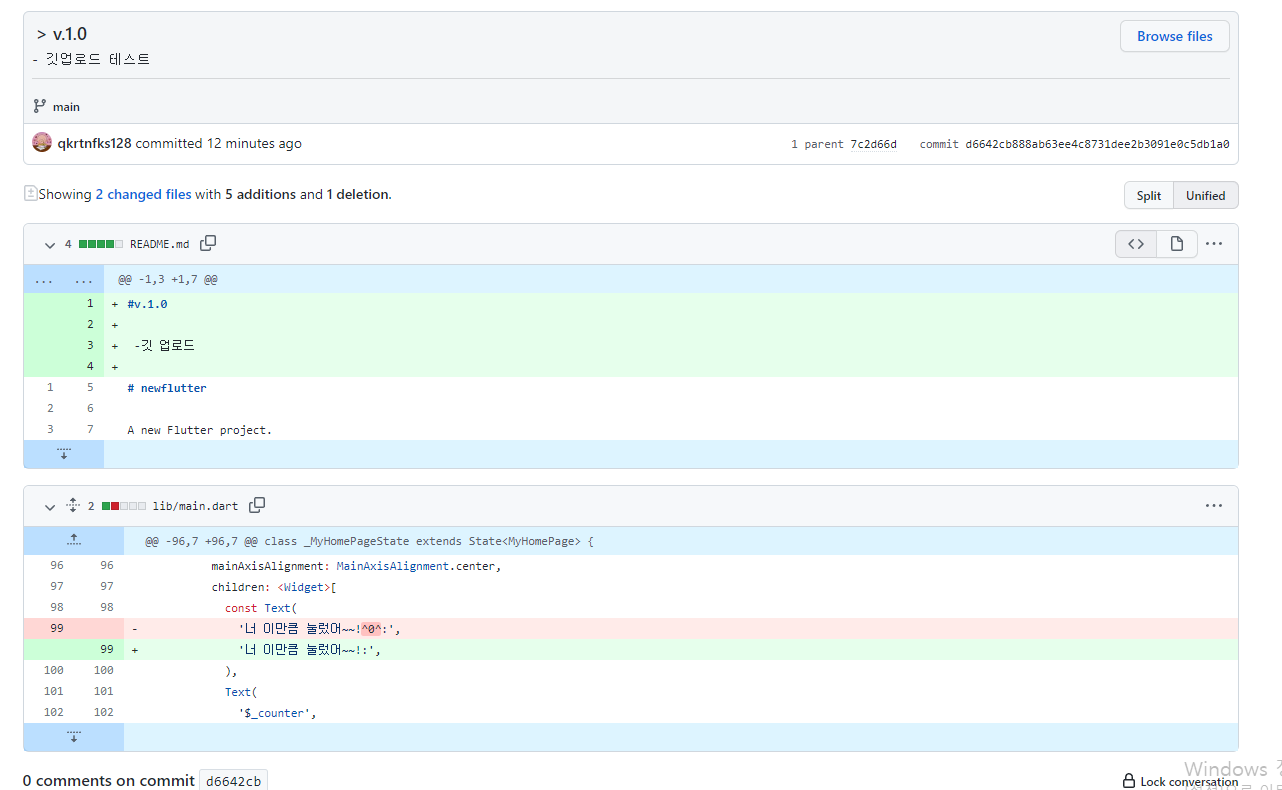
정상적으로 올라갔다