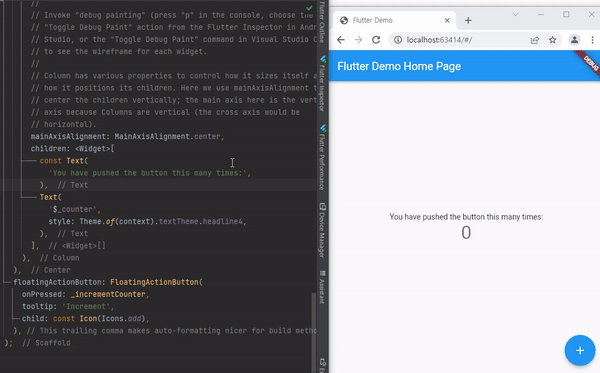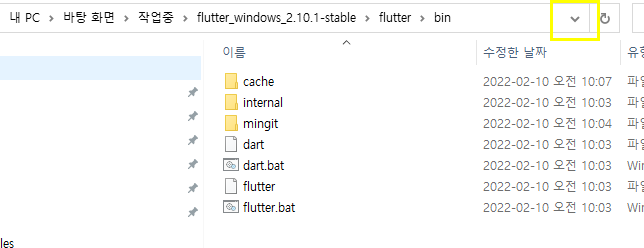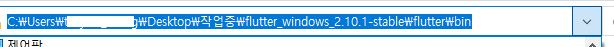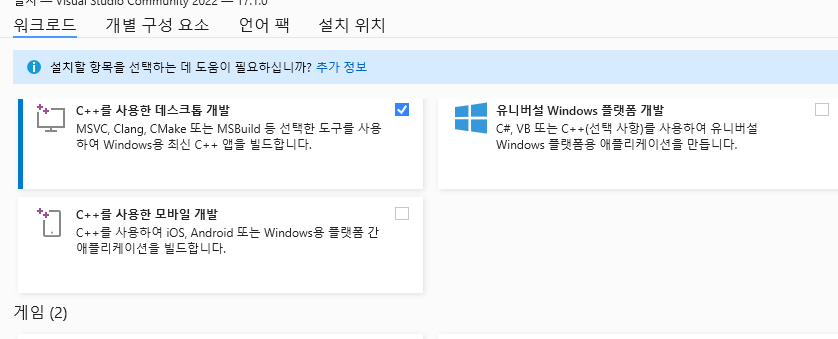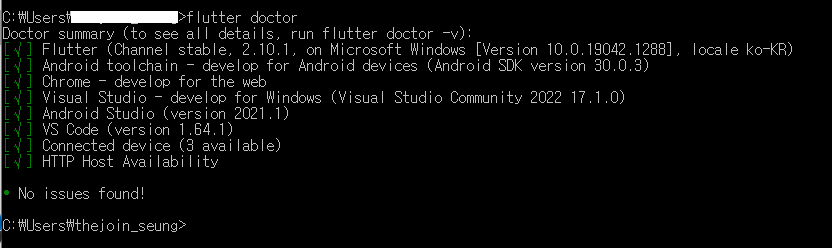1.설치하기
Flutter 사이트에 들어가서
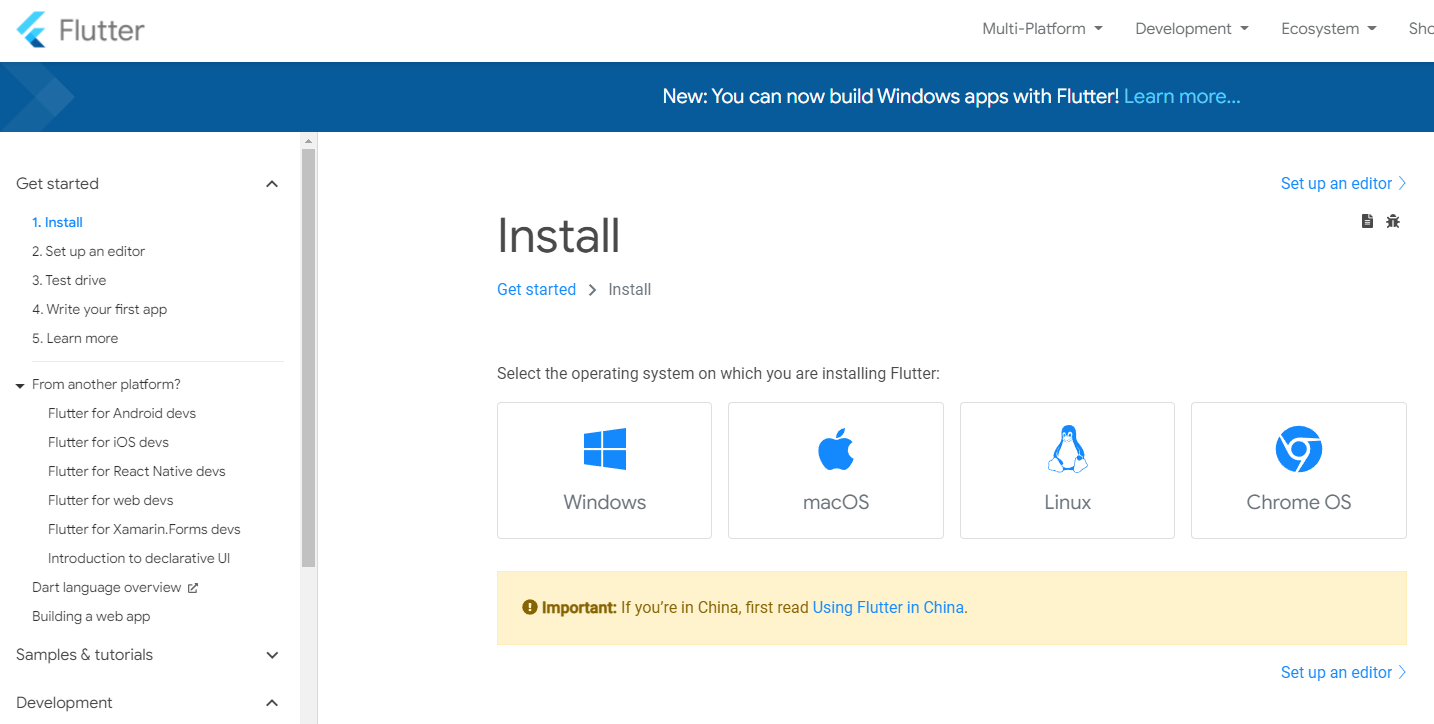
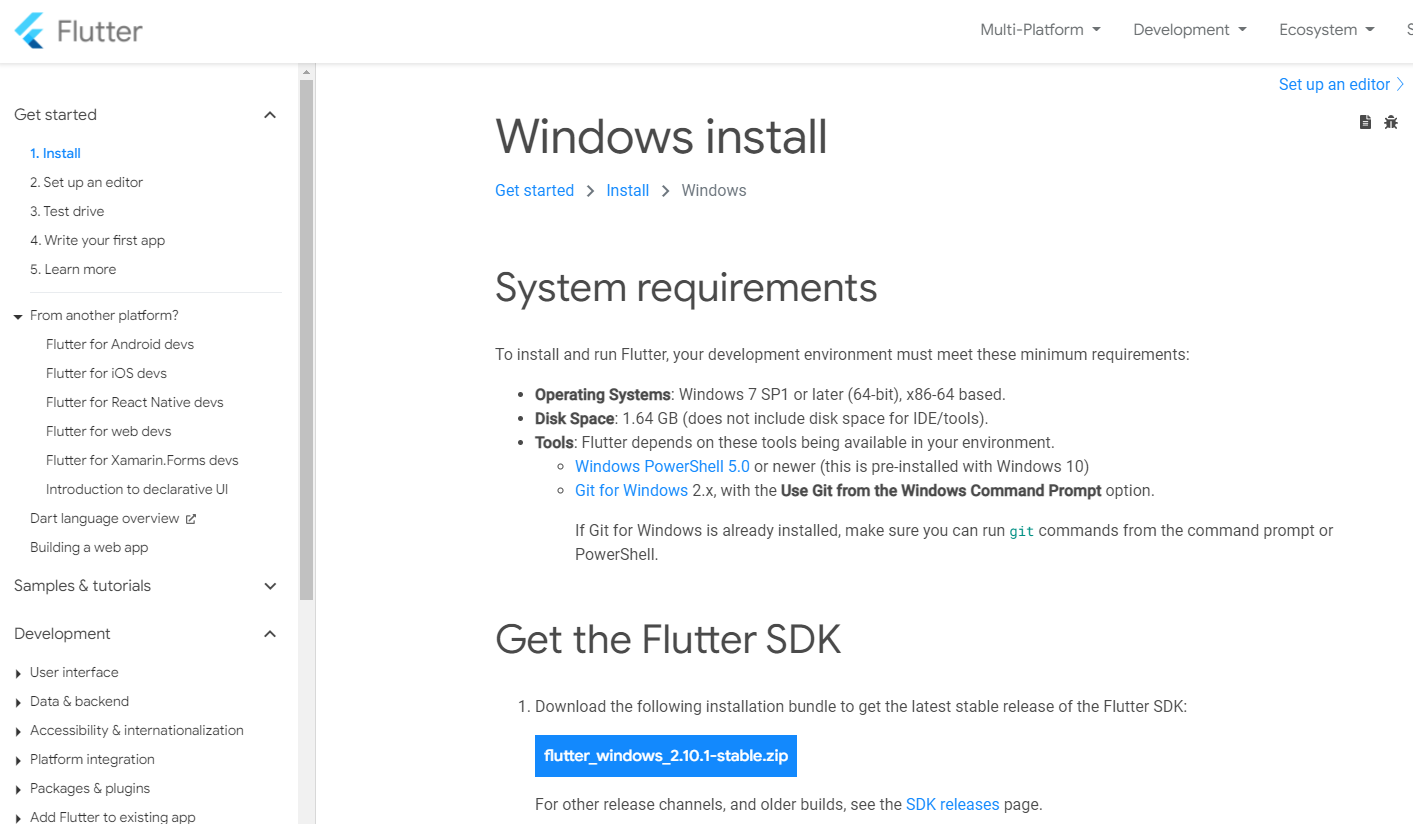
flutter_windows_2.10.1-stable-zip을 받은뒤 압축해제
2.Android Studio 설치하기
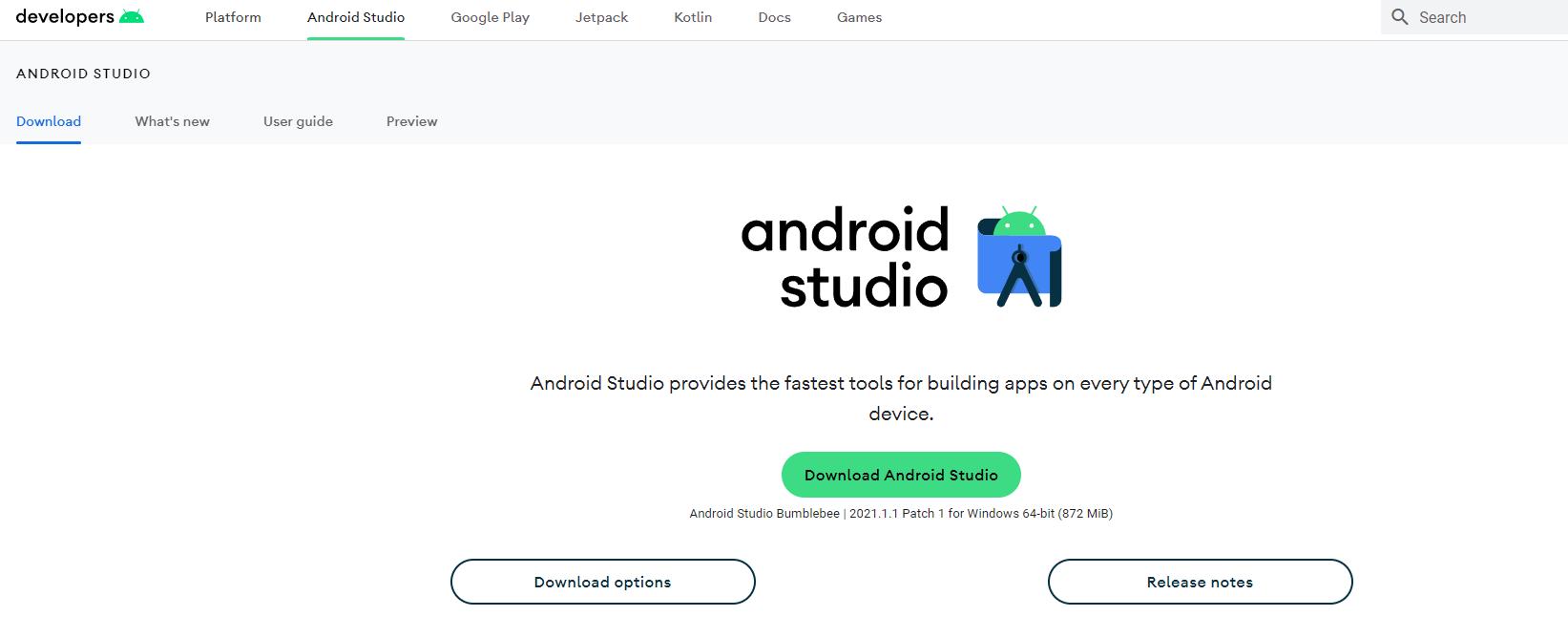
2-1. Android Studio - plugin 세팅하기
Marketplace 에 flutter를 검색해서 설치한다
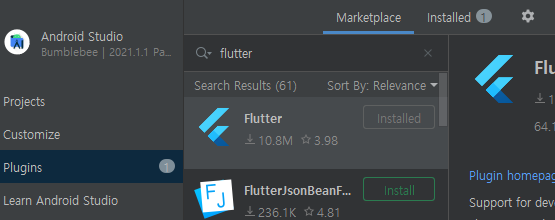
2-2. SDK Manager - Android SDK Command-line Tools 설치하기
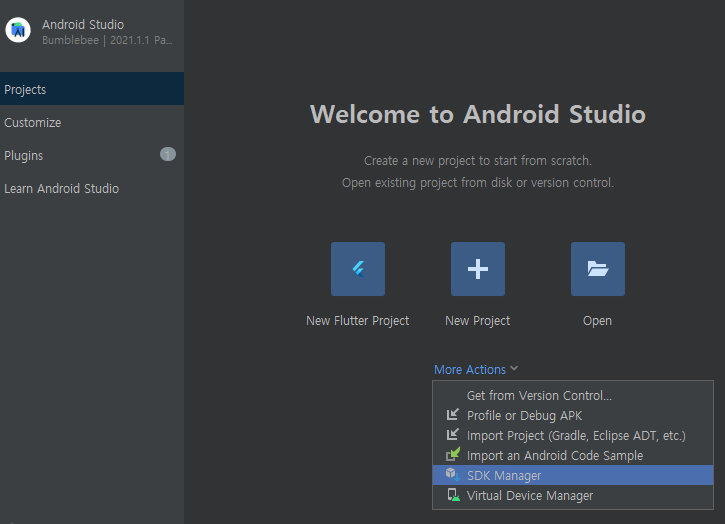
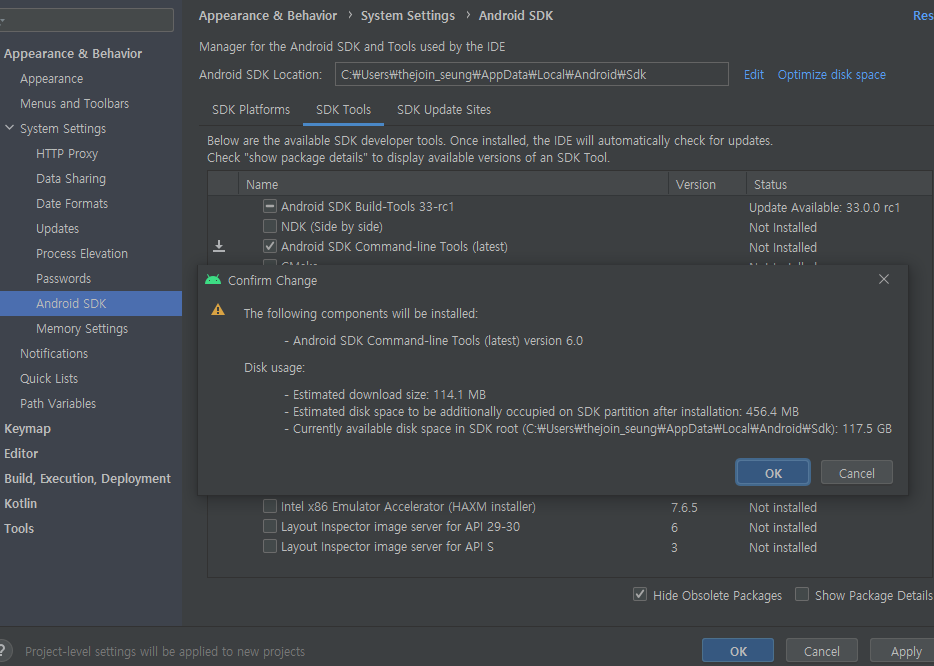
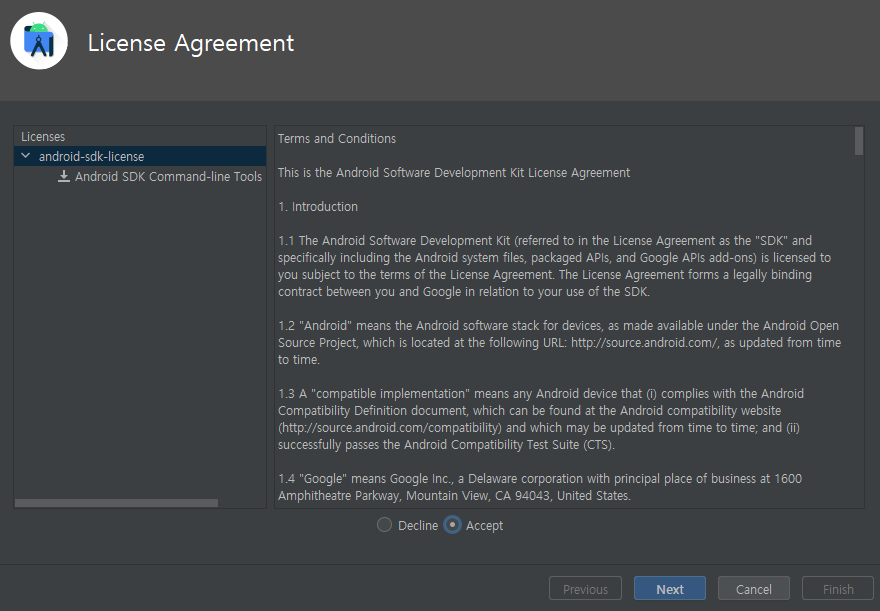
3.환경변수 등록하기[윈도우]
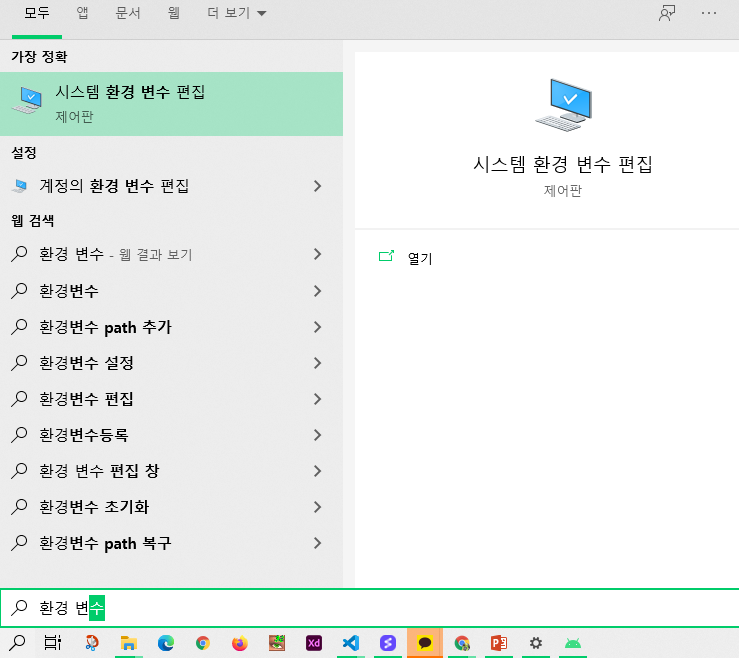
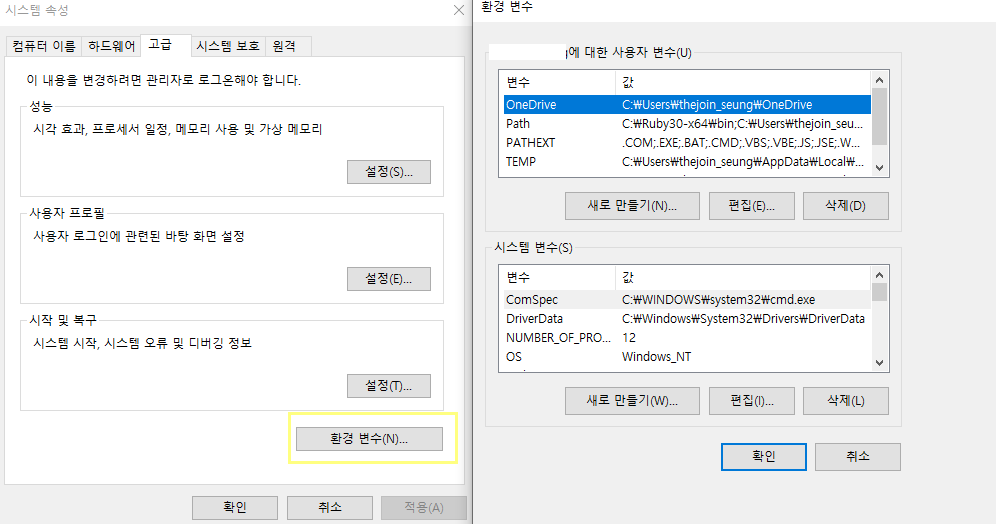
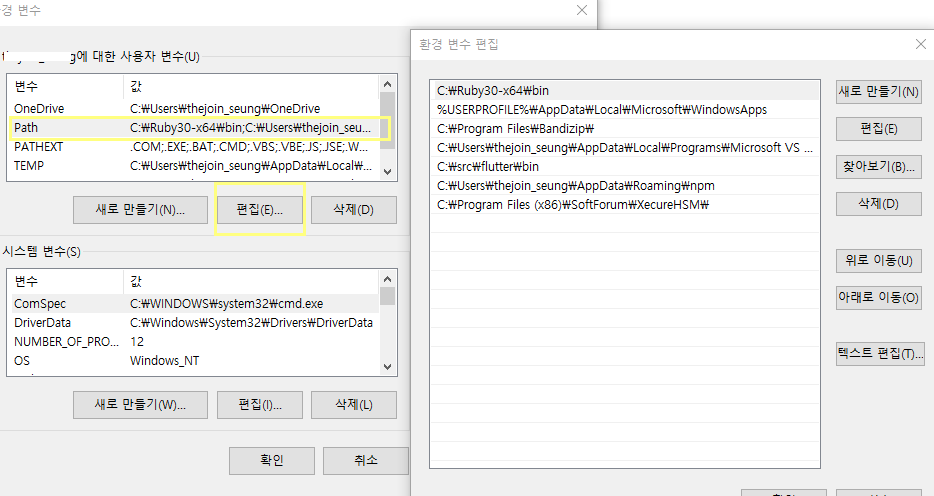
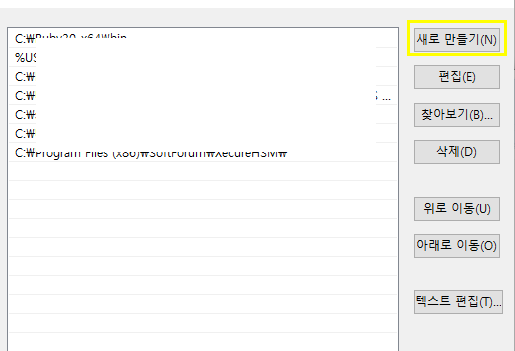
새로만들기를 누른후 아까 압축해제한 flutter안의 bin폴더경로 적기
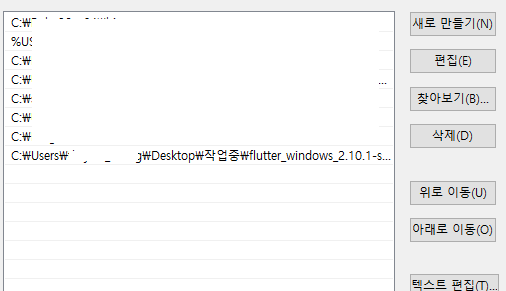
폴더경로는 해당 폴더에 가서 상단주소 빈부분을 클릭하거나 화살표를 누르면 확인할 수 있다.
4.cmd(or Powershell) - flutter doctor
flutter개발에 필요한거 설치되었나 확인가능
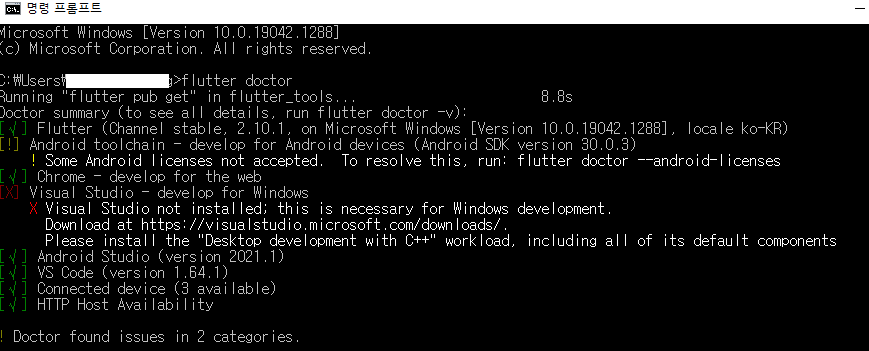
- ! Some Android licenses not accepted. To resolve this, run: flutter doctor --android-licenses
-->flutter doctor --android-licenses 입력후 y/N 가 나오는데 다 y하면 된다- Visual Studio not installed; this is necessary for Windows development.
Download at https://visualstudio.microsoft.com/downloads/.
-->사이트 들어가서 Visual Studio 2022를 받아 설치한다 .워크로드에서 C++를 사용한 데스크톱 개발을 선택한다
해-결!
5. 프로젝트생성
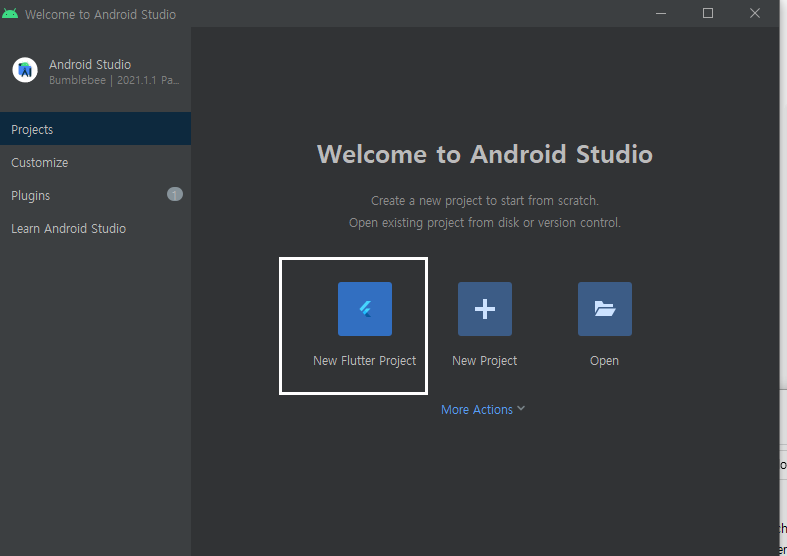
flutter 폴더 주소를 SDK path:에 넣고 하단에 next를 눌러 진행
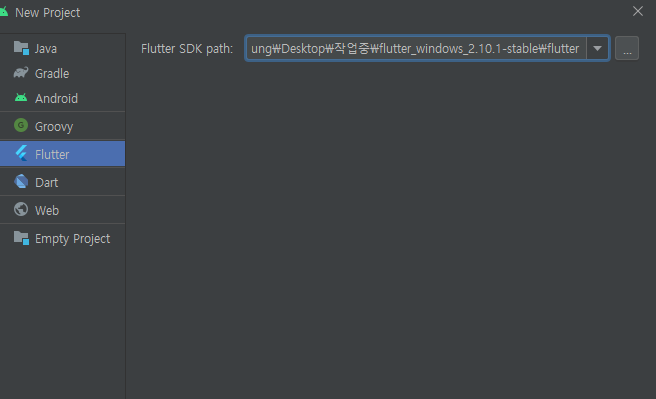
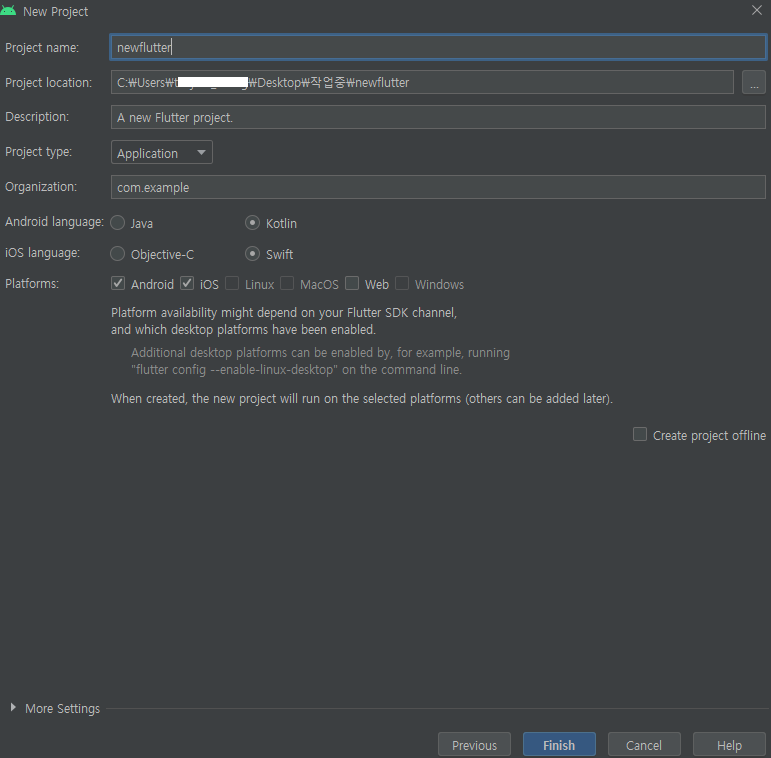
경로과 프로젝트명을 입력하니 지정된경로에 폴더가 없다면서 생성해줄까?라는 팝업이 뜬다.제안하는대로 생성하니 폴더가 생겼다!
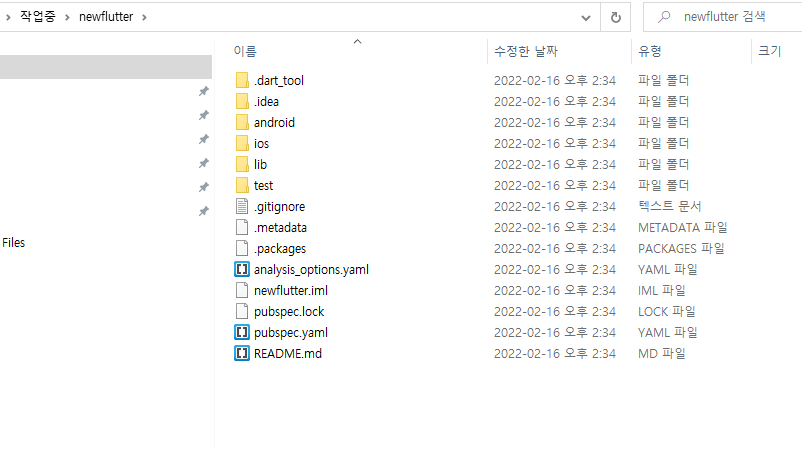
6. 코드작성위치
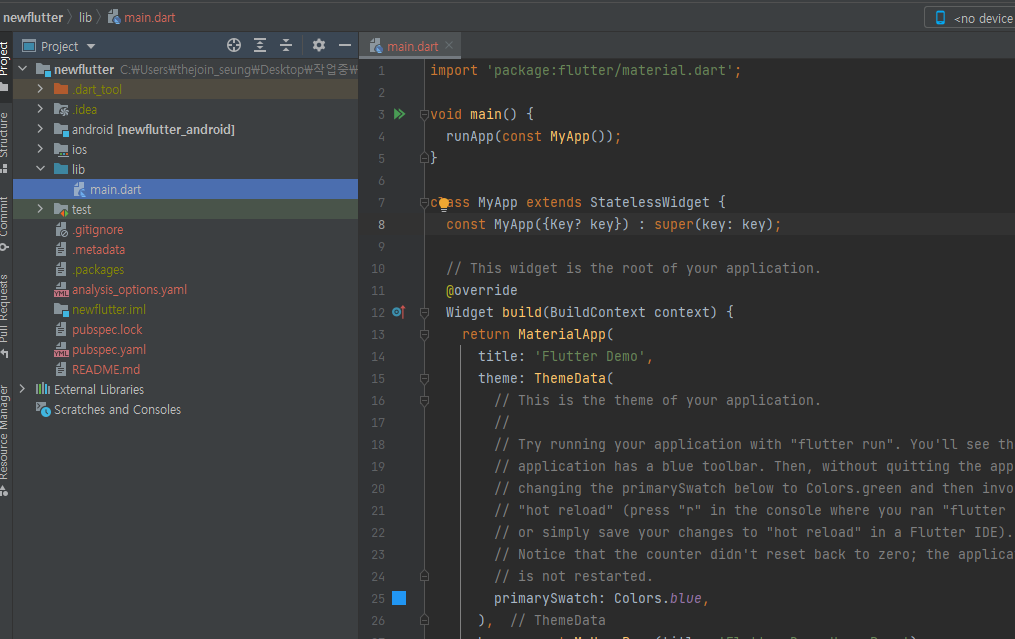
lib폴더의 main.dart에 코드를 작성한다
7. 미리보기방법
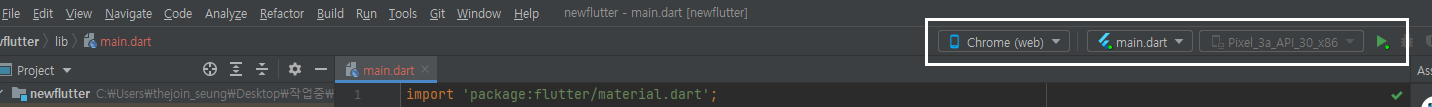
위에 브라우저를 선택해서 초록플레이버튼을 누르면 확인할수 있다
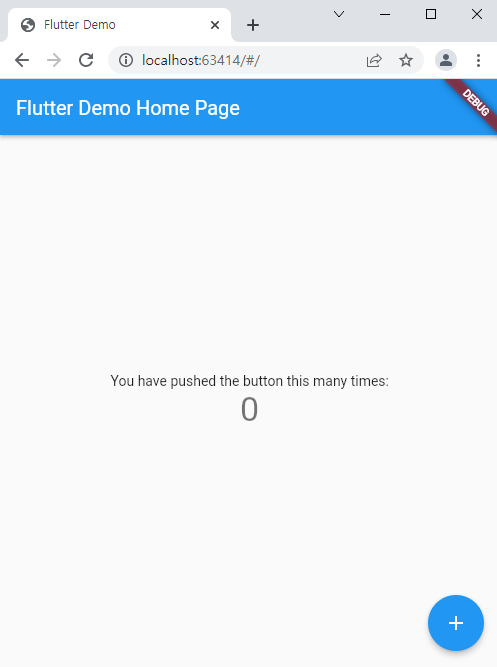
변경하고 저장하면 바로 변경되는걸 볼수있다.