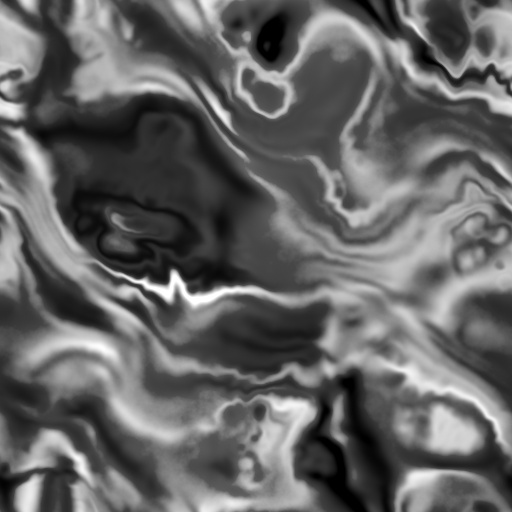구현 단계
필수 기능
- 코드 개선 퀴즈 - @Transactional의 이해
- 코드 개선 퀴즈 - JWT의 이해
- 코드 개선 퀴즈 - JPA의 이해
- 코드 개선 퀴즈 - 컨트롤러 테스트의 이해
- 코드 개선 퀴즈 - AOP의 이해
- JPA Cascade
- N+1
- QueryDSL
- Spring Security
도전 기능
- QueryDSL 을 사용하여 검색 기능 만들기
- Transaction 심화
필수 기능
1. 코드 개선 퀴즈 - @Transactional의 이해
- 해당 에러 해결하기
jakarta.servlet.ServletException: Request processing failed:
org.springframework.orm.jpa.JpaSystemException: could not execute statement
[Connection is read-only. Queries leading to data modification are not allowed]
[insert into todos (contents,created_at,modified_at,title,user_id,weather) values (?,?,?,?,?,?)]-
클래스에
@Transactional(readOnly = true)설정이 되어있어서 해당 오류가 발생한걸로 판단하고 메서드에 새로@Transaction을 붙혀 설정을 덮어씌웠다.
2. 코드 추가 퀴즈 - JWT의 이해
-
User 엔티티에 nickname 컬럼 추가하기
-
JWT 토큰에 nickname이 추가되어야 함으로
JwtUtil.class에서
Jwts.builder().claim("nickname", nickname)를 추가했고
JwtFilter.class에선 로컬에 사용될 계정 정보들을
httpRequest.setAttribute("nickname", claims.get("nickname"));으로HttpServletRequest에 저장해뒀다.
3. 코드 개선 퀴즈 - JPA의 이해
- 할 일 검색 시
weather과 수정일 기준 기간 검색 기능 추가하기 - JPQL을 사용해 해결했다.
@Query("SELECT t FROM Todo t "+
"LEFT JOIN FETCH t.user "+
"WHERE (:weather IS NULL OR t.weather LIKE CONCAT('%', :weather, '%')) AND "+
"(:start_date IS NULL OR t.modifiedAt >= :start_date) AND "+
"(:end_date IS NULL OR t.modifiedAt <= :end_date ) "+
"ORDER BY t.modifiedAt DESC")4. 테스트 코드 퀴즈 - 컨트롤러 테스트의 이해
-
테스트 패키지
org.example.expert.domain.todo.controller의
todo_단건_조회_시_todo가_존재하지_않아_예외가_발생한다()테스트 수정하기 -
예외 시 예상되는 HttpStatus는
OK가 아닌BAD_REQUEST였기 때문에 이 부분을 수정했다.
5. 코드 개선 퀴즈 - AOP의 이해
AdminAccessLoggingAspectAOP가UserAdminController클래스의changeUserRole()메소드가 실행 전 동작할 수 있도록 수정하기
@After("execution(* org.example.expert.domain.user.controller.UserController.getUser(..))")UserController.getUser()함수가 실행 후 동작하는 코드이므로
@Before("execution(* org.example.expert.domain.user.controller.UserAdminController.changeUserRole(..))")-
UserAdminController.changeUserRole()함수가 실행 되기 전 동작하는 코드로 변경했다.
6. JPA Cascade
- 할 일을 새로 저장할 시, 할 일을 생성한 유저는 담당자로 자동 등록되게 수정하기
(cascade를 활용해 할 일을 생성한 유저가 담당자 테이블이 등록될 수 있게 하기)
@OneToMany(mappedBy = "todo")
private List<Manager> managers = new ArrayList<>();
public Todo(String title, String contents, String weather, User user) {
...
this.managers.add(new Manager(user, this));
}- 원본 코드의 Todo 생성자에서 할 일이 등록될 때, User와 Todo를 받아 담당자 엔티티를 새로 생성했는데 영속성 전이가 되지 않아 담당자 테이블에 엔티티가 추가 되지 않았다.
@OneToMany(mappedBy = "todo", cascade = CascadeType.PERSIST)
private List<Manager> managers = new ArrayList<>();-
cascade = CascadeType.PERSIST옵션을 추가해 저장 상태에 대한 영속성 전이를 가능하게 했다.
7. N+1
CommentController클래스의getComments()API를 호출할 때 N+1 문제가 발생하지 않게 수정하기
@Query("SELECT c FROM Comment c JOIN c.user WHERE c.todo.id = :todoId")
List<Comment> findByTodoIdWithUser(@Param("todoId") Long todoId);- 해당 JPQL에서
User에 대한 Join만 했는데, 이렇게 불러온 엔티티가 LAZY 설정일 경우 해당 엔티티는 실제 객체가 아닌 프록시 객체만 가져와지므로 엔티티 내부 데이터를 호출 할 시 추가 쿼리가 발생한다.
(실제 객체가 필요하기 때문)
@Query("SELECT c FROM Comment c JOIN FETCH c.user WHERE c.todo.id = :todoId")-
JOIN FETCH를 걸어줌으로 조회 시 프록시 객체가 아닌 실제 객체를 불러올 수 있도록 수정했다.
8. QueryDSL
- JPQL로 작성된
findByIdWithUser를 QueryDSL로 변경하고 N+1 문제 해결하기
@Query("SELECT t FROM Todo t " +
"LEFT JOIN t.user " +
"WHERE t.id = :todoId")
Optional<Todo> findByIdWithUser(@Param("todoId") Long todoId);- 위의 JPQL로 작성된 쿼리문을 밑의 QueryDSL로 변경하고
fetchJoin()을 붙혀 user 조회 시 추가 발생할 쿼리를 방지했다.
public Optional<Todo> findByIdWithUser(Long todoId) {
return Optional.ofNullable(
jpaQueryFactory
.selectFrom(todo)
.leftJoin(todo.user, user).fetchJoin()
.where(todo.id.eq(todoId))
.fetchOne());
}9. Spring Security
- 기존
Filter와Argument Resolver를 사용해 인증/인가하던 코드를 Spring Security로 변경하기 @EnableWebSecurity어노테이션이 붙은 Config를 생성해 Spring Security를 활성화 시키고, 기존HttpServletRequest를 통해 전달받던 사용자 정보를SecurityContextHolder를 사용하여 파라미터 전달 없이 어디서든SecurityContextHolder.getContext().getAuthentication()를 통해 정보를 받아올 수 있게 했다.- Git
10. QueryDSL 을 사용하여 검색 기능 만들기
-
QueryDSL을 사용해 일정을 검색하는 기능을 만들고, 결과값을 페이징 처리와
Projections을 활용해 필요한 필드만 반환하도록 하기.public Page<TodoSearchResponse> searchTodos( String title, LocalDate startDate, LocalDate endDate, String nickname, Pageable pageable) { BooleanBuilder builder = new BooleanBuilder(); if(title != null && !title.isEmpty()) { builder.and(todo.title.containsIgnoreCase(title)); } if(startDate != null && endDate != null) { builder.and(todo.createdAt.between(startDate.atStartOfDay(), endDate.atTime(LocalTime.MAX))); } else if(startDate != null) { builder.and(todo.createdAt.after(startDate.atStartOfDay())); } else if(endDate != null) { builder.and(todo.createdAt.before(endDate.atTime(LocalTime.MAX))); } if(nickname != null && !nickname.isEmpty()) { builder.and(todo.user.nickname.containsIgnoreCase(nickname)); } List<TodoSearchResponse> list = jpaQueryFactory .select(Projections.constructor( TodoSearchResponse.class, todo.title, todo.managers.size(), todo.comments.size() )) .from(todo) .where(builder) .orderBy(todo.createdAt.desc()) .offset(pageable.getOffset()) .limit(pageable.getPageSize()) .fetch(); JPAQuery<Long> totalQuery = jpaQueryFactory .select(todo.count()) .from(todo); return PageableExecutionUtils.getPage(list, pageable, totalQuery::fetchOne); }
11. Transaction 심화
- 매니저 등록 요청 시 로그를 저장하고, 요청이 실패해도 로그가 저장될 수 있도록
@Transaction을 설정하기 - 매니저를 등록하는 서비스를 try-catch로 감싸 내부에서 예외가 발생할 때 catch를 통해 예외 메시지를 저장할 수 있도록 구현했고, 런타임 예외 발생 시 롤백되는 트랜잭션의 특성을
@Transactional(propagation = Propagation.REQUIRES_NEW)처리해서 별개의 동작을 할 수 있도록 설정했다. - Git