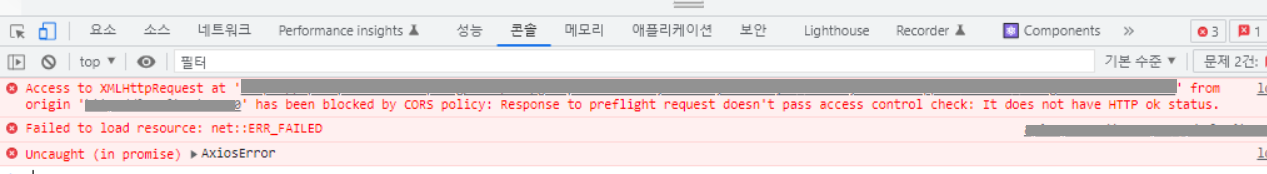
has been blocked by CORS policy
기존에 백엔드 서버를 연결하기 위해 package.json에 proxy를 설정했는데, 오픈 API url을 추가하게 되면서 또다시 CORS를 만나게 되었다. 추가된 url을 어떻게 처리해야 하나 알아보았다.
📍 http-proxy-middleware
package.json 외에 CRA 공식 홈페이지에도 나와 있는 http-proxy-middleware가 있다. 여러 경로의 proxy 설정을 커스터마이징 할 수 있다.
$npm install http-proxy-middlewaresetupProxy
src 폴더 하위에 setupProxy 파일을 생성할 것이다. 타입스크립트의 경우, 타입스크립트의 CRA는 http-proxy-middleware를 지원하지 않는다고 한다. 따라서 js파일로 생성하면 자동으로 세팅된다.
//setupProxy.js
const { createProxyMiddleware } = require('http-proxy-middleware');
module.exports = function(app) {
app.use(
createProxyMiddleware('/api', {
target: 'https://api.openweathermap.org/data/2.5/group',
pathRewrite: { '^/api': '' },
changeOrigin: true,
})
);
};/api 는 프로젝트에서 사용할 사용자 지정 주소명이다.
target은 실행 시 proxy에 의해 해당 url로 요청된다.
pathRewrite는 '/api'가 공백으로 대체된다는 것이다.
changeOrigin은 호스트 헤더의 변경을 하는 옵션이다.
axios url
이제 axios를 통해 데이터를 요청할 때 url을 방금 위에서 설정한 /api 내용으로 대체하면 된다!
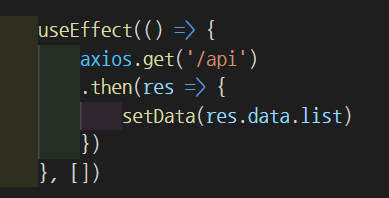
cf)
https://github.com/chimurai/http-proxy-middleware
https://velog.io/@hotbreakb/cors-error
https://egas.tistory.com/39
https://keravi.tistory.com/19
