react-i18next를 사용해서 언어를 전환하는 버튼을 만들 것입니다.
🔗 참고 링크
Best React Localization - Internationalize with i18next (a react-i18next guide)
아래의 내용은 참고 링크(react-i18next 공식 문서)를 정리한 내용입니다.
react-i18next란
자바스크립트 국제화 프레임워크
사전 조건
- Node.js 및 npm 설치 확인
- HTML, JavaScript 및 기본 React.js에 대한 경험 필요
설치
npm install i18next react-i18next i18next-browser-languagedetector사용 방법
CRA로 만든 react 프로젝트 기준
1. 📜index.js 에 i18n import
import React from 'react';
import { createRoot } from 'react-dom/client';
import './index.css';
import App from './App';
import './i18n'; // import만 해두면 된다.
const root = createRoot(document.getElementById('root'))
root.render(
<React.StrictMode>
<App />
</React.StrictMode>
);2. 📜 i18n.js 생성
import i18n from "i18next";
import { initReactI18next } from "react-i18next";
import LanguaeDetector from "i18next-browser-languagedetector";
i18n
.use(LanguaeDetector) // 사용자 언어 탐지
.use(initReactI18next) // i18n 객체를 react-18next에 전달
.init({
// for all options read: https://www.i18next.com/overview/configuration-options
debug: true,
fallbackLng: "en",
interpolation: {
escapeValue: false,
},
resources: {
en: {
translation: { // 번역본 쓸 공간
description: {
part1: "Edit <1>src/App.js</1> and save to reload.",
part2: "Learn React",
},
counter_one: "Changed language just once",
counter_other: "Changed language already {{count}} times",
},
},
de: {
translation: { // 번역본 쓸 공간
description: {
part1: "Ändere <1>src/App.js</1> und speichere um neu zu laden.",
part2: "Lerne React",
},
counter_one: "Die Sprache wurde erst ein mal gewechselt",
counter_other: "Die Sprache wurde {{count}} mal gewechselt",
},
},
ko: {
translation: { // 번역본 쓸 공간
description: {
part1: "src/App.js를 편집하고 저장하여 다시 로드합니다.",
part2: "React 배우러가기",
},
counter_one: "언어를 한번 바꾸었습니다.",
counter_other: "언어를 {{count}}번 바꾸었습니다.",
},
},
},
});
export default i18n;3. 📜 App.js
언어 전환기 만들기
import { useTranslation, Trans } from 'react-i18next'; // 1. react-i18next import
const lngs = { // 2. 언어 구분을 위한 lng 객체 생성
en: { nativeName: 'English' },
de: { nativeName: 'Deutsch' },
ko: { nativeName: "Korean" },
};
function App() {
const { t, i18n } = useTranslation(); // 3. useTranslation hook 선언
return (
<div className="App">
<header className="App-header">
<div>
{Object.keys(lngs).map((lng) => (
<button key={lng} style={{ fontWeight: i18n.resolvedLanguage === lng ? 'bold' : 'normal' }} type="submit" onClick={() => i18n.changeLanguage(lng)}> // 4. 버튼 클릭 시 해당 언어로 전환시킨다.
{lngs[lng].nativeName}
</button>
))}
</div>
<p>
<Trans i18nKey="description.part1"> // 5. 현재 감지된 언어의 description.part1을 조회한다.
Edit <code>src/App.js</code> and save to reload.
</Trans>
</p>
<p>{t('description.part2')}</p> // 5. 현재 감지된 언어의 description.part2를 조회한다.
</header>
</div>
);
}
export default App;추가 설명
-
i18next.resolvedLanguage: 현재 확인된 언어로 설정된다. -
i18next.changeLanguage(lng, callback): 언어를 변경한다. 번역이 로드되거나 로드하는 동안 오류가 발생하는 즉시 콜백이 호출된다.
import React from 'react';
import { useTranslation } from 'react-i18next';
export function MyComponent() {
const { t, i18n } = useTranslation();
// or const [t, i18n] = useTranslation();
return <p>{t('my translated text')}</p>
}대부분의 경우 콘텐츠를 번역하는 데 t 함수만 필요하지만 언어를 변경하기 위해 i18n 인스턴스도 얻을 수 있다.
i18n.changeLanguage('en-US');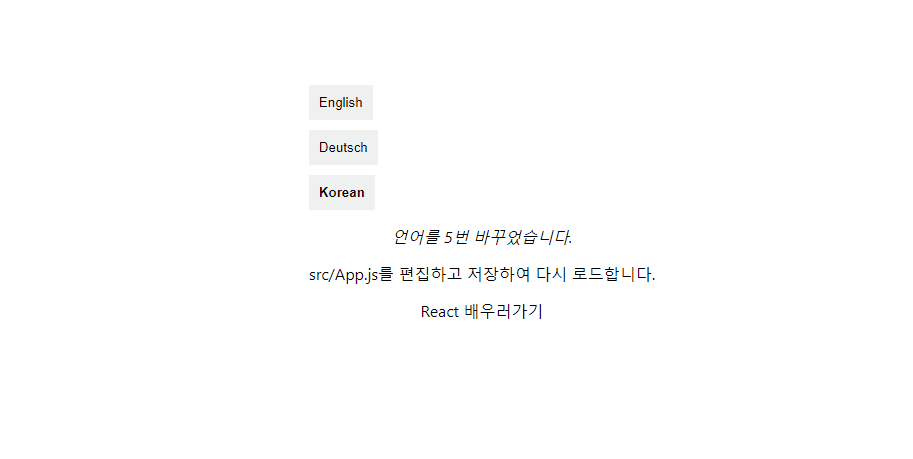

초반에 i19next는 오타인거 같아서 남겨요!