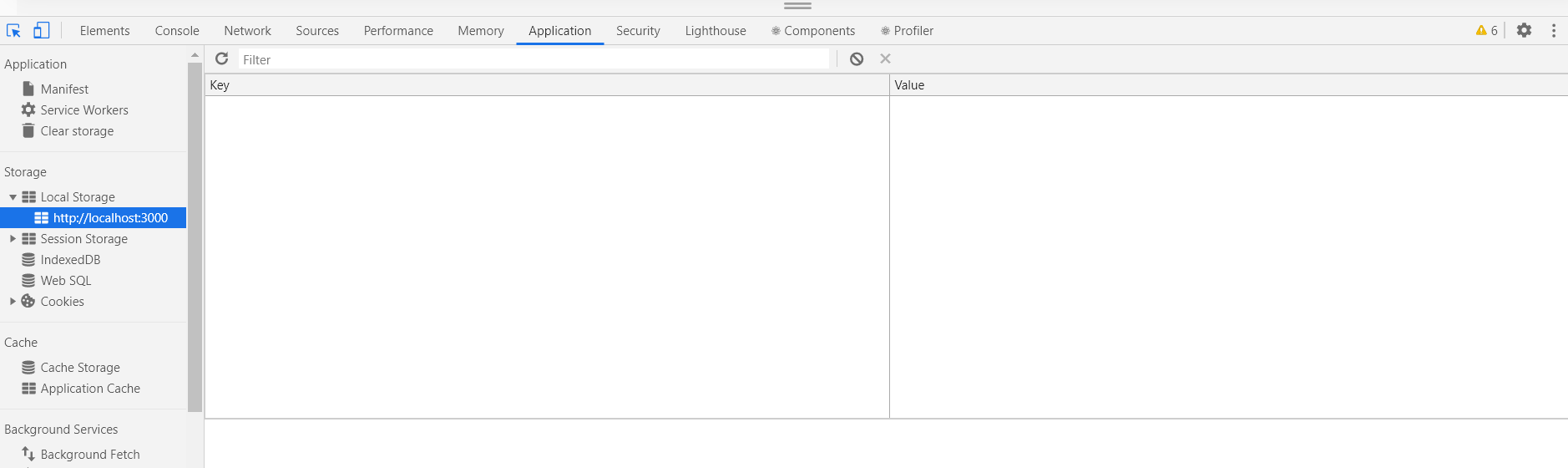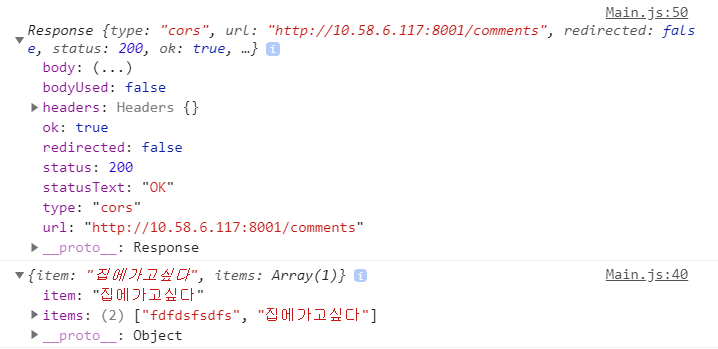login.js
import React from 'react'
import './Login.css' //css파일 가져옴
import LogoText from '../../Image/logo_text.png'
import { withRouter } from 'react-router-dom'
export class Login extends React.Component {
// state >> 컴포넌트 내부에서 정의하는 상태
constructor() {
super()
this.state = {
InputId: '',
InputPw: '',
ChangeId: '',
ChangePw: '',
}
}
//어려운버전
//handleIdInput = (e) => {
// console.log(e.target.name, ':', e.target.value);
// console.log('e.target.value >>> ', e.target.value);
// this.setState({ [e.target.name]: e.target.value });//name은 InputId
// this.setState({ ChangeId: e.target.value.includes('@') });
//};
//changeHandlePwInput = (e) => {
// console.log(e.target.name, ' : ', e.target.value); //name은 InputPw
// this.setState({ [e.target.name]: e.target.value }); //객체형태로
// this.setState({ ChangePw: e.target.value.length >= 5 ? true : false });
//};
//쉬운버전
handleIdInput = (e) => {
this.setState({
InputId: e.target.value,
})
this.setState({ ChangeId: e.target.value.includes('@') })
}
changeHandlePwInput = (e) => {
this.setState({
InputPw: e.target.value,
})
this.setState({ ChangePw: e.target.value.length >= 4 ? true : false })
}
//!!!ROUTER경로!!!!!
goToSignup() {
//if... 조건걸어주기 if (inputId.value.length > )
this.props.history.push('/main') //main경로
}
onClickhandler = (e) => {
e.preventDefault()
console.log(this.state)
fetch(
'http://10.58.6.117:8001/users/log-in',
{
method: 'POST', //값이포스트 무조건 string형태로 ! ,
headers: { Authorization: localStorage.getItem('access_token') },
body: JSON.stringify({
//json 스트링화시키겠다 라는 뜻 요 안에 인자로(json화된 자바스크립트 데이터)
//user_id: this.state.InputId, //성공하면 토큰이 제이슨바디에들어온다
password: this.state.InputPw,
username: this.state.InputId,
}),
},
)
.then((res) => res.json()) //여기에 만약 콘솔만찍으면 콘솔찍어주고 하는일이없다.
//.then((res) => console.log(res))
.then((res) => localStorage.setItem('access_token', res.token))
/* if (res.token) {
localStorage.setItem('access_token', res.token)*/
this.props.history.push('/main')
}
//res인지 res.지정명칭 있는지 백엔드랑 맞춰서해야된다.
render() {
// console.log('this.state.InputId>>>', this.state.InputId);
return (
<div className="Login">
<section>
<div className="container">
<form className="form">
<div className="logobox">
<div className="logo">
<img src={LogoText} alt="logo" />
</div>
</div>
<div className="form-control">
<label htmlFor="id" />
<input
onChange={this.handleIdInput} //onchane지정 핸들아이디 인풋을 위 상태로 ,,*/
name="InputId" //name지정
type="id"
placeholder="전화번호, 사용자 이름 또는 이메일"
/>
</div>
<div className="form-control">
<label htmlFor="password" />
<input
name="InputPw" //name지정
onChange={this.changeHandlePwInput}
type="password"
id="WestaPassword"
placeholder="비밀번호"
/>
</div>
<button
style={{
backgroundColor:
this.state.ChangeId && this.state.ChangePw
? '#1989fa'
: 'rgba(var(--d69, 0, 149, 246), .3)',
}}
type="submit"
id="submit"
className="log-in"
className="btn signup-btn"
onClick={this.onClickhandler}
>
로그인
</button>
<p className="forgotpassword"> 비밀번호를 잊으셨나요?</p>
</form>
</div>
</section>
<section>
<footer className="footer">
<div className="copyright">
<p> © 2020 INSTAGRAM FROM FACEBOOK </p>
</div>
</footer>
</section>
</div>
)
}
}
export default withRouter(Login)
.
.
main.js
import React, { Component, useState } from 'react'
import './Main.css' //css파일 가져옴
import p1 from '../../Image/1.png'
import p2 from '../../Image/2.png'
import p3 from '../../Image/3.png'
import p4 from '../../Image/4.png'
import p6 from '../../Image/6.png'
import p7 from '../../Image/7.png'
import instalogo from '../../Image/instalogo.png'
import main1 from '../../Image/main1.png'
import more from '../../Image/more.png'
import rightoption from '../../Image/rightoption.png'
import leftoption from '../../Image/leftoption.png'
//import Comments from './Comments.jsx';
export class Main extends React.Component {
constructor() {
super()
this.state = {
item: '',
items: [], //items라는 빈 배열을 주고, 나중에 map함수 써서 배열을
//하나하나 돌면서 입력해준 조건이 적용된 배열을 출력하는 함수로 해결
}
// this.changeInputComments = this.changeInputComments.bind(this) //this.method.bid(this) 바인드는 밑에 arrow를 써주면 필요없다
// this.submitItem = this.submitItem.bind(this)
}
//this.onChange={this.changeInputComments를 pass하고 있으므로 binding이 필요하다.}
changeInputComments = (event) => {
let name = event.target.name
let value = event.target.value
this.setState({ [name]: value })
}
submitItem = (e) => {
e.preventDefault()
console.log(this.state)
let items = this.state.items
let item = this.state.item
items.push(item)
this.setState({ item: '' })
//item이 댓글달기쪽이니까 items에 item을 넣어주고 item은 빈값이되게 해준다.
//여기서 작성한 item들을 items배열에 넣어주게 되는데, 게시버튼을 클릭함과 동시에 빈 배열인 items에
//push함수를 통해 추가하고 setState를 통해 배열을 새로운 items 로 업뎃한다.
fetch('http://10.58.6.117:8001/comments', {
method: 'POST',
headers: { Authorization: localStorage.getItem('access_token') }, //객체형태로 만들고 그안에 au....씀
//authorization에 그 유저들의 정보를 담음 (완전민감한정보 ) 이런 완전 중요한 것들을 따로 담아서 보내줄때 레더스를 쓴다.
body: JSON.stringify({
comment: this.state.item,
}),
})
//.then((res) => res.json())
//.then((res) => console.log(res.status)) //200인지 400 500인지 확인할수있다.
//위 .then 브라우저에저장한다.완전최상위! 항상거기들러서 가져올수있게
.then((res) => console.log(res))
}
render() {
return (
<>
<header>
<div className="nav">
<div className="middle_nav">
<div className="logo">
<img src={instalogo} alt="logo" />
</div>
<div className="search">
<div className="search-text">
<input
className="search-box"
type="text"
placeholder=" 검색"
/>
<div className="search-text-in">
<i class="fas fa-search"></i>
<div class="search-img"></div>
<span className="research"></span>
</div>
</div>
</div>
<div className="rightoptions">
<div className="headerpic">
<div className="home">
<a href="/">
<svg
aria-label="홈"
className="_8-yf5 "
fill="#262626"
height="22"
viewBox="0 0 48 48"
width="22"
>
<path d="M45.5 48H30.1c-.8 0-1.5-.7-1.5-1.5V34.2c0-2.6-2.1-4.6-4.6-4.6s-4.6 2.1-4.6 4.6v12.3c0 .8-.7 1.5-1.5 1.5H2.5c-.8 0-1.5-.7-1.5-1.5V23c0-.4.2-.8.4-1.1L22.9.4c.6-.6 1.6-.6 2.1 0l21.5 21.5c.3.3.4.7.4 1.1v23.5c.1.8-.6 1.5-1.4 1.5z"></path>
</svg>
</a>
</div>
</div>
<div className="headerpic">
<div className="direct">
<a href="/direct/inbox/">
<svg
aria-label="Direct"
className="_8-yf5 "
fill="#262626"
height="22"
viewBox="0 0 48 48"
width="22"
>
<path d="M47.8 3.8c-.3-.5-.8-.8-1.3-.8h-45C.9 3.1.3 3.5.1 4S0 5.2.4 5.7l15.9 15.6 5.5 22.6c.1.6.6 1 1.2 1.1h.2c.5 0 1-.3 1.3-.7l23.2-39c.4-.4.4-1 .1-1.5zM5.2 6.1h35.5L18 18.7 5.2 6.1zm18.7 33.6l-4.4-18.4L42.4 8.6 23.9 39.7z"></path>
</svg>
</a>
</div>
</div>
<div className="headerpic">
<div className="explore">
<a href="/explore/">
<svg
aria-label="사람 찾기"
className="_8-yf5 "
fill="#262626"
height="22"
viewBox="0 0 48 48"
width="22"
>
<path
clipRule="evenodd"
d="M24 0C10.8 0 0 10.8 0 24s10.8 24 24 24 24-10.8 24-24S37.2 0 24 0zm0 45C12.4 45 3 35.6 3 24S12.4 3 24 3s21 9.4 21 21-9.4 21-21 21zm10.2-33.2l-14.8 7c-.3.1-.6.4-.7.7l-7 14.8c-.3.6-.2 1.3.3 1.7.3.3.7.4 1.1.4.2 0 .4 0 .6-.1l14.8-7c.3-.1.6-.4.7-.7l7-14.8c.3-.6.2-1.3-.3-1.7-.4-.5-1.1-.6-1.7-.3zm-7.4 15l-5.5-5.5 10.5-5-5 10.5z"
fillRule="evenodd"
></path>
</svg>
</a>
</div>
</div>
<div className="headerpic">
<div className="heart">
<a href="/accounts/activity/">
<svg
aria-label="활동 피드"
className="_8-yf5 "
fill="#262626"
height="22"
viewBox="0 0 48 48"
width="22"
>
<path d="M34.6 6.1c5.7 0 10.4 5.2 10.4 11.5 0 6.8-5.9 11-11.5 16S25 41.3 24 41.9c-1.1-.7-4.7-4-9.5-8.3-5.7-5-11.5-9.2-11.5-16C3 11.3 7.7 6.1 13.4 6.1c4.2 0 6.5 2 8.1 4.3 1.9 2.6 2.2 3.9 2.5 3.9.3 0 .6-1.3 2.5-3.9 1.6-2.3 3.9-4.3 8.1-4.3m0-3c-4.5 0-7.9 1.8-10.6 5.6-2.7-3.7-6.1-5.5-10.6-5.5C6 3.1 0 9.6 0 17.6c0 7.3 5.4 12 10.6 16.5.6.5 1.3 1.1 1.9 1.7l2.3 2c4.4 3.9 6.6 5.9 7.6 6.5.5.3 1.1.5 1.6.5.6 0 1.1-.2 1.6-.5 1-.6 2.8-2.2 7.8-6.8l2-1.8c.7-.6 1.3-1.2 2-1.7C42.7 29.6 48 25 48 17.6c0-8-6-14.5-13.4-14.5z"></path>
</svg>
</a>
</div>
</div>
<div className="profilepic-right">
<img src={p6} />
</div>
</div>
</div>
</div>
</header>
<body>
<main class="container1">
<div className="totalbox">
<div className="sidebar">
<div className="sidebar-header">
<div className="sideprofile-img">
<img src={p6} />
</div>
<div className="sideprofile-info">
<div className="name">
<p>spring1</p>
</div>
<div className="nickname">
<p>pikapika</p>
</div>
</div>
</div>
<div className="listmenu">
<div className="listmenu-text">
<div className="text1">회원님을 위한 추천</div>
<a href="#" className="text2">
모두보기
</a>
</div>
<div className="recommend-profiles">
<div className="recommend-left">
<div className="recommend-img">
<img src={p1} />
</div>
<div className="recommend-txt">
<div className="user-id">
<p>onny_hy</p>
</div>
<div className="user-fallow">
회원님을 팔로우합니다.
</div>
</div>
</div>
<button type="btn" className="btn">
팔로우
</button>
</div>
<div className="recommend-profiles">
<div className="recommend-left">
<div className="recommend-img">
<img src={p7} />
</div>
<div className="recommend-txt">
<div className="user-id">
<p>Baker_lee</p>
</div>
<div className="user-fallow">
회원님을 팔로우합니다.
</div>
</div>
</div>
<button type="btn" className="btn">
팔로우
</button>
</div>
<div className="recommend-profiles">
<div className="recommend-left">
<div className="recommend-img">
<img src={p3} />
</div>
<div className="recommend-txt">
<div className="user-id">
<p>js_k</p>
</div>
<div className="user-fallow">
회원님을 팔로우합니다.
</div>
</div>
</div>
<button type="btn" className="btn">
팔로우
</button>
</div>
<div className="recommend-profiles">
<div className="recommend-left">
<div className="recommend-img">
<img src={p4} />
</div>
<div className="recommend-txt">
<div className="user-id">
<p>hyj1020</p>
</div>
<div className="user-fallow">
회원님을 팔로우합니다.
</div>
</div>
</div>
<button type="btn" className="btn">
팔로우
</button>
</div>
<div className="recommend-profiles">
<div className="recommend-left">
<div className="recommend-img">
<img src={p2} />
</div>
<div className="recommend-txt">
<div className="user-id">
<p>paran12</p>
</div>
<div className="user-fallow">
회원님을 팔로우합니다.
</div>
</div>
</div>
<button type="btn" className="btn">
팔로우
</button>
</div>
</div>
<div className="side-under-container">
<div className="footer-nav">
<ul>
<li>
<p>소개 </p>
</li>
<li>
<p>도움말 </p>
</li>
<li>
<p>홍보 센터 </p>
</li>
<li>
<p>API </p>
</li>
<li>
<p>채용 정보 </p>
</li>
<li>
<p>개인정보처리방침 </p>
</li>
<li>
<p>약관 </p>
</li>
<li>
<p>위치 </p>
</li>
<li>
<p>인기 계정 </p>
</li>
<li>
<p>해시 태그 </p>
</li>
<li>
<p>언어</p>
</li>
</ul>
</div>
<div className="copyright">
<p> © 2020 INSTAGRAM FROM FACEBOOK </p>
</div>
</div>
</div>
<div className="feedcontainer">
<div className="feed">
<div className="feeds_header">
<div className="profile-img">
<img src={p6} />
</div>
<div className="profile-info">
<div className="name">spring1</div>
</div>
<div className="more">
<img src={more} />
</div>
</div>
<div className="content">
<img src={main1} alt="" />
</div>
<div className="option-box">
<div className="leftoptions">
<img src={leftoption} />
<img src={rightoption} id="img2" />
</div>
</div>
<div className="likelike">
<p>kkk0908님여러명이 좋아합니다</p>
</div>
<div className="description">
<p>
<span className="username">spring1</span> 우리동네 맛집
</p>
</div>
<div>
<div className="comments" name="replies">
<p>
<span className="username1">chlchoi</span> 좋아요~{' '}
<i class="fa fa-heart-0" aria-hidden="true"></i>
</p>
<p>
<span className="username1">jooS_</span> 좋아요~{' '}
<i class="fa fa-heart-0" aria-hidden="true"></i>{' '}
</p>
<div className="datdat" name="datdate">
{this.state.items.map((item) => {
return (
<p>
<span className="username1">user1</span> {item}
</p>
)
})}
</div>
<p>
<span className="time">1시간전 </span>
</p>
</div>
</div>
<form className="addcomment">
<textarea
onChange={this.changeInputComments}
value={this.state.item}
className="Add"
id="Add"
type="text"
placeholder=" 댓글달기..."
name="item" //name지정/////////////////////////////////////////////////////////////////////////
></textarea>
<button
onClick={this.submitItem}
className="Submit"
id="Submit"
type="button"
>
게시
</button>
</form>
</div>
</div>
</div>
</main>
</body>
</>
)
}
}
export default Main
신기하다 신기해 🌟