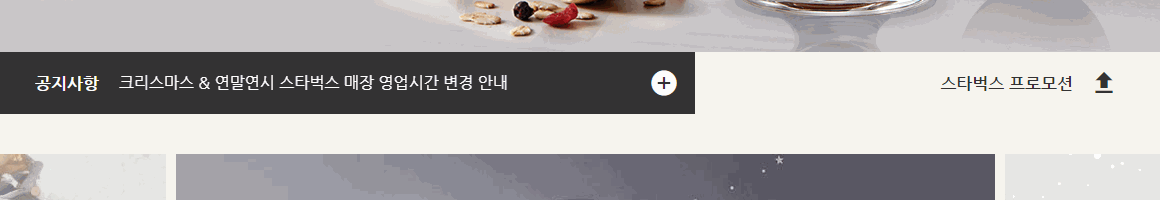
swiper.js를 사용해 수직으로 자동으로 슬라이드하는 공지사항을 구현한다.
코드
HTML
<div class="notice-line">
<div class="bg-left"></div>
<div class="bg-right"></div>
<div class="inner">
<div class="inner__left">
<h2>공지사항</h2>
<div class="swiper">
<div class="swiper-wrapper">
<div class="swiper-slide">
<a href="javascript:void(0)">크리스마스 & 연말연시 스타벅스 매장 영업시간 변경 안내</a>
</div>
<div class="swiper-slide">
<a href="javascript:void(0)">[당첨자 발표] 2021 스타벅스 플래너 영수증 이벤트</a>
</div>
<div class="swiper-slide">
<a href="javascript:void(0)">스타벅스 커피 코리아 애플리케이션 버전 업데이트 안내</a>
</div>
<div class="swiper-slide">
<a href="javascript:void(0)">[당첨자 발표] 뉴이어 전자영수증 이벤트</a>
</div>
</div>
</div>
<a href="javascript:void(0)" class="notice-line__more">
<div class="material-icons">add_circle</div>
</a>
</div>
<div class="inner__right">
<h2>스타벅스 프로모션</h2>
<div class="toggle-promotion">
<div class="material-icons">upload</div>
</div>
</div>
</div>
</div>CSS
.notice .notice-line {
position: relative;
}
.notice .notice-line .bg-left {
position: absolute;
top: 0;
left: 0;
width: 50%;
height: 100%;
background-color: #333;
}
.notice .notice-line .bg-right {
position: absolute;
top: 0;
right: 0;
width: 50%;
height: 100%;
background-color: #f6f5ef;
}
.notice .notice-line .inner {
height: 62px;
display: flex;
}
.notice .notice-line .inner .inner__left {
width: 60%;
height: 100%;
background-color: #333;
display: flex;
align-items: center;
}
.notice .notice-line .inner .inner__left h2 {
color: #fff;
font-size: 17px;
font-weight: 700;
margin-right: 20px;
}
.notice .notice-line .inner .inner__left .swiper {
height: 62px;
flex-grow: 1;
}
.notice .notice-line .inner .inner__left .swiper .swiper-slide {
height: 62px;
display: flex;
align-items: center;
}
.notice .notice-line .inner .inner__left .swiper .swiper-slide a {
color: #fff;
}
.notice .notice-line .inner .inner__left .notice-line__more {
width: 62px;
height: 62px;
display: flex;
justify-content: center;
align-items: center;
}
.notice .notice-line .inner .inner__left .notice-line__more .material-icons {
color: #fff;
font-size: 30px;
}
.notice .notice-line .inner .inner__right {
width: 40%;
height: 100%;
display: flex;
justify-content: flex-end;
align-items: center;
}
.notice .notice-line .inner .inner__right h2 {
font-size: 17px;
font-weight: 700;
}
.notice .notice-line .inner .inner__right .toggle-promotion {
width: 62px;
height: 62px;
cursor: pointer;
display: flex;
justify-content: center;
align-items: center;
}
.notice .notice-line .inner .inner__right .toggle-promotion .material-icons {
font-size: 30px;
}JS
new Swiper('.notice-line .swiper', {
direction: 'vertical',
autoplay: true,
loop: true
});Swiper
Swiper는 하드웨어 가속 전환과 여러 기본 동작을 갖춘 현대적인 슬라이드 라이브러리
<!-- in HEAD -->
<script src="https://unpkg.com/swiper@7/swiper-bundle.min.js"></script>
<link rel="stylesheet" href="https://unpkg.com/swiper@7/swiper-bundle.min.css" />
<!-- in BODY -->
<div class="swiper">
<div class="swiper-wrapper">
<div class="swiper-slide">1</div>
<div class="swiper-slide">2</div>
<div class="swiper-slide">3</div>
</div>
</div>new Swiper(요소, 옵션);
new Swiper('.swiper', {
direction: 'vertical', // 수직 슬라이드
autoplay: true, // 자동 재생 여부
loop: true // 반복 재생 여부
});swiper 6버전에서는 가장 상위 요소에 swiper-container 클래스를 부여했지만 7버전에서 swiper 클래스를 부여하도록 변경되었다.
