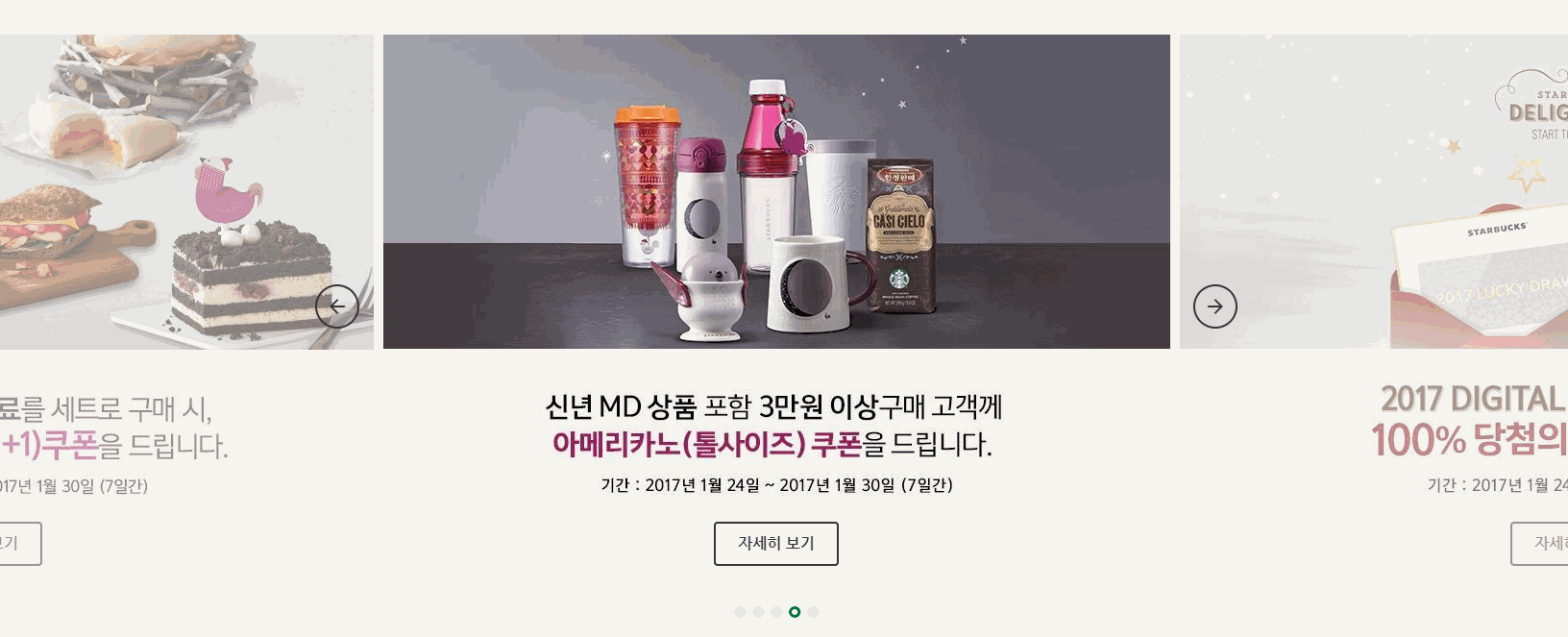
swiper를 이용해 프로모션 이미지 슬라이드를 구현한다.
좌우로 넘어갈 수 있는 화살표 버튼과, 아래에 페이지 네비게이션도 구현.
코드
HTML
<div class="promotion">
<div class="swiper">
<div class="swiper-wrapper">
<div class="swiper-slide">
<img src="./images/promotion_slide1.jpg" alt="2017년 뉴이어, 스타벅스와 함께 즐겁고 활기차게 시작하세요!" />
<a href="javascript:void(0)" class="btn">자세히 보기</a>
</div>
<div class="swiper-slide">
<img src="./images/promotion_slide2.jpg" alt="기간 내 스타벅스 카드 e-Gift를 3만원 이상 선물 시, 아메리카노 e-쿠폰을 드립니다." />
<a href="javascript:void(0)" class="btn">자세히 보기</a>
</div>
<div class="swiper-slide">
<img src="./images/promotion_slide3.jpg" alt="뉴이어 푸드와 제조 음료를 세트로 구매 시, 뉴이어 음료 BOGO(1+1)쿠폰을 드립니다." />
<a href="javascript:void(0)" class="btn">자세히 보기</a>
</div>
<div class="swiper-slide">
<img src="./images/promotion_slide4.jpg" alt="신년 MD 상품 포함 3만원 이상 구매 고객께 아메리카노(톨사이즈) 쿠폰을 드립니다." />
<a href="javascript:void(0)" class="btn">자세히 보기</a>
</div>
<div class="swiper-slide">
<img src="./images/promotion_slide5.jpg" alt="2017 DIGITAL LUCKY DRAW 100% 당첨의 행운을 드립니다!" />
<a href="javascript:void(0)" class="btn">자세히 보기</a>
</div>
</div>
</div>
<div class="swiper-pagination"></div>
<div class="swiper-prev">
<div class="material-icons">arrow_back</div>
</div>
<div class="swiper-next">
<div class="material-icons">arrow_forward</div>
</div>
</div>CSS
.notice .promotion {
height: 693px;
background-color: #f6f5ef;
position: relative;
transition: height .4s;
overflow: hidden;
}
.notice .promotion .swiper {
width: calc(819px * 3 + 20px);
height: 553px;
position: absolute;
top: 40px;
left: 50%;
margin-left: calc((819px * 3 + 20px) / -2);
}
.notice .promotion .swiper-slide {
opacity: .5;
transition: opacity 1s;
position: relative;
}
.notice .promotion .swiper-slide-active {
opacity: 1;
}
.notice .promotion .swiper-slide .btn {
position: absolute;
bottom: 0;
left: 0;
right: 0;
margin: 0 auto;
}
.notice .promotion .swiper-pagination {
bottom: 40px;
/* 이하의 내용은 자동 중앙 하단 정렬이 되는 버전 7에서는 불필요 */
/* left: 0;
right: 0; */
}
.notice .promotion .swiper-pagination .swiper-pagination-bullet {
background-color: transparent;
background-image: url('../images/promotion_slide_pager.png');
width: 12px;
height: 12px;
margin-right: 6px;
outline: none;
}
.notice .promotion .swiper-pagination .swiper-pagination-bullet:last-child {
margin-right: 0;
}
.notice .promotion .swiper-pagination .swiper-pagination-bullet-active {
background-image: url('../images/promotion_slide_pager_on.png');
}
.notice .promotion .swiper-prev,
.notice .promotion .swiper-next {
width: 42px;
height: 42px;
border: 2px solid #333;
border-radius: 50%;
position: absolute;
top: 300px;
z-index: 1;
cursor: pointer;
outline: none;
display: flex;
justify-content: center;
align-items: center;
transition: .4s;
}
.notice .promotion .swiper-prev {
left: 50%;
margin-left: -480px;
}
.notice .promotion .swiper-next {
right: 50%;
margin-right: -480px;
}
.notice .promotion .swiper-prev:hover,
.notice .promotion .swiper-next:hover {
background-color: #333;
color: #fff;
}JS
new Swiper('.promotion .swiper', {
// direction: 'horizontal', 기본값이므로 명시하지 않아도 괜찮음
slidesPerView: 3, //한 번에 보여줄 슬라이드 개수
spaceBetween: 10, //슬라이드 사이 여백
centeredSlides: true, //1번 슬라이드가 가운데 보이기
loop: true,
autoplay: {
delay: 1500
},
pagination: {
el: '.promotion .swiper-pagination', //페이지 번호 요소 선택자
clickable: true //사용자의 페이지 번호 요소 제어
},
navigation: {
prevEl: '.promotion .swiper-prev',
nextEl: '.promotion .swiper-next'
}
});