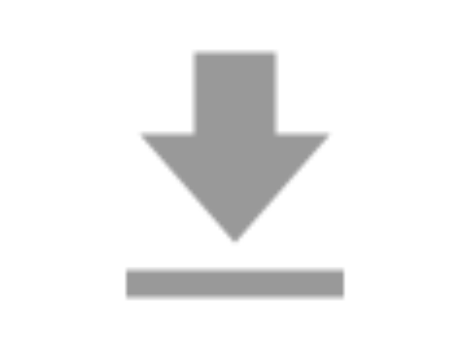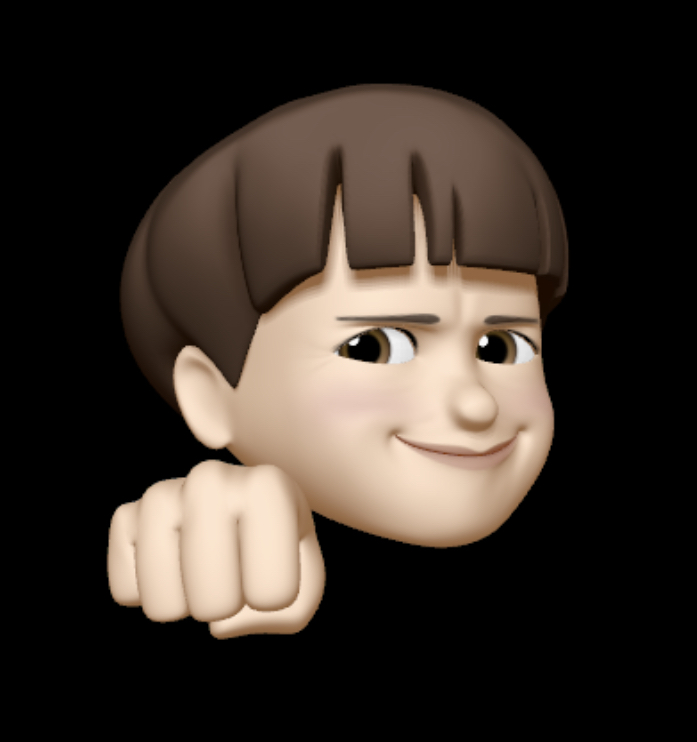1. OS에 프로그램 설치하기
1. VSCODE 설치
2. VSCODE-EXTENSION 설치
3. Node.js 설치
Node.js를 설치하면 npm은 자동으로 설치됩니다.
4. Yarn 설치
sudo npm intall -g yarn2. 폴더에 수업 프로젝트 설치하기
1. 바탕화면에 "codecampO기이름" 폴더 만들기
2. "codecampO기이름" 폴더에 "class" 라는 이름의 Next.js 프로젝트 설치하기
Next.js
=> Next.js를 설치하면 React.js는 자동으로 함께 설치됩니다.
npx create-next-app@latest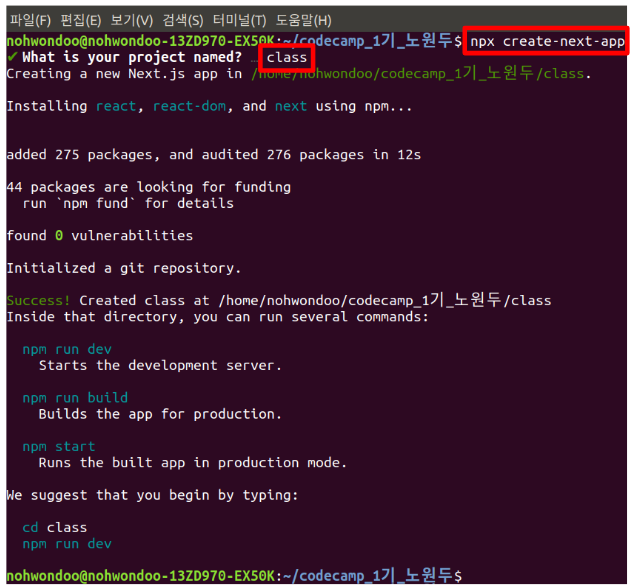
3. "class" 폴더에 Emotion 설치하기
yarn add @emotion/react
yarn add @emotion/styled4. "class" 폴더에 Apollo-Client, Graphql 설치하기
npm install @apollo/client graphql5. "class" 폴더에 Ant-Design 설치하기
yarn add antd6. "class" 폴더에 Material-UI 설치하기
npm install @material-ui/core7. "class" 폴더에 Axios 설치하기
yarn add axios