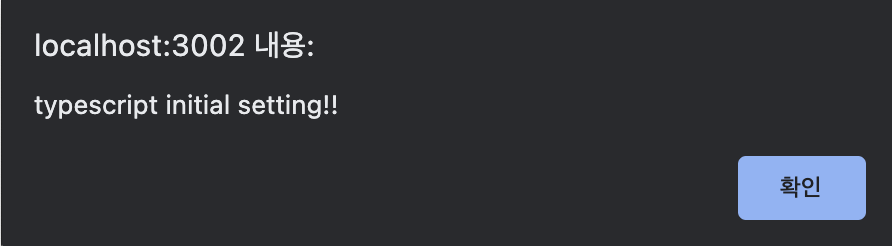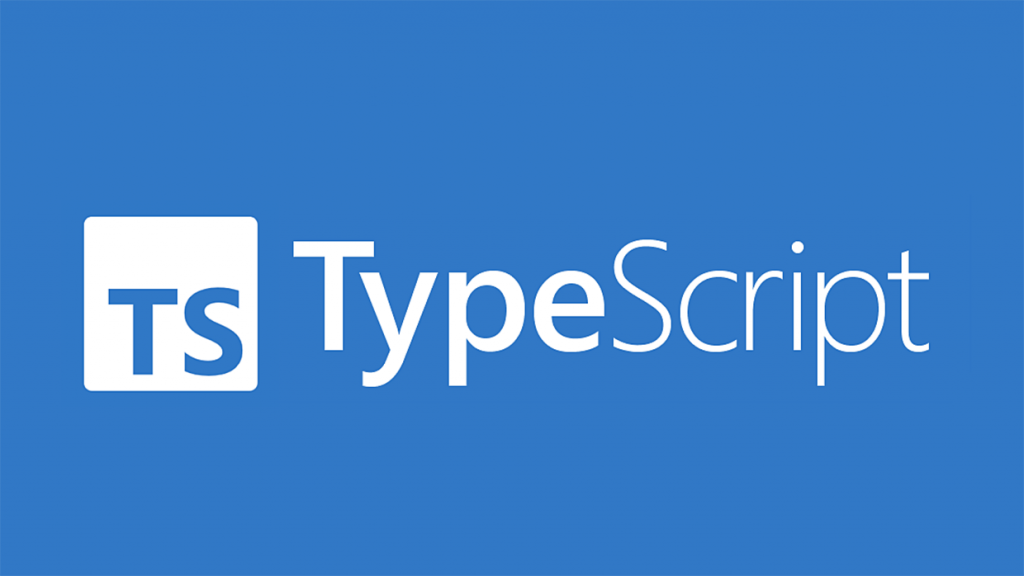
drag-and-drop 프로젝트 시작하기
요새 typescript를 배우고 있어서 drag-and-drop 프로젝트를 시작했다. 지금 쓰는 이 시점에서 다 완성하지는 않았지만 중간정도 온 거 같다. 프로젝트를 진행하면서 오류도 많이 부딪히고 해결해 나갔는데. 단순히 주석으로 달아놓고 나중에 보려니 시각적으로 많이 불편했으며 금방 까먹을 것 같단 생각에 이 프로젝트를 만드는 과정을 복습 정리겸 기록해보려고 한다.
🍀 Proejct setting
tsconfig.json
아래 명령어로 tsconfig.json 파일을 초기화한다.
$ tsc --init
tsconfig.json
{
"compilerOptions": {
"target": "ES6",
"experimentalDecorators": true, // decorator를 쓰기 위함
/* Modules */
"module": "ES6",
"rootDir": "./src", // compile root directory지정
"outDir": "./dist", // javascript로 compile된 파일 위치 지정
"sourceMap": true,
"removeComments": true,
"noEmitOnError": true, // error가 났을 때도 browser에 어떻게 적용되는지 보고 싶어서 true로 설정
/* Interop Constraints */
"esModuleInterop": true,
"forceConsistentCasingInFileNames": true,
/* Type Checking */
"strict": true,
"noUnusedParameters": true,
"noImplicitReturns": true,
/* Completeness */
"skipLibCheck": true
},
"exclude": ["node_modules"], // node_modules는 파일이 크기 때문에 compile에서 제외
"include": ["src/**/*.ts"] // src 폴더 밑에있는 '.ts'로 끝나는 모든 파일들을 typescript compile대상으로 지정
}target: "ES6"는 ES2015와 같으며 이는 lib option에 적절한 값들을 알아서 넣준다. target: "ES6"의 lib option은 아래와 같다. 따라서 target을 설정해주지 않으면 lib를 설정해주면된다.
"lib": [
"DOM",
"ES6",
"DOM.Iterable",
"ScriptHost"
]lite-server
lite-server는 local에서 server를 생성시킬 수 있다. 개발하기 위해 server에 띄워야 하므로 이를 사용했다.
$ npm install --save-dev lite-server
lite-server를 깔았으면 npx lite-server로 실행할 수 있으나 npm run dev로 실행하기 위해 package.json에서 dev script를 추가해준다.
package.json
"scripts": {
...//,
"dev": "lite-server",
...//
}실행해보기
typescript는 javascript의 superset개념으로 처음에는 browser가 이해할 수 있는 코드라고 생각했지만 tsc가 왜 있는지 생각하다가 기존의 javascript code로 변환해주어야 browser에서 이해할 수 있음을 알았다.
일단 typescript file -> javascript file로 변환하기 위해 tsc(typescript compiler)를 이용해 보자
index.hml
<html>
...//
<head>
<script src="dist/app.js" type="module" defer></script>
</head>
</html>src/app.ts를 javascript로 compile한 것은 dist folder하위에 app.js로 들어가기 때문에 html file에는
dist/app.js로 넣어주어야 한다.
src/app.ts
alert('typescript initial setting');app.ts file을 javascript 코드로 바꾸기 위해 아래 명령어를 실행해주면 아래 그림과 같이 dist folder밑에 app.js를 확인할 수 있다.
- --watch: 변경사항이 있을 때마다 자동으로 compile해준다.
- --outfile: compile한 javascript코드를 어디에 위치할 지 정해준다.
$ tsc --watch src/app.ts --outfile dist/app.js 1️⃣
$ tsc -w 2️⃣
1️⃣과 같이 compile을 할 수 있지만tsconfig.json에서 configuration들을 지정해주었으므로 간단하게 2️⃣으로 할 수 있다.
compile된 app.ts
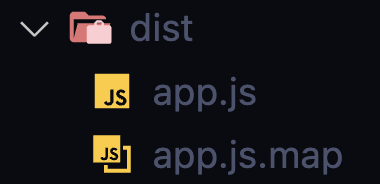
이제 잘 작동하나 browser에서 아래 명령어로 확인해보자
$ npm run dev
잘 작동된다!!!