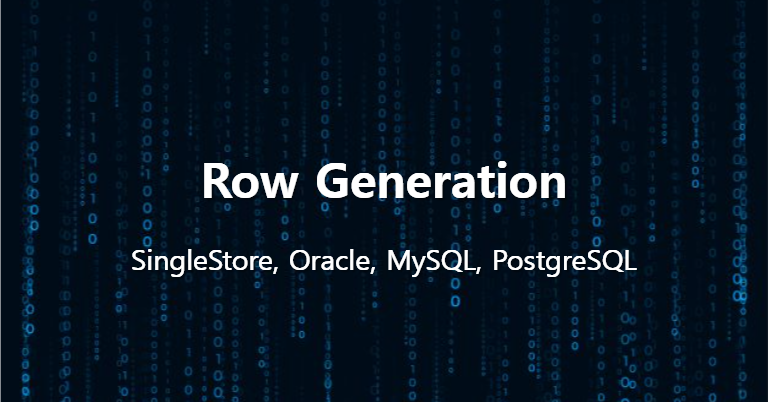
🎯 Row Generation
이번 포스트에서는 임의의 n개 row 를 생성하는 방법을 알아 보겠습니다.
🎯 Oracle
Oracle 에서는 Hierarchical Query 를 이용해서 임의의 row 를 생성합니다.
SQL> select rownum from dual connect by level <= 3;
ROWNUM
----------
1
2
3Recursive With 구문을 이용해서 MySQL 처럼 row 를 생성할 수도 있습니다.
🎯 MySQL
MySQL 8.0 이상에서는 Recursive CTE 를 이용하여 임의의 row 를 생성합니다.
with recursive t(n) as (
select 1 as n
union all
select n+1 as n from t where n < 3
)
select * from t;
+------+
| n |
+------+
| 1 |
| 2 |
| 3 |
+------+
3 rows in set (0.00 sec)🎯 PostgreSQL
PostgreSQL 에서는 generate_series 함수를 사용합니다.
postgres=# select * from generate_series(1,3);
generate_series
-----------------
1
2
3
(3 rows)
postgres=# select generate_series(1,3);
generate_series
-----------------
1
2
3
(3 rows)🎯 SingleStore
SingleStore 에서는 Array 와 Table 함수를 이용합니다.Table 함수는 인수로 Array 를 받아 Row 를 반환합니다.
생성할 row 가 몇개 되지 않으면 다음과 같이 Table 함수안에 Array 를 바로 명시하여 사용합니다.
singlestore> select * from table([1,2,3]);
+-----------+
| table_col |
+-----------+
| 1 |
| 2 |
| 3 |
+-----------+
3 rows in set (0.00 sec)만일 많은 row 를 생성해야 한다면 다음과 같이 create_array 함수를 이용합니다.
singlestore> select * from table(create_array(3):>array(bigint));
+-----------+
| table_col |
+-----------+
| NULL |
| NULL |
| NULL |
+-----------+
3 rows in set (0.10 sec)table_col 컬럼이 모두 NULL 이므로 row_number() 함수를 이용해 원하는 row 를 얻을 수 있습니다.
singlestore> select row_number() over () as rn from table(create_array(3):>array(bigint));
+----+
| rn |
+----+
| 1 |
| 2 |
| 3 |
+----+
3 rows in set (0.19 sec)PostgreSQL 과 같은 generating 함수를 사용하고 싶다면 SingleStore 의 TVF(Table Valued Function) 을 이용합니다.
create or replace function gen_rows(n bigint)
returns table as return
select row_number() over () as rn from table(create_array(n):>array(bigint));
singlestore> select * from gen_rows(3);
+----+
| rn |
+----+
| 1 |
| 2 |
| 3 |
+----+
3 rows in set (0.11 sec)🎯 마무리
이상으로 SingleStore 에서 명시적인 Table 생성 없이 간편하게 row 를 생성하는 방법을 살펴 보았습니다.
Image by starline on Freepik
