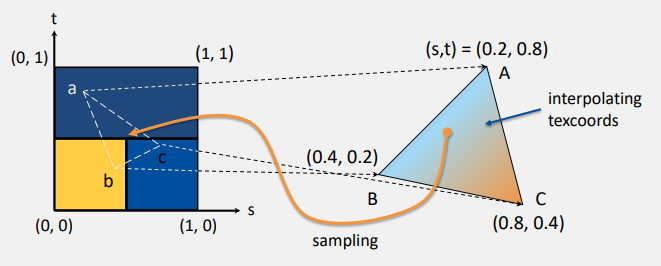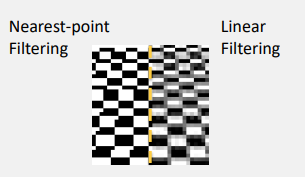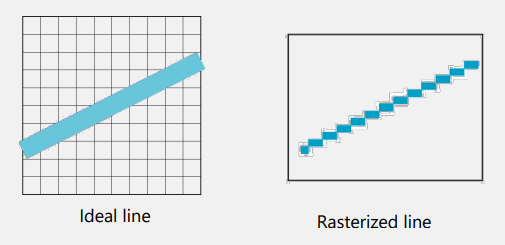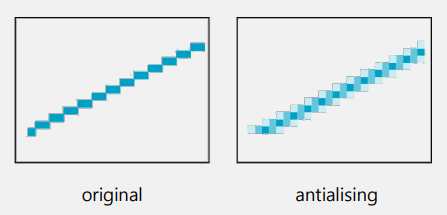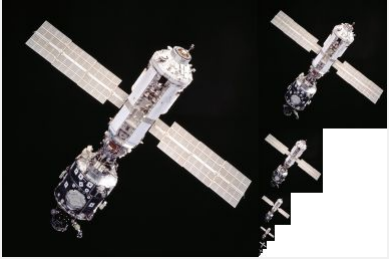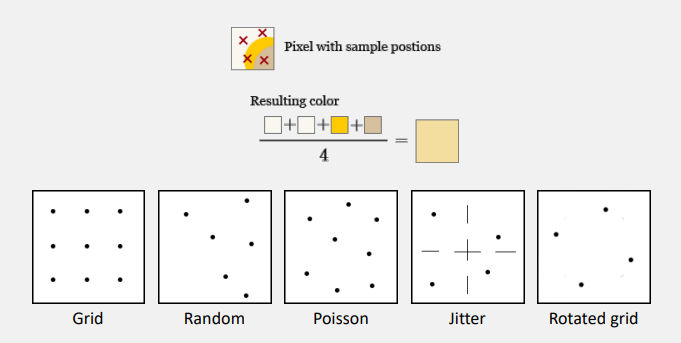📌 Texture Mapping
- 오브젝트 표면에 세부적인 질감의 묘사를 하거나 색을 칠한다.
📌 Texture Mapping
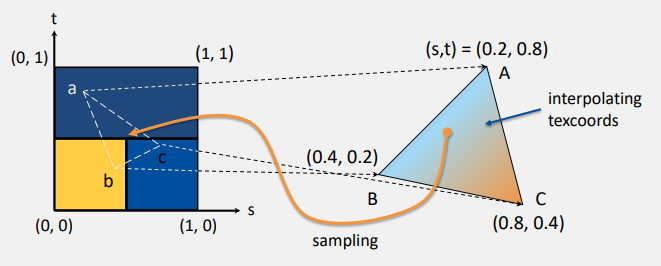
- Texture 좌표계에 Bilinear interpolation을 적용하여 색을 결정한다.
- GPU 메모리로 Texture 데이터를 옳긴 후에만 가능하다.
Initialization
GLuint tex_id;
GLsizei width, height;
GLbyte *img_pixels;
glGenTextures(1, &tex_id);
glBindTexture(GL_TEXTURE_2D, tex_id);
glActiveTexture(GL_TEXTURE0);
glTexParameteri(GL_TEXTURE_2D, GL_TEXTURE_MIN_FILTER, GL_LINEAR);
glTexParameteri(GL_TEXTURE_2D, GL_TEXTURE_MAG_FILTER, GL_LINEAR);
glTexParameteri(GL_TEXTURE_2D, GL_TEXTURE_WRAP_S, GL_REPEAT);
glTexParameteri(GL_TEXTURE_2D, GL_TEXTURE_WRAP_T, GL_REPEAT);
glTexImage2D(tex_id, 0, GL_RGBA, width, height, 0,
GL_RGBA, GL_UNSIGNED_BYTE, pixels);
glUniform1i(glGetUniformLocation(program, "my_sampler"), 0);
Rendering
glActiveTexture(GL_TEXTURE0);
glBindTexture(GL_TEXTURE_2D, tex_id);
glBindBuffer(…)
glEnableVertexAttribArray(loc_a_texcoord)
glVertexAttribPointer(loc_a_texcoord, …)
glDrawArrays(…);
glDisableClientState(loc_a_texcoord);
Texture Address Mode

glTexParameteri(GL_TEXTURE_2D, GL_TEXTURE_WRAP_S, GL_REPEAT);
glTexParameteri(GL_TEXTURE_2D, GL_TEXTURE_WRAP_T, GL_REPEAT);
glTexParameteri(GL_TEXTURE_2D, GL_TEXTURE_WRAP_S, GL_CLAMP_TO_EDGE);
glTexParameteri(GL_TEXTURE_2D, GL_TEXTURE_WRAP_T, GL_CLAMP_TO_EDGE);
- Texture 좌표 값이 [0, 1]에 들어가지 않을 경우 처리 방법을 결정한다.
Texture Filtering Mode
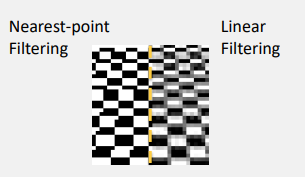
glTexParameteri(GL_TEXTURE_2D, GL_TEXTURE_MAG_FILTER, GL_NEAREST);
glTexParameteri(GL_TEXTURE_2D, GL_TEXTURE_MIN_FILTER, GL_NEAREST);
glTexParameteri(GL_TEXTURE_2D, GL_TEXTURE_MAG_FILTER, GL_LINEAR);
glTexParameteri(GL_TEXTURE_2D, GL_TEXTURE_MIN_FILTER, GL_LINEAR);
- Antialiasing 기법 중 Blurring하는 방법이다.
- Magnification(texel이 pixel보다 큰 경우) / Minification(texel이 pixel보다 작은 경우) 문제를 처리하는 방법이다.
Aliasing
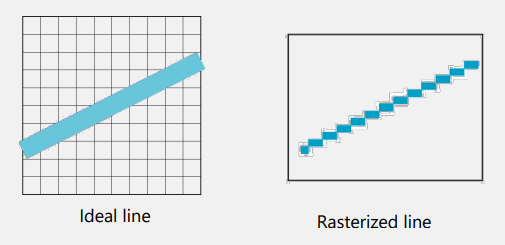
Antialiasing
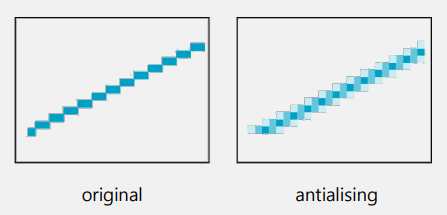
- 경계 안쪽과 바깥쪽 색을 해당 픽셀의 점유율에 비례해서 믹싱하여 픽셀의 색을 결정한다.(Blurring)
Mipmap
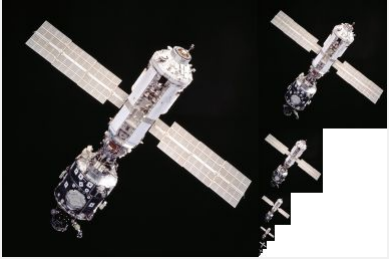
glBindTexture(GL_TEXTURE_2D, tex_id);
glTexParameterf(GL_TEXTURE_2D, GL_TEXTURE_MAG_FILTER, GL_LINEAR);
glTexParameterf(GL_TEXTURE_2D, GL_TEXTURE_MIN_FILTER, GL_LINEAR_MIPMAP_NEAREST);
glTexImage2D(GL_TEXTURE_2D, 0, GL_RGBA, texture_width, texture_height, 0, GL_RGBA, GL_UNSIGNED_BYTE, texture_data);
glGenerateMipmap(GL_TEXTURE_2D);
- Minification 문제를 효율적으로 해결하는 방법이다.
- 미리 이미지 피라미드를 만들어두고 랜더링 시 사용한다.
Multisample Anti-Aliasing (MSAA) & Full-Scene Anti-Aliasing (FSAA, SSAA)
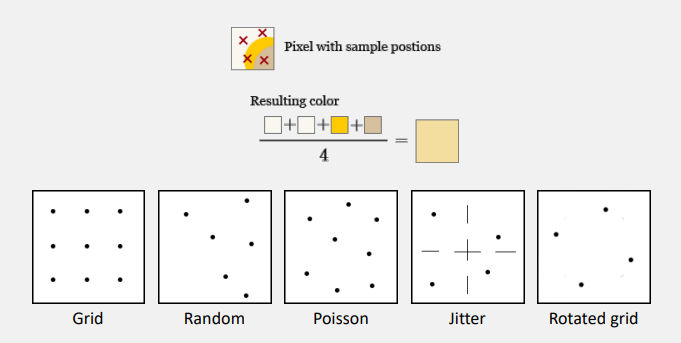
- Multisample Anti-Aliasing (MSAA)
- 픽셀 당 추출 지점을 정해 sampling한다.
- Full-Scene Anti-Aliasing (FSAA, SSAA)
- n배 많은 sampling을 하여서 그래픽 품질이 좋다.
- 많은 양의 연산량을 필요로 한다.