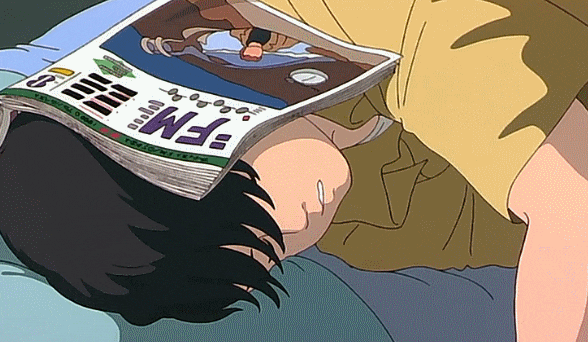다른 레벨에 있는 컴포넌트간 데이터를 넘겨주는것은 중요하고도 헷갈리는 부분이다. 이번 포스트에서는 리액트 컴포넌트간 데이터의 흐름을 세 가지 주된 방법을 다뤄보겠다.
더욱 실용적인 방법으로 설명하기 위해 간단한 리액트 앱을 만들겠다.
npx create-react-app sample_app그러고 나서 components라는 폴더를 src 폴더 안에 만들고 3가지 컴포넌트를 생성하였다.
/src
|__ /components
| |__ Parent.js
| |__ Child1.js
| |__ Child2.js
|
|__ App.js App.js 는 모두에게 Root 컴포넌트이고 부모 컴포넌트는 내부에서 불려져야 한다.
import React, { Component } from 'react';
import './App.css';
import Parent from './components/Parent';
class App extends Component {
render() {
return (
<div className="App">
<Parent/>
</div>
);
}
}
export default App;위의 셋업을 잘 기억하자.
이제부터 아래의 세 가지 케이스를 다뤄보겠다.
- Parent to Child
- Child to Parent
- Child to Child
Parent to Child
부모 컴포넌트에서 자식 컴포넌트로 데이터를 넘겨주는것은 위의 세 가지 케이스중 가장 쉬운 케이스이다.
자식이 부모 컴포넌트로부터 프로퍼티를 상속하기 위해서는 단순히 props를 이용하면 된다.
Parent 컴포넌트에서, callback으로 Child1에게 다음과 같은 방법으로 값을 보내줄 수 있다.
<Child1 valueFromParent={this.value}/>그리고 value의 진짜 값을 부모 클래스의 내부에서 선언한다.
Child1에서는 this.props.valueFromParent를 사용하여 간단히 접근할 수 있다.
Parent.js
import React, {Component} from 'react'; import Child1 from './Child1'; class Parent extends Component{ value="Value From Parent"; render(){ return( <div> <Child1 valueFromParent={this.value}/> </div> ); } } export default Parent;Child.js
import React, {Component} from 'react'; class Child1 extends Component{ render(){ return( <div> <h2>{this.props.valueFromParent}</h2> </div> ); } } export default Child1;
Child to Parent
Child에서 Parent로 데이터를 넘겨주는 것은 헷갈릴 수 있는 작업이다. 우선, Child컴포넌트로부터 데이터를 넘겨받을Parent 컴포넌트 안에서 callback함수를 만들어야 한다.
다음으로, 이 callback함수를 이전의 방법과 같은 방식으로 Child 컴포넌트에 넘겨준다.
<Child1 functionCallFromParent={this.parentFunction.bind(this)}/>그리고 이제 parentFunction을 Child1에서 호출할 수 있고 데이터를 다음과 같이 넘겨줄 수 있다.
this.props.functionCallFromParent(<data_to_pass>)그럼 코드는 다음과 같다.
Parent.js
import React, {Component} from 'react'; import Child1 from './Child1'; class Parent extends Component{ parentFunction=(data_from_child)=>{ console.log(data_from_child); } render(){ return( <div> <Child1 functionCallFromParent={this.parentFunction.bind(this)}/> </div> ); } } export default Parent;Child.js
import React, {Component} from 'react'; class Child1 extends Component{ childFunction=(e)=>{ e.preventDefault(); this.props.functionCallFromParent("Hello From Child1"); } render(){ return( <div> <button onClick={this.childFunction.bind(this)}>Click</button> </div> ); } } export default Child1;
위의 코드에서 Child1의 버튼이 눌렸을때, Parent컴포넌트 안에 있는 parentFunction을 호출하고 넘겨진 데이터인 Hello From Child1를 출력한다.
하지만 이 넘겨진 데이터는 그 함수 안에서만 사용될 수 있다. Parent의 다른 부분에서도 사용되기 위해서는 이 값을 state에 할당하면 된다.
constructor(props){
super(props);
this.state={
value_key=""
}
}
parentFunction=(data_from_child)=>{
this.setState({value_key:data_from_child});
}Child to Child
형제 컴포넌트간 데이터를 넘겨주는 것은 위의 두 케이스에서 사용한 방법을 모두 이용해야 한다.
이때, Child1.js의 코드는 앞에서 사용한 코드와 동일하다.
Parent.js
import React, {Component} from 'react'; import Child1 from './Child1'; import Child2 from './Child2'; class Parent extends Component{ constructor(props){ super(props); this.state={ value_key:"" } } parentFunction=(data_from_child)=>{ this.setState({value_key:data_from_child}); } render(){ return( <div> <Child1 functionCallFromParent={this.parentFunction.bind(this)}/> <Child2 valueFromParent={this.state.value_key}/> </div> ); } } export default Parent;Child2.js
import React, {Component} from 'react'; class Child2 extends Component{ render(){ return( <div> <h2>Child 2</h2> <h2>{this.props.valueFromParent}</h2> </div> ); } } export default Child2;