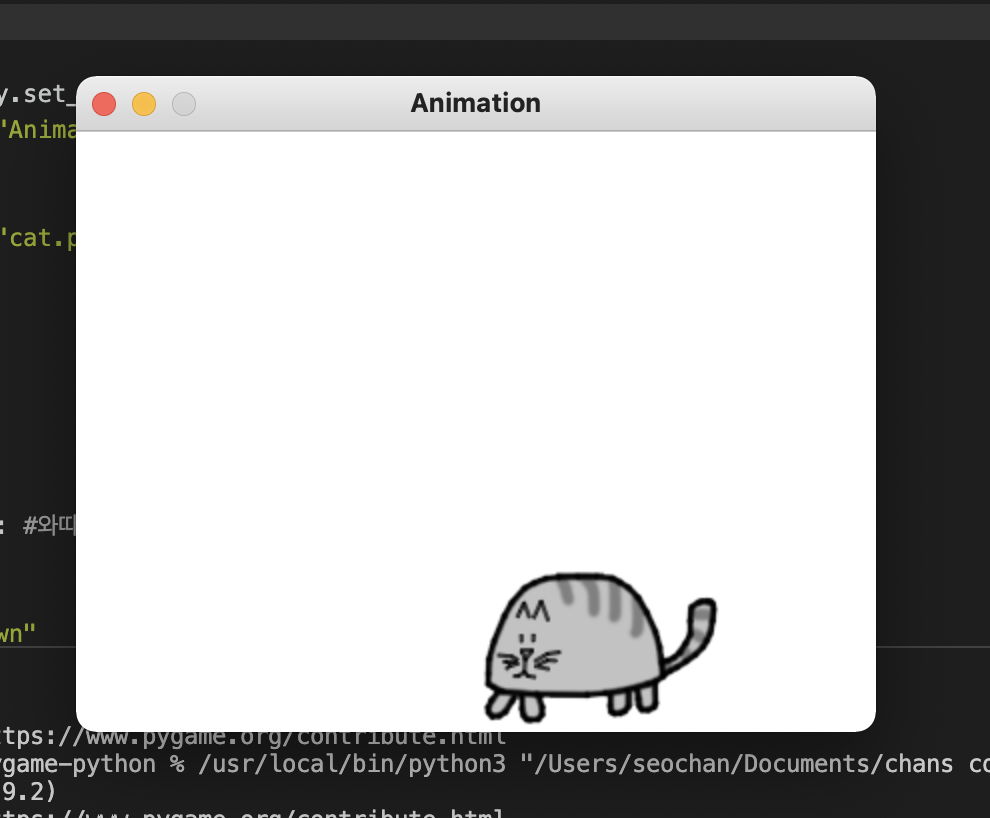
애니메이션은 연속적인 이미지들을 빠르게~ ! 보여주는 것이다.
간단한 에니메이션을 보여주는 예시 코드
import pygame,sys
from pygame.locals import *
pygame.init()
FPS = 30 #초당 프레임
fpsClock = pygame.time.Clock() #Clock 객체는 게임 루프를 돌 때 약간씩 간격을 줘서 프로그램이 너무 빨리 수행되지 않도록 한다.
#setting Window
DISPLAYSURF = pygame.display.set_mode((400,300),0,32)
pygame.display.set_caption("Animation")
WHITE =(255,255,255)
catImg = pygame.image.load("cat.png")
catx = 10
caty = 10 #x,y좌표
direction = "right"
while True :
DISPLAYSURF.fill(WHITE)
if direction == "right": #와따까따
catx += 5
if catx == 280:
direction = "down"
elif direction == "down":
caty+=5
if caty==220:
direction = "left"
elif direction =="left":
catx-=5
if catx ==10:
direction=="up"
elif direction=="up":
caty -=5
if caty==10:
direction == "right"
DISPLAYSURF.blit(catImg,(catx,caty)) #화면에 그리기
for event in pygame.event.get(): #종료키 만들기
if event.type == QUIT:
pygame.quit()
sys.exit()
pygame.display.update()
fpsClock.tick(FPS) #일정속도로 게임 유지 틱 ㅇㅇ updatae 다음에 언급 왜 영상은 올라가지 않는걸깝... 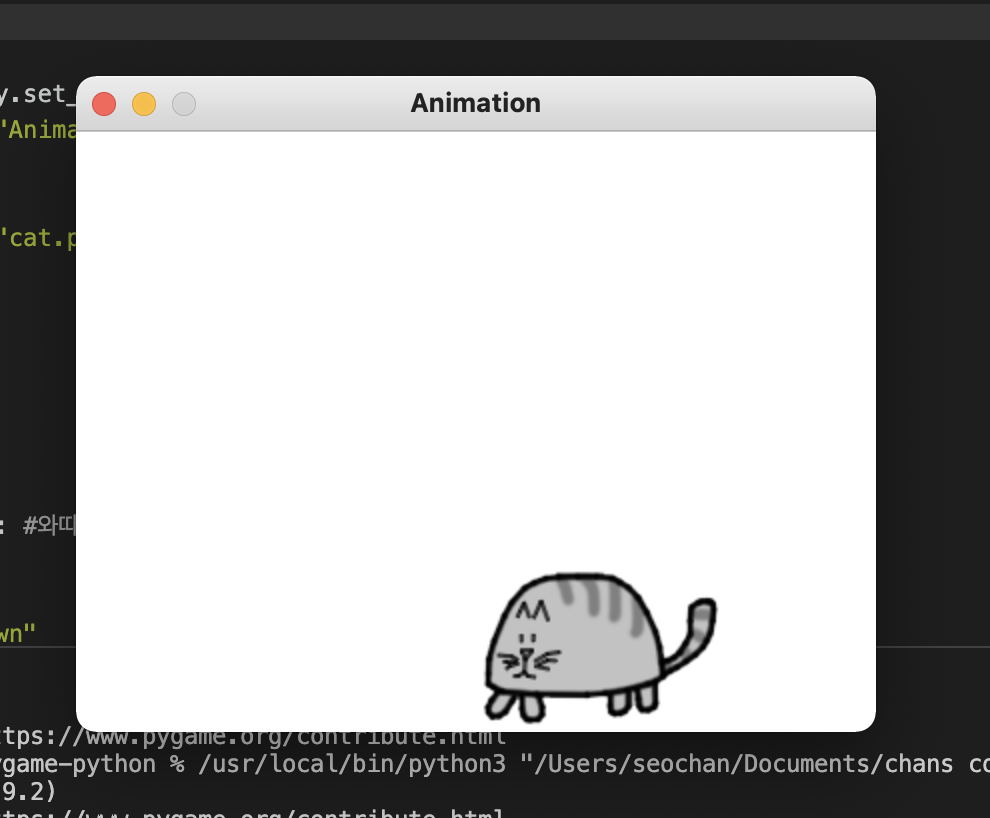
이르케 고양이가 움직인당!
