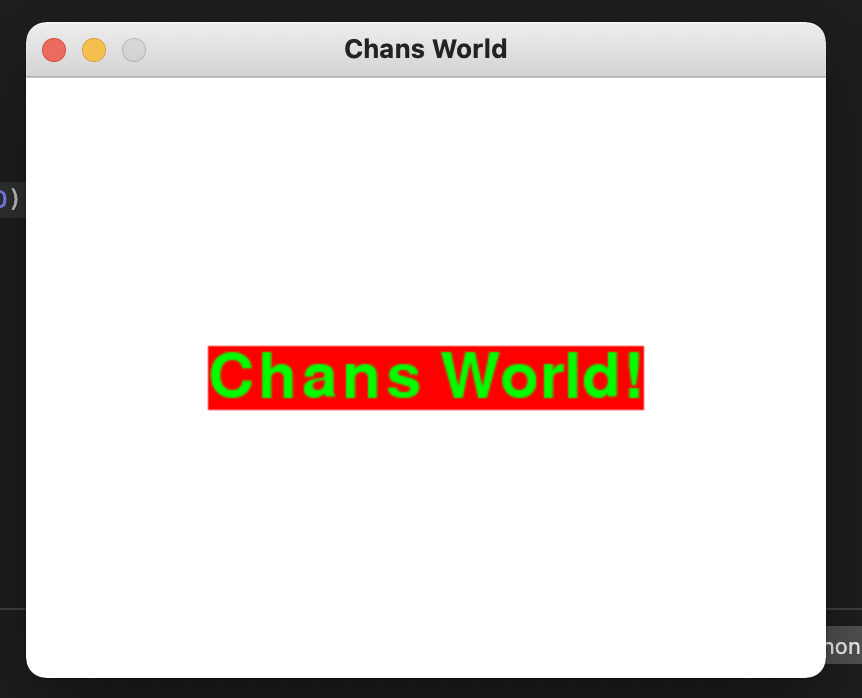pygame 에서 화면상의 글씨를 보이게할려면
일반적으로 pygame.draw.line()만 사용하면 엄청나게 호출해야해서 미친다..
(좌표를 일일이 계산해야하기때문..)
그래서 pygame은 유용한 함수를 제공한다
이를 통해 글씨를 보이게 할려면 다음 6단계를 따르면 된다.
- pygame.font.Font() 객체 생성
- Font 객체의 render() 메소드를 써서 텍스트를 그릴 Surface 생성
- Surface 객체의 get_rect() 메스드 써서 Rect 객체 생성
- 특성 값을 바꿔 Rect 객체의 위치 설정
- 텍스트가 있는 Surface 객체를 pygame.display.set_mode() 에서 반환한 Surface 객체상으로 보이게 한다.
- pygame.display.update() 호출해서 Surface 객체가 화면상에 보이도록 한다.
import pygame, sys
from pygame.locals import *
pygame.init() #pygame 초기화
DISPLAYSURF = pygame.display.set_mode((400,300))
pygame.display.set_caption("Chans World")
BLACK = (0,0,0)
WHITE = (255,255,255)
RED = (255,0,0)
GREEN = (0,255,0)
fontObj = pygame.font.Font("freesansbold.ttf",32)
textSurfaceObj = fontObj.render("Chans World!",True,GREEN,RED)
textRectObj = textSurfaceObj.get_rect()
textRectObj.center = (200,150)
while True: #main game Loop
DISPLAYSURF.fill(WHITE)
DISPLAYSURF.blit(textSurfaceObj,textRectObj)
for event in pygame.event.get():
if event.type == QUIT:
pygame.quit()
sys.exit()
pygame.display.update()