history.push 사용법
import { useHistory } from 'react-router-dom';
...
const history = useHistory();
...
history.push('이동할 링크');
일반적으로는 이렇게 사용하지만 다음페이지로 넘어갈 때 특정 값을 가지고 가야 할 경우가 존재한다. 그럴 때는 어떻게 해야 할까?
props 넘기기
history.push({
pathname: '이동할 링크',
state: { '내가 정한 키 이름': '전달할 파라미터'}
});전달받은 props 불러오기
import { useLocation } from 'react-router-dom';
...
const location = useLocation();
...
const props = location.state.'내가 정한 키 이름';Example
[Button.jsx]
import React from 'react';
import { useHistory, useParams } from 'react-router-dom';
import styled from 'styled-components';
const Button = ({ title, price, now, isSale }) => {
const { push } = useHistory();
const { id } = useParams();
const handleClick = title => {
title === '구매'
? push({
pathname: '/bidperchase',
state: { id: id },
})
: push({
pathname: '/bidsale',
state: { id: id },
});
};
return (
<Wrapper sale={isSale} onClick={() => handleClick(title)}>
<PartLeft sale={isSale}>{title}</PartLeft>
<PartRight>
<NowPrice>{price}</NowPrice>
<StaticNow>{now}</StaticNow>
</PartRight>
</Wrapper>
);
};import { useLocation } from 'react-router-dom';
...
const location = useLocation();
// Button.jsx에서 넘긴 id값이 props라는 변수에 저장됨
const props = location.state.id;
...location을 콘솔로그로 찍어봤더니 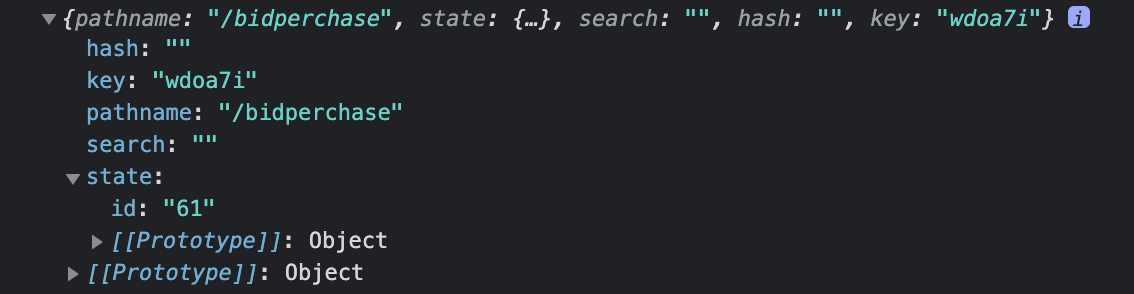
state 키 안에 객체 형태로 잘 저장되어 있는 것을 볼 수 있었다!
.png)
