🐾 댓글 수정하기
컴포넌트를 만들어준다.
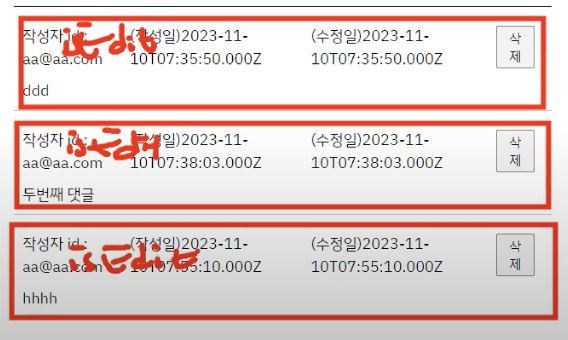
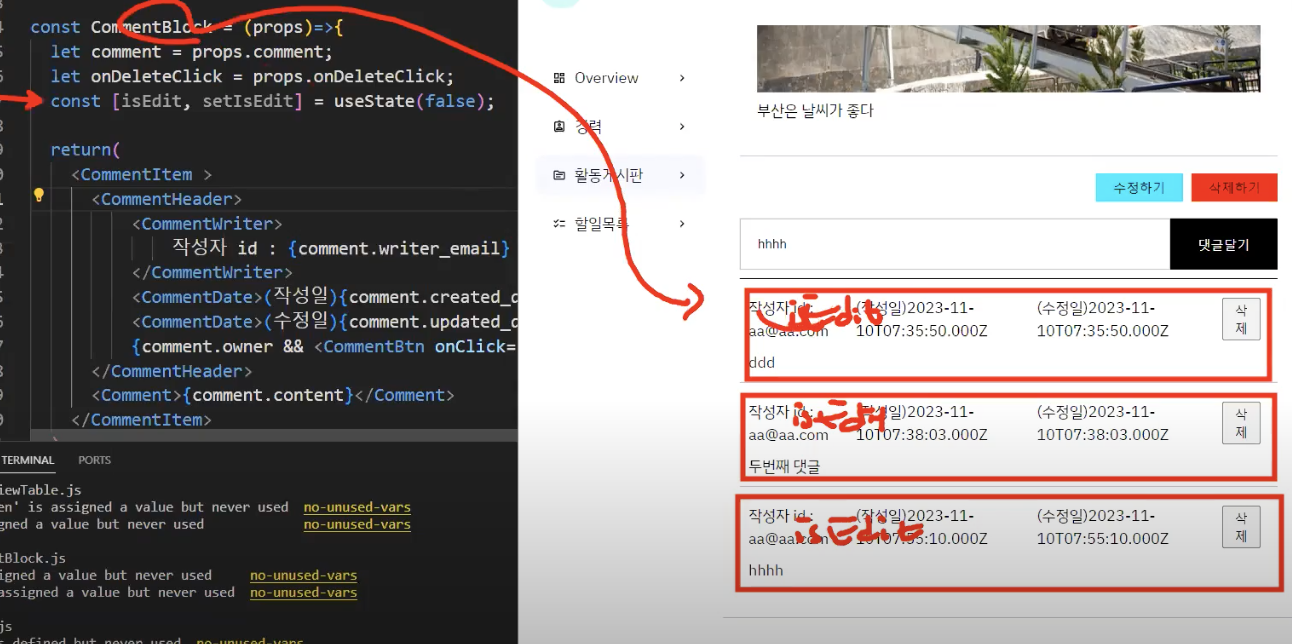
각각 isEdit이 3개 그려지고있다.
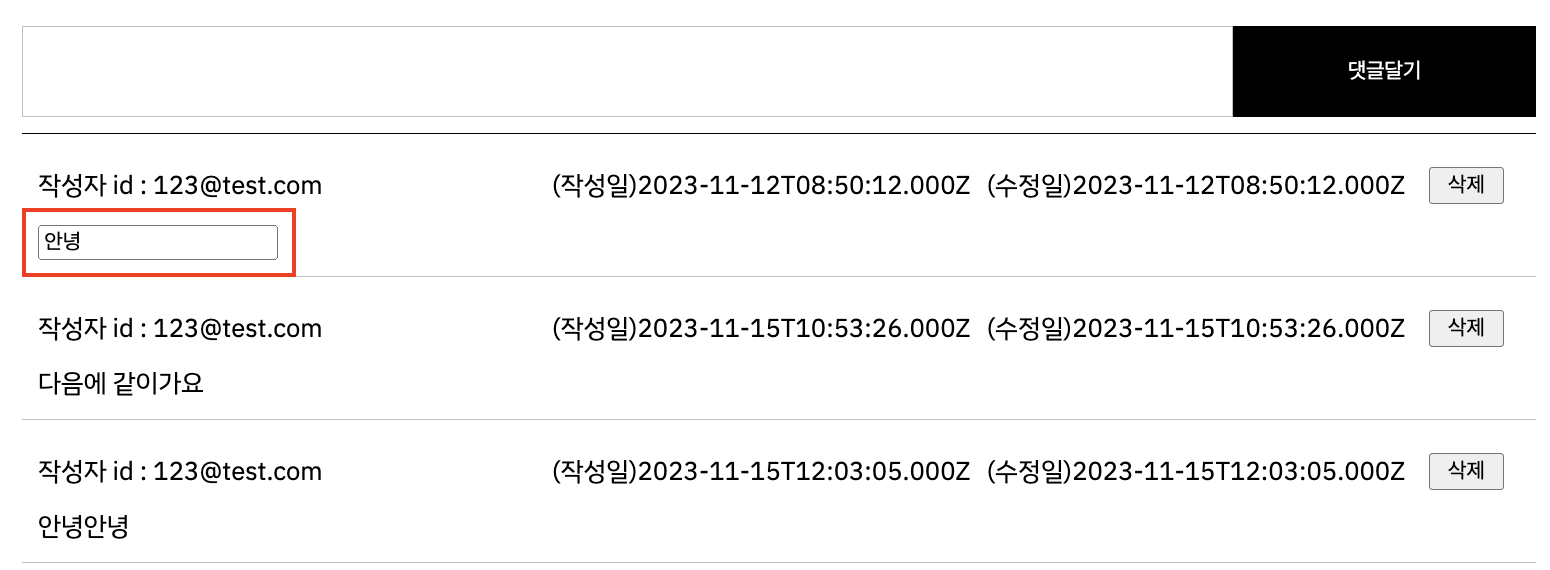
props로 보내주고
activityCommentSection.js
<CommentListWrap>
{
commentList.map((comment) =>
<CommentBlock
key={comment.id}
onDeleteClick={onDeleteClick}
comment={comment}
/>)
}
</CommentListWrap>props로 받고,
CommentBlock.js
import React, { useState } from 'react';
import { CommentItem, CommentHeader, CommentWriter, CommentDate, CommentBtn, Comment } from '../../styles/dashboard/activityComment.styles';
const CommentBlock = (props) => {
let comment = props.comment;
let onDeleteClick = props.onDeleteClick;
const [isEdit, setIsEdit] = useState(false);
const [content, setContent] = useState(comment.content);
return (
<CommentItem key={comment.id}>
<CommentHeader>
<CommentWriter>
작성자 id : {comment.writer_email}
</CommentWriter>
<CommentDate>(작성일){comment.created_date}</CommentDate>
<CommentDate>(수정일){comment.updated_date}</CommentDate>
{comment.owner &&
<CommentBtn
onClick={() => { onDeleteClick(comment.id) }}
>삭제</CommentBtn>
}
</CommentHeader>
{isEdit ? <input
onBlur={onEditClick}
onChange={(e) => { setContent(e.target.value); }}
value={content} /> :
<Comment onClick={() => { setIsEdit(true) }} >{comment.content}</Comment>
}
</CommentItem>
);
}
export default CommentBlock;const onEditClick = async () => {
//express 에게 수정할 댓글의 id와 수정할 내용을 보내준다.(수정요청)
try {
await axios.put('/api/comments', {
commentId: comment.id,
content
});
} catch (err) {
alert('댓글수정 오류');
}
}
return(
{isEdit ? <input
onBlur={onEditClick}
onChange={(e) => { setContent(e.target.value); }}
value={content} /> :
<Comment onClick={() => { setIsEdit(true) }} >{comment.content}</Comment>
}
);
blur이벤트가 발생했을때는 onBlur
app.js
app.put('/api/comments', async (req, res) => {
const id = req.body.commentId; //리액트가 준 수정할 댓글 id
const content = req.body.content; //리액트가 준 수정할 댓글 내용
const token = req.headers.authorization.replace('Bearer ', '');
const user = jwt.verify(token, process.env.JWT_SECRET);
let sql = `
UPDATE tbl_comments
SET content = ?,
updated_date = now()
WHERE id = ?;
`;
try {
let [result] = await pool.query(sql, [content, id]); //수정된 댓글의 id를 result에 담아준다.
console.log(result);
let [rows] = await pool.query('select * from tbl_comments where id = ?', [id]);
res.json({
...rows[0], //0번째방을 리액트한테 응답
owner: rows[0].writer_email === user.email
}); //리액트한테 응답
} catch (err) {
res.status(500).json('mysql 오류발생');
}
});정상적으로 실행되면 (affectedRows 가 1 이됨)
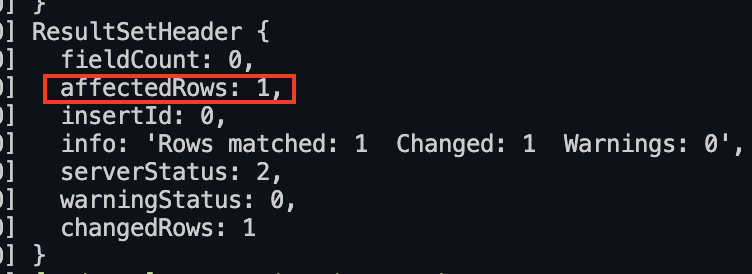
const CommentBlock = (props) => {
let onDeleteClick = props.onDeleteClick;
const [comment, setComment] = useState(props.comment);
const [isEdit, setIsEdit] = useState(false);
const [content, setContent] = useState(comment.content);
const { accessToken } = useContext(UserContext);
const onEditClick = async () => {
if (accessToken === null) return;
//express 에게 수정할 댓글의 id와 수정할 내용을 보내준다.(수정요청)
try {
let res = await axios.put('/api/comments', {
commentId: comment.id,
content
}, {
headers: { Authorization: `Bearer ${accessToken}` }
});
//res.data -> 수정된 댓글이 객체로 들어온다.
setIsEdit(false);
setComment(res.data);
alert('댓글수정 성공');
} catch (err) {
alert('댓글수정 오류');
}
}
}owner가 아니면 수정과 삭제는 되지않는다.
{isEdit ? <input
onBlur={onEditClick}
onChange={(e) => { setContent(e.target.value); }}
value={content} /> :
<Comment onClick={() => {
if (!comment.owner) return;
setIsEdit(true)
}} >{comment.content}</Comment>
}