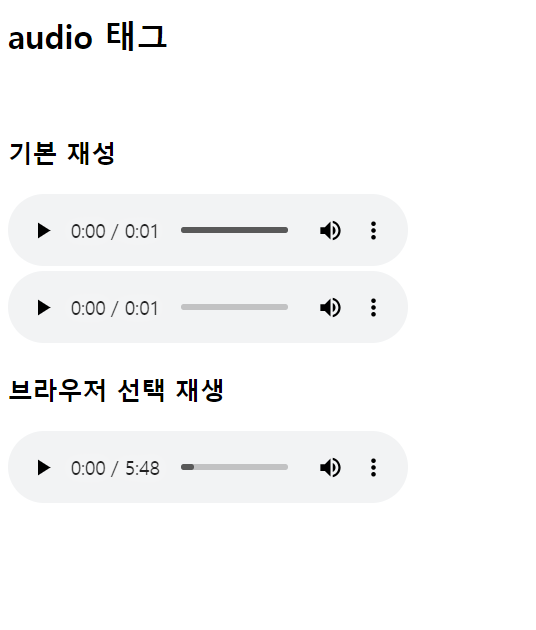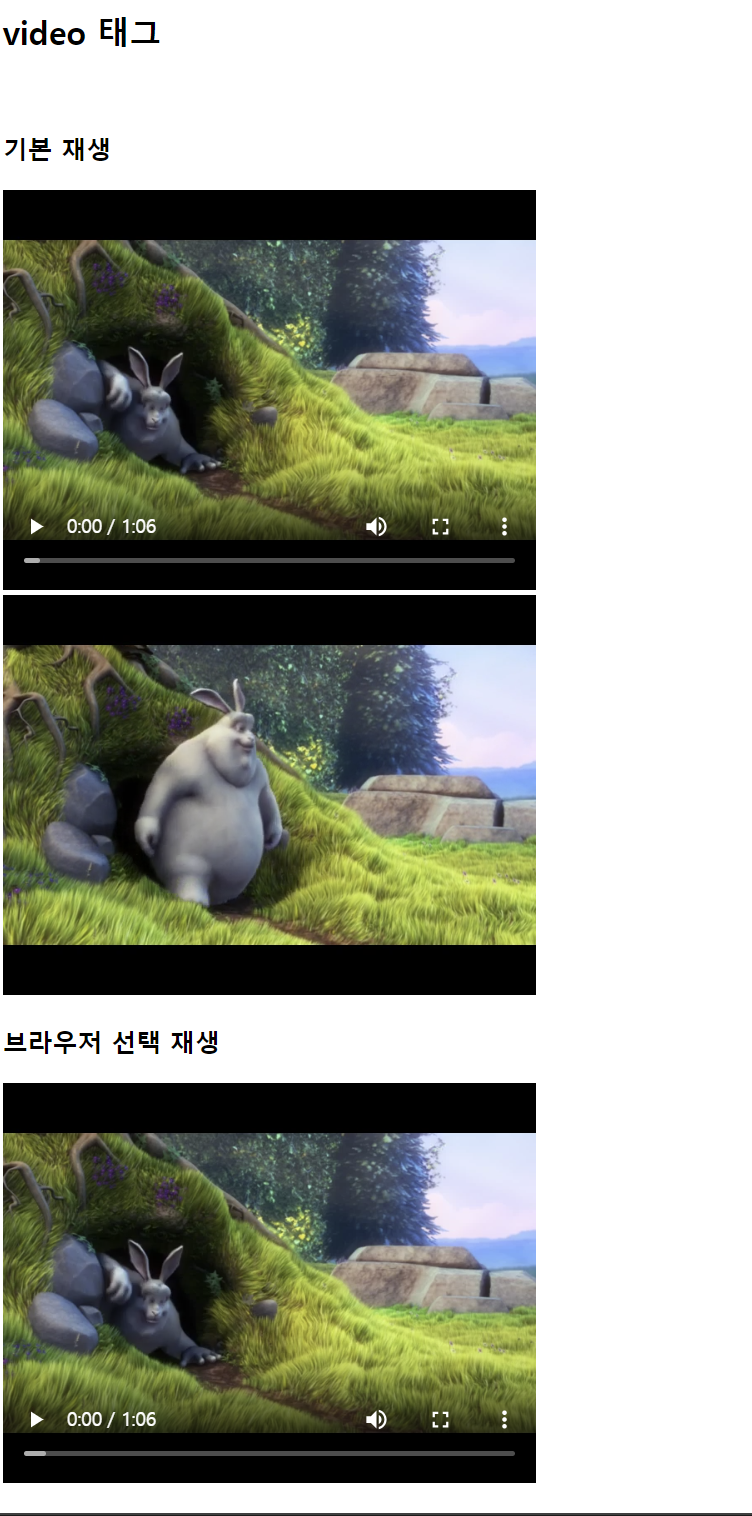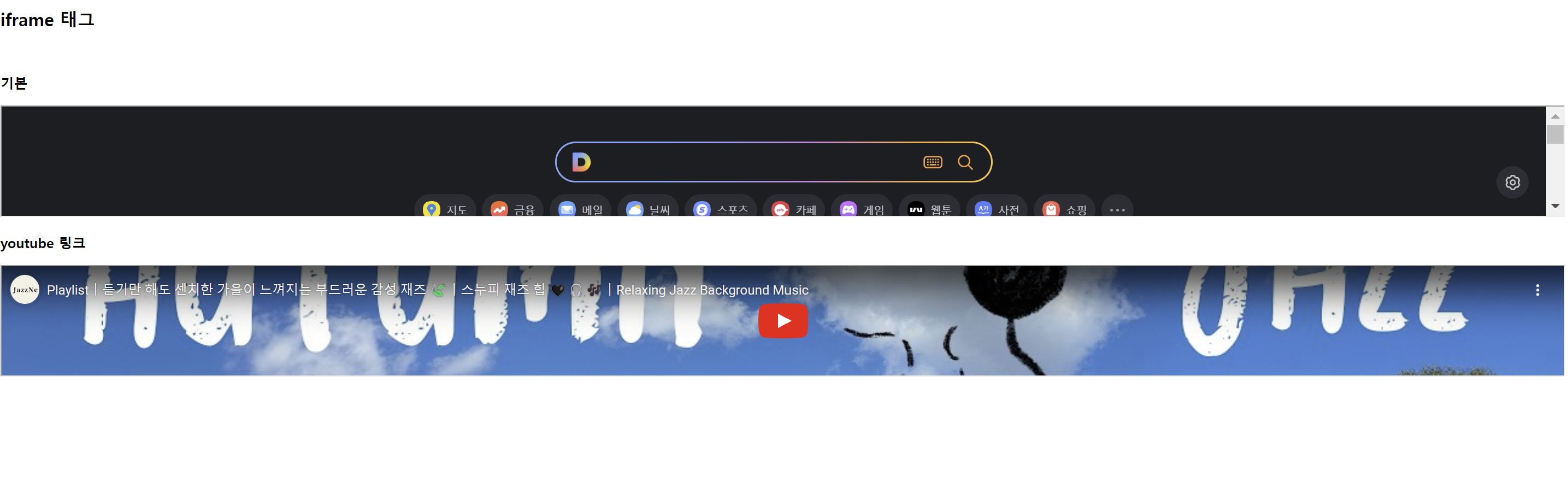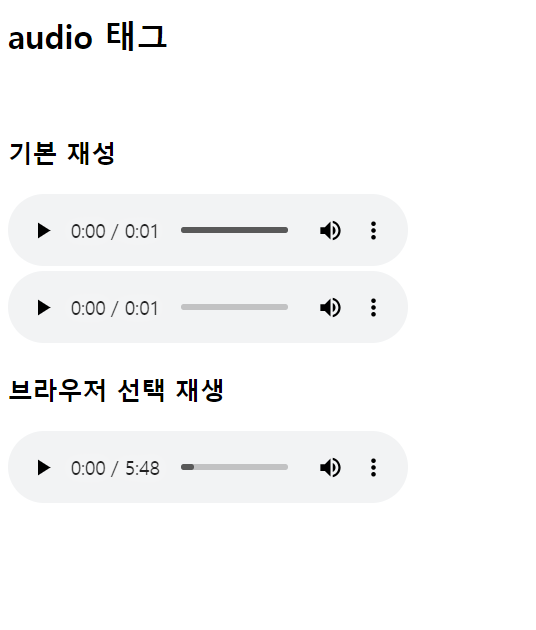video.html
<body>
<h2>video 태그</h2>
<br/>
<h3>기본 재생</h3>
<video src="../01_text/image/media/Sample.mp4" width="400px" height="300px" type ="video/mp4" controls></video>
<br/>
<video src="../01_text/image/media/Sample.mp4" width="400px" height="300px" type ="video/mp4" controls autoplay muted></video>
<br/>
<h3> 브라우저 선택 재생</h3>
<video width="400px" height="300px" controls>
<source src="../01_text/image/media/Sample.ogv" type="video/ogv"/>
<source src="../01_text/image/media/Sample.mp4" type="video/mp4"/>
</video>
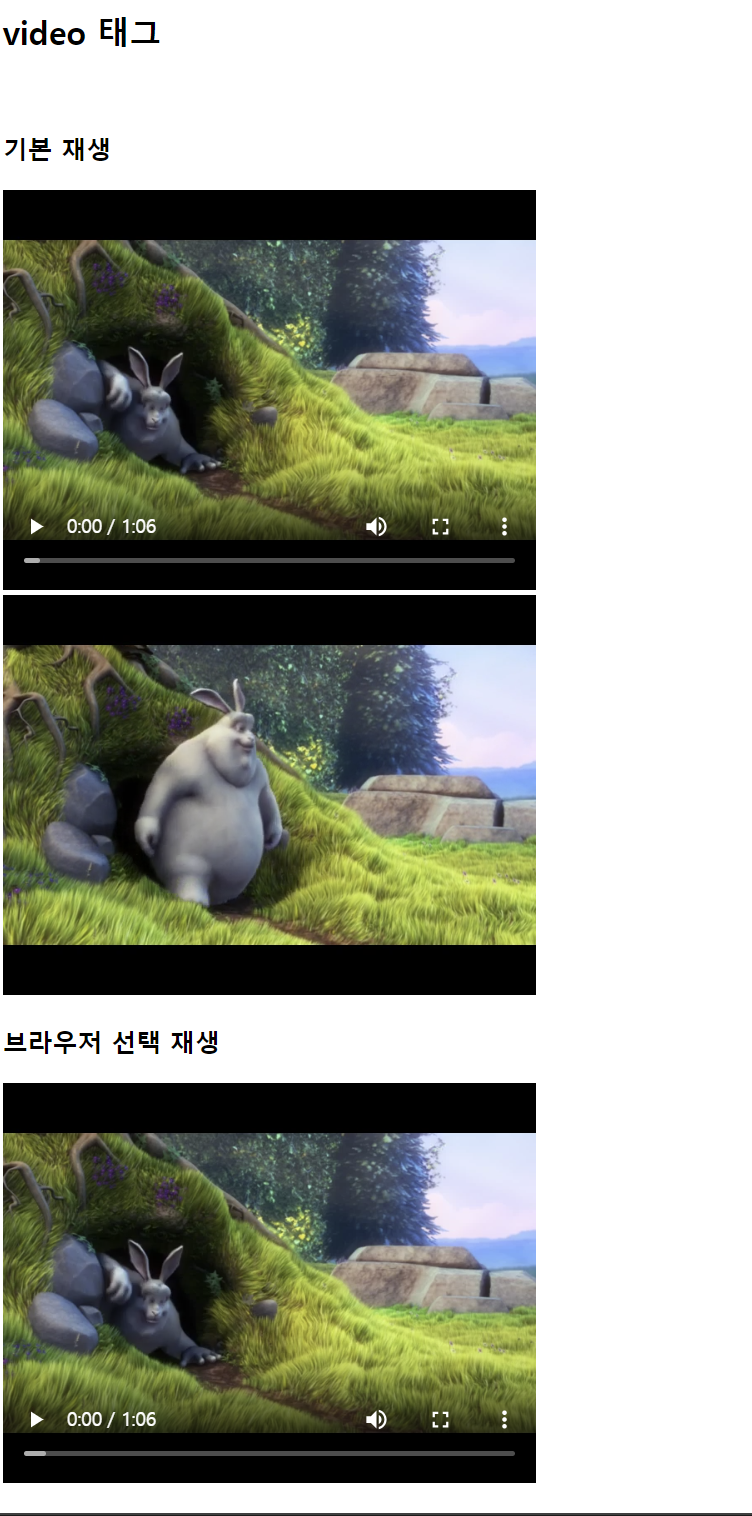
iframe.html
<body>
<h2>iframe 태그</h2>
<br/>
<h3>기본</h3>
<iframe src ="http://www.daum.net" width="100%" height="30%"></iframe>
<br/>
<h3>youtube 링크</h3>
<iframe src="https://www.youtube.com/embed/p7-ndhZgrOE" width="100%" height="30%"></iframe>
</body>
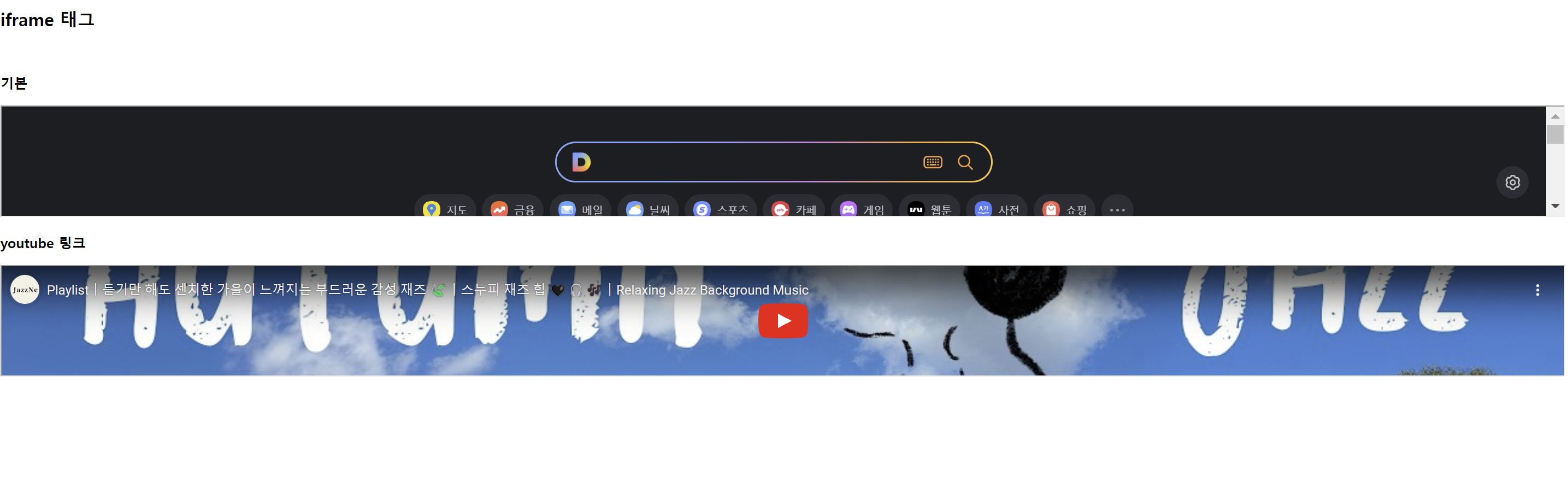
audio.html
<body>
<h2>audio 태그</h2>
<br />
<h3>기본 재성</h3>
<audio src="../01_text/image/media/chicken.mp3" type="audio/mpeg"
controls></audio>
</br>
<audio src="../01_text/image/media/chicken.mp3" type="audio/mpeg"
controls autoplay></audio>
</br>
<h3>브라우저 선택 재생</h3>
<audio controls autoplay>
<source src="../01_text/image/media/Kalimba.mp3" type="audio/ogg">
<source src="../01_text/image/media/Kalimba.mp3" type="audio/ogg">
</audio>
</body>