100 days of swiftui: 20
https://www.hackingwithswift.com/100/swiftui/20
오늘은 다양한 View를 만들었다. 사진과 함께 코드를 기록한다.
Stack(V, H, Z)
struct ContentView: View {
var body: some View {
ZStack(alignment: .bottom) {
Text("This is 2")
VStack(alignment: .leading) {
Text("This is 0")
Text("This is 0")
HStack(alignment: .center) {
Text("This is 1")
Text("This is 1")
Text("This is 1")
}
}
}
}
}코드 파일
https://github.com/treesofgroo/Ios-GuessFlags/commit/e17b3841e5f1a1f545870b934b46c40334460bd9
Color with frame
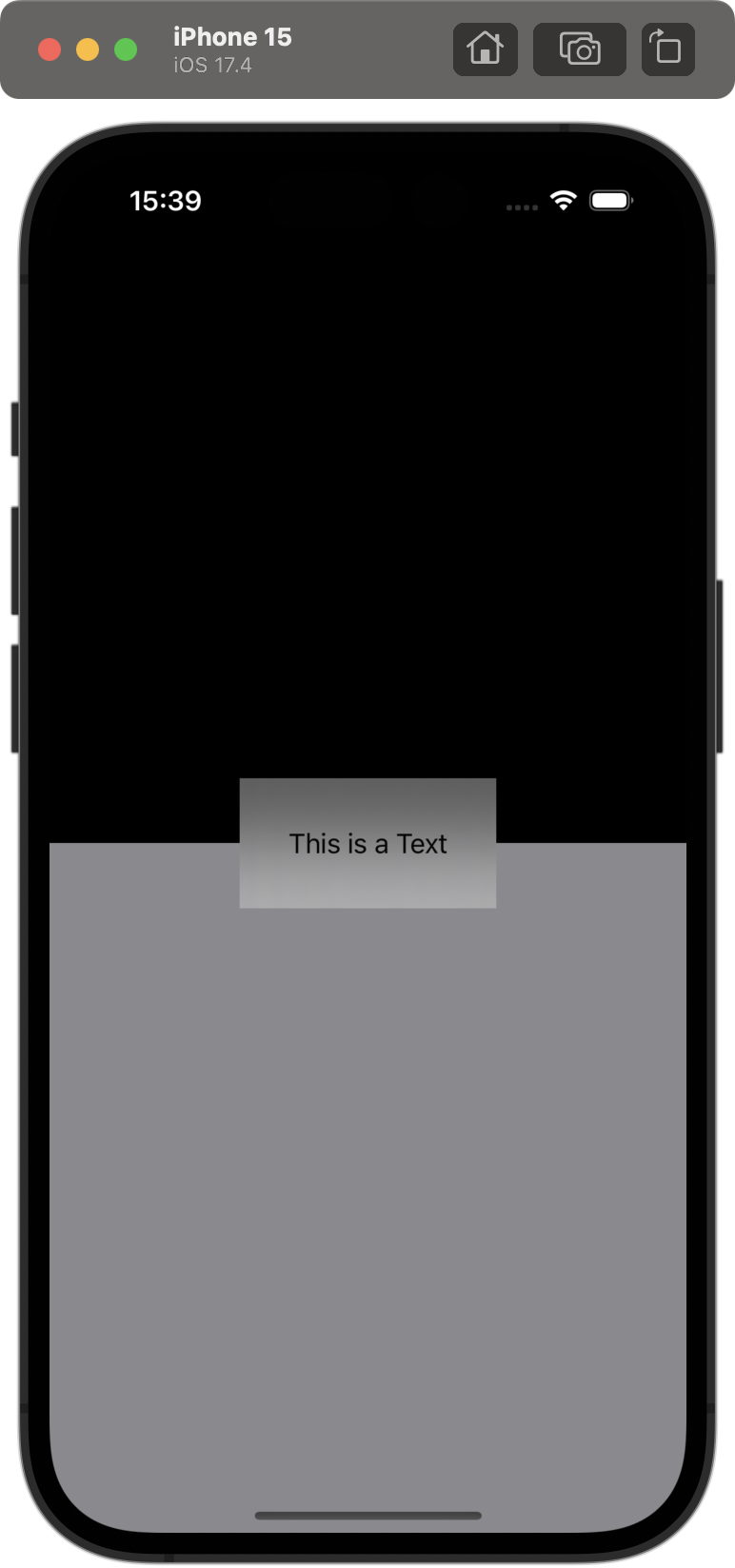 | 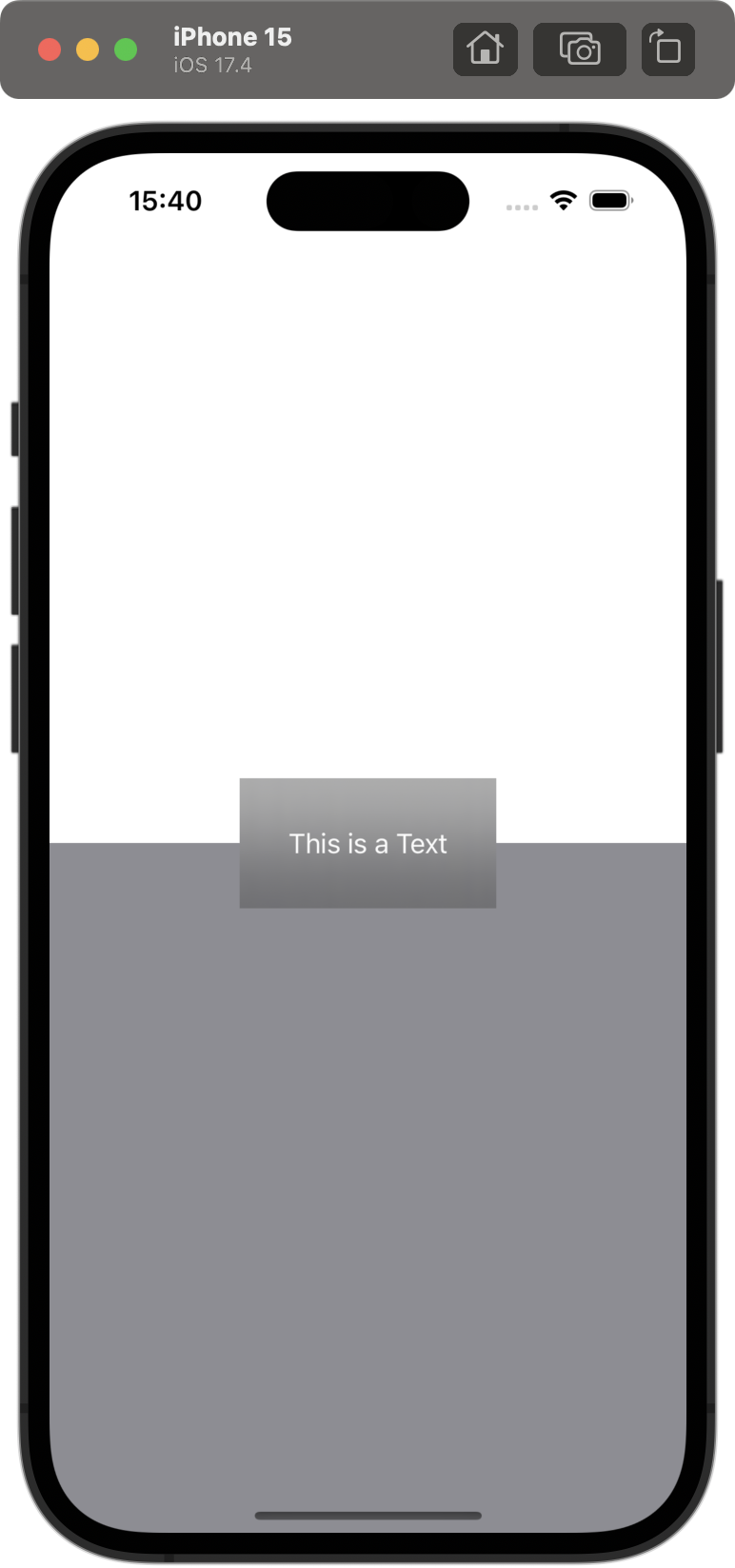 |
|---|
dart/light 모드
struct ContentView: View {
var body: some View {
ZStack {
VStack(spacing: 0) {
Color.primary
Color.secondary
}
Text("This is a Text")
.padding(30)
.background(.ultraThinMaterial)
}
.ignoresSafeArea()
}
}💡 shift + command + A = Features > Toggle Appearance = light/dark 모드 변경
코드 파일
https://github.com/treesofgroo/Ios-GuessFlags/commit/fa2f2737e3ce4ae563631552e46b5b9b03bd8ccd
Gradient
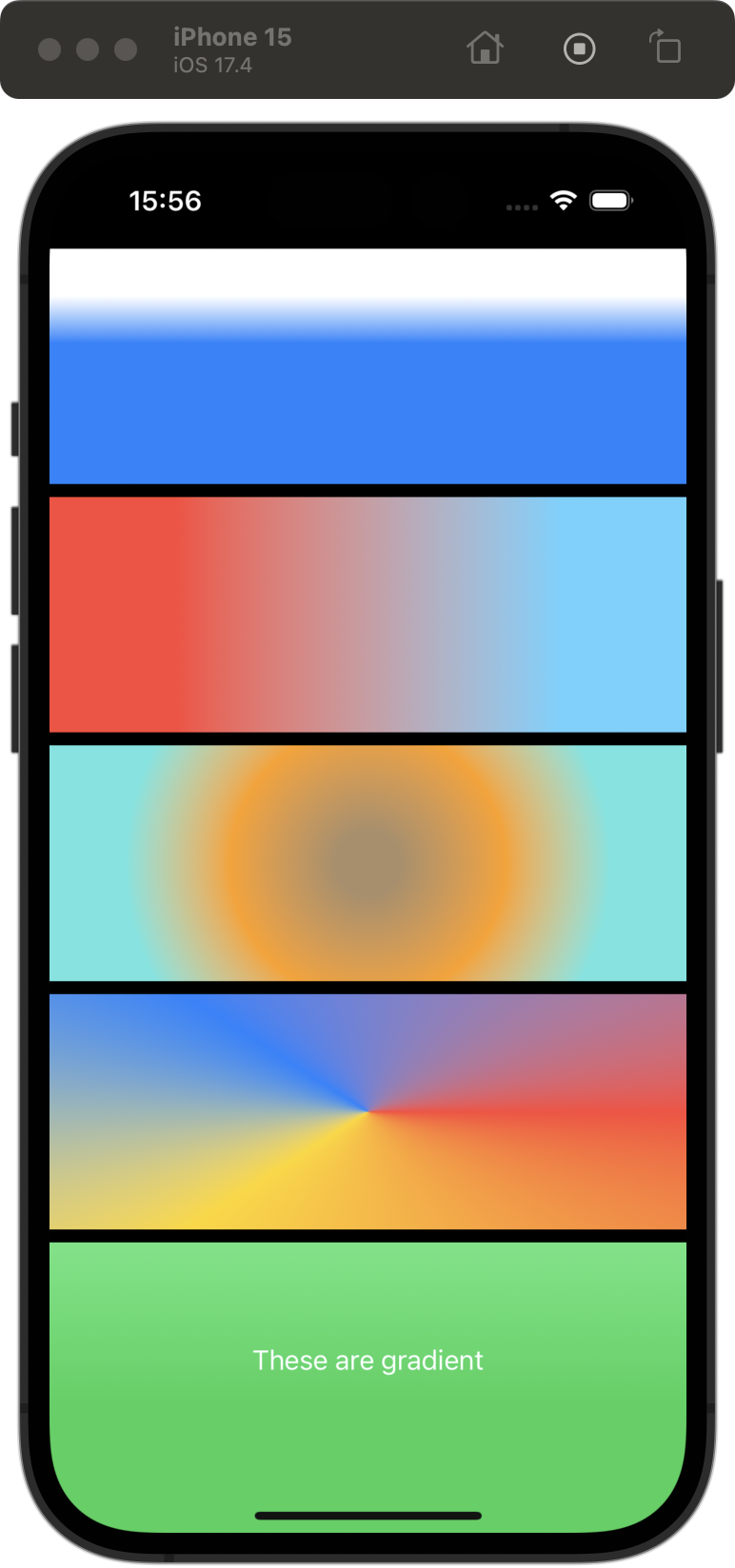
struct ContentView: View {
var body: some View {
VStack {
LinearGradient(stops: [
Gradient.Stop(color: .white, location: 0.2),
Gradient.Stop(color: .blue, location: 0.4)
], startPoint: .top, endPoint: .bottom)
LinearGradient(stops: [
.init(color: .red, location: 0.2),
.init(color: .cyan, location: 0.8)
], startPoint: .leading, endPoint: .trailing)
RadialGradient(colors: [.brown, .orange, .mint], center: .center, startRadius: 20, endRadius: 150)
AngularGradient(colors: [.red, .yellow, .blue, .red], center: .center)
Text("These are gradient")
.frame(maxWidth: /*@START_MENU_TOKEN@*/.infinity/*@END_MENU_TOKEN@*/, maxHeight: .infinity)
.foregroundStyle(.white)
.background(.green.gradient)
}
}
}코드 파일
https://github.com/treesofgroo/Ios-GuessFlags/commit/89655262bcb9da32e9b24d4007bd3104369b8489
Button
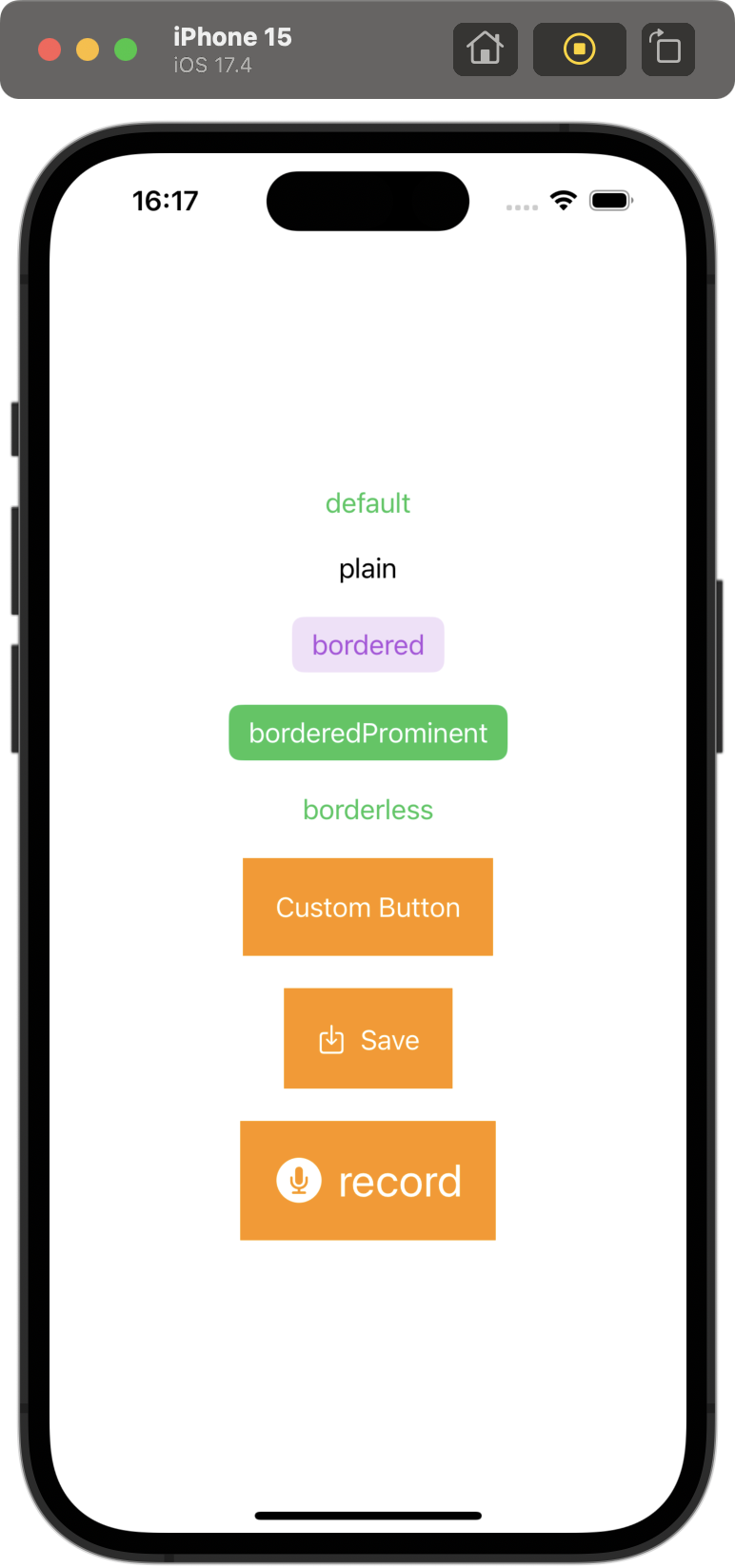
struct ContentView: View {
var body: some View {
VStack(spacing: 20) {
Button("default") { }
.buttonStyle(.automatic)
Button("plain") { }
.buttonStyle(.plain)
Button("bordered") { }
.buttonStyle(.bordered)
.tint(.purple)
Button("borderedProminent") { }
.buttonStyle(.borderedProminent)
Button("borderless") { }
.buttonStyle(.borderless)
Button(action: {}, label: {
Text("Custom Button")
.padding(20)
.foregroundColor(.white)
.background(.orange)
})
Button("Save", systemImage: "square.and.arrow.down") {}
.padding(20)
.foregroundColor(.white)
.background(.orange)
Button(action: /*@START_MENU_TOKEN@*/{}/*@END_MENU_TOKEN@*/, label: {
Label("record", systemImage: "mic.circle.fill")
.font(/*@START_MENU_TOKEN@*/.title/*@END_MENU_TOKEN@*/)
.padding(20)
.foregroundColor(.white)
.background(.orange)
})
}
.tint(.green)
}
}💡 role: .destructive를 통해 경고색으로 나타낼 수 있다. 아래 alert 참고.
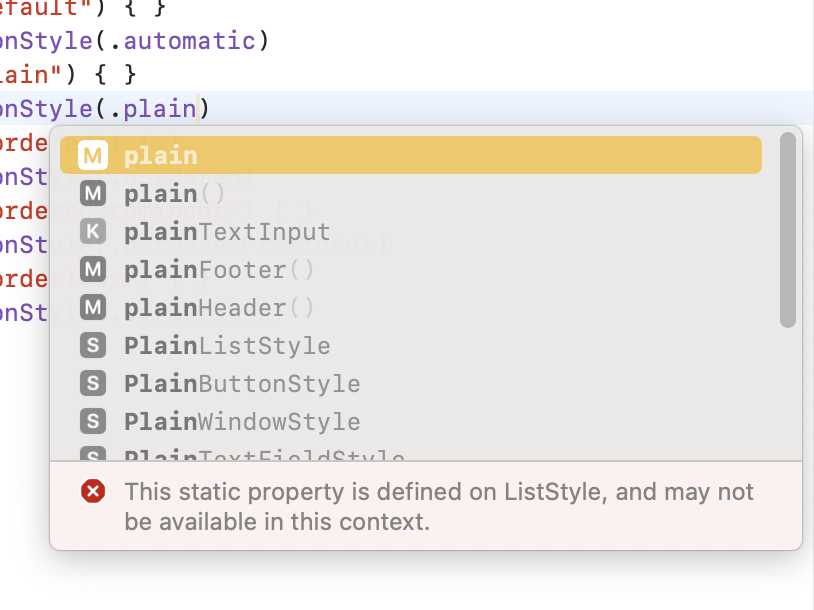
❔ deprecated인지 모르겠다.
코드 파일
https://github.com/treesofgroo/Ios-GuessFlags/commit/78fa47e90294f8f9051efff6d8098bdff366d211
Alert
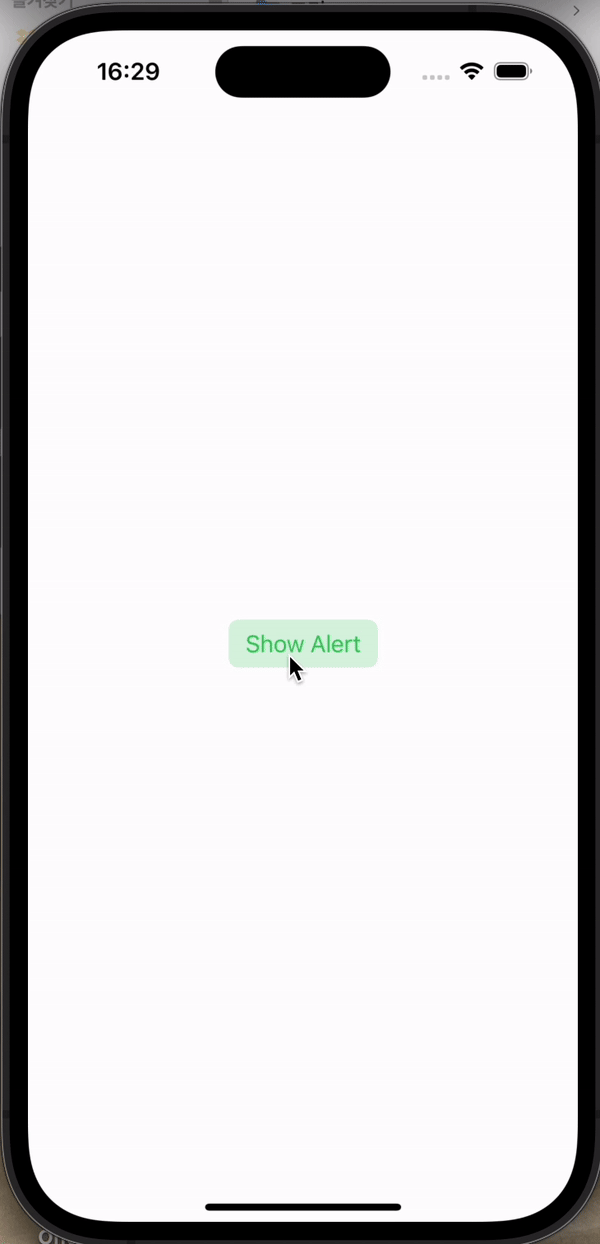
struct ContentView: View {
@State private var showingAlert = false
var body: some View {
VStack(spacing: 20) {
Button("Show Alert") {
showingAlert = true
}
.buttonStyle(.bordered)
}
.tint(.green)
.alert("Alert Message", isPresented: $showingAlert) {
Button("Back", role: .cancel) {}
Button("Delete", role: .destructive) {}
} message: {
Text("This is message for alert")
}
}
}코드 파일
https://github.com/treesofgroo/Ios-GuessFlags/commit/8c1cd0d693806570e78d8246430c035808391f7f
