100 days of swiftui: 25
https://www.hackingwithswift.com/100/swiftui/25
challenge
So, very roughly:
- Each turn of the game the app will randomly pick either rock, paper, or scissors.
- Each turn the app will alternate between prompting the player to win or lose.
- The player must then tap the correct move to win or lose the game.
- If they are correct they score a point; otherwise they lose a point.
- The game ends after 10 questions, at which point their score is shown.
So, if the app chose “Rock” and “Win” the player would need to choose “Paper”, but if the app chose “Rock” and “Lose” the player would need to choose “Scissors”.
solution
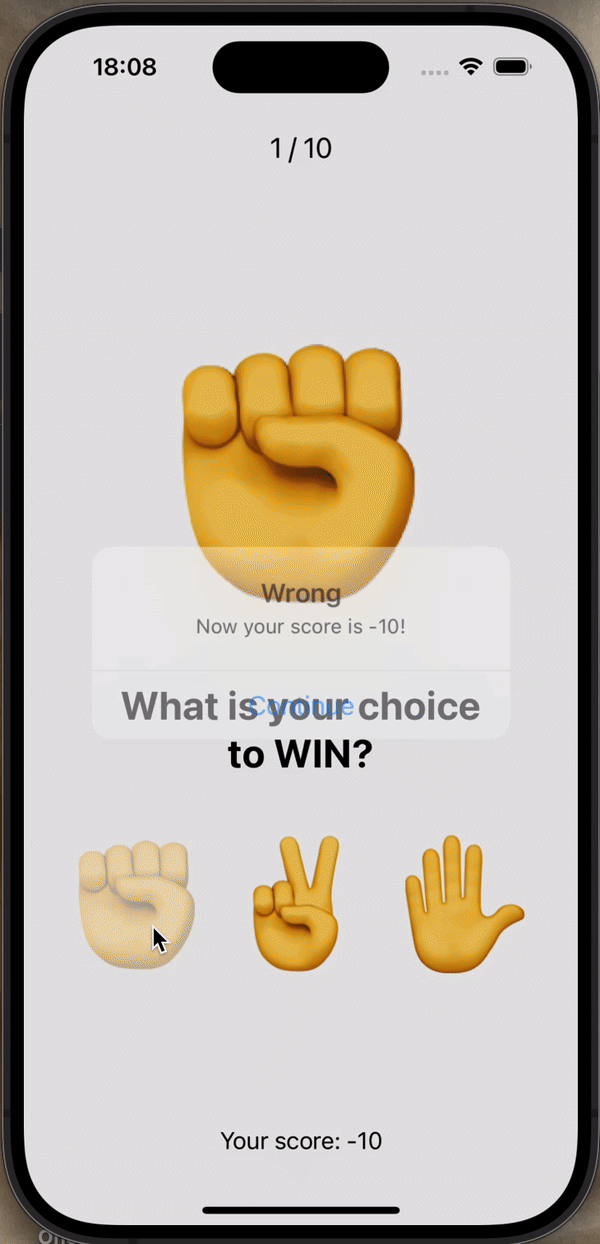
history 순서
1. 가위, 바위, 보를 랜덤으로 선택 후 사용자가 선택할 수 있는 선택지 버튼과 함께 화면에 나타낸다.
-
win, lose 상황을 만들고 각 상황에 올바른 선택을 했느냐에 따라 결과를 결정한다.
https://github.com/treesofgroo/Ios-GuessFlags/commit/2e8365a3131eae87d6faa07a60b4334f3d16c89b
-
선택지를 선택하면 화면에 alert를 나타낸다.
https://github.com/treesofgroo/Ios-GuessFlags/commit/391f466b57541fea8fe94508bfacdc0acf075075
-
alert에서 버튼을 클릭하면 새로운 문제를 세팅한다.
https://github.com/treesofgroo/Ios-GuessFlags/commit/802e3c7570fed2c72663b16150ba5968e64741ff
-
score를 만들고 결과에 따라 값을 조정한다.
https://github.com/treesofgroo/Ios-GuessFlags/commit/ee796e64b6ee80a9f158667c0199311337b311e5
-
문제의 진행도를 설정하고 화면에 나타낸다.
https://github.com/treesofgroo/Ios-GuessFlags/commit/50154ff8a464370683c2ef986302c8b97c3d955f
