100 days of swiftui: 30
https://www.hackingwithswift.com/100/swiftui/30
List 설정하기
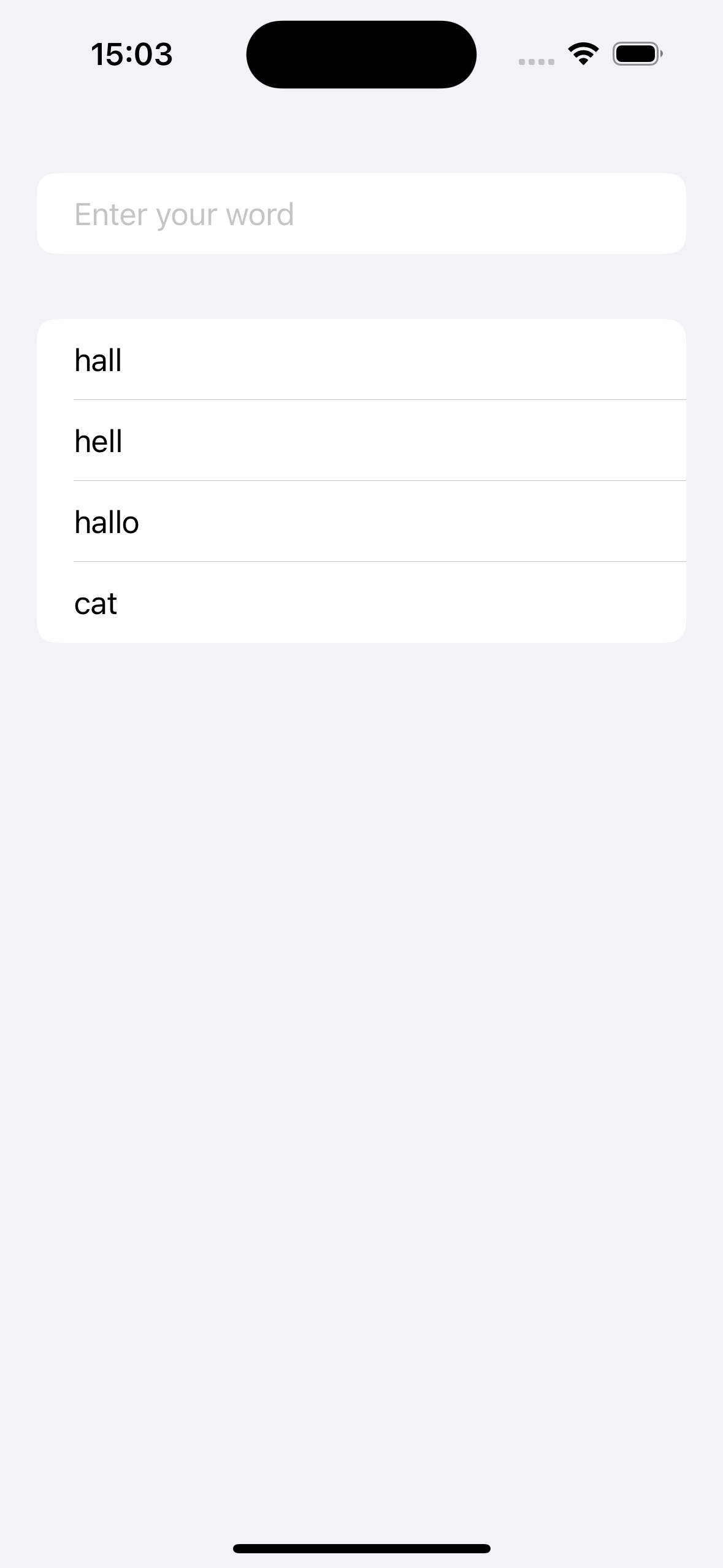
TextField로 단어를 입력받고 그 단어를 List로 보여주는 View이다.
.onSubmit()을 이용해서 TextField에 단어를 입력하고 enter를 누르면 특정 함수를 실행하게 설정할 수 있다..textInputAutocapitalization(.never)으로 TextField에 알파벳 입력시 첫 글자의 대문자화를 막을 수 있다.
TextField("Enter your word", text: $newWord)
.textInputAutocapitalization(.never)withAnimation으로 화면 내 요소가 변화할 때 애니메이션을 적용시킬 수 있다.
withAnimation {
usedWords.insert(word, at: 0)
}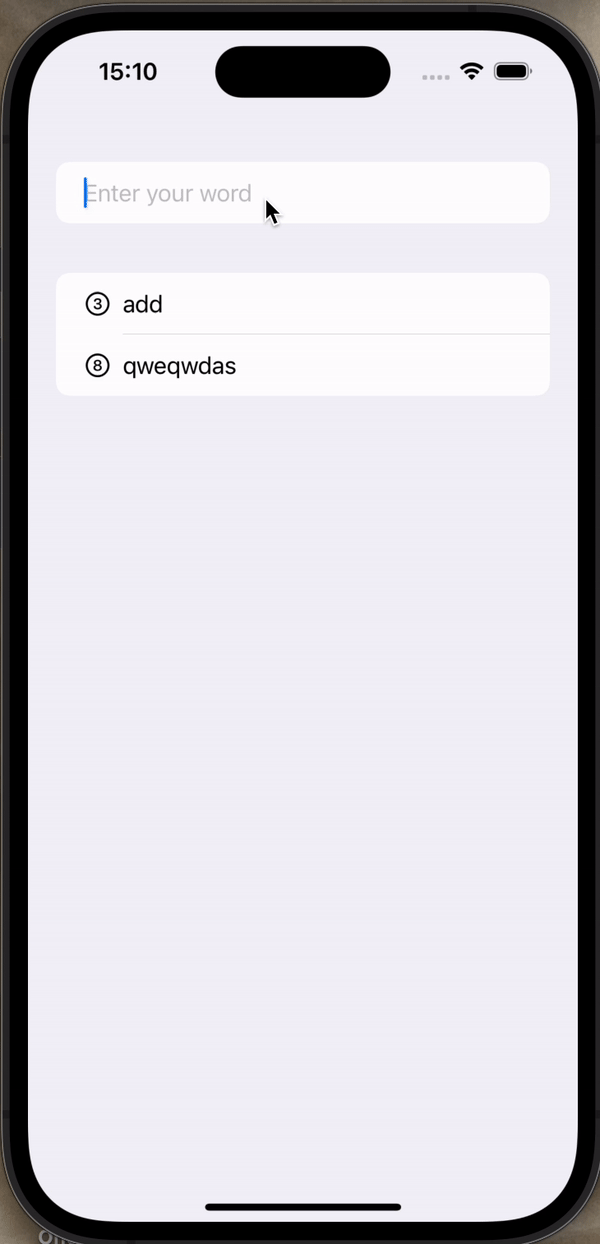 | 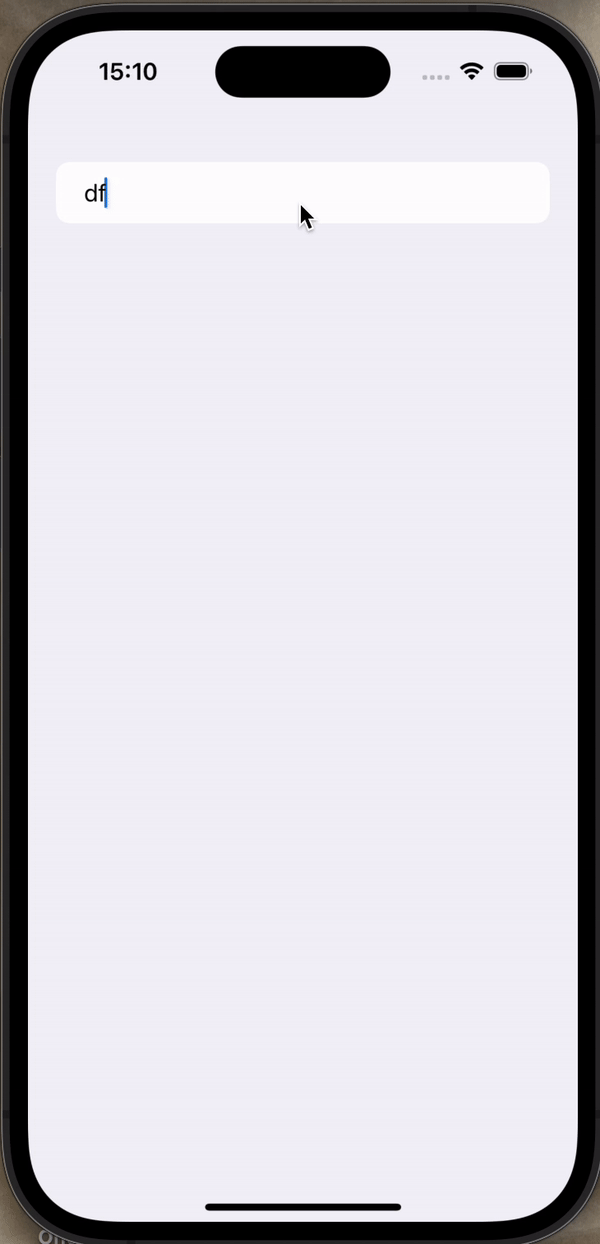 |
|---|
Bundle에서 단어 불러오기
func startGame() {
if let startWordsURL = Bundle.main.url(forResource: "start", withExtension: "txt") {
if let startWordsString = try? String(contentsOf: startWordsURL) {
let startWords = startWordsString.components(separatedBy: "\n")
rootWord = startWords.randomElement() ?? "silkworm"
return
}
}
fatalError("Could not load start.txt from bundle.")
}그리고 app이 launch될 때 위 함수가 실행될 수 있도록 .onAppear(perform: startGame)를 설정했다.
단어의 유효성 검사하기
- 입력된 단어와 기존 단어 배열의 중복성 검사하기
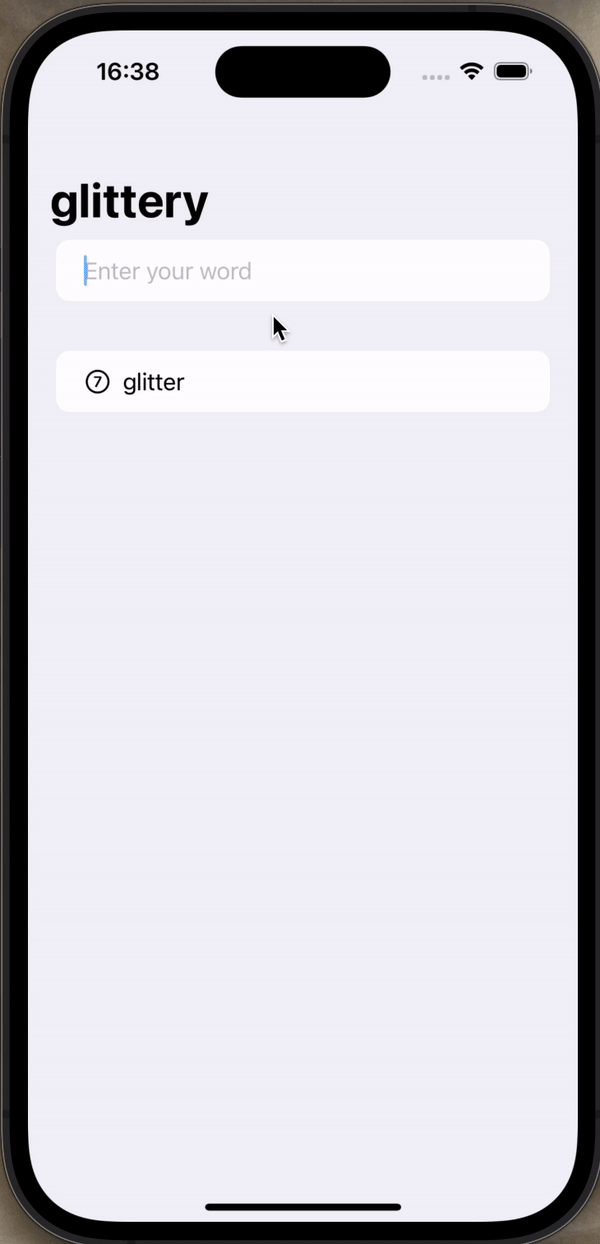
func isOriginal(word: String) -> Bool {
!usedWords.contains(word)
}- 주어진 알파벳으로만 단어를 만들었는지 검사하기
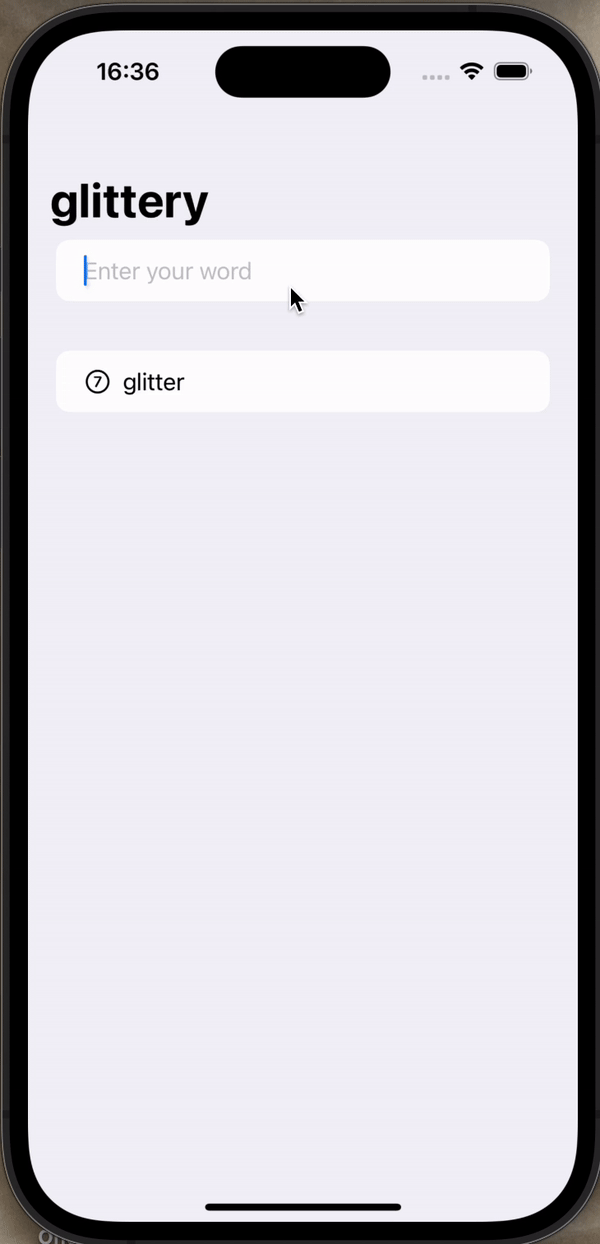
func isPossible(word: String) -> Bool {
var tempWord = rootWord
for letter in word {
if let position = tempWord.firstIndex(of: letter) {
tempWord.remove(at: position)
} else {
return false
}
}
return true
}- 실제 있는 단어인지 검사하기
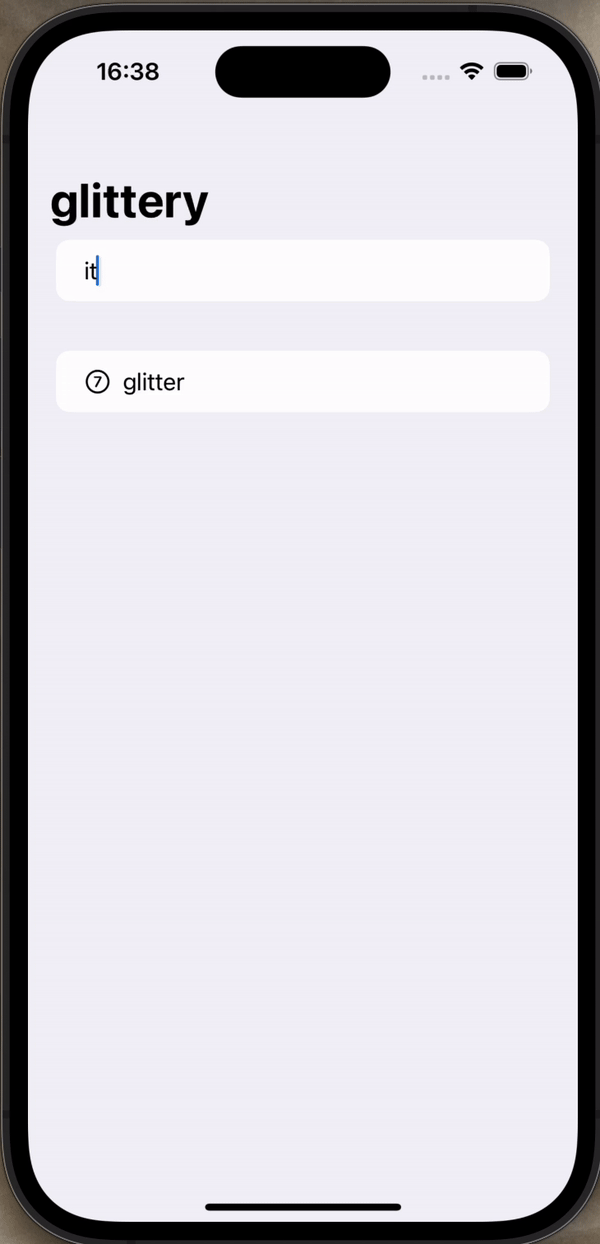
func isReal(word: String) -> Bool {
let checker = UITextChecker()
let range = NSRange(location: 0, length: word.utf16.count)
let misspelledRange = checker.rangeOfMisspelledWord(in: word, range: range, startingAt: 0, wrap: false, language: "en")
return misspelledRange.location == NSNotFound
}- 각 에러에 해당하는 메시지를 만들어 alert 띄우기
코드 파일
https://github.com/treesofgroo/Ios-WordScramble/commit/b53e3ae1932f2c12fa9a4e72049742fdc84340b5
