100 days of swiftui: 31
https://www.hackingwithswift.com/100/swiftui/31
challenge
- Disallow answers that are shorter than three letters or are just our start word.
- Add a toolbar button that calls startGame(), so users can restart with a new word whenever they want to.
- Put a text view somewhere so you can track and show the player’s score for a given root word. How you calculate score is down to you, but something involving number of words and their letter count would be reasonable.
solution
- 입력된 단어가 3글자 초과이고 rootword와 겹치지 않는지 확인하기
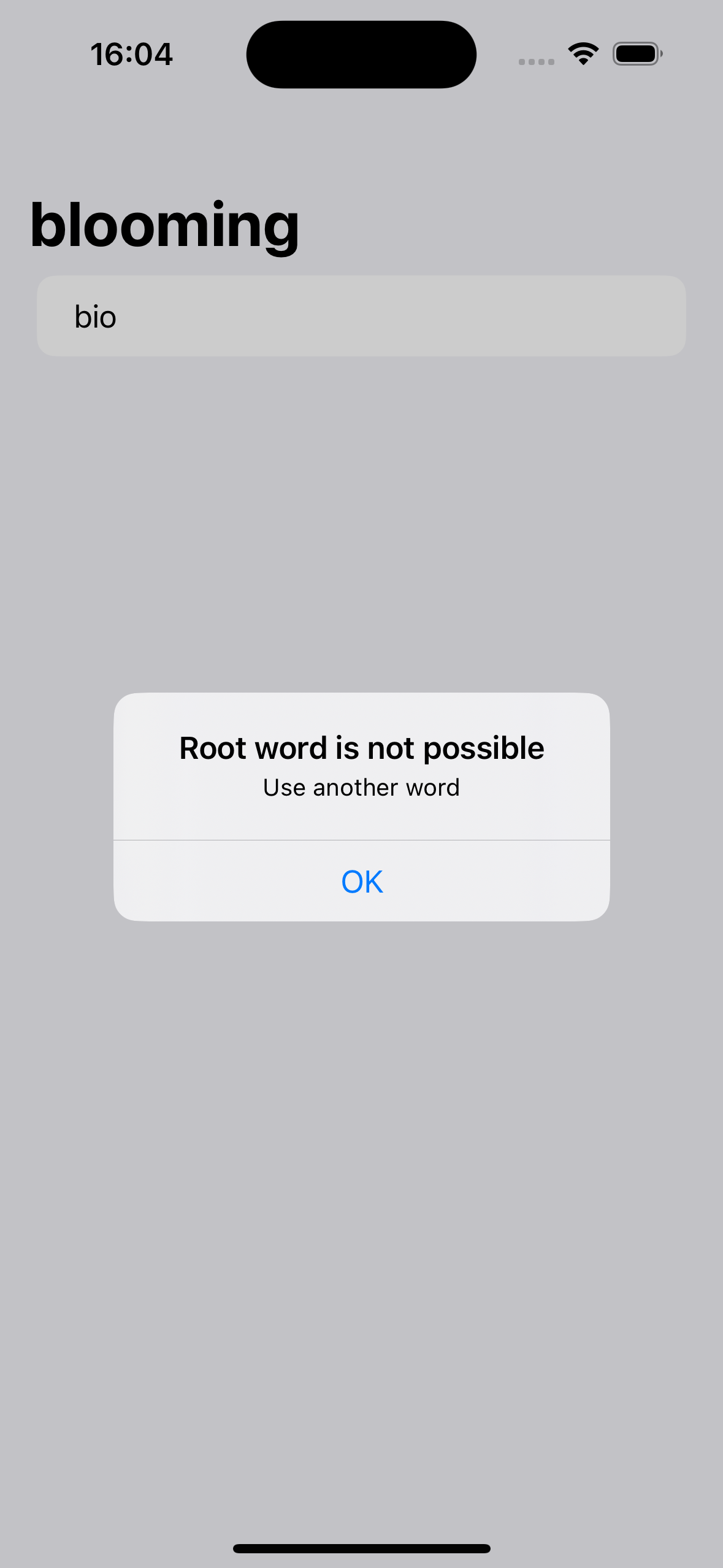 | 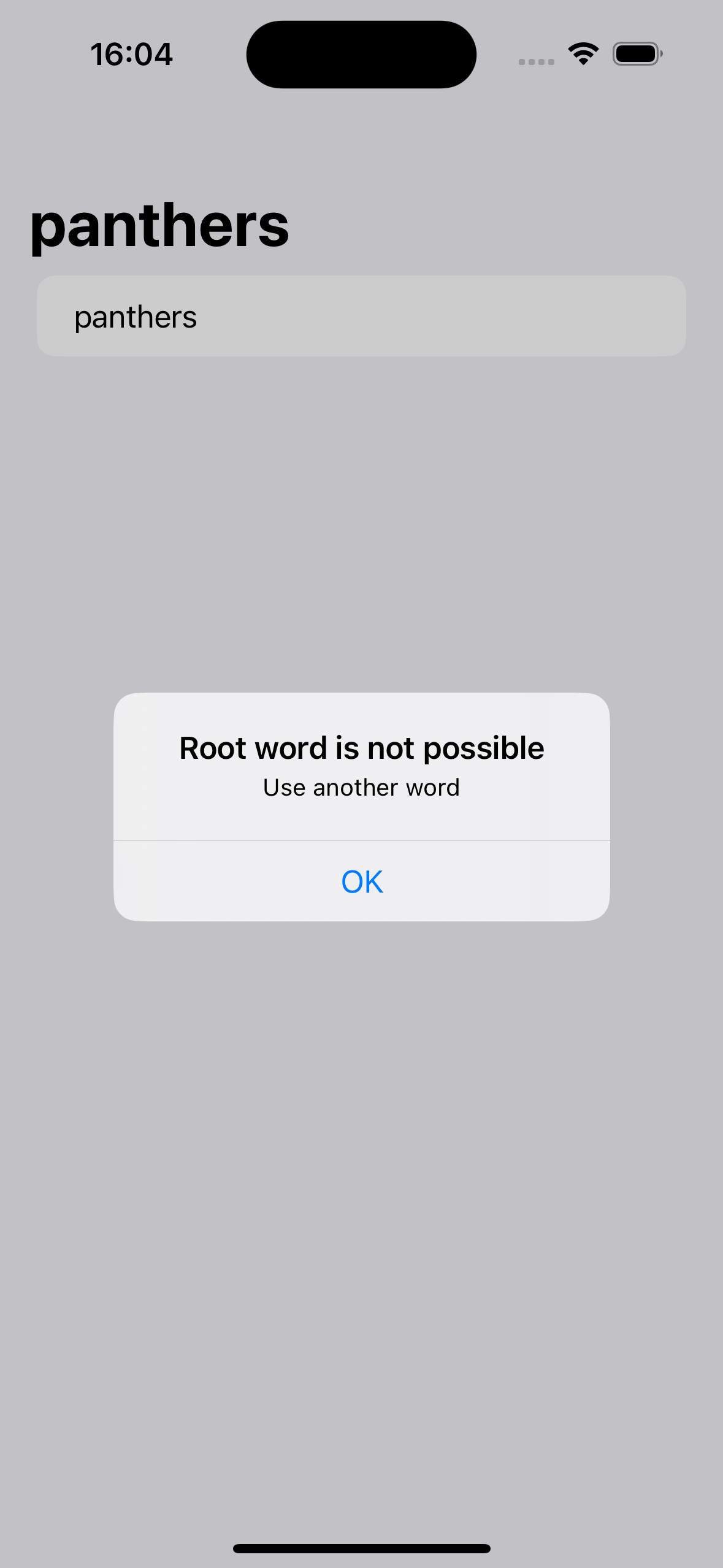 |
|---|
guard isNotRootWord(word: word) else {
wordError(title: "Root word is not possible", message: "Use another word")
return
}
guard isLonggerThan3(word: word) else {
wordError(title: "Word is too short", message: "Input the word longer than 3")
return
} func isNotRootWord(word: String) -> Bool {
!(rootWord == word)
}
func isLonggerThan3(word: String) -> Bool {
word.count > 3
}코드 파일
https://github.com/treesofgroo/Ios-WordScramble/commit/701e3dbf35584bbc39bfc291a306e9521089c1f2
- 새로운 게임을 시작할 수 있는 toolbar 만들기
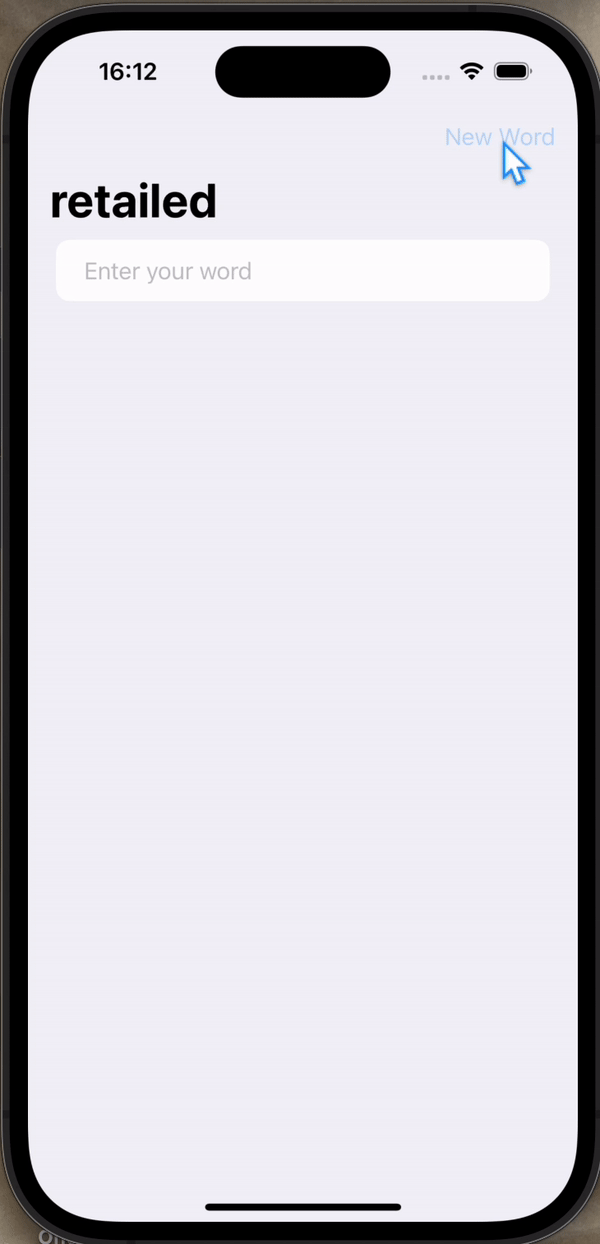
.toolbar {
Button(action: {
startGame()
}, label: {
Text("New Word")
})
}
코드 파일
https://github.com/treesofgroo/Ios-WordScramble/commit/e1b8f998b6331fca982f5f181efce28edf3af893
- score를 만들어 적용시키기
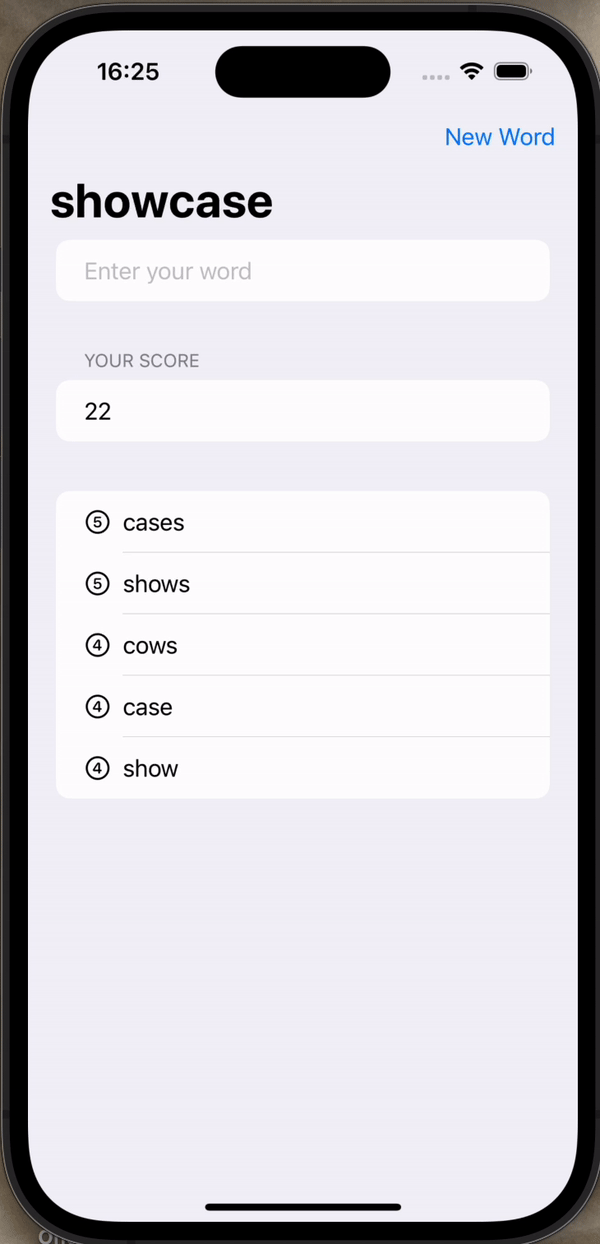
- score를 만들어서, 유효한 단어를 입력하면 글자 수만큼 점수를 증가시켰다.
- 새로운 게임이 시작되면 0점으로 초기화했다.
usedWords가 새로운 게임이 시작되어도 값이 남아있는 걸 확인해서, 새로운 게임이 시작될 때 모든 요소를 지워 초기화했다.
코드 파일
https://github.com/treesofgroo/Ios-WordScramble/commit/d109245b66de8ef054a63ff7c3d33cdd543508a6
