TabView 설정하기
TabView를 아래처럼 4가지의 아이템(뷰)로 설정했다.
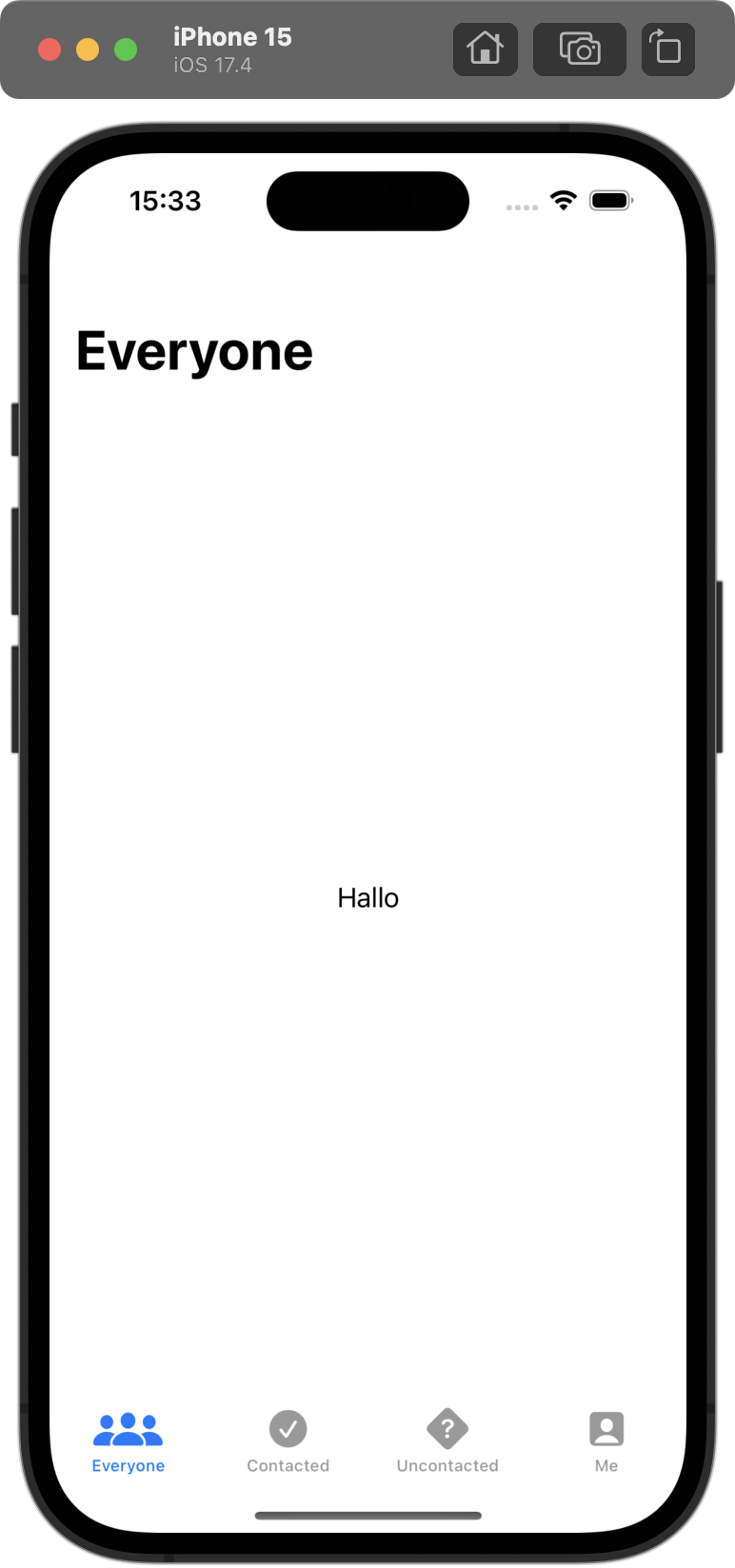
TabView {
ProspectsView(filterType: .none)
.tabItem {
Label("Everyone", systemImage: "person.3")
}
ProspectsView(filterType: .contacted)
.tabItem {
Label("Contacted", systemImage: "checkmark.circle")
}
ProspectsView(filterType: .uncontacted)
.tabItem {
Label("Uncontacted", systemImage: "questionmark.diamond")
}
MeView()
.tabItem {
Label("Me", systemImage: "person.crop.square")
}
}Prospect를 SwiftData로 저장하기
Prospect 모델을 만들어 swiftData에 저장했다.
import Foundation
import SwiftData
@Model
class Prospect {
var name: String
var emailAddress: String
var isContated: Bool
init(name: String, emailAddress: String, isContated: Bool) {
self.name = name
self.emailAddress = emailAddress
self.isContated = isContated
}
}Prospect를 filter, sort
filterType에 따라 화면에서 보여주는 Prospect이 다르다. 그래서 initializer를 통해 prospects를 filter한 값을 가지도록 설정했다.
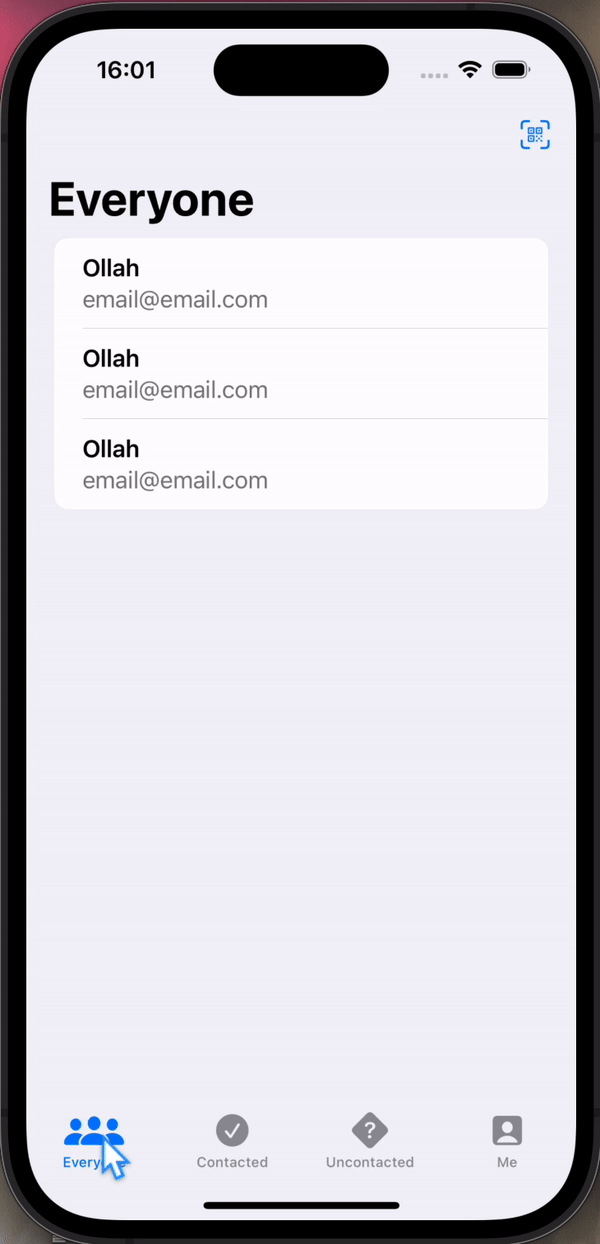
💡 isContatedOnly는 비교하는 값이 .contacted와 같으면 true를 반환하고 아니면 false를 반환한다.
init(filterType: FilterType) {
self.filterType = filterType
if filterType != .none {
let isContatedOnly = filterType == .contacted
_prospects = Query(filter: #Predicate<Prospect> {
$0.isContated == isContatedOnly
}, sort: \Prospect.name)
}
}아래는 강의에서 사용한 코드이고, SortDescriptor를 사용하거나 #Predicate 옆에 type을 적지 않는 점이 다르다. 살짝 달라서 가져왔다.
init(filter: FilterType) {
self.filter = filter
if filter != .none {
let showContactedOnly = filter == .contacted
_prospects = Query(filter: #Predicate {
$0.isContacted == showContactedOnly
}, sort: [SortDescriptor(\Prospect.name)])
}
}