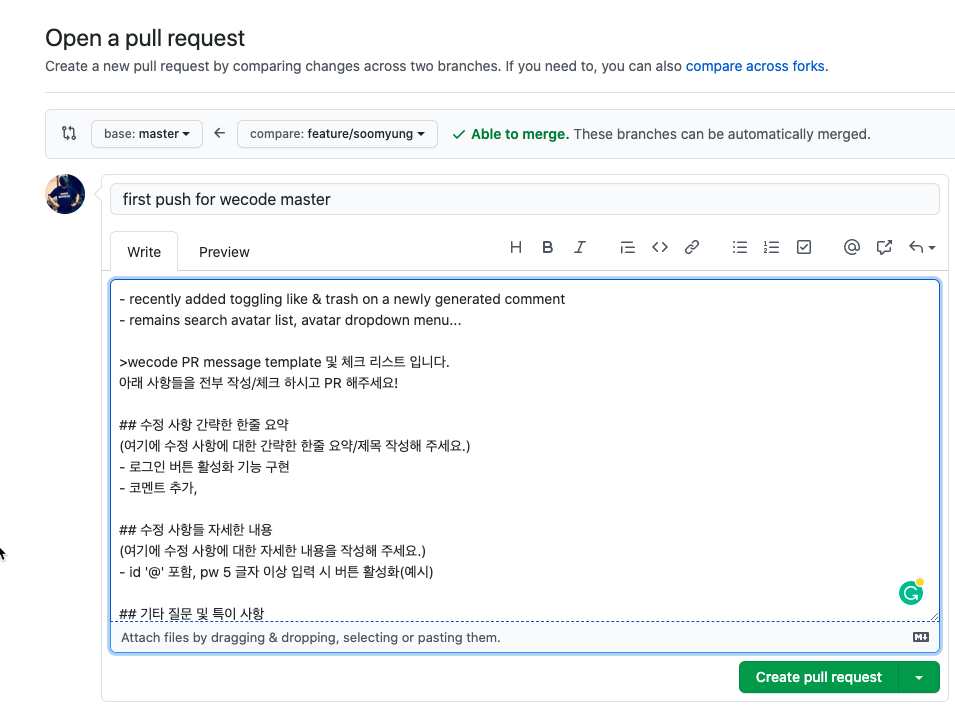Github little tip

I used github before...but I commited only on my master branch, not others!
So here is the tip for how I work with other's master with git!!
1. First step: clone the git & working
let's clone the git!
git clone "other's url"
then working or edited!
or paste your working folder if you under that kinda situation ;p
if you finish your work the go sencond step!!!
2. Second step: git add & commmit!
git add .
git commit -m "something message"
that's fundamental steps for commit!
btw, "-m" means "message"!!
But come on! Do you need more text message for commit??
let's get through this steps!
git commit
then you can see this kinda horrible screen!
############ blar blar ############
but don't worry, just type i so you can change insert mode!
then type some message with muliple line! so coooooool!
if you want out from the horrible screen, just type ESC first, then type :wq
Bye bye, horrible sh**
Let's go next step, this is just identical step to working with your own master repository
3. Third step: git branch
git branch "your branch name!"
git checkout "your branch name!"
this is the way to switch your branch because we are gonna working on branch !
if you just skip to next step, it means you're gonna woking on master branch which is no way!!
4. final step: git push
git push origin "your branch name! not master!"
now it's over!let's push to git hub url!
then pull request for check out! yeah~