mysql 3-1 board예제
1> 테이블작성Create table board(Unq int unsigned not null auto_increment,Title varchar(200) not null,Pass varchar(100) not null.Name varchar(20),Contnt tex
mysql 재설치
아무리 검색해서 해봐도 내 맥에서 mysql 경로설정..? 이런걸 도저히 못하겠고, 터미널로 찾아도 같은 결과가 항상안나오길래 다 삭제하고 다시깔기로 했다.이번에는 brew를 이용해서 mysql을 설치해보기로 했다. brew는 아래 명령어로 설치가능. /bin/bash
mysql #2,3 실습예제
unsigned : 음수의 공간을 양수로 옮기겠다. ex.tinyint 공간 -127~129 =unsigned=> 0~254. \-- : mysql에서의 주석. 1> 테이블 생성create table studentscore(unq int unsigned not null
mysql #2 -1 테이블작성, 실습예제
1>테이블 작성insert into student(userid, username, age, gender, grade) values('st101','Tom','15','M','2');insert into student(userid, username, age, gender
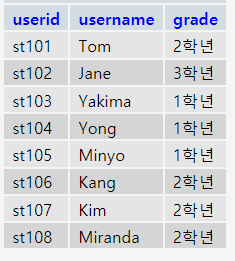
mysql#2 -2 if,case함수 사용 및 예제.
1> if함수!! \*\*\*\*많이사용 기준 , 참 , 거짓 select if(gender='M','남학생','여학생') from student; //column명 gender='M','남학생','여학생'select if(gender='M','
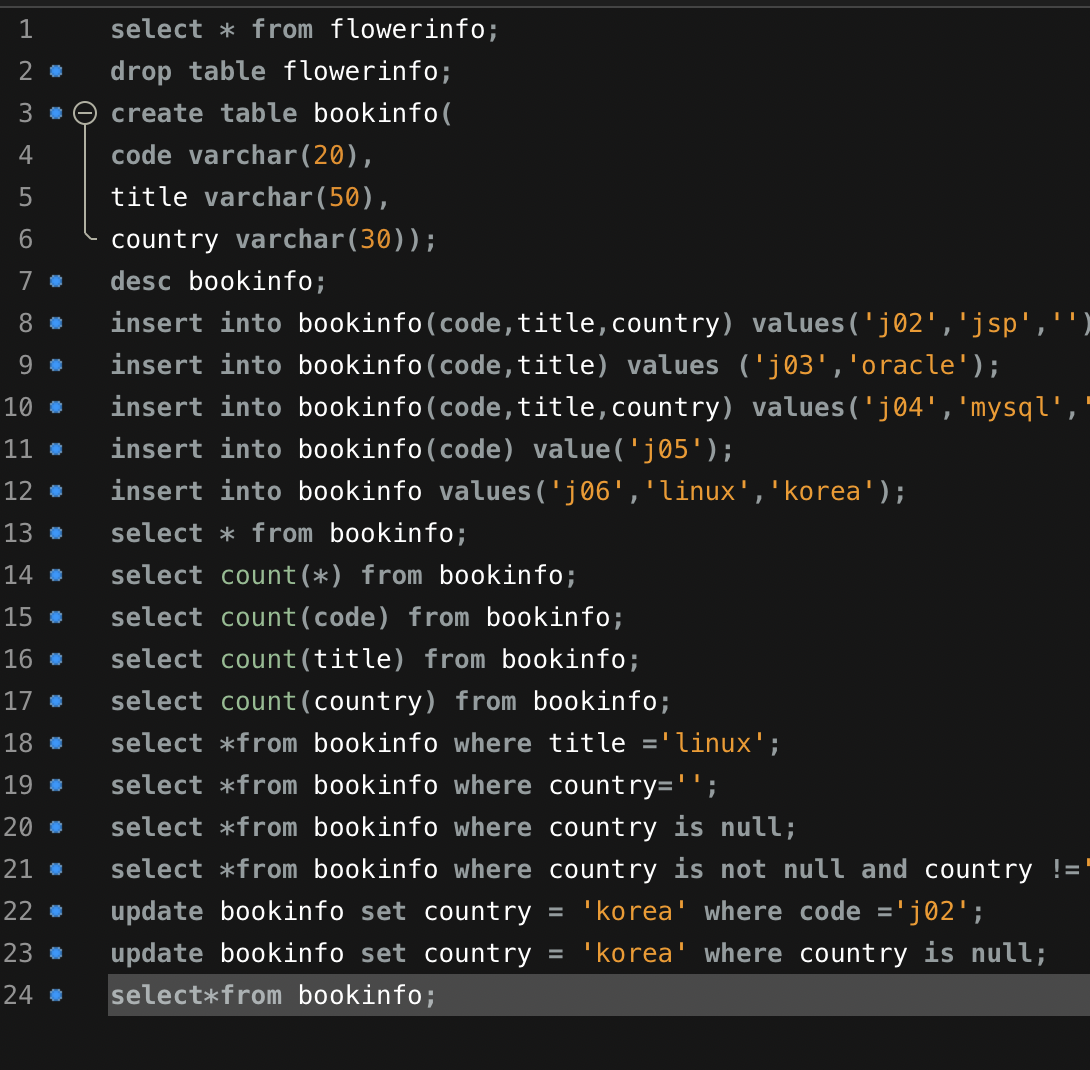
MySQL #1. 설치~ 기본함수 (MacBook) 맥북도, mysql도 처음이라..
https://dev.mysql.com/downloads/mysql/mysql은 위에 링크에서(community server)https://dev.mysql.com/downloads/workbench/mysqlworkbench 다운링크. mysql 다
