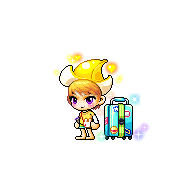vue-router
페이지를 여러개 만들고 싶을 때 라우터를 사용한다.
1. 설치
npm install vue-router@42. 라우터파일 생성
import { createWebHistory, createRouter } from "vue-router";
const routes = [
{
path: "/경로",
component: import해온 컴포넌트,
}
];
const router = createRouter({
history: createWebHistory(),
routes,
});
export default router; 3. main.js 라우터 등록
import router from './router'
createApp(App).use(router).mount('#app') 4. 설정한 라우터로 구분된 페이지에 자리 설정
ex) App.vue의 HTML 내부 아무 곳에나 태그를 추가하면 라우터로 구분된 페이지를 그 자리에 보여준다.
<router-view></router-view>5. 페이지 이동 링크 설정
to=""안에 마음대로 경로 설정이 가능하다.
<router-link to="/list">이동하기</router-link>6. 동적 라우터 설정
router.js
const routes = [
{
path : '/detail/:id,
component : Detail,
}
]/detail/ 뒤에 아무거나 작성했을 때 항상 Detail.vue를 보여주라는 말이다.
:콜론기호를 붙이고 뒤에 아무거나 작성해주면 된다.
7. 동적 라우터에서 설정한 :뒤에 있는 URL에 가져오기
{{ $route.params.파라미터명 }}8. nested routes
특정 페이지 내에서 라우트를 나누는 경우를 nested routes라고 한다.
const routes = [
{
path : '/fruit/:id',
component : Fruit,
children : [
{ path : 'banana', component : Banana},
{ path : 'apple', component : Apple },
]
}
]Fruit.vue에 <router-view></route-view>라는 태그를 추가하면 /fruit/:id/banana로 접속했을 때 <router-view>자리에 Banana 컴포넌트가 보인다.
9. 페이지 이동 링크 설정2
$router.push('/경로')설정한 경로로 이동한다.
$router.go(-1)뒤로가기 기능을 실행할 수 있다.
1라고 작성하면 앞으로 실행 할 수 있다.
$router 변수를 잘 사용하면 브라우저 방문기록을 들춰보거나 마음대로 조작할 수 있다.