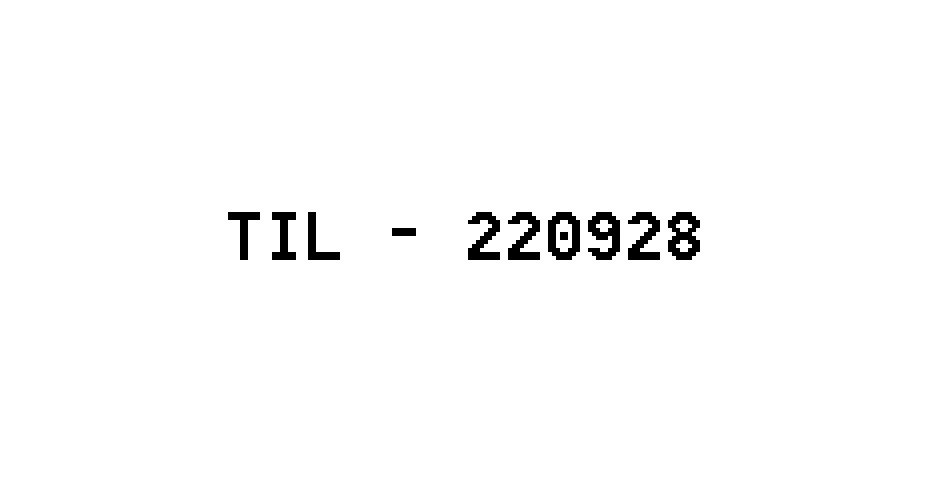class MainActivity : ComponentActivity() {
override fun onCreate(savedInstanceState: Bundle?) {
super.onCreate(savedInstanceState)
setContent {
MyApp()
}
}
}
@Composable
fun MyApp() {
KOTLIN_layoutTheme {
// A surface container using the 'background' color from the theme
Surface(
modifier = Modifier.fillMaxSize(),
color = MaterialTheme.colors.background
) {
MyLinearLayout()
//Greeting("Android")
}
}
}
@Composable
fun MyLinearLayout() {
Column() {
Row() {
Text(text = "안녕하세요",
modifier = Modifier
.background(Color.Yellow)
.padding(8.dp)
)
Text(text = "컴퓨터공학과",
modifier = Modifier
.background(Color.Cyan)
.padding(8.dp)
)
}
Row() {
Text(text = "어디서 본 것 같은 예제",
modifier = Modifier
.background(Color.Magenta)
.padding(8.dp)
)
Text(text = "2020607",
modifier = Modifier
.background(Color.Gray)
.padding(8.dp)
)
}
Row() {
Text(text = "어디서 본 것 같은 예제",
modifier = Modifier
.background(Color.Magenta)
.padding(8.dp)
)
}
}
}
@Preview(showBackground = true)
@Composable
fun DefaultPreview() {
MyApp()
}

class MainActivity : ComponentActivity() {
override fun onCreate(savedInstanceState: Bundle?) {
super.onCreate(savedInstanceState)
setContent {
MyApp {
Counter()
}
}
}
}
@Composable
fun MyApp(content: @Composable () -> Unit) {
Kotiln_counterTheme {
// A surface container using the 'background' color from the theme
Surface(
modifier = Modifier.fillMaxSize(),
color = MaterialTheme.colors.background
) {
content()
}
}
}
@Composable
fun Counter() {
var text by remember { mutableStateOf(0) }
Column(
modifier = Modifier
//.fillMaxSize()
.padding(8.dp),
verticalArrangement = Arrangement.Center,
horizontalAlignment = Alignment.CenterHorizontally
) {
Text(
text = text.toString(),
fontSize = 70.sp,
)
Row() {
Button( modifier = Modifier.weight(1f),
onClick = {
text++
}) {
Text(text = "증가")
}
Spacer(modifier = Modifier.weight(0.5f))
Button( modifier = Modifier.weight(1f),
onClick = {
if (text > 0) text--
}) {
Text(text = "감소")
}
}
}
}
@Preview(showBackground = true)
@Composable
fun DefaultPreview() {
Kotiln_counterTheme {
Counter()
}
}