HTML구조 만들기
눈으로 대략적으로 박스들을 나누어서 HTML구조를 완성했다!
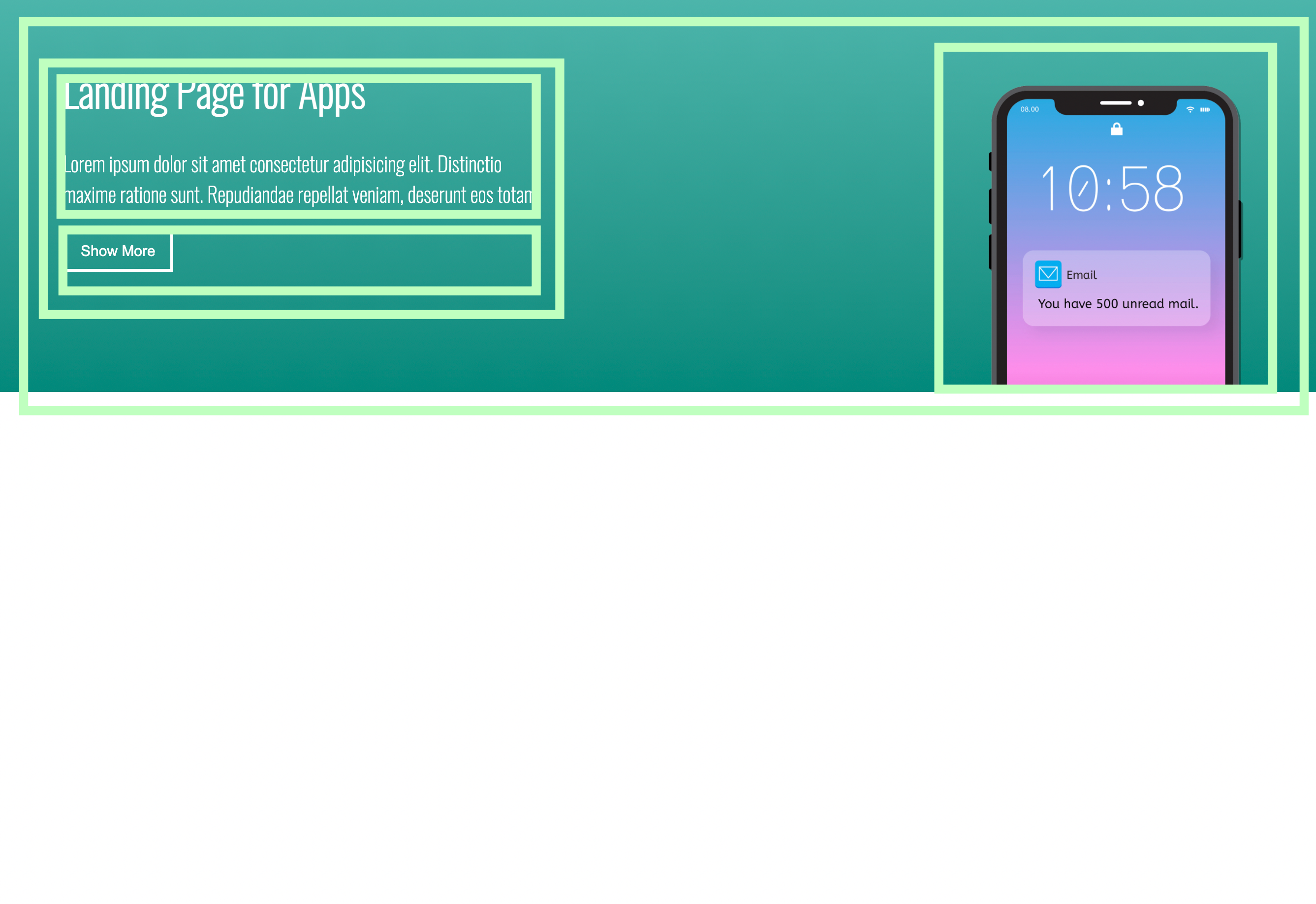
코드
HTML
<header class="header">
<div class="header__title">
<div class="header__title-text">
<h1>Landing Page for Apps</h1>
<p>Lorem ipsum dolor sit amet consectetur adipisicing elit. Distinctio <br>maxime ratione sunt. Repudiandae repellat veniam, deserunt eos totam.</p>
</div>
<button class="header__title-button">Show More</button>
</div>
<img class="header__img" src="/picture/iphone.png">
</header>CSS
1. background: linear-gradient 속성을 활용해서 뒷배경에 그라데이션을 넣어 주었다.
2. 버튼 배경 속성에서 background: transparent;을 활용하면, 뒷배경과 어우러지게 적용할 수 있다.
3.사진에는 보이지 않지만 버튼에 Hover, Couser 속성을 활용하였다.
* {
box-sizing: border-box;
}
body {
margin: 0;
font-family: 'Oswald', sans-serif;
}
.header {
display: flex;
justify-content: space-between;
background: linear-gradient(to bottom, #4db6ac, #00897b);
width: 100%;
padding: 40px 70px;
}
.header__title-text {
font-size: 21px;
color: white;
}
.header__title-button {
border: 3px solid white;
padding: 10px 15px;
font-size: 15px;
background: transparent;
color: white;
cursor: pointer;
}
.header__title-button:hover {
background-color: turquoise;
}
header img {
display: flex;
position: relative;
top: 39px;
width: 300px;
}