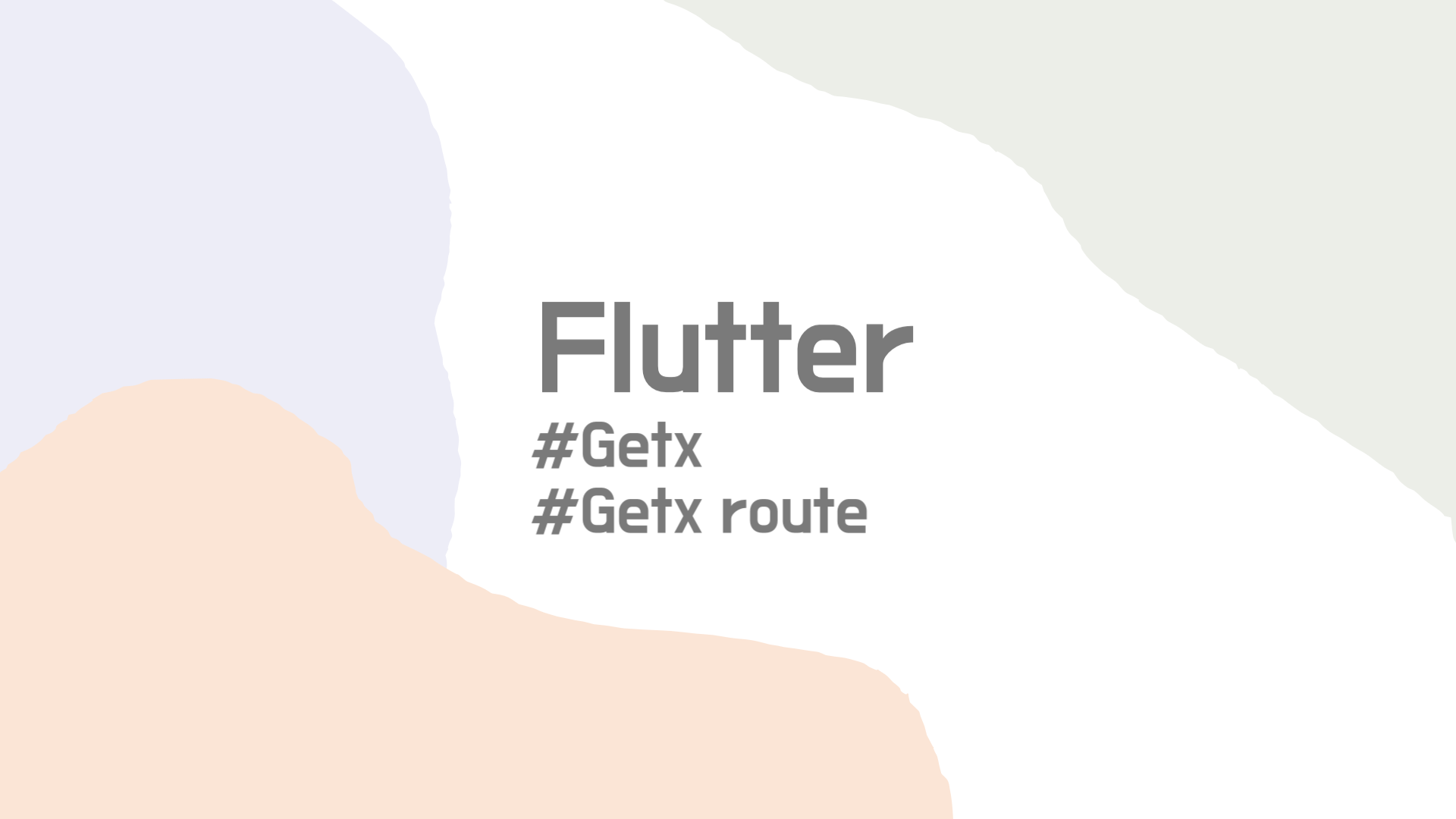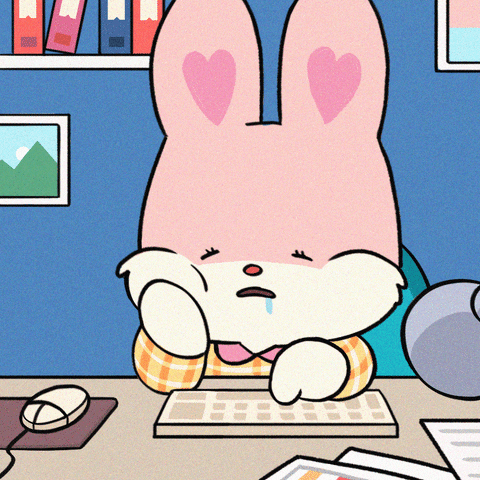🔎기본 Navigation 살펴보기
import 'package:flutter/material.dart';
void main() {
runApp( MaterialApp(
title: 'Navigation',
home: FirstRoute(),
));
}
class FirstRoute extends StatelessWidget {
Widget build(BuildContext context) {
return Scaffold(
appBar: AppBar(
title: Text('Page 1'),
),
body: Center(
child: ElevatedButton(
child: Text("open page2"),
onPressed: () {
Navigator.push(
context,
MaterialPageRoute(builder: (context) => SecondRoute()),
);
},
),
),
);
}
}
class SecondRoute extends StatelessWidget {
Widget build(BuildContext context) {
return Scaffold(
appBar: AppBar(
title: Text('page 2'),
),
body: Center(
child: ElevatedButton(
onPressed: () {
Navigator.pop(context);
},
child: Text('Go back!'),
),
),
);
}
}이와 같이 Flutter에서 기존에 사용하던 Navigation은 Navigator에 context를 가지고 push 혹은 pop 등을 사용하는 방식이다.
Navigator.of(context).push(MaterialPageRoute(builder: (_) => FirstPage()));
Navigator.of(context).pop();
Navigator.of(context).pushAndRemoveUntil(MateriaPageRoute(builder: (_) => HomePage()), (route) => false);🔎Getx Navigation
1.Getx설치하기
pubspec.yaml-dependencies 아래에 get을 추가하고 pub get
dependencies:
get: ^4.6.5
2.getX를 사용하고 싶은 파일에 import하기
import 'package:get/get.dart';3. MaterialApp을 GetMaterialApp으로 바꿔주기
class MyApp extends StatelessWidget {
Widget build(BuildContext context) {
return MaterialApp(
);
}
}아래와 같이 변경
class MyApp extends StatelessWidget {
Widget build(BuildContext context) {
return GetMaterialApp(
);
}
}GetX Navigation
GetX를 사용했을 때는 Navigation(Route 관리)어떻게 달라질까?
Get.to(FirstPage()); // 넘어가기
Get.back(); // 뒤로 가기
Get.offAll(HomePage()); // 홈으로 이동하고 Stack에 쌓인 페이지들 전부 삭제기존 Navigation와 비교했을때 매우 간결하고 직관적이다. 자세히 비교해보자.
1.Route이동
기존
ElevatedButton(
child: Text("open page2"),
onPressed: () {
Navigator.push(
context,
MaterialPageRoute(builder: (context) => SecondRoute()
),
);Getx
ElevatedButton(
child: Text("open page2"),
onPressed: () {
Get.to( SecondRoute()); //페이지이동
},
);2.전 페이지를 제외하고 이동하기
기존
ElevatedButton(
onPressed:() {
Navigator.of(context).pushReplacement(
MaterialPageRoute(
builder:(_)=>SecondRoute(),
),
);Getx
ElevatedButton(
onPressed:() {
Get.off(SecondRoute());//전페이지로 돌아가지 못하게 하기
},
child: Text('Go back home!'),
);3.모든페이지 스택 삭제하기
기존-어떤 한 페이지를 띄우고 지금까지 봐왔던 페이지를 네비게이션 스택에서 모두 삭제하는 방식
ElevatedButton(
onPressed:() {
Navigator.of(context).pushAndRemoveUntil(
MaterialPageRoute(
builder:(_)=>SecondRoute(),
),
(route) => false,
);
}
child: Text(
'모든 페이지 스택삭제'
),
);Getx
ElevatedButton(
onPressed:() {
Get.offAll(SecondRoute());
},
child: Text(
'모든 페이지 스택삭제'
),
);4.뒤로가기
기존-if문을 써서 전 페이지가 있는지 확인해야한다. 그렇지 않으면 MaterialApp을 아예 나가서 까만화면이 나오게 됨
ElevatedButton(
onPressed:() {
if(Navigator.of(context).canPop())
Navigator.of(context).pop();
},
child: Text(
'뒤로가기'
),
);Getx-if문을 사용할 필요도 없이 라우팅이 안전하게 뒤로 갈수 없을 때는 작동하지 않도록 함
ElevatedButton(
onPressed:() {
Get.back();
},
child: Text(
'뒤로가기'
),
);Argument를 보내고 다른 페이지에서 받아오기
[홈]
ElevatedButton(
onPressed:() async{
final resp = await Get.to(ThirdRoute());
setState(() {
returnVal = resp;
});
},
child: Text(
'리턴값받아오기'
),
);[ThirdRoute]
Row(
children: [
Radio (
groupValue : radioVal,
value: 0,
onchanged: (value){
setState(() {
radioVal = value;
});
},
),
Text('0'),
],
),
Row(
children: [
Radio (
groupValue : radioVal,
value: 0,
onchanged: (value){
setState(() {
radioVal = value;
});
},
),
Text('1'),
],
),
Row(
children: [
Radio (
groupValue : radioVal,
value: 0,
onchanged: (value){
setState(() {
radioVal = value;
});
},
),
Text('2'),
],
),
RaisedButton(
onpressed:(){
Get.back(result: radioVal);
},
child: Text('뒤로가기'),
),
],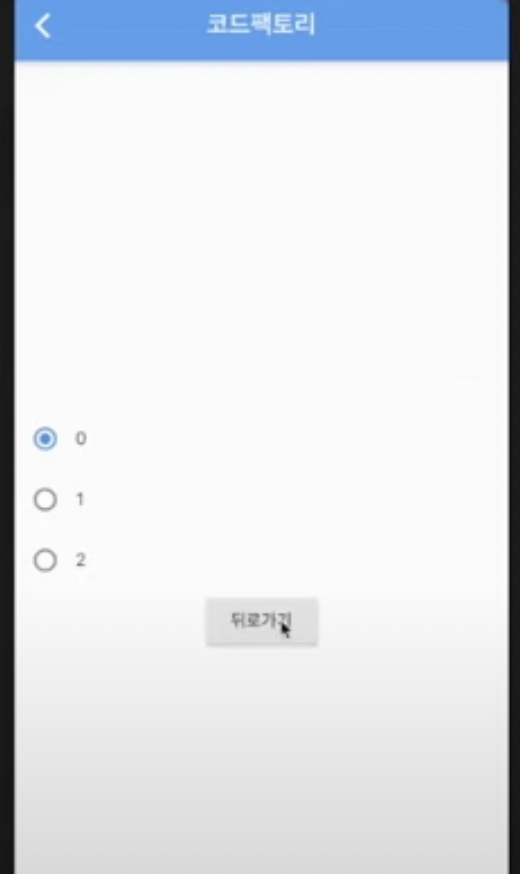

뒤로가기 버튼을 누르면 Get.back을 실행한 후에 result라는 argument에 원하는 값을 집어넣으면 await하고 있던 전 route에서 값을 받을 수 있다.