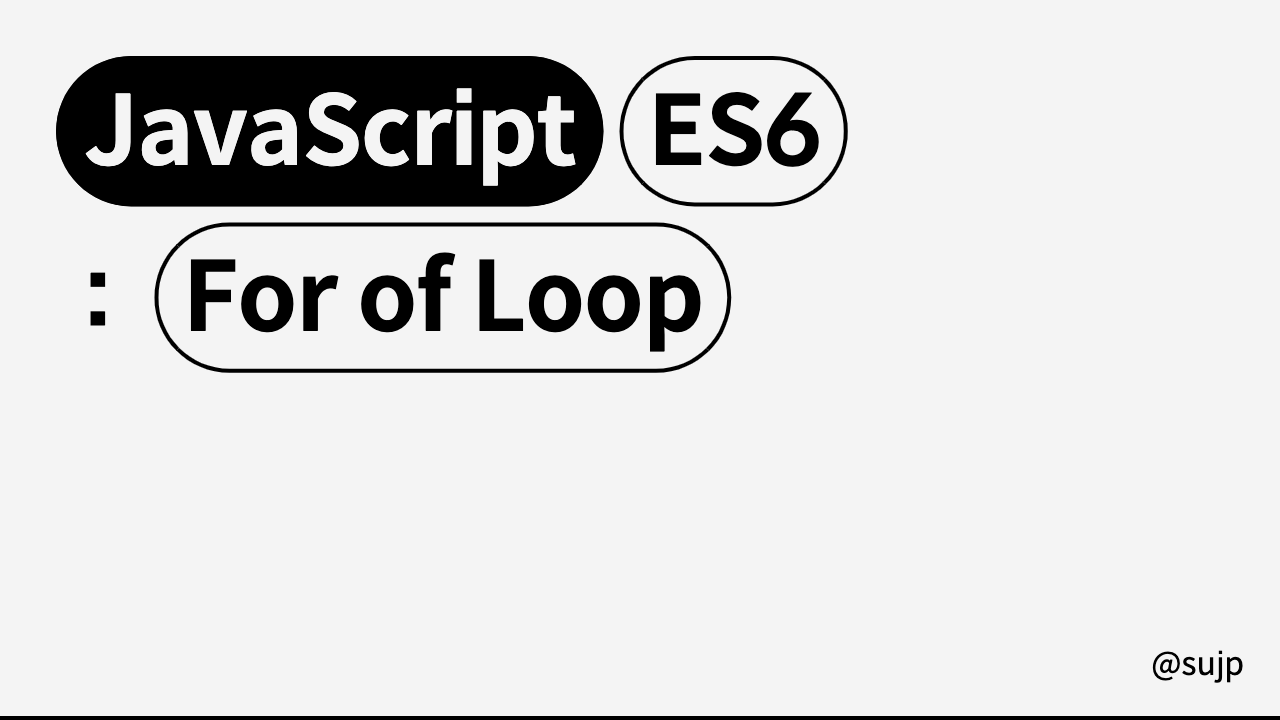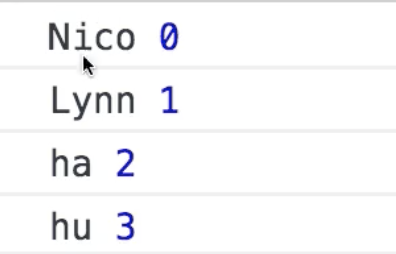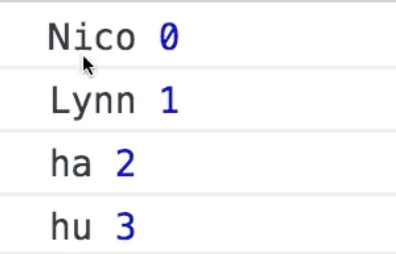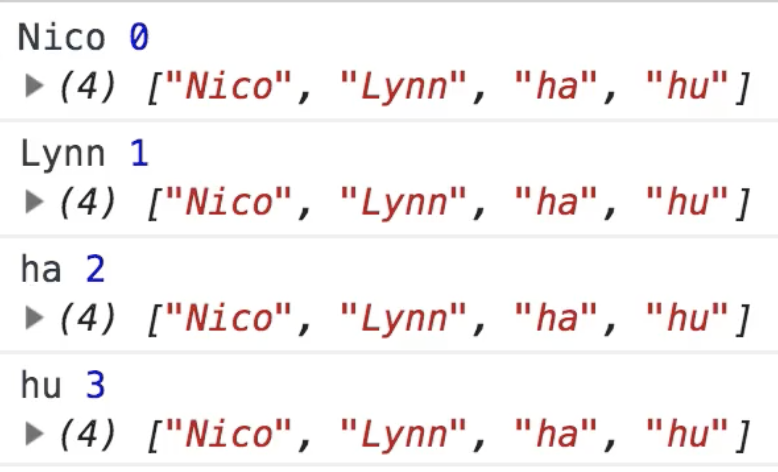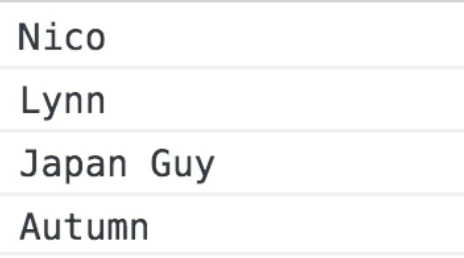for...of 명령문
: 반복가능한 객체(array, map, set, string, typedArray, arguments 객체 등을 포함)에 대해서 반복하고, 각 개별 속성값에 대해 실행되는 문이 있는 루프를 생성한다.
- for...of 명령문은 loop를 멈출 수도 있다.
- forEach와의 차이점
1) forEach는 array에서만 사용할 수 있다.
2) forEach는 loop를 멈출 수 없다.
3) for...of는 변수를 const로 선언할지, let으로 선언할지 선택할 수 있다.
1.
ex) for (let i = 0; i < 20; i++) { console.log("I love Kimchi"); }; // "I love Kimchi" 가 20번 출력됨. // why? 처음에 i = 0 이고, // i < 20 이면, console.log("I love Kimchi");가 실행되며, i에 1을 더해주기 때문에 // i에 1을 더한 값이, i < 20이 되기전까지 계속 실행된다.
- 출력값
2.
ex) const friends = [“Nico”, “Lynn”, “ha”, “hu”]; for (let i = 0; i < friends.length; i++) { console.log("I love Kimchi"); };
- 출력값
3.
ex) const friends = [“Nico”, “Lynn”, “ha”, “hu”]; const addHeart = c => console.log(c); // c = current item friends.forEach(addHeart);=
ex) const friends = [“Nico”, “Lynn”, “ha”, “hu”]; friends.forEach(friend => console.log(friend));
- 출력값
+ 3번 예시 코드를 for...of로 작성한 예시 코드.
ex) const friends = [“Nico”, “Lynn”, “ha”, “hu”]; for (const friend of friends) { console.log(friend); };
- 출력값
4.
ex) const friends = [“Nico”, “Lynn”, “ha”, “hu”]; const addHeart = (c, i) => console.log(c, i); // c = current item // i = index friends.forEach(addHeart);
- 출력값
5.
ex) const friends = [“Nico”, “Lynn”, “ha”, “hu”]; const addHeart = (c, i, a) => console.log(c, i, a); // c = current item // i = index // a = current array friends.forEach(addHeart);
- 출력값
+ 특정 요소를 찾으면 loop를 멈추는 예시 코드.
- 특정 요소 = "Dal"
ex) const friends = [“Nico”, “Lynn”, “Japan Guy”, “Autumn”, “Dal”, “Mark”, “Pipe”, “Theo”]; for (const friend of friends) { if(friend === "Dal") { break; } else { console.log(friend); } };
- 출력값