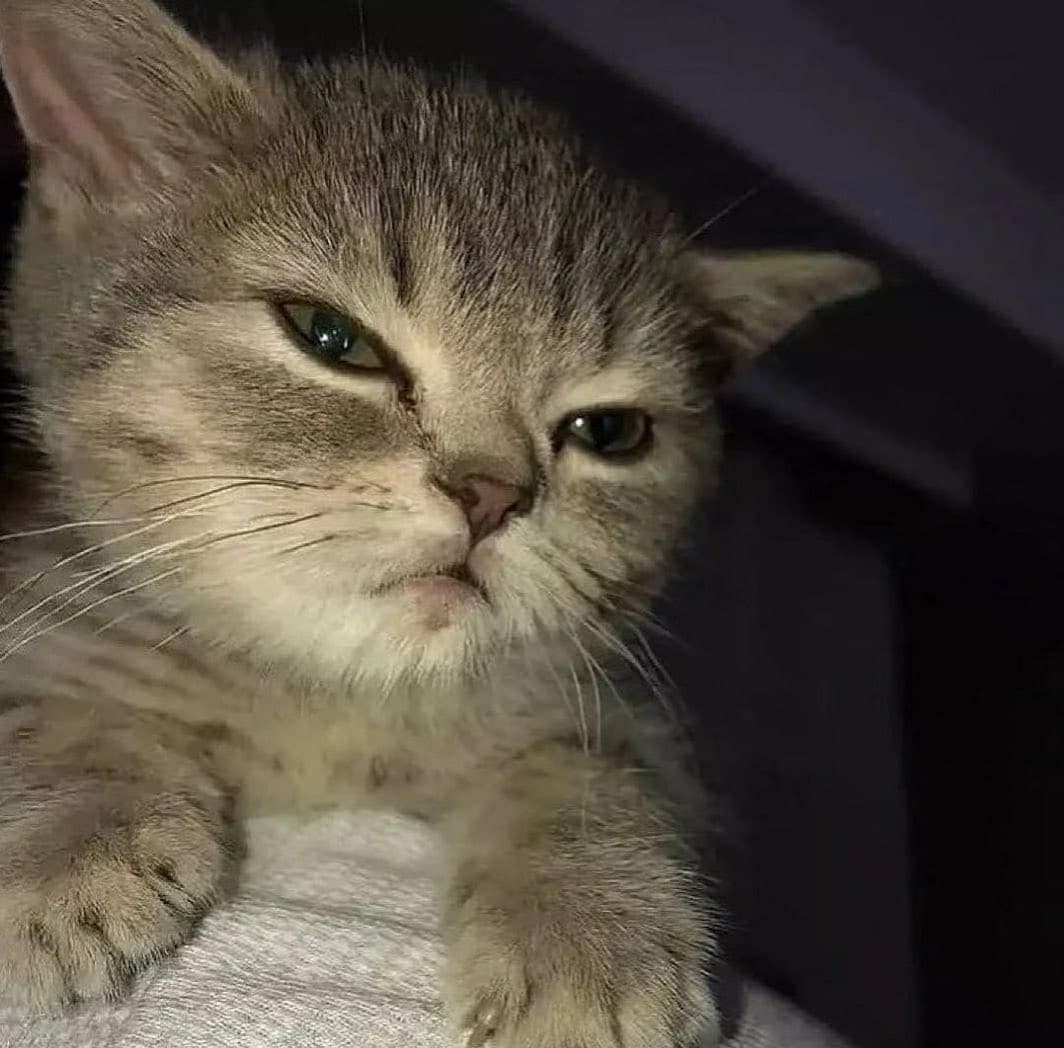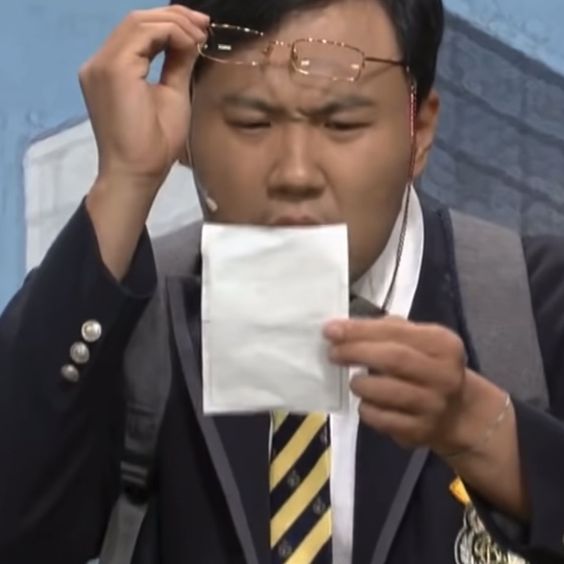
FTPWebRequest Class 와 FTPWebResponse Class를 이용하여 FTP서버에 접속해서 업로드,다운로드 및 다운로드가 가능하다.
main.cs
namespace FTPTest
{
public partial class Main : Form
{
string _ftpID = "user";
string _ftpPassword = "1234";
string _ftpServer = "127.0.0.1";
string _uploadFilePath = "testimage.png";
string _downloadFilePath = "testimage_download.png";
public Main()
{
InitializeComponent();
}
private void btnUpLoad_Click(object sender, EventArgs e)
{
FTPClient ftpClient = new FTPClient(_ftpServer,_ftpID,_ftpPassword);
ftpClient.UpLoad(_uploadFilePath, _uploadFilePath);
picUpLoad.Load(string.Format(@"{0}",_uploadFilePath));
picUpLoad.SizeMode = PictureBoxSizeMode.StretchImage;
}
private void btnDownLoad_Click(object sender, EventArgs e)
{
FTPClient ftpClient = new FTPClient(_ftpServer, _ftpID, _ftpPassword);
ftpClient.DownLoad(_uploadFilePath, _downloadFilePath);
picDownLoad.Load(string.Format(@"{0}", _uploadFilePath));
picDownLoad.SizeMode = PictureBoxSizeMode.StretchImage;
}
}
}이미지를 전송하기위해서는 이진데이터로 전송해야되므로 BinaryReader클래스를 사용해서 업로드하는 파일값을 읽어서 FTP서버로 업로드 한다.
업로드(upload) sample
upload.cs
public void UpLoad(string filePath, string uploadPath)
{
//FTP다운로드관련 URL, Method설정(UploadFile)
string uri = string.Format("ftp://{0}/{1}", _serverIP, uploadPath);
FtpWebRequest request = (FtpWebRequest)WebRequest.Create(uri);
request.Method = WebRequestMethods.Ftp.UploadFile;
request.Credentials = new NetworkCredential(_id, _password);
//파일정보를 Byte로열기
byte[] fileContents = null;
using (BinaryReader br = new BinaryReader(File.Open(filePath, FileMode.Open)))
{
long dataLength = br.BaseStream.Length;
fileContents = new byte[br.BaseStream.Length];
fileContents = br.ReadBytes((int) br.BaseStream.Length);
}
//FTP서버에 파일전송처리
request.ContentLength = fileContents.LongLength;
using (Stream requestStream = request.GetRequestStream())
{
requestStream.Write(fileContents, 0, fileContents.Length);
}
//FTP전송결과확인
using (FtpWebResponse response = (FtpWebResponse)request.GetResponse())
{
Console.WriteLine($"Upload File Complete, status {response.StatusDescription}");
}
}download sample
download.cs
public void DownLoad(string downloadPath, string saveFilePath)
{
string uri = string.Format("ftp://{0}/{1}", _serverIP, downloadPath);
FtpWebRequest request = (FtpWebRequest)WebRequest.Create(uri);
request.Method = WebRequestMethods.Ftp.DownloadFile;
request.Credentials = new NetworkCredential(_id, _password);
FtpWebResponse response = (FtpWebResponse)request.GetResponse();
Stream responseStream = response.GetResponseStream();
int fileContentsLength = 4096;
byte[] fileContents = new byte[fileContentsLength];
Stream stream = new FileStream(saveFilePath, FileMode.Create);
using (BinaryWriter bw = new BinaryWriter (stream))
{
using (BinaryReader br = new BinaryReader(responseStream))
{
fileContentsLength = br.Read(fileContents, 0, fileContentsLength);
while (fileContentsLength > 0)
{
fileContentsLength = br.Read(fileContents, 0, fileContentsLength);
bw.Write(fileContents);
fileContents = new byte[fileContentsLength];
}
}
}
}