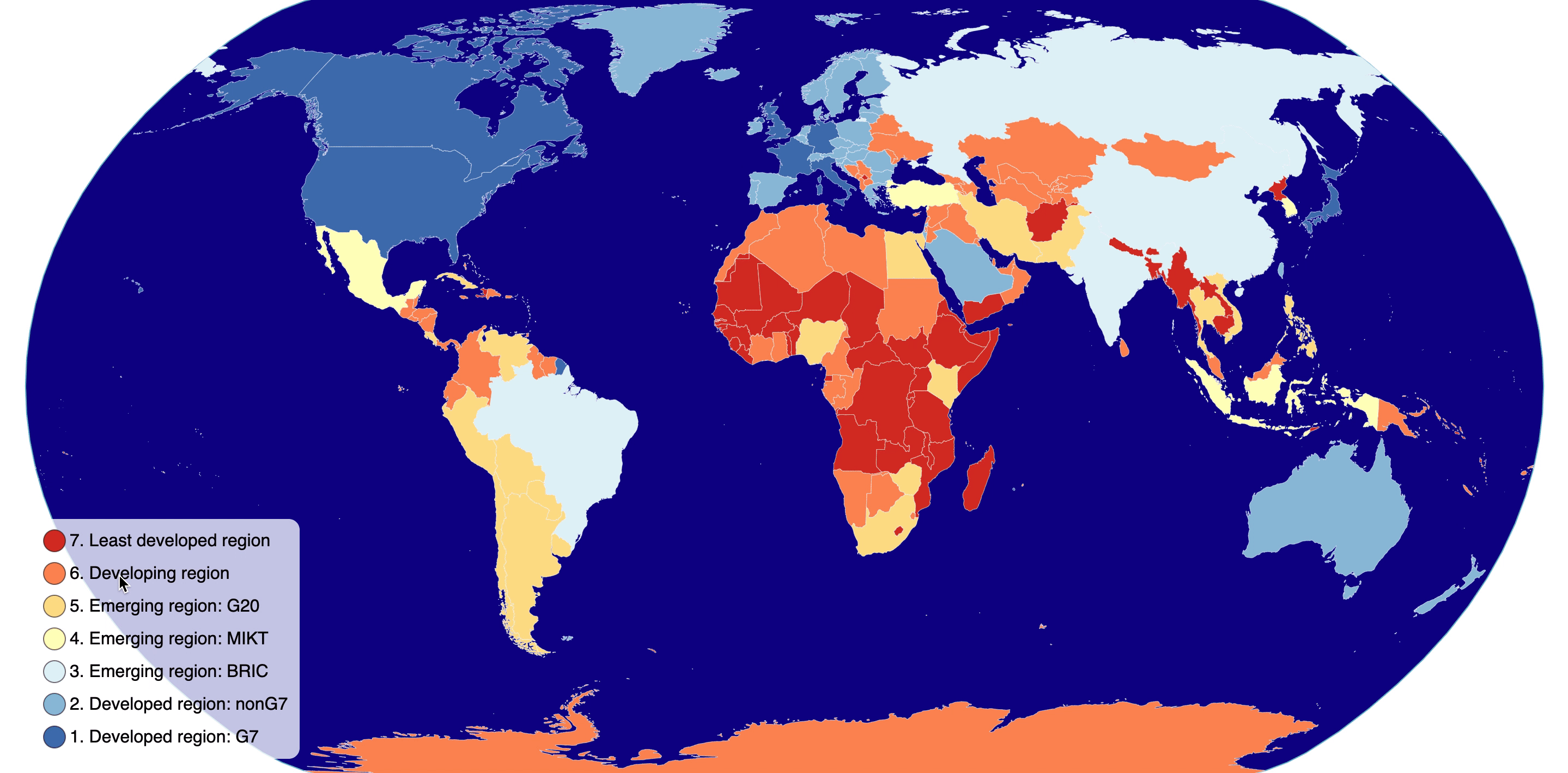Choropleth Map
World Map 그리기
데이터 불러오기
동시에 여러종류의 데이터를 fetch해야하는 경우, Promise.all()을 사용한다.
tsvData에 있는 나라별 economy value를topoJSONdata의 각각의 국가의 properties에 합치기 위해서rowById오브젝트를 만든다. ({id: properties}와 같이)tsvData의iso_n3의 값과topoJSONdata의 properties에 있는id의 값과 동일하다.- countries.features을 돌면서
Object.assign()을 이용해서 국가의 properties에 rowById 프로퍼티를 추가한다.(id를 key로 이용)
// loadAndProcessData.js
import { feature } from 'topojson';
import { tsv, json } from 'd3';
export const loadAndProcessData = () =>
Promise.all([
tsv('https://unpkg.com/world-atlas@1.1.4/world/50m.tsv'),
json('https://unpkg.com/world-atlas@1.1.4/world/50m.json'),
]).then(([tsvData, topoJSONdata]) => {
// Look up a row of tsvData by id of topoJSONdata
const rowById = tsvData.reduce((accumulator, d) => {
accumulator[d.iso_n3] = d;
return accumulator;
}, {});
// Convert topoJson to GeoJson
const countries = feature(topoJSONdata, topoJSONdata.objects.countries);
// Assign all properties of tsvData into properties object of topoJSONdata
countries.features.forEach(d => {
Object.assign(d.properties, rowById[d.id]);
});
return countries;
});
Color Scheme 추가하기
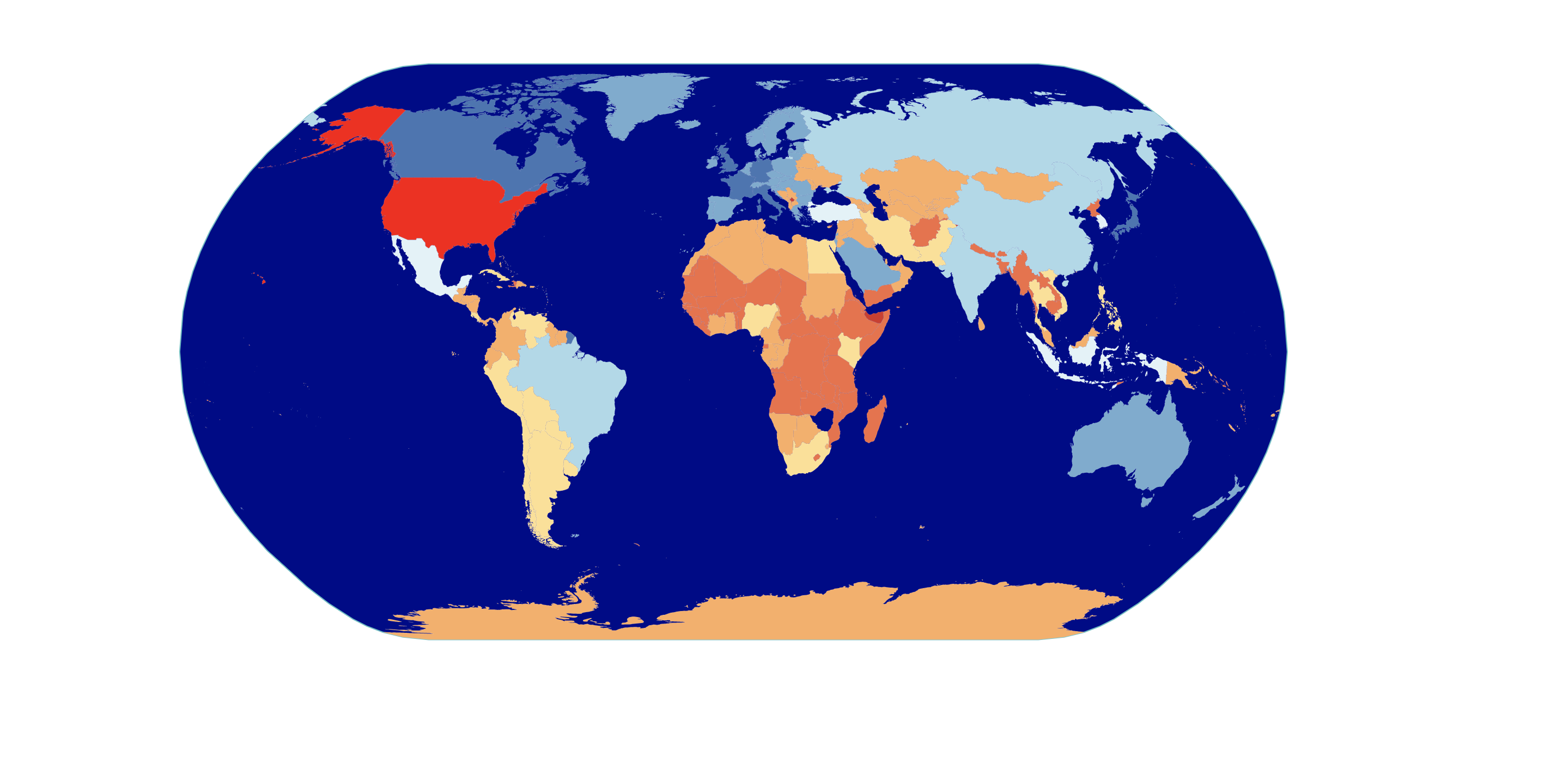
Color Scheme의 종류가 궁금하다면, d3-scale-chromatic 확인Color Scheme의 색상을 반대로 적용 하고 싶다면,domain값에reverse()를 사용한다.
import {
select,
geoPath,
geoNaturalEarth1,
zoom,
scaleOrdinal,
schemeRdYlBu,
} from 'd3';
import { loadAndProcessData } from './loadAndProcessData';
const width = document.body.clientWidth;
const height = document.body.clientHeight;
const svg = select('div')
.append('svg')
.attr('width', width)
.attr('height', height);
const g = svg.append('g');
// Convert data into svg path
const projection = geoNaturalEarth1()
.scale(width / 1.8 / Math.PI) // center
.rotate([0, 0])
.center([0, 0])
.translate([width / 2, height / 2]);
const pathGenerator = geoPath().projection(projection);
// Create earth sphere
g.append('path')
.attr('class', 'sphere')
.attr('d', pathGenerator({ type: 'Sphere' }));
// Panning and zooming
svg.call(
zoom().on('zoom', ({ transform }) => {
g.attr('transform', transform);
})
);
/////////// Color Scale //////////////
const colorScale = scaleOrdinal();
const colorValue = d => d.properties.economy;
loadAndProcessData().then(countries => {
colorScale
.domain(countries.features.map(colorValue)) // 03 Developing region, 01 Develop region...
.domain(colorScale.domain().sort().reverse()) // (*) Reverse color
.range(schemeRdYlBu[colorScale.domain().length]); // 7
g.selectAll('path')
.data(countries.features)
.enter()
.append('path')
.attr('class', 'country')
.attr('d', pathGenerator)
.attr('fill', d => colorScale(colorValue(d)))
.append('title') // Add tooltip
.text(d => `${d.properties.name}: ${colorValue(d)}`);
});
Color Legend 추가하기
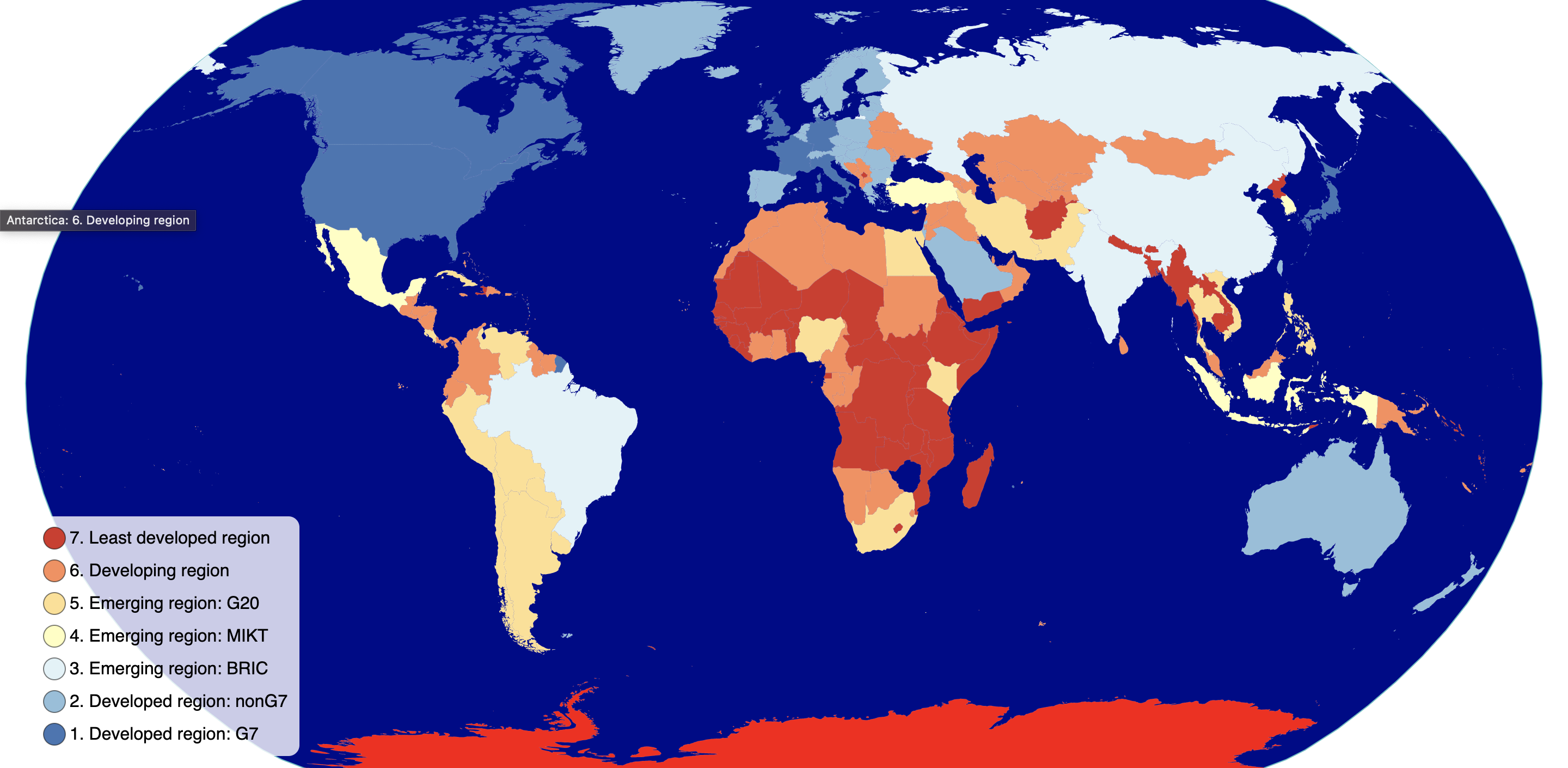
- 맵을 zoom했을 때, color legend가 함께 zoom되지 않도록 color legend를 따로 그룹으로 묶는다.
color-legend.js 생성
// color-legend.js
export const colorLegend = (selection, props) => {
const { colorScale, circleRadius, spacing, textOffset, bgRectWidth } = props;
// Add background rectangle of color lenged
const bgRect = selection.selectAll('rect').data([null]);
const n = colorScale.domain().length;
bgRect
.enter()
.append('rect')
.merge(bgRect)
.attr('x', -circleRadius * 2)
.attr('y', -circleRadius * 2)
.attr('rx', circleRadius)
.attr('width', bgRectWidth)
.attr('height', spacing * n + circleRadius)
.attr('fill', 'white')
.attr('opacity', 0.8);
const groups = selection.selectAll('g').data(colorScale.domain());
const groupsEnter = groups.enter().append('g').attr('class', 'tick');
groupsEnter
.merge(groups)
.attr('transform', (d, i) => `translate(0, ${i * spacing})`);
groups.exit().remove();
groupsEnter
.append('circle')
.merge(groups.select('circle'))
.attr('r', circleRadius)
.attr('fill', colorScale);
groupsEnter
.append('text')
.merge(groups.select('text'))
.text(d => d)
.attr('dy', '0.32em')
.attr('x', textOffset);
};index.js
import { colorLegend } from './color-legend';
const g = svg.append('g');
const colorLegendG = svg.append('g').attr('transform', 'translate(50, 500)');
// Add a color legend
colorLegendG.call(colorLegend, {
colorScale,
circleRadius: 10,
spacing: 30,
textOffset: 14,
bgRectWidth: 245,
});Filtering 기능 추가하기
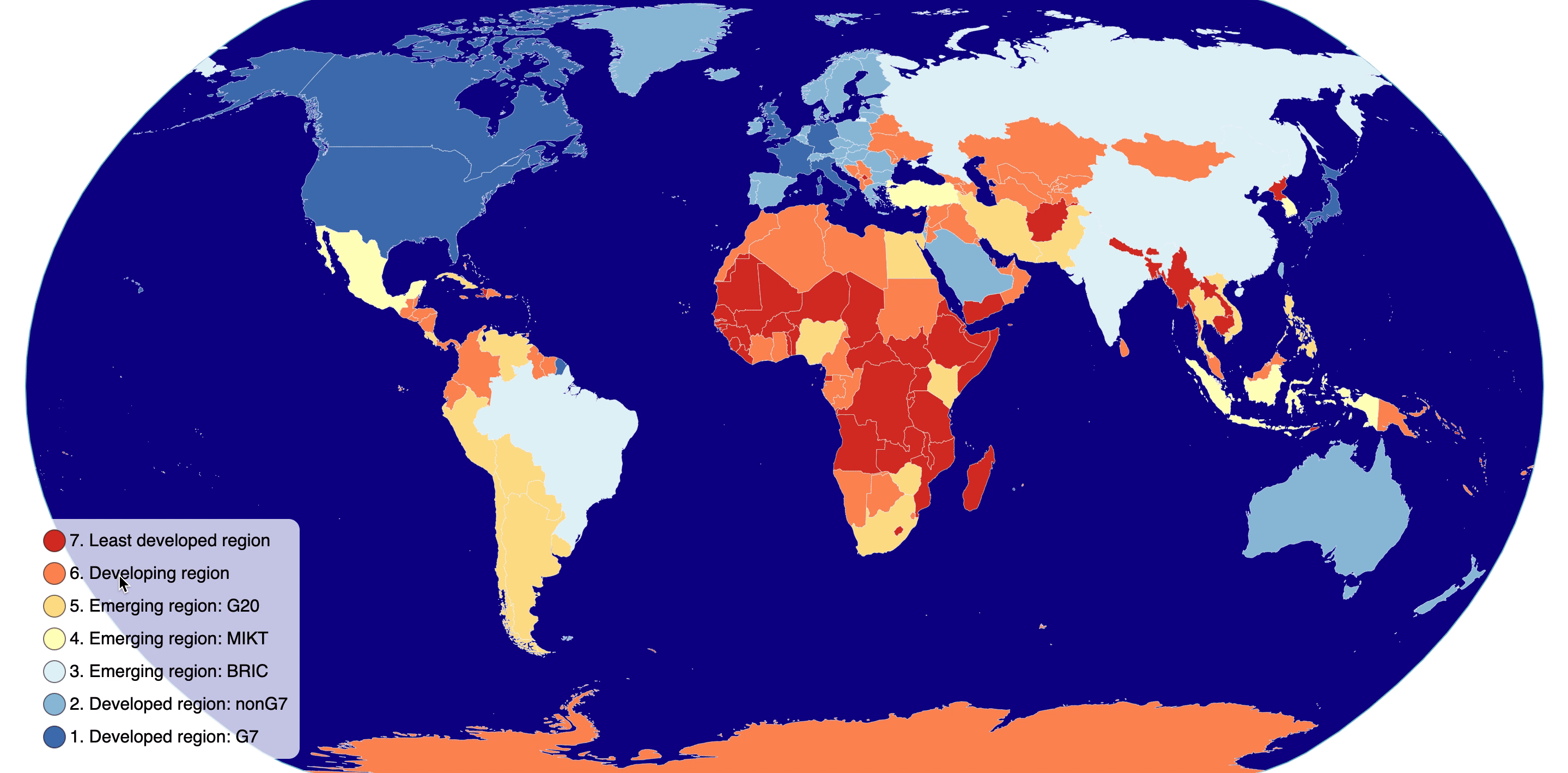
listen event➡️change state➡️update- General update pattern 사용
choroplethMap컴포넌트로 분리
index.js
import { select, scaleOrdinal, schemeRdYlBu } from 'd3';
import { loadAndProcessData } from './choropleth-map/loadAndProcessData';
import { colorLegend } from './choropleth-map/color-legend';
import { choroplethMap } from './choropleth-map/choroplethMap';
export const width = document.body.clientWidth;
export const height = document.body.clientHeight;
const svg = select('div')
.append('svg')
.attr('width', width)
.attr('height', height);
const choroplethMapG = svg.append('g');
const colorLegendG = svg.append('g').attr('transform', 'translate(50, 500)');
// Color Scale
const colorScale = scaleOrdinal();
const colorValue = d => d.properties.economy;
// Change State
let selectedColorValue;
let features;
const onClick = (e, d) => {
if (d === selectedColorValue) {
// Toggle opaticy on click
selectedColorValue = null;
} else {
selectedColorValue = d;
}
render();
};
const render = () => {
colorScale
.domain(features.map(colorValue)) // 03 Developing region, 01 Develop region...
.domain(
colorScale
.domain()
.filter(el => el !== undefined)
.sort()
.reverse()
)
.range(schemeRdYlBu[colorScale.domain().length]);
// Add a color legend
colorLegendG.call(colorLegend, {
colorScale,
circleRadius: 10,
spacing: 30,
textOffset: 14,
bgRectWidth: 245,
onClick,
selectedColorValue,
});
// Add a choropleth map
choroplethMapG.call(choroplethMap, {
features,
colorScale,
colorValue,
selectedColorValue,
});
};
loadAndProcessData().then(countries => {
features = countries.features;
render();
});
color-legend.js
- Color Legend를 클릭했을 때,
selectedColorValue를 제외한 값은 opacity를 0으로 지정한다. - 첫 렌더링(
!selectedColorValue)과d === selectedColorValue의 경우는 opcaity를 1로 설정한다.
export const colorLegend = (selection, props) => {
const {
colorScale,
circleRadius,
spacing,
textOffset,
bgRectWidth,
onClick,
selectedColorValue,
} = props;
// Add background rectangle of color lenged
const bgRect = selection.selectAll('rect').data([null]);
const n = colorScale.domain().length;
bgRect
.enter()
.append('rect')
.merge(bgRect)
.attr('x', -circleRadius * 2)
.attr('y', -circleRadius * 2)
.attr('rx', circleRadius)
.attr('width', bgRectWidth)
.attr('height', spacing * n + circleRadius)
.attr('fill', 'white')
.attr('opacity', 0.8);
const groups = selection.selectAll('.tick').data(colorScale.domain());
const groupsEnter = groups.enter().append('g').attr('class', 'tick');
groupsEnter
.merge(groups)
.attr('transform', (d, i) => `translate(0, ${i * spacing})`)
.attr(
'opacity',
d => (!selectedColorValue || selectedColorValue === d ? 1 : 0.2) // Set opacity 1 when firest rendering
)
.on('click', onClick);
groups.exit().remove();
groupsEnter
.append('circle')
.merge(groups.select('circle'))
.attr('r', circleRadius)
.attr('fill', colorScale);
groupsEnter
.append('text')
.merge(groups.select('text'))
.text(d => d)
.attr('dy', '0.32em')
.attr('x', textOffset);
};
choroplethMap.js
import { geoPath, geoNaturalEarth1, zoom } from 'd3';
import { width, height } from './index';
// Convert data into svg path
const projection = geoNaturalEarth1()
.scale(width / 1.8 / Math.PI)
.rotate([0, 0])
.center([0, 0])
.translate([width / 2, height / 2]);
const pathGenerator = geoPath().projection(projection);
export const choroplethMap = (selection, props) => {
const { features, colorScale, colorValue, selectedColorValue } = props;
// General update pattern for managing single element
const gUpdate = selection.selectAll('g').data([null]);
const gEnter = gUpdate.enter().append('g');
const g = gUpdate.merge(gEnter);
// Create earth sphere
gEnter
.append('path')
.attr('class', 'sphere')
.attr('d', pathGenerator({ type: 'Sphere' }))
.merge(gUpdate.select('.sphere'))
.attr('opacity', selectedColorValue ? 0.2 : 1);
// Panning and zooming
selection.call(
zoom().on('zoom', ({ transform }) => {
g.attr('transform', transform);
})
);
const countryPaths = g.selectAll('.country').data(features);
const countryPathsEnter = countryPaths
.enter()
.append('path')
.attr('class', 'country');
// Set opacity of countries when having selectedColorValue
countryPaths
.merge(countryPathsEnter)
.attr('d', pathGenerator)
.attr('fill', d => colorScale(colorValue(d)))
.attr('opacity', d =>
!selectedColorValue || selectedColorValue === colorValue(d) ? 1 : 0.2
)
.classed(
// Add class conditionally
'highlighted',
d => selectedColorValue && selectedColorValue === colorValue(d)
);
// Add tooltip
countryPathsEnter
.append('title')
.text(d => `${d.properties.name}: ${colorValue(d)}`);
};
style.css
.country {
stroke: white;
stroke-width: 0.3px;
}
.country:hover {
fill: red;
}
.country.highlighted {
stroke: black;
stroke-width: 0.3px;
}
.sphere {
fill: darkblue;
}
text {
fill: black;
color: black;
}
.tick {
cursor: pointer;
}
.tick text {
font-size: 1em;
fill: black;
}
.tick circle {
stroke: black;
stroke-opacity: 0.5;
}