1. Basic
- Source file
- Compiler : Translate HLL (Source file) to machine language (Object file)
- Object file
- linker : translate object files to executable program with Static libraries
- Executable file
- load : Executable file in HDD or SSD is transferred into the memory
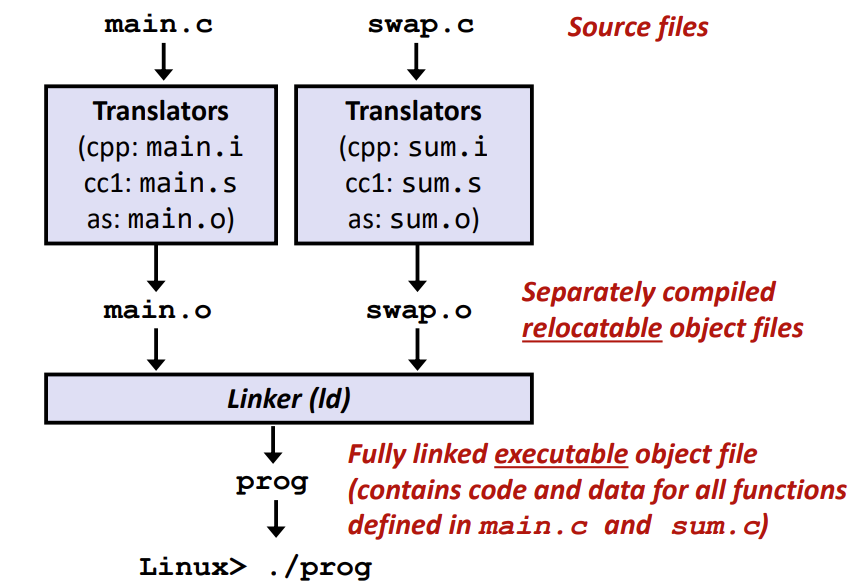
- 전체적인 과정 : Source file -> Compile -> Object file -> Linking
-> Executable file
- 세부적인 과정
- .c 파일은 전처리기를 거쳐서 .i 파일로 변환
-> 전처리기는 주석 없애기, 매크로 / define 정보 substitution, 헤더 파일 함수 원형 선언 등- .i 파일은 어셈블러를 통해 .s 파일로 변환
- .s 파일은 .o 파일인 object 파일로 변환
- linker를 통해 개별 Relocatable object 파일들을 연결해서 하나의 실행 가능한 파일로 만들어준다.
- Disk에 있는 실행 가능한 파일을 loader를 통해 memory에 적재한다.
-
Buile VS Compile
- Build : 소스파일들을 하나의 실행가능한 파일로 만드는 과정 전체
- Compile : 링커 이전까지의 과정 -> 개별 object file 생성까지의 과정
-
Compiler VS Interpreter
| Compiler | Interpreter | |
|---|---|---|
| Translate Unit | Entire source code of a HLL into executable machine code | Runs source code line by line |
| Performance | a large amount of time to analyze the entire source code | less amount of time to analyze the source code |
| Execution time | faster | slower |
| Memory allocation | a lot of memory | less memory |
| Example | C, C++ | Python, Ruby |
2. Linking
- Linking : 여러개의 개별 object file들을 연결해서 하나의 executable file로 만드는 과정
- Input : seperate relocatable object files
- Output : fully linked executable object file
- Static linking : 실행가능한 목적파일을 만들 때 라이브러리들도 모두 포함하여 .exe 파일을 만드는 linking
-> 미리 라이브러리를 포함하여 컴파일이 되어있기 때문에 컴파일 시간이 단축되지만 메모리 공간을 많이 차지한다.- Symbol resolution : object 파일에 있는 각각의 Symbol (변수,함수 등)들을 정확하게 단 하나의 Symbol Definition에 매핑
- Relocation : 여러 object파일들에게 할당된 공간을 재배치
- Dynamic linking : 실행 가능한 목적파일을 만들 때 라이브러리들의 모듈 주소만을 가지고 있다가 프로그램의 Run time, load time (HDD -> Memory) 때 필요한 모듈만을 연결 하는 방식
-> 메모리 공간을 효율적으로 사용가능하지만 라이브러리가 저장되어있는 주소로 점프해야하는 동작과정이 있어 overhead 및 추가적인 코드가 필요하다. - Why linkers?
- Modularity : 작고 간단한 소스파일들의 더미로 작성될 수 있다.
- Efficiency : 작고 간단한 소스파일들의 개별 컴파일로 인한 시간 절약 및 공통되는 소스들을 공유함으로써 공간 절약
- What do linkers do?
- Symbol resolution
- Collect all defined and undefined symbol information (function, variables)
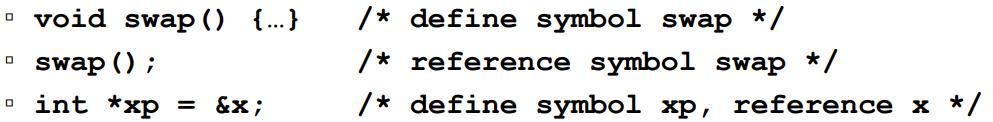
- Make a symbol table (including name, size, location)
- Associate each symbol reference with exactly only one symbol definition
- Relocation
- Merge seperate code and data sections into single sections
- Update all references to these symbol to reflect their new positions
- Adjust memory addresses in code and data to reflect relocated segment addresses
3. Three kinds of object files
- Relocatable object file : The output of compile
- Execuatable object file : The output of linking
- Shared object file (Dynamic Linker Libraries) : 공통으로 사용하는 함수, 라이브러리 파일들을 load 또는 run time에 동적으로 필요할때마다 메모리에 로드 & 링킹
-> 실행가능 파일에 모든 정보가 있는건 아니지만 메모리를 효율적으로 사용할 수 있음
-> 개별 프로세스가 라이브러리를 요구하면 메모리 안에 Shared object file의 위치만 제공함
4. ELF (Executable and Linkable Format)
- Standard binary format for object files
- To better support for shared libraries
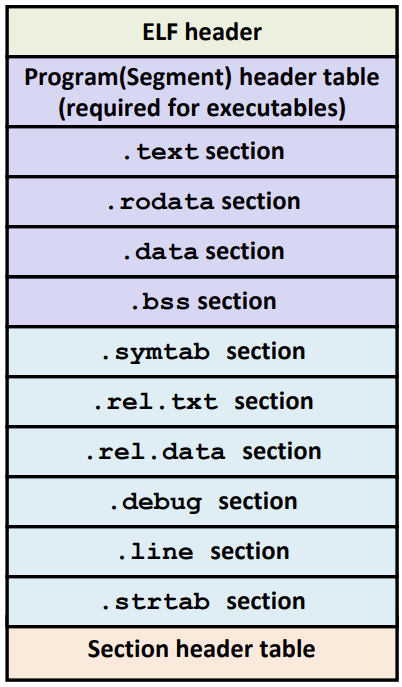
- ELF header : object file 해석, 변환을 위한 기본 정보들을 포함
- Word size, byte ordering, file type, machine type
- Program header table
- Page size, virtual addresses of memory segments
- Executable object file 같은 경우에는 메모리에 어떤 형식으로 load 될지 결정 되어 있어야함
- Relocatable object file에 필요하지 않음
- text section : Machine code 영역
- rodata section : Read only data 영역
-> loader는 rodata section을 제외하고 memory에 적재 (메모리 효율성을 위해) - data section : Initialized global variables
- bss section (Better Save Space) : Uninitialized global variables
-> Executable file의 크기를 줄이기 위해 initialized, uninitialized 구별!
ex) int a[100] => 100개의 int공간이 필요하다는 정보만 가지고있으면 executable file 크기를 줄일 수 있다. - symtab section : Symbol table
- rel text section : Relocation info for text section, addresses of instructions that will need to be modified in the executable
- rel data section : Relocation info for data section, addresses of pointer data that will need to be modified in the executable
-> Executable file에서는 relocation 정보들이 이미 linking을 통해 merge 된 상태이므로 존재하지 않는다.
- ELF header : object file 해석, 변환을 위한 기본 정보들을 포함
5. Life and Scope Of Variables
- Life : 변수를 위해 할당된 메모리 공간의 존재(valid) 여부
- ex) 함수 호출 : stack에 variable 할당, 함수 리턴 : 변수를 위한 memory공간 사라짐 (dead)
- Scope : 해당 변수를 접근할 수 있는 범위
- Local variable : 함수 안에서 선언된 변수
- Stored in stack frame
- Life : when this function completes
- Scope : function scope
- Static local variable : 프로그램의 life동안 사용하고자하는 지역변수를 선언할 때 사용한다.
- compile 할 때부터 stored in data section or bss section (uninitialized)
- Life : when program completes
- Scope : function scope
- 함수 재호출시에 특정 변수를 계속해서 사용하기 위해, scope을 함수내로 제한하기 위해서 (다른 곳에서 사용하는것을 막기 위해!)
- Global variable : 함수 바깥에서 선언된 변수
- stored in data section
- Life : when program completes
- Scope : entire program
6. Three Types Of Linker Symbols
-
Symbol : a variable or a function
- Global symbols : module m에서 정의되서 다른 module들도 참조할 수 있는 Global symbols
-> non-static 함수, 전역변수 등 - External symbols : module m에서 사용되지만 다른 module에서 정의 된 Global symbols
- Local symbols : module m 안에서 정의되고 module m만 사용할 수 있는 Symbols
-> static 함수 등
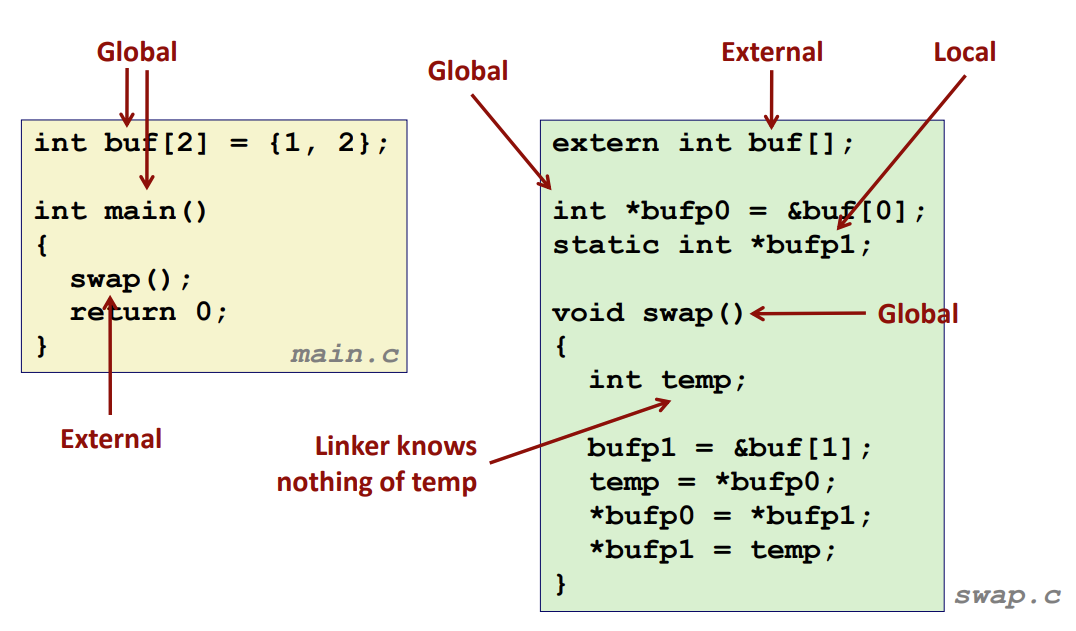
- Global symbols : module m에서 정의되서 다른 module들도 참조할 수 있는 Global symbols
-
Example
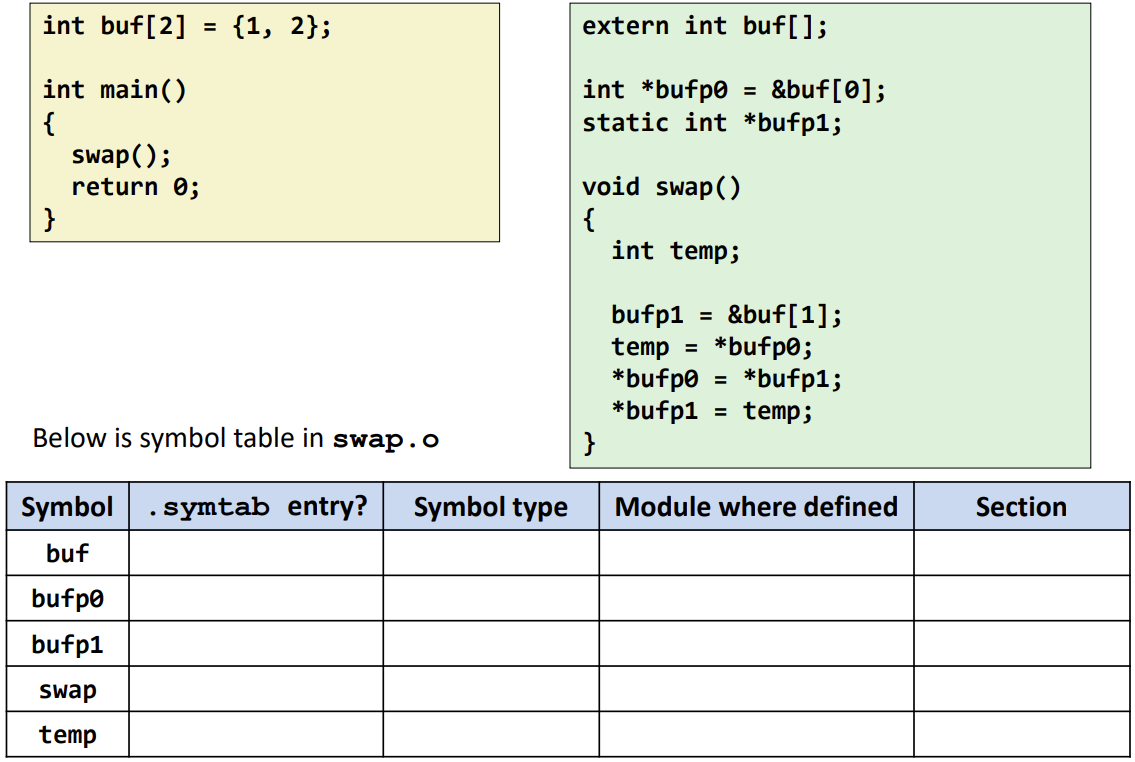
7. Strong and Weak Symbols
-
Strong : Initialized globals
-
Weak : Uninitialized globals
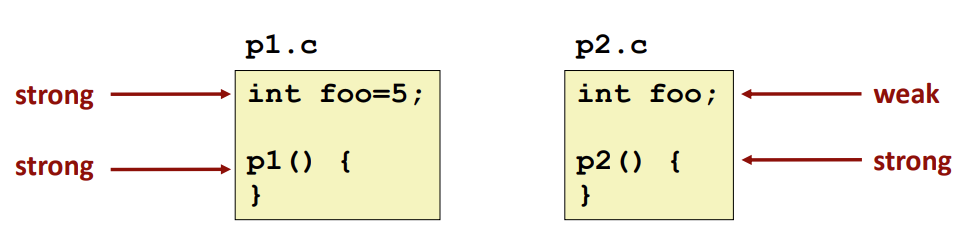
-
Rules
- Multiple strong symbols are not allowed
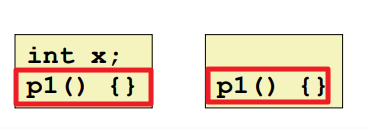
- Choose the strong symbol when there is a strong symbol and multiple weak symbols
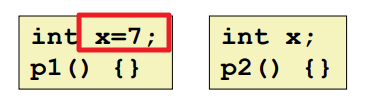
- If there are multiple weak symbols, an arbitrary symbol will be picked
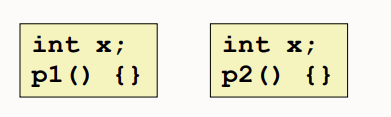
- Multiple strong symbols are not allowed
-
Problem
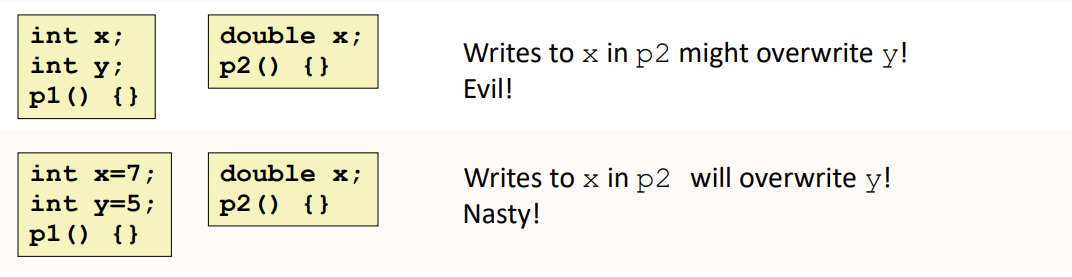
- 첫 번째 경우에는 weak symbols -> 만약 linker가 double x를 선택한다면 8바이트를 차지하므로 y는 overwrite 될 수도 있다.
- 두 번재 경우에는 strong symbol인 int x=7 선택 -> p2에서 x값을 변경하면 p1의 x도 변경되는데 8바이트를 차지하고있는 상태에서 변경되므로 y값이 overwrite 된다.
=> static variable의 필요성!
