News Viewer
프로젝트 소개
- 뉴스 API (newsapi.org)의 데이터를 불러와서 화면에 렌더링.
- 카테고리별로 분류하여 조회 가능.
- 클릭시 해당 기사로 넘어감.
🚀 스택
reactjavaScript- styled-components
- axios (API- GET)
📁 구조
├── public
└── src
├── lib
│ └── usePromise
├── components
│ ├── pages
│ │ └── NewsPage
│ ├── Categories
│ ├── NewsItem
│ └── NewsList
├── App
└── index❕ 의존성
create-react-app
"dependencies": {
"@testing-library/jest-dom": "^5.14.1",
"@testing-library/react": "^13.0.0",
"@testing-library/user-event": "^13.2.1",
"axios": "^0.27.2",
"react": "^18.1.0",
"react-dom": "^18.1.0",
"react-router-dom": "^6.3.0",
"react-scripts": "5.0.1",
"styled-components": "^5.3.5",
"web-vitals": "^2.1.0"
},⚙️ Setting
$ git clone https://github.com/thisisyjin/news-viewer.git
$ npm install
$ npm start || yarn start🙋♀️ 복습
styled-components
내 개발 블로그 에 따로 포스팅해두었다.
axios
- HTTP 요청을 Promise 기반으로 처리.
Promise
const App = () => {
const [data, setData] = useState(null);
const onClickBtn = () => {
axios.get('https://jsonplaceholder.typicode.com/todos/1').then(response => {
setData(response.data);
});
};
...- data 라는 state를 정의한 후,
1)axios.get(url)로 데이터를 가져온다.
2) .then()으로 후속 처리 ->response.data를 받아온다.
async/await
const App = () => {
const [data, setData] = useState(null);
const onClickBtn = async () => {
try {
const response = await axios.get(
'https://jsonplaceholder.typicode.com/todos/1'
);
setData(response.data);
} catch (e) {
console.log(e);
}
};- 화살표 함수에서 async를 쓰려면
async () =>와 같이 나타냄. - await axois.get을
response라는 변수에 저장한 후, - data(
state)를 response.data로 변경함.
await은 Promise를 기다리기 위해 사용된다.- await은 async function 내부에서만 사용할 수 있다.
- async 함수의 경우 크게 보면
try {요청} catch (e) {에러시}로 구성된다.
전체 구조 + 데이터 흐름
1. App.js
- Routes, Route 설정
- NewsPage 렌더링함.
2. index.js
- BrowserRouter 안에 App 렌더링함.
- index.html의
#root에 render()
3. components/NewsList.js
- useState, useEffect 사용.
- state는
articles와loading이 있음.
-> articles는 기사들, 즉 데이터.
async함수를 이용하여 API를 불러옴.
(useEffect 콜백 내부에 정의한 후, 호출해야함.)- try-catch문 전,후에 setLoading을 해줌.
response = await axios.get(url)
- setArticles(response.data.articles) 로
articlesstate에 데이터를 저장함.
-> response.data는 response(응답) 스키마의 data 필드이다.(=서버가 제공한 데이터)
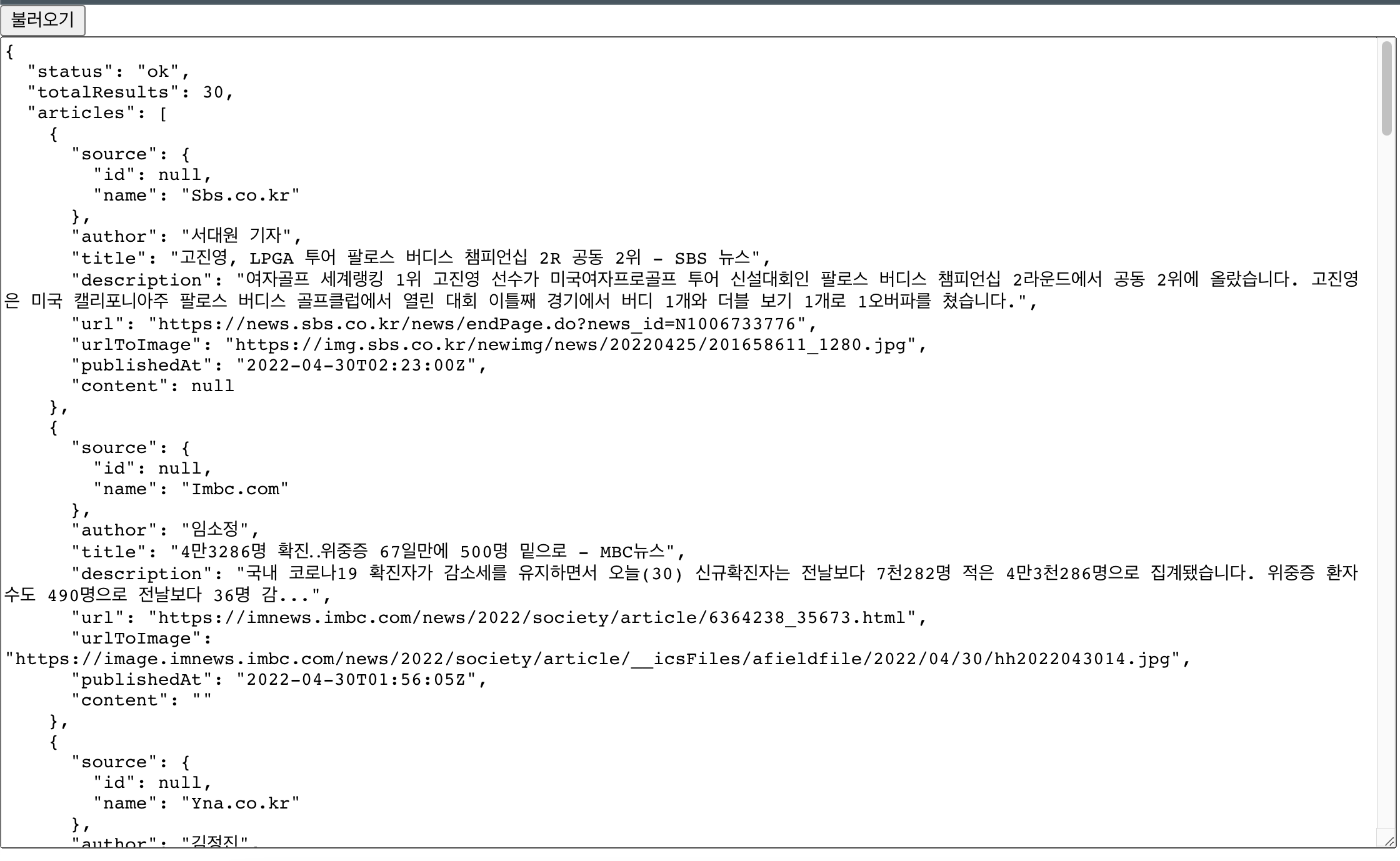
-> API에서 articles는 위와 같음. (구조 참조)
- useEffect의 deps에는 처음엔 빈 배열로 넣어줌. (추후 카테고리 추가시 수정함)
-> componentDidMount 역할.
if(loading) 이면 '대기중'을 렌더링하고,
if(!articles) 면 아래 return에서 map함수에서 오류가 나지 않도록 필터링 해준다.
articles(state)는 배열이므로, 배열 메서드인 map을 이용하여 각각의 요소들을
NewsItem 컴포넌트로 렌더링해줌.
NewsItem 컴포넌트에 article이라는 Props를 넘겨줌. (각각의 요소 자신)
4. components/NewsItem.js
- styled-components(NewsItemBlock)
- NewsList로부터 article이라는
props를 전달받음.
-> article.title, description, url, urlToImage (구조분해 할당)
5. components/Category.js
- categories 라는 배열로 실제로 나타낼 text(한글)과 name(영어)를 객체 형태로 나타냄.
- styled-components(CategoriesBlock)
- Category 컴포넌트는 Styled(NavLink)로 함.
NavLink는 react-router의 내장 컴포넌트 중 하나로,
현재 라우터와 일치하면 스타일 or 클래스를 부여하는 컴포넌트이다.
- 전체를 CategoriesBlock으로 감싸주고,
categories 배열을 map 함수로 각각을 Category 컴포넌트로 렌더링함. - Category 컴포넌트는 NavLink 컴포넌트이므로, to 프로퍼티를 가지며 (=path)
className은 isActive시 'active'라는 클래스를 갖도록 함.
-> 참고로, isActive는 현재 route가 일치할 때 true임.
참고 - NavLink의
isActive// 1️⃣ 클래스 적용시 className={isActive => "nav-link" + (!isActive ? " unselected" : "") } // 또는 activeClassName="selected" // 2️⃣ 스타일 적용시 style={isActive => ({ color: isActive ? "green" : "blue" }) }
Category 컴포넌트가 active 라는 클래스를 가지면,
&.active {
font-weight: 600;
border-bottom: 2px solid #22b8cf;
color: #22b8cf;
&:hover {
color: #3bc9db;
}
}위처럼 클래스 선택자에 의해 스타일이 적용된다.
to={c.name === 'all' ? '/' : `/${c.name}`또한, to 프로퍼티에는 c.name이 'all'이라면 경로는 /가 되게 하고,
아니라면 /c.name이 되도록 설정한다.
6. pages/NewsPage.js
- react-router-dom의 내장 Hooks인
useParams사용. - const params = useParams;를 한 후에
params.category를 category라는 변수에 저장한다.
-> NewsList 컴포넌트에 props로 category를 전달한다.
(만약, params가 없다면? - 'all'로 기본값을 설정.)
const params = useParams();
const category = params.category || 'all';- return값은 Category 컴포넌트와 NewsList 컴포넌트.
+) React.Fragment<></>
7. NewsList.js 수정
const query = category === 'all' ? '' : `&category=${category}`;-
NewsPage로부터 props로 받은 category로 query를 결정함.
-
category가 'all'이라면 ''로, 아니라면 category로 결정.
-> 참고로, category는 useParams로 받아온 params의 값이다.
(params=''인 경우에는 category='all'로 기본값.) -
await axios.get(url)에서 url 부분을 수정해준다.
-> ES6 태그드 템플릿 리터럴로 작성함.
`https://newsapi.org/v2/top-headlines?country=kr${query}&apiKey=(인증키)`country=kr 뒤부분에 바로 query를 넣어줌.
-> 이 url은 동적으로 바뀌는 url이 됨.
1) params 값에 따라서 -> 2) category 값이 설정 -> props로 넘겨줌
-> 3) query값이 설정 -> 4) axios.get을 요청할 url이 동적 설정.
Custom Hook
- usePromise.js
import { useState, useEffect } from 'react';
export default function usePromise(promiseCreator, deps) {
const [loading, setLoading] = useState(false);
const [resolved, setResolved] = useState(null);
const [error, setError] = useState(null);
useEffect(() => {
const process = async () => {
setLoading(true);
try {
const resolved = await promiseCreator();
setResolved(resolved);
} catch (e) {
setError(e);
}
setLoading(false);
};
process();
// eslint-disable-next-line react-hooks/exhaustive-deps
}, deps);
return [loading, resolved, error];
}-
state는 loading, resolved, error 총 세가지를 가짐.
-> usePromise 함수가 return 하는 값은 모두 state들임. -
process 라는 함수를 useEffect 내부에서 정의함.
-> async 함수이므로 선언한 후 사용해야 함. -
try(fetch부분) catch(에러시) 구조로 이루어지며,
try-catch문 이전에는 setLoading(true)
try-catch문 이후에는 setLoading(false)를 해줌. -
resolved = await promiseCreator()을 해줌.
여기서promiseCreator는 usePromise의 첫번째 인자로 받는 함수이다.
-> axios.get(url)을 하면 된다.
- 사용 예>
const [loading, response, error] = usePromise(() => {
const query = category === 'all' ? '' : `${category}`;
return axios.get(
`https://newsapi.org/v2/top-headlines?country=kr${query}&apiKey=(인증키)`
);
}, [category]);- return 값이 [loading, resolved, error]이므로 구조분해할당으로 받는다.
- 첫번째 인자로는 query변수 선언과 return axios.get(url)을 넣어준다. (여러줄이므로 () => {}로 작성)
-> resolved = await axios.get(url)이 되고, setResolved(resolved)를 해준다.
- 참고로, const resolved에서
resolved는 state가 아닌 변수이다.
-> setResolved로 바꾼 값이 state임.
