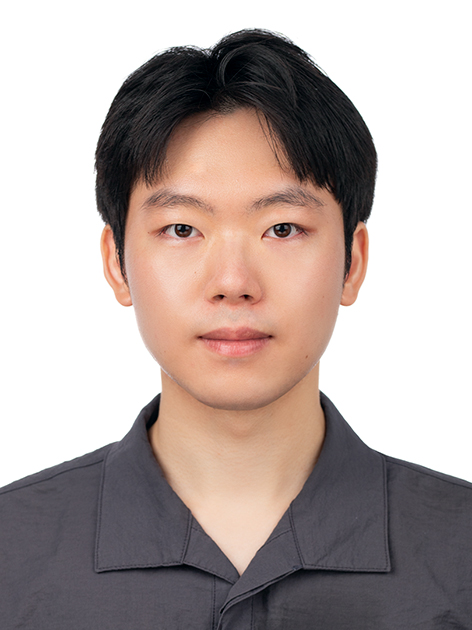1. chip 만들기
Create the Initial Floorplan
synopsys에서 기본 제공
- Rectangular
- L-shape
- T-shape
- U-shape
좌표 찍어 만들기
initialize_floorplay -control_type core \
-boundary { {0.0 0.0} {800.0 0.0} {800.0 200.0} {1013.08 200.0}
{1013.08 780.8240} {416.4800 780.8240} {416.48 596.904} {0.0 596.904} } \
-...VA Creation
set_shaping_options -guard_band_size 10 : VA 다른 부분 마진
create_voltage_area -power_domains <PD_RISC_CORE> \
-region {...} \
-guard_band ...
set_voltage_area PD_RISC_CORE -is_fixed- To reset the is_fixed attribute
set_attribute -objects [get_voltage_areas <PD_RIISC_CORE>] \
-name is_fixed \
-value false2. Place Macros and Standard Cells
Macro Placement
create_placement -floorplan [-congestion ...] : 그냥 미리 해보는거, 옵션 넣어줄 수 있음
- configuration application options
plan.place.*,plan.macro.*,plan.macro.auto_macro_array*
Fixing Macro Placement
set_macro_constraintsset_macro_relative_locationcreate_macro_arraycreate_macro_relative_location_placement
마지막에
set_app_options -list \ { place.coarse.fix_hard_macros true }
3. Place I/O Pins
set_block_pin_constraints -self -allowed_layers "M3 M4" \
-sides "1 2 3 4 5" | -exclude_sides "7 8"
set_individual_pin_constraints -ports ... -
place_pins -self4. Global Route Congestion
route_global -floorplan true -congestion_map_only true : overflow 확인
해결법
-
keepout margin
create_keepout_margin -type hard -outer {15 0 18 0} RAM5 -
blockage
create_placement_blockage -boundary {{345 355} {392 400}} -name LL_CORNER -type <hard | soft>
다시 floor plan
create_placement -floorplan [-incremental]
route_global -floorplan true -congestion_map_only true
-incremental: 문제 생긴 부분만 다시 floorplan
5. Power Planning
6. Write DEF
power planning 끝났으면 def 파일 떠서 PI에 갖다줌
write_def \
-include {rows_tracks cells ports specialnets vias{ \
-objects [add_to_collection $all_macro_cells \
[get_cells -hierarchical -filter is_physical_only]]
ORCA_TOP.def
write_floorplan -format icc -output ORCA_TOP.fp \
-include {voltage_areas blockages bounds route_guides}physical only cell : filler cell, tie cell 같은 cell들
top이 써야 하는 명령어