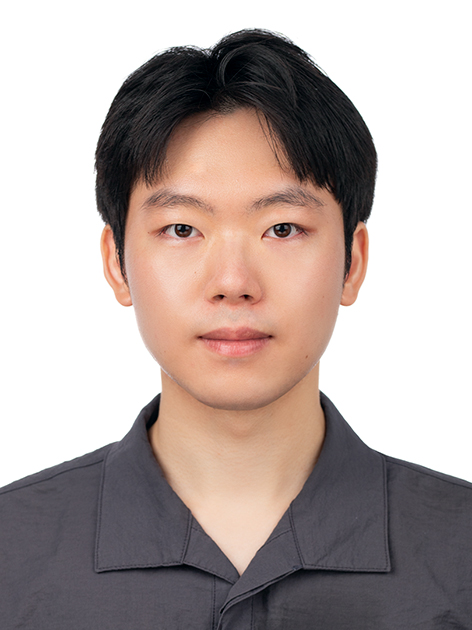Timing Analysis
report_timing
- Incr : Individual Contribution to Path Delay(Net + Cell Delay)
- Path : Running Total of the Path Delay
report_timing Options
-delay <max/min>-to <pin | port | clock | list>-from <pin | port | clock | list>-through <pin | port | list>-group-input_pins: cell delay, net delay 구분-max_paths <path_count>: 총 몇 개의 path를 출력할 건지. defualt : nworst-nworst <paths_per_endpoint_count>: End point 당 몇 개의 path를 볼 건지. defualt : 1-nets-capacitance-significant_digits <number>: 유효 숫자-all_violators: violated 난 path 다 보여줌
Constraint Options
create_clock
create_clock -period 2 [get_ports Clk]create_clock -period 2 -name My_Clk [get_ports Clk]
create_clock -period 2 -waveform {0 0.6} -name My_Clk [get_ports Clk]-waveform {rising edge falling edge}
waveform 옵션으로 latency 주는 짓은 하지 말자!!!
usage
create_clock -period 4 -waveform {0 3} -name REFRESH_CLK [get_ports Clk_1]
set_clock_latency -max 2 [get_clocks REFRESH_CLK]Falling Clock Edge
set_input_delay -max 0.3 -clock Clk -clock_fall [get_ports A]
Usage
create_clock -period 3.6 -waveform {0.0 1.2} [get_ports Clk]
set_input_delay -max 1.3 -clock Clk -clock_fall [get_ports A]Multiple Input Paths
create_clock -period 2 [get_ports Clk]
set_input_delay -max 0.3 -clock Clk -clock_fall [get_ports A]
set_input_delay -max 1.2 -clock Clk -add_delay [get_ports A]Driving Cell
set_input_delay -max 0.6 -clock Clk [get_ports A]
set_driving_cell -max -lib_cell NAND2_3 [get_ports A]input delay 시간 이후로 transition 시작
transition 속도는 driving cell 설정에 따라 바뀜
즉, 두 가지가 데이터 도착 시간에 영향
External Capacitive Load on Inputs
create_clock -period 2 [get_ports Clk]
set_input_delay -max 0.6 -clock Clk [get_ports A]
set_output_delay -max 0.8 -clock Clk [get_ports B]
set_load -max 0.030 [get_ports OUTPUT_B]
set_driving_cell -max -lib_cell NAND2_3 [get_ports INPUT_A]
set_load -max 0.012 [get_ports INPUT_A]INPUT_A로 들어올 때 내 디지인 말고 다른 디자인으로 들어갈 때
set_load를 input에 적어서 명시함
Complex Output Paths
create_clock -period 4 [get_ports Clk]
set_output_delay -max 2.5 -clock Clk [get_ports B]
set_output_delay -max 0.7 -clock Clk -add_delay -clock_fall [get_ports B]CTS 영향
Pre-CTS: Ideal Clock Latencies
create_clock -p 4 -n CLK [get_ports CLOCK]
set_clock_latency -max 1.0 [get_clocks CLK]
set_input_delay -clock CLK -max 2.2 [get_ports In1]Post-CTS: Propagated Clock Sources
create_clock -p 4 -n CLK [get_ports CLOCK]
set_clock_latency -max 1.0 [get_clocks CLK]
set_propagated_clock [all_clocks]
set_input_delay -clock CLK -max 2.2 [get_ports In1]set_propagated_clock 을 사용하면 clock_latency 사라짐
즉, 내 디자인 바깥의 clock latency 사라져서 0이 됨
Solution 1
create_clock -p 4 -n CLK [get_ports CLOCK]
set_clock_latency -max 1.0 [get_clocks CLK]
create_clock -period 4 -name V_CLK
set_clock_latency -max 1.0 [get_clocks V_CLK]
set_input_delay -clock V_CLK -max 2.2 [get_ports IN1]Solution 2
clock 말고 data path에 delay 주기
create_clock -p 4 -n CLK [get_ports CLOCK]
set_clock_latency -max 1.0 [get_clocks CLK]
set_input_delay -clock CLK -max 3.2 -network_latency_included [get_ports IN1]"absolute" arrival time of data at input port IN1
이 delay(2.2) 에다가 기존 latency(1.0) 추가되서 느려진다 생각
Output Delay with Network Latency
- pre-cts output delay
create_clock -p 4 -n CLK [get_ports CLOCK]
set_clock_latency -max 1.0 [get_clocks CLK]
set_output_delay -clock CLK -max 2.5 [get_ports B]- post-cts output delay
create_clock -p 4 -n CLK [get_ports CLOCK]
set_clock_latency -max 1.0 [get_clocks CLK]
set_output_delay -clock CLK -max 1.5 -network_latency_included [get_ports B]주기(4)에서
기존 output delay(2.5)를 빼기
Output Delay with Source Latency
create_clock -p 4 -n CLK [get_ports CLOCK]
set_clock_latency -source -max 0.4 [get_clocks CLK]
set_clock_latency -max 1.0 [get_clocks CLK]
set_output_delay -clock CLK -max 1.1 \
-source_latency_included \
-network_latency_included [get_ports B]주기(4)에서
해당 FF의 clock의 source latency(0.4) 만큼 빼고
기존 outputt delay(2.5)를 빼기
다 섞어서
- pre-cts
create_clock -period 2 [get_ports Clk]
set_clock_latency -source -max 0.3 [get_clocks Clk]
set_clock_latency -max 0.12 [get_clocks Clk]
set_input_delay -max 0.6 -clock Clk [all_inputs]
set_output_delay -max 0.8 -clock Clk [all_outputs]Solution 1 : Virtual Clock
create_clock -period 2 [get_ports Clk]
create_clock -period 2 -name Clk_Jane
create_clock -period 2 -name Clk_Joe
set_clock_latency -source -max 0.30 [get_clocks Clk]
set_clock_latency -source -max 0.18 [get_clocks Clk_Jane]
set_clock_latency -source -max 0.30 [get_clocks Clk_Joe]
set_clock_latency -max 0.12 [get_clocks Clk]
set_clock_latency -max 0.12 [get_clocks Clk_Jane]
set_clock_latency -max 0.07 [get_clocks Clk_Joe]
set_input_delay -max 0.6 -clock Clk_Jane [all_inputs]
set_output_delay -max 0.8 -clock Clk_Joe [all_outputs]Solution 2 : Included
create_clock -period 2 [get_ports Clk]
set_clock_latency -source -max 0.3 [get_clocks Clk]
set_clock_latency -max 0.12 [get_clocks Clk]
set_input_delay -max [expr {0.6 + 0.18 + 0.12}] -clock Clk \
-source_latency_included -network_latency_included [all_inputs]
set_output_delay -max [expr {0.8 - (0.30 + 0.07}] -clock Clk \
-source_latency_included -network_latency_included [all_outputs]