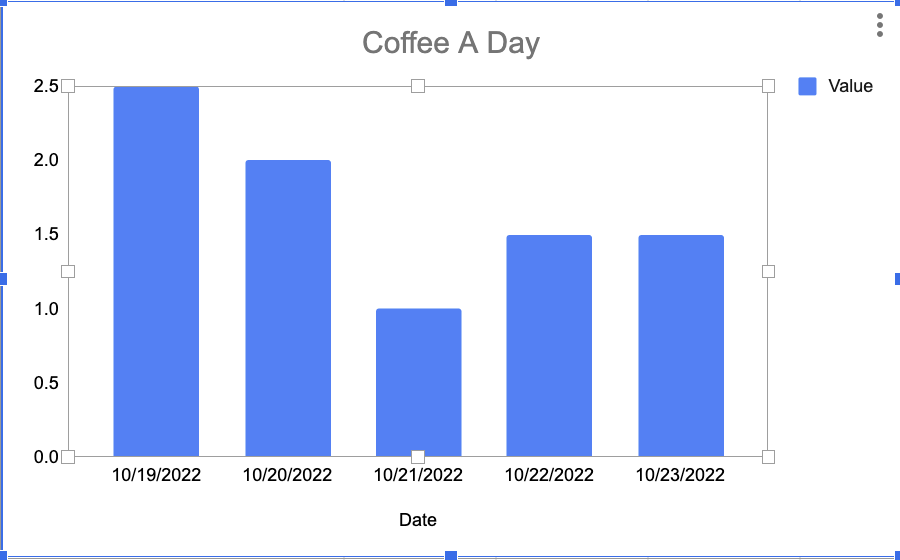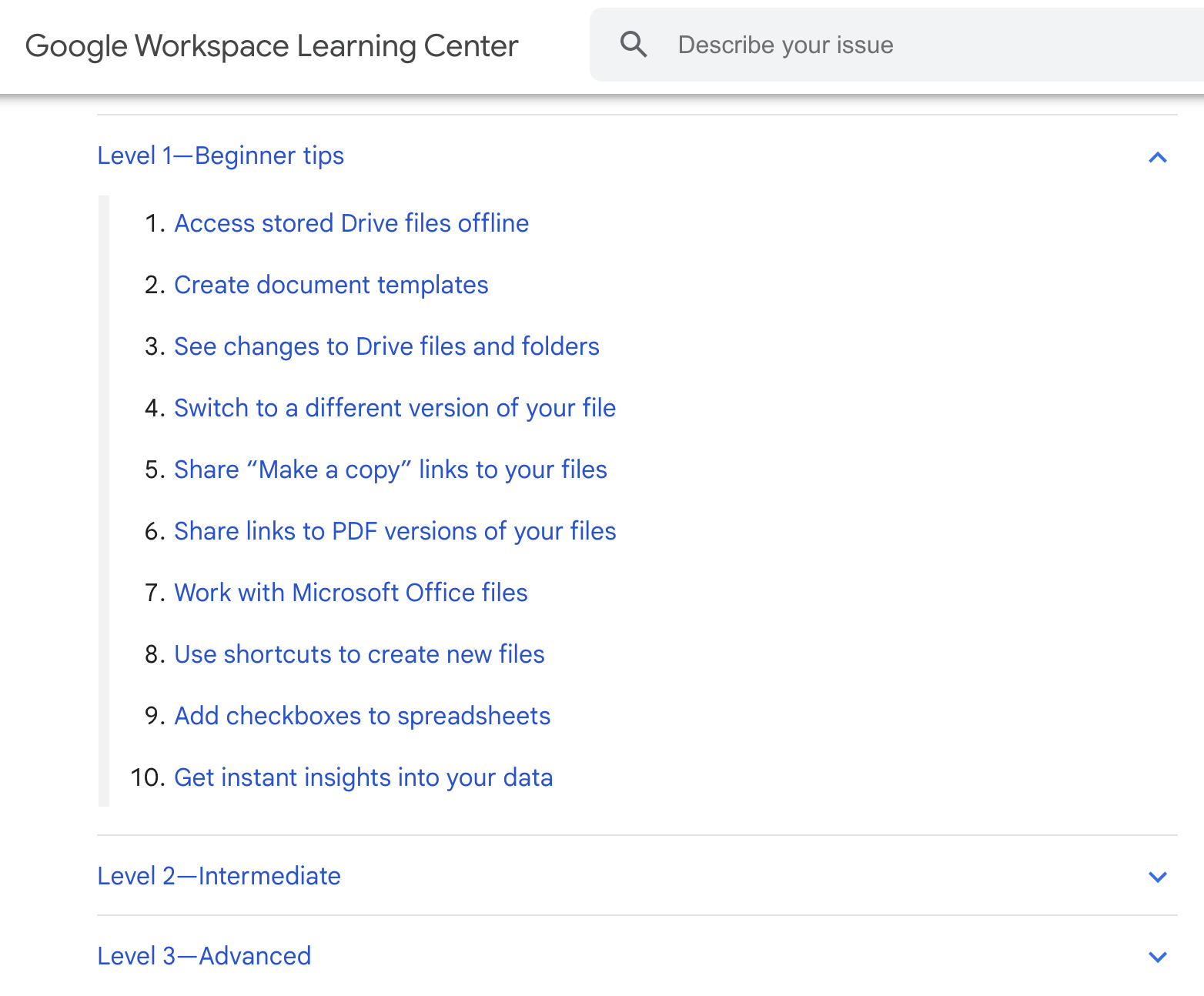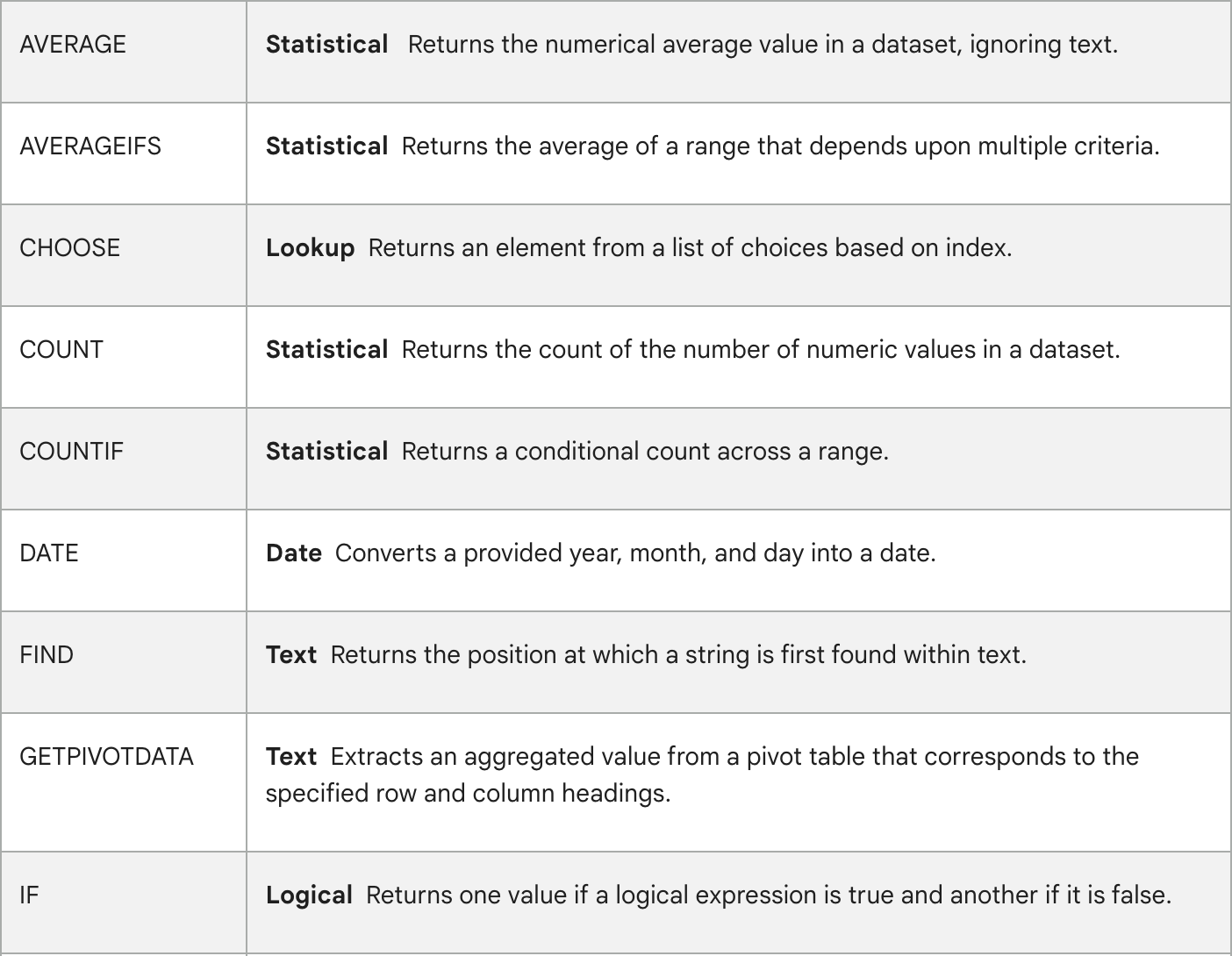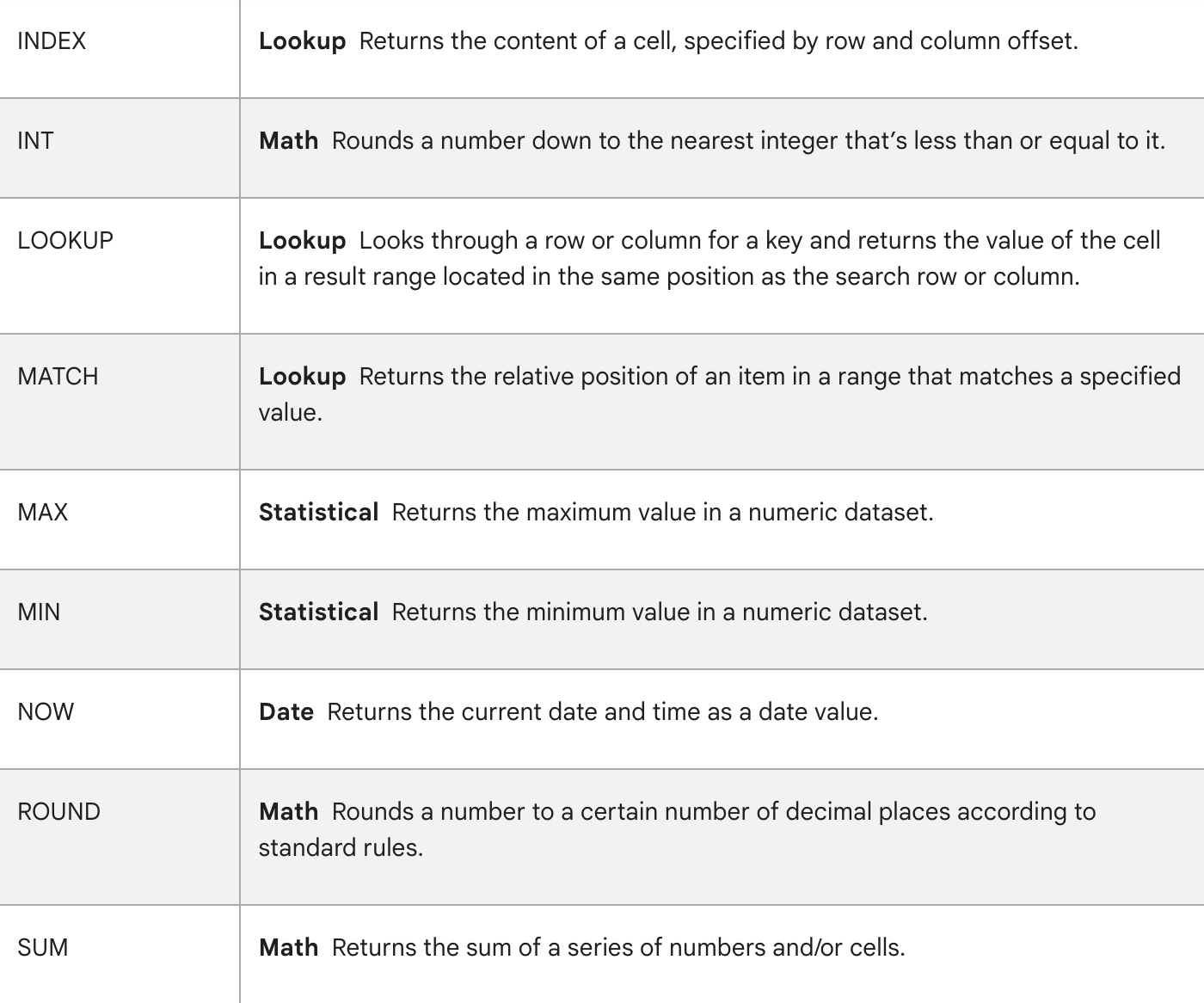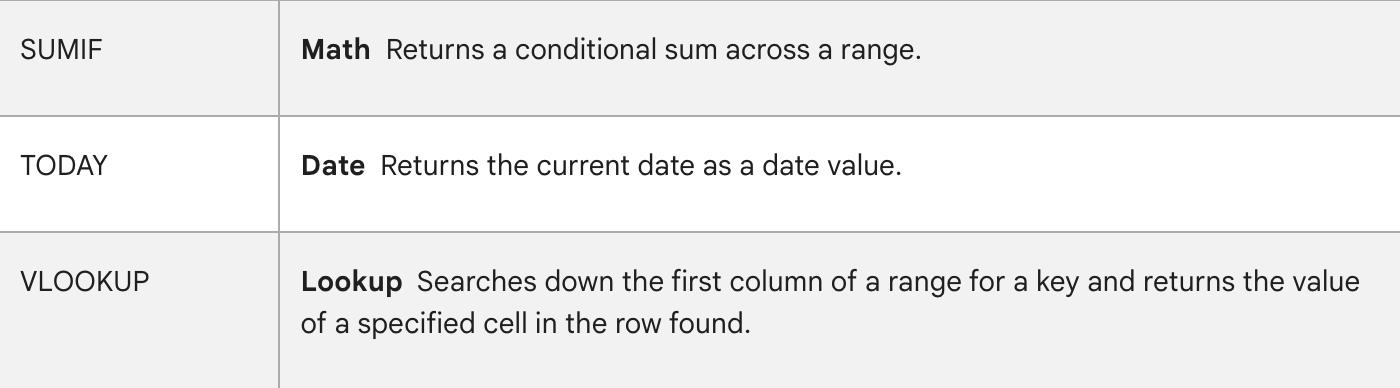ROWS & COLUMNS
- Alphabet indicates the column
- Number indicated the row
- when we describe a cell's location, we call the alphabet firs then number
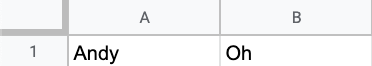
In the example image above,
my first nameAndyis in cellA1
and my last nameOhis in cellB1
Spread Sheet
Double-Click on the chart to open up the Chart Editor
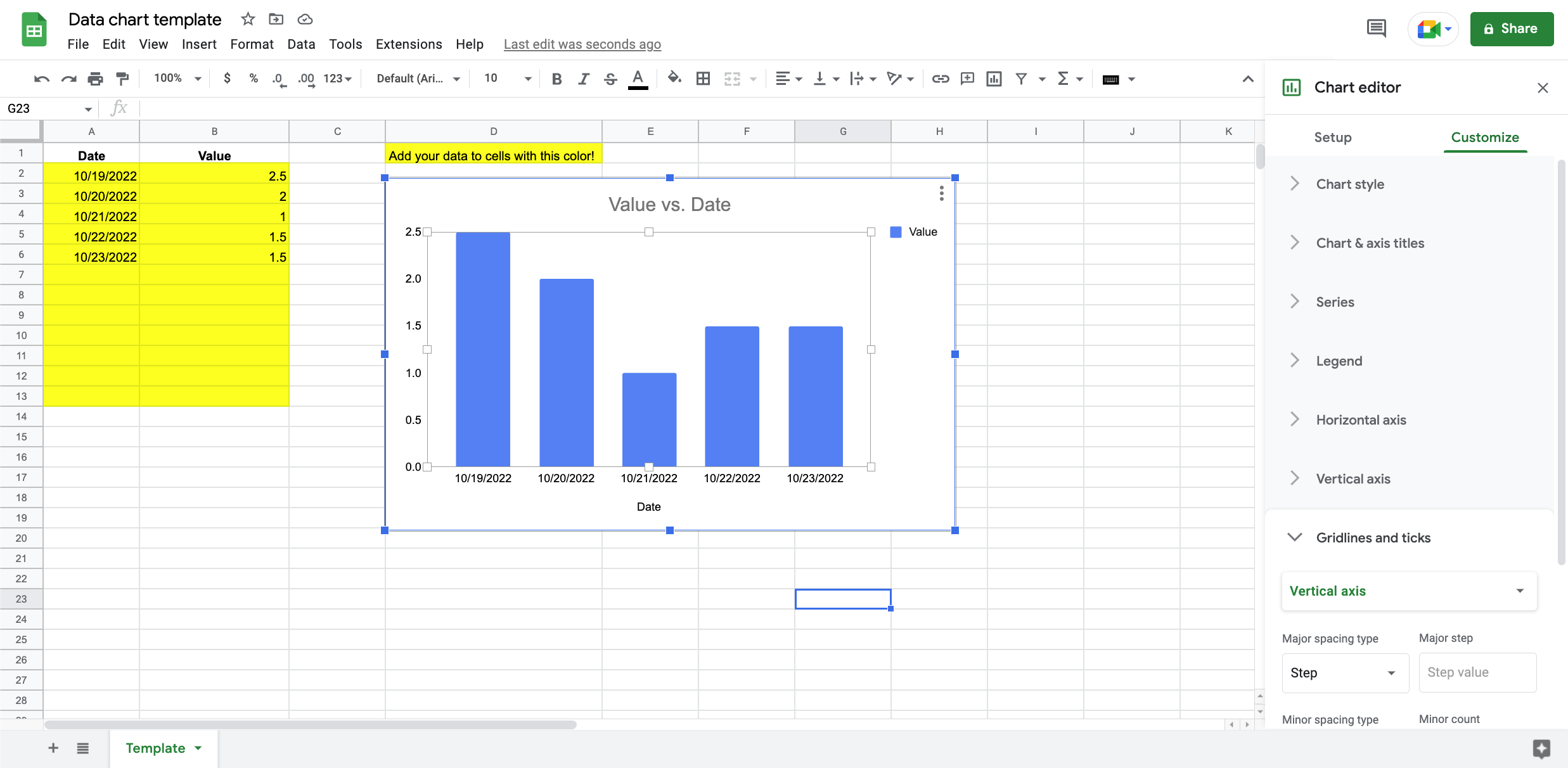
Choosing Differernt Charts
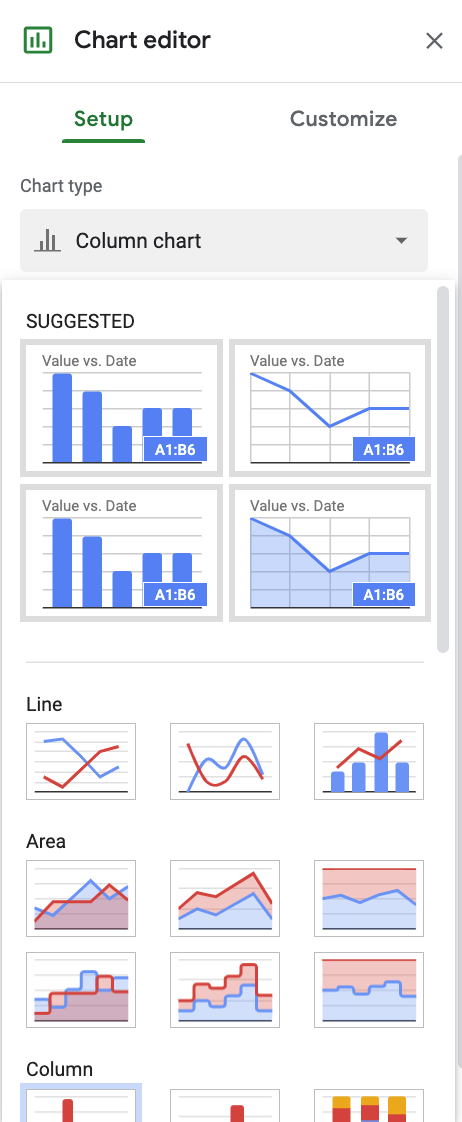
Setup-Chart type
- Select the chart type you want
Editing The Name Of The Chart
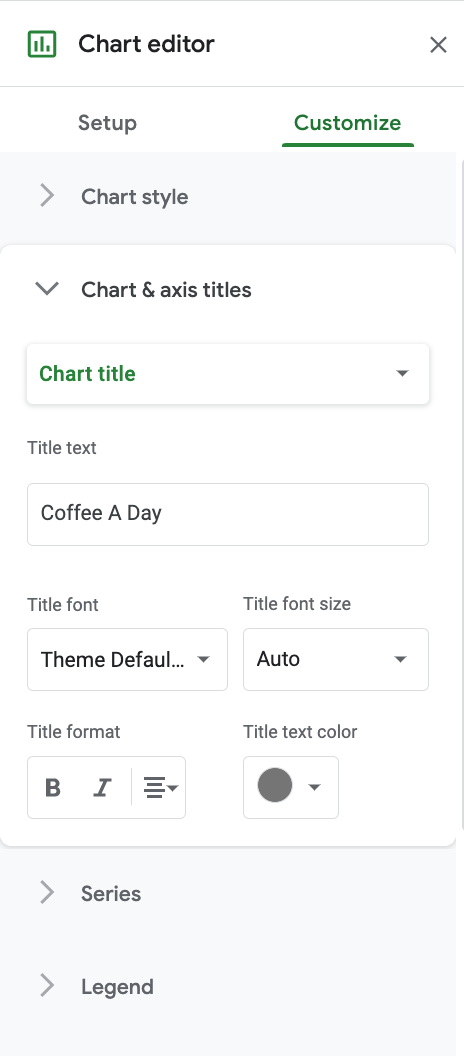
Customize-Chart & Axis Titles-Title Text
- Type in the title you want
- ex. Coffe A Day (Look at the image below for result)