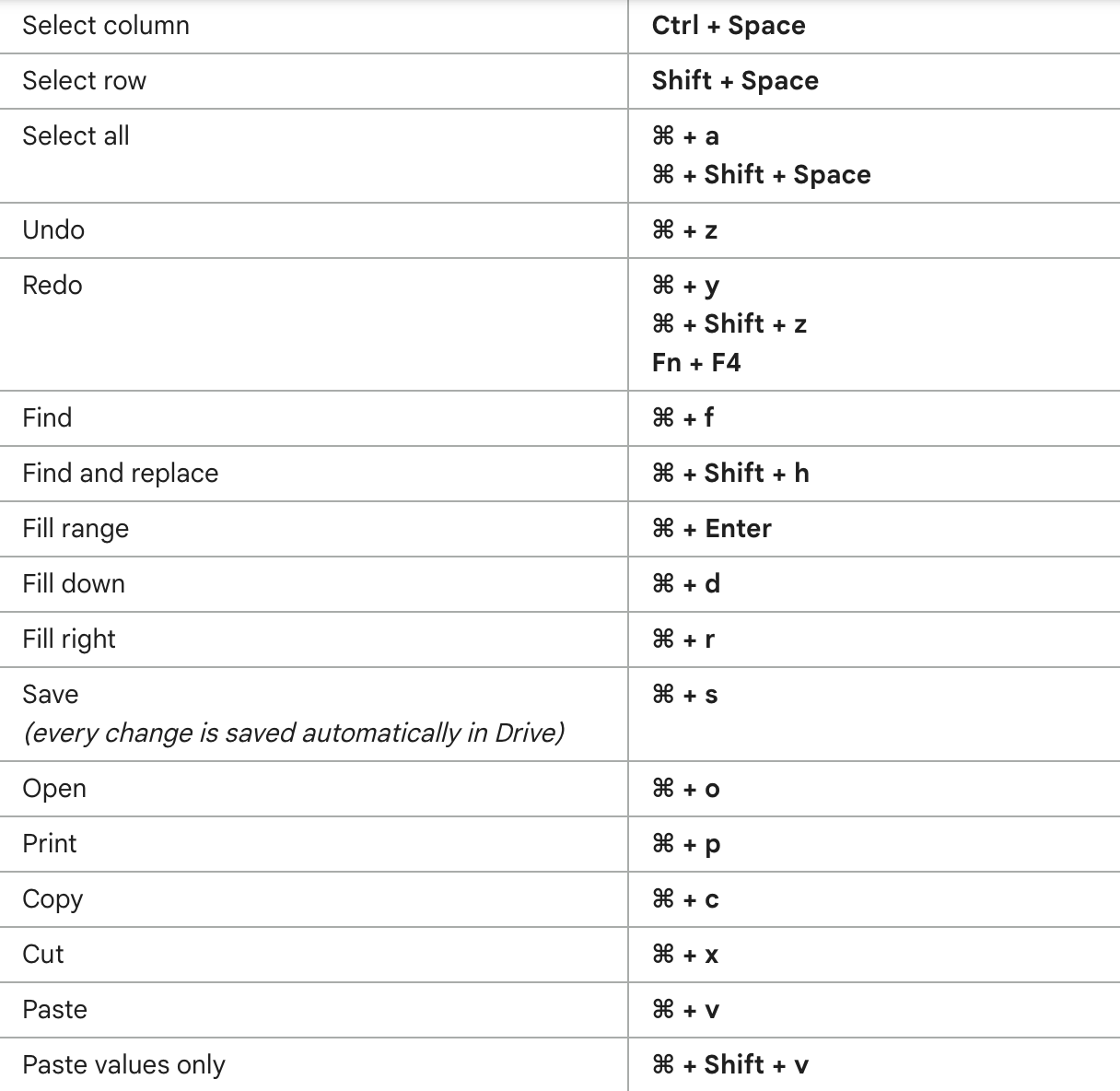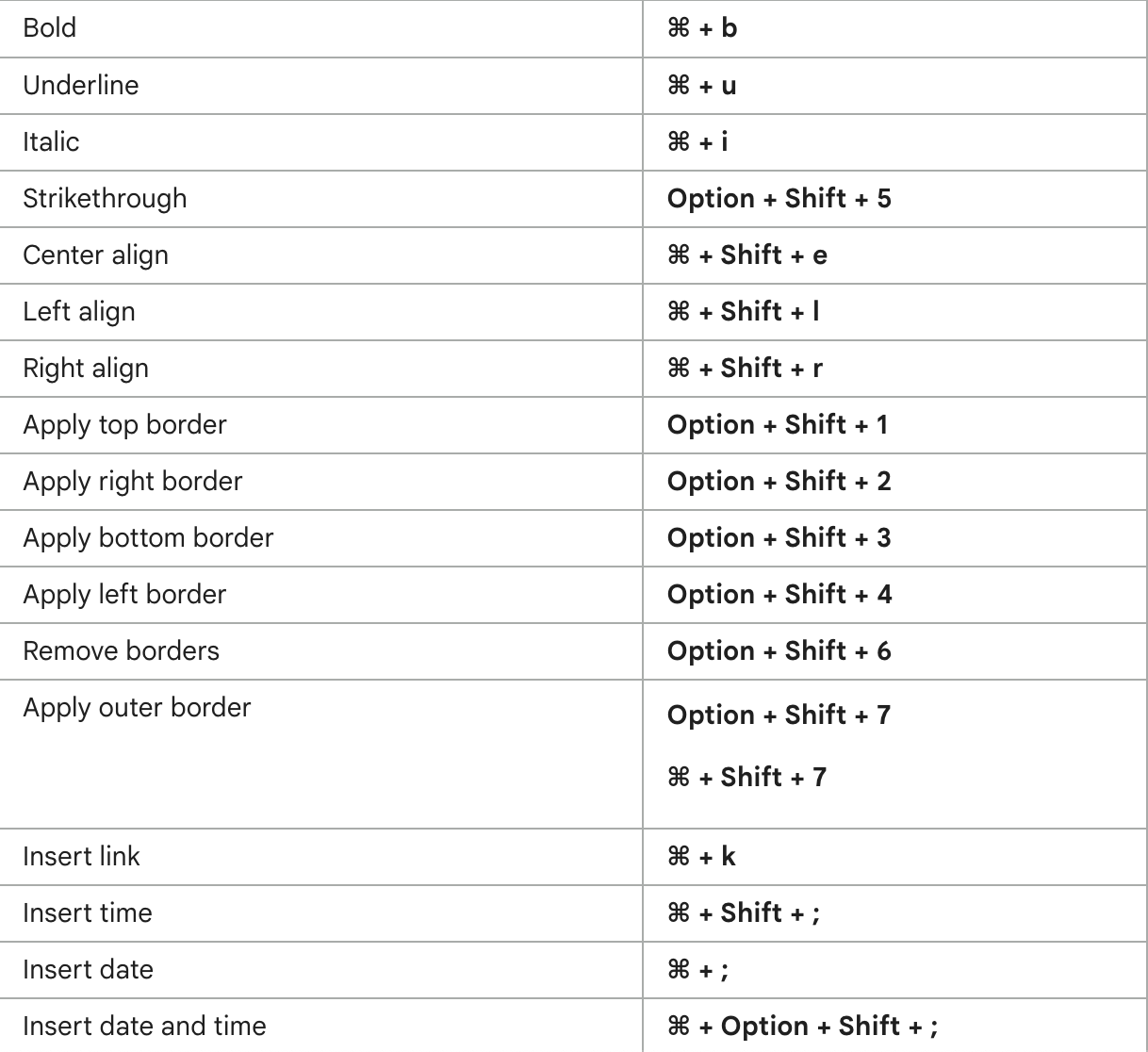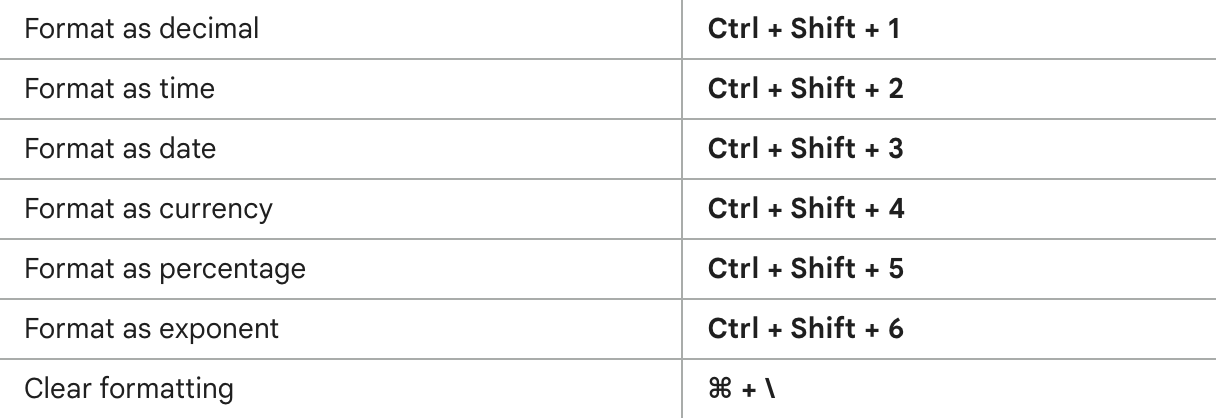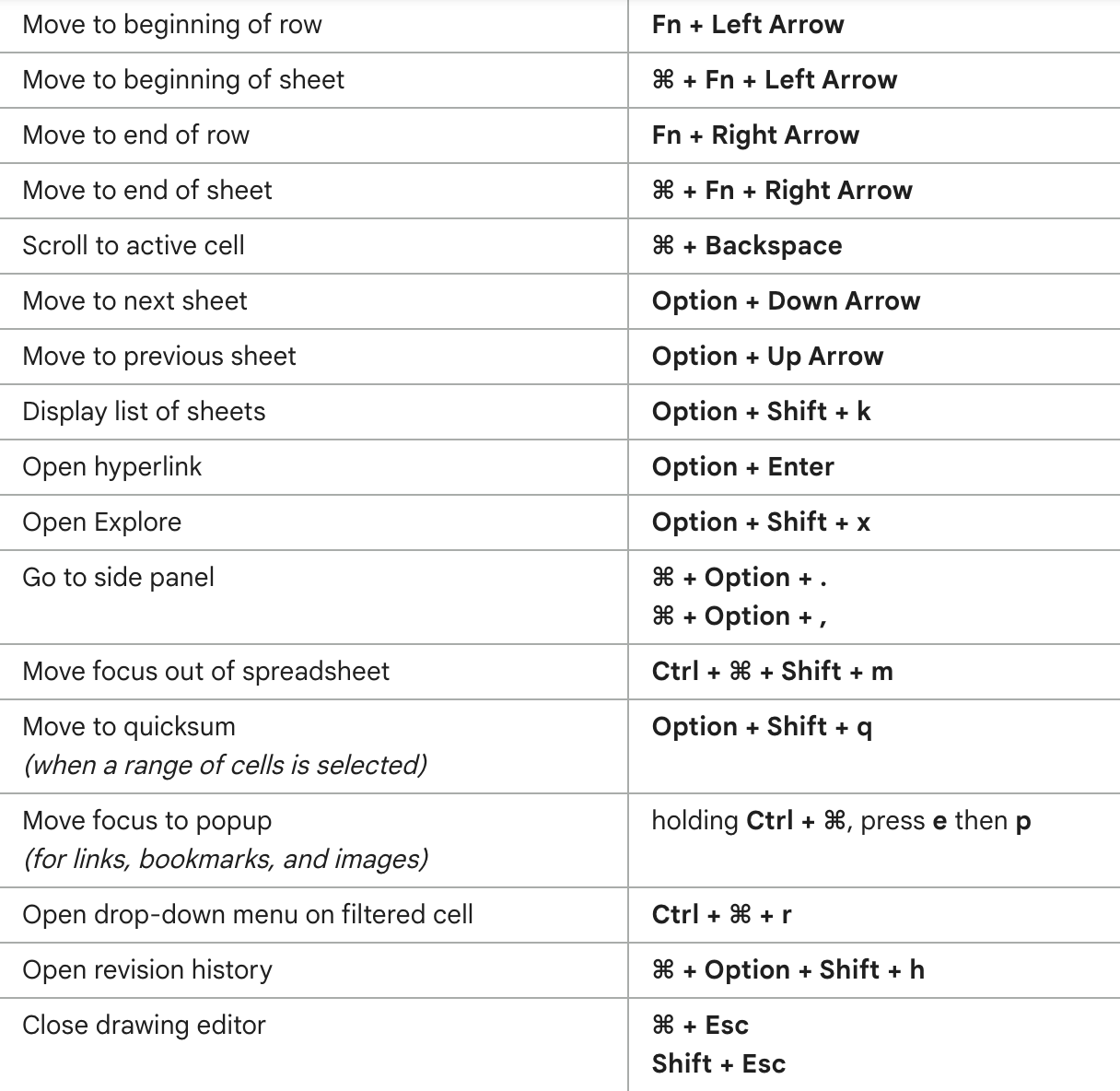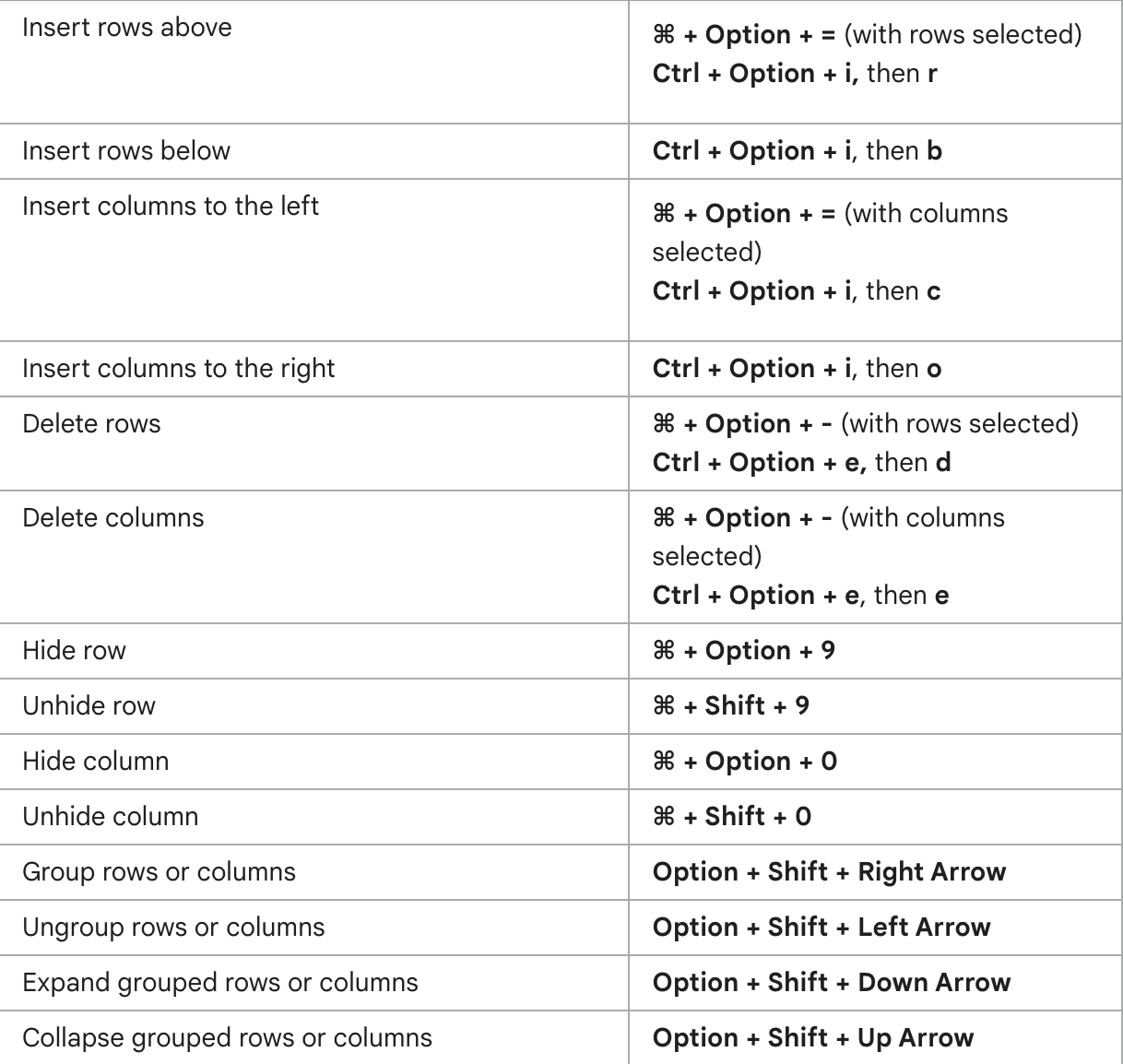What I Use A Lot
Shortcuts_Columns and Rows
⌘ + a = Select All Cells
shift + spacebar = Select Row
control + spacebar = Select Column
⌘ + + = Zoom In
⌘ + - = Zoom Out
⌘ + z = Undo
⌘ + y = Redo
⌘ + f = Find
⌘ + x = Cut the Selected Cells
⌘ + c = Copy the Selected Cells
⌘ + v = Paste the Selected Cells
⌘ + d = Copy & Paste the Cell directly above
⌘ + option + = = Options between INSERT ROW / INSERT COLUMN
⌘ + b = Bold
⌘ + u = Underline
⌘ + i = Italic
Formulas_Columns and Rows
IFERROR(cell1 / cell2, "N/A")
- if cell1 / cell2 causes error, return "N/A"
- if not, return cell1 / cell2
DATEDIF(cell1, cell2, "__")
- find "__" between the date listed in cell1 and cell2
- "M" : Month
Functions
=
function(cell, cell...)
SUM : total sum of the values within the selected cells
AVERAGE : average of the values within the selected cells
MIN : smallest value within the selected cells
MAX : biggest value within the selected cells
TEXT : converts a number into text according to the format specified
COUNTIF : counts only the data relevant to the condition
Common Errors
#DIV/0! : formula is asked to divide the values by zero or NULL
- put in the right values or use [IFERROR]
#ERROR! : formula can not be interpreted as it is input aka.the parsing error
- check the formula grammer
#N/A : the data in the formula can not be found by the spreadsheet
- check the input within the cell (type etc.)
#NAME? : formula's grammar can not be understood
- check for the typos within the formula
#NUM! : formula's calculation can not be done
- check for the value you are trying to caluclate
#VALUE! : formula or referenced cells might have problems
- might take more effort to figure out the problem
#REF! : cells being referenced have been deleted
- check for any updates for these cells
Other Common Shortcuts
- for [PC Ver.]
- for [Mac Ver.]
*** Please note that the shortcuts below are based for Mac
Common Actions
Formatting Cells
Navigating Sheets
Edit Rows And Columns