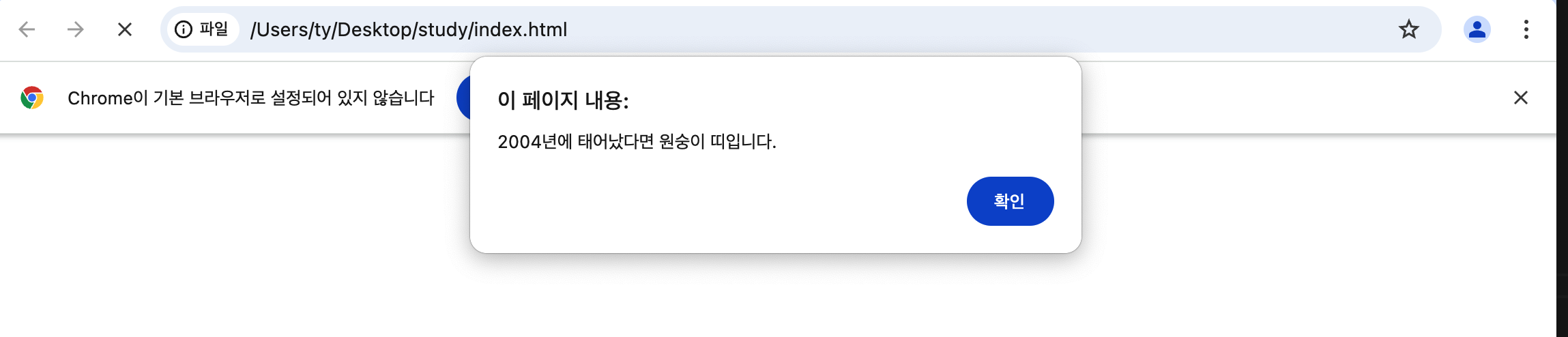3-1. if 조건문
- 조건 분기 : 코드가 실행되는 흐름을 변경하는 것
- if 조건문 : 조건에 따라 코드를 실행하거나 실행하지 않을 때 사용
- 조건 = 불 자료형 (비교 연산자, 논리 연산자 활용)
- if 조건문
- 불 표현식 값이 true면 중괄호 안의 문장 실행, false면 무시
if(불 값이 나오는 표현식) {
불 값이 참일 때 실행할 문장
}/
- if-else 조건문
- else 구문
- 서로 반대대는 상황을 표현하는 구문
- if 조건문 바로 뒤에 붙여서 사용
if(불 값이 나오는 표현식) {
불 값이 참일 때 실행할 문장
} else {
불 값이 거짓일 때 실행할 문장
}/
- 중첩 조건문
- 조건문 안에 조건문을 중첩해 사용하는 것
if (불 값이 나오는 표현식 1) {
if (불 값이 나오는 표현식 2) {
표현식 2가 참일 때 실행할 문장
} else {
표현식 2가 거짓일 때 실행할 문장
}
} else {
if (불 값이 나오는 표현식 3) {
표현식 3이 참일 때 실행할 문장
} else {
표현식 3이 거짓일 때 실행할 문장
}
}/
4. if else if 조건문
- 중첩 조건문에서 중괄호를 생략한 형태
if(불 표현식) {
문장
} else if (불 표현식) {
문장
} else if (불 표현식) {
문장
} else {
문장
}/
/
/
3-2. switch 조건문과 짧은 조건문
- switch 조건문
switch(자료) {
case 조건 A:
break
case 조건 B:
break
default:
break
}- break : switch 조건문이나 반복문을 빠져나가기 위해 사용하는 키워드
- 조건부 연산자
불 표현식 ? 참일 때의 결과 : 거짓일 때의 결과- 짧은 조건문
- 논리 연산자의 특성을 조건문으로 사용
3-1. 논리합 연산자를 사용한 짧은 조건문
true|| 000불 표현식 || 불 표현식이 거짓일 때 실행할 문장- 자바스크립트는 참이 확실할 때 추가 연산 진행하지 않음
- 논리합 연산자의 좌변이 참이면 우변 실행하지 않음
3-2. 논리곱 연산자를 사용한 짧은 조건문
- 논리곱 연산자는 양변이 모두 참일 때만 참이라 표현식은 항상 거짓
- 좌변이 거짓이면 우변 실행하지 않음
false && 000결과가 거짓인 불 표현식 && 불 표현식이 참일 때 실행할 문장- 예제문제 풀이
- '문자열A'.split('문자열B') 메소드는 문자열 A를 문자열B로 잘라 배열을 만들어내는 메소드
2주차 과제
기본 과제
p.139 Q3.문제
if (x>10) {
if(x<20) {
console.log('조건에 맞습니다.')
}
}if(x>10 && x<20) {
console.log('조건에 맞습니다.')
}정답
<!DOCTYPE html>
<html lang="en">
<head>
<meta charset="UTF-8">
<meta name="viewport" content="width=device-width, initial-scale=1.0">
<title>Document</title>
</head>
<body>
<script>
const x = 15;
if(x>10 && x<20) {
console.log('조건에 맞습니다.')
} else {
console.log('조건에 맞지 않습니다.')
}
</script>
</body>
</html>결과
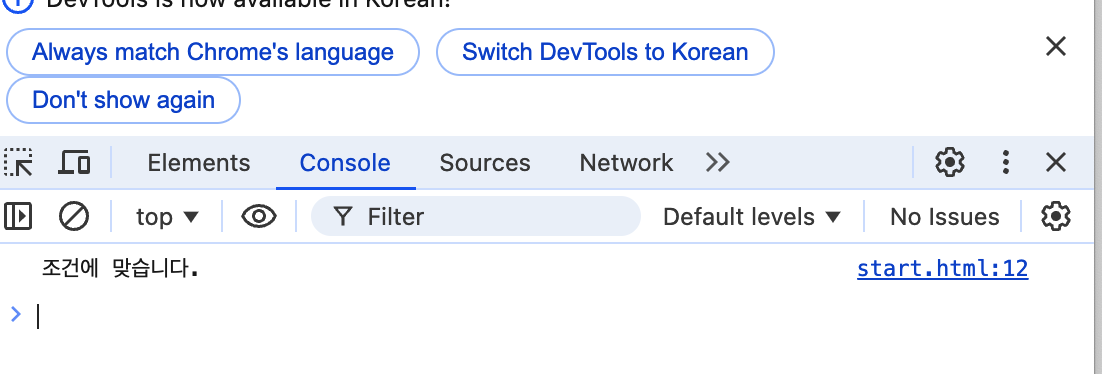
추가 숙제
p.152의 <태어난 연도를 입력받아 띠 출력하기> 예제 실행
코드
<!DOCTYPE html>
<html lang="ko">
<head>
<meta charset="UTF-8">
<meta name="viewport" content="width=device-width, initial-scale=1.0">
<title>외부 스타일 시트</title>
</head>
<body>
<script>
const rawInput = prompt('태어난 해를 입력해주세요', '');
const year = Number(rawInput); // 'Mumber' -> 'Number'로 수정
const e = year % 12;
let result;
if (e === 0) { result = '원숭이'; }
else if (e === 1) { result = '닭'; }
else if (e === 2) { result = '개'; }
else if (e === 3) { result = '돼지'; }
else if (e === 4) { result = '쥐'; }
else if (e === 5) { result = '소'; }
else if (e === 6) { result = '호랑이'; }
else if (e === 7) { result = '토끼'; }
else if (e === 8) { result = '용'; }
else if (e === 9) { result = '뱀'; }
else if (e === 10) { result = '말'; }
else if (e === 11) { result = '양'; }
alert(`${year}년에 태어났다면 ${result} 띠입니다.`);
</script>
</body>
</html>결과