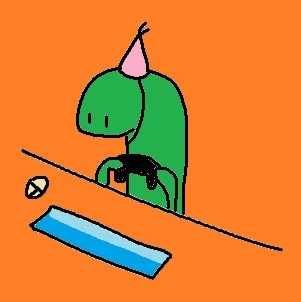문제
인터넷 또는 외부 문서에 흔히 알려진 Ubuntu Jenkins 설치방법을 찾아보면 다음과 같은 명령어를 입력해 Jenkins 저장소 Key를 가져오게 된다.
$ wget -q -O - https://pkg.jenkins.io/debian/jenkins-ci.org.key | sudo apt-key add -해당 과정을 통해 FCEF32E745F2C3D5 라는 키를 가져오게 된다.
다만, 2023년 4월부턴 해당 명령어 입력 후 $ sudo apt-get update 시 다음과 같은 오류가 발생한다.
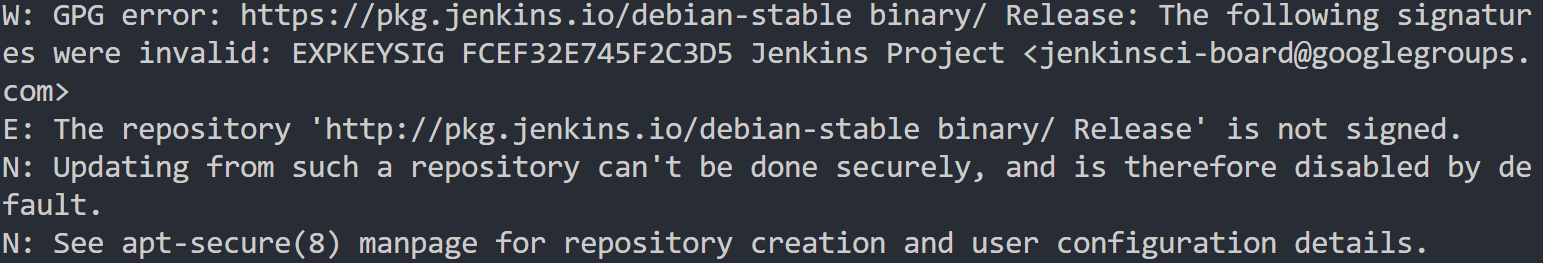
해결
해당 링크를 통해 가져오는 GPG Key가 2023년 3월 30일 부로 만료된 Key를 가져오기 때문에 나타나는 현상이다.
유효한 GPG Key를 가져오도록 최신 링크로 수정된 아래의 명령어를 입력하여 해결할 수 있다.
$ wget -q -O - https://pkg.jenkins.io/debian/jenkins.io-2023.key | sudo apt-key add -GPG Key : 5BA31D57EF5975CA
해당 과정을 통해 2026년 3월 26일까지 유효한 키를 얻을 수 있다.
추가적으로 아래의 명령어를 입력하여 Key 등록을 완료하면 $ sudo apt-get update를 정상적으로 수행할 수 있다.
sudo apt-key adv --keyserver keyserver.ubuntu.com --recv-keys 5BA31D57EF5975CA경우에 따라 기존 GPG Key를 제거하는 과정도 수행이 필요할 수도 있다.
관련 내용
Jenkins 2.397 and 2.387.2: New Linux Repository Signing Keys