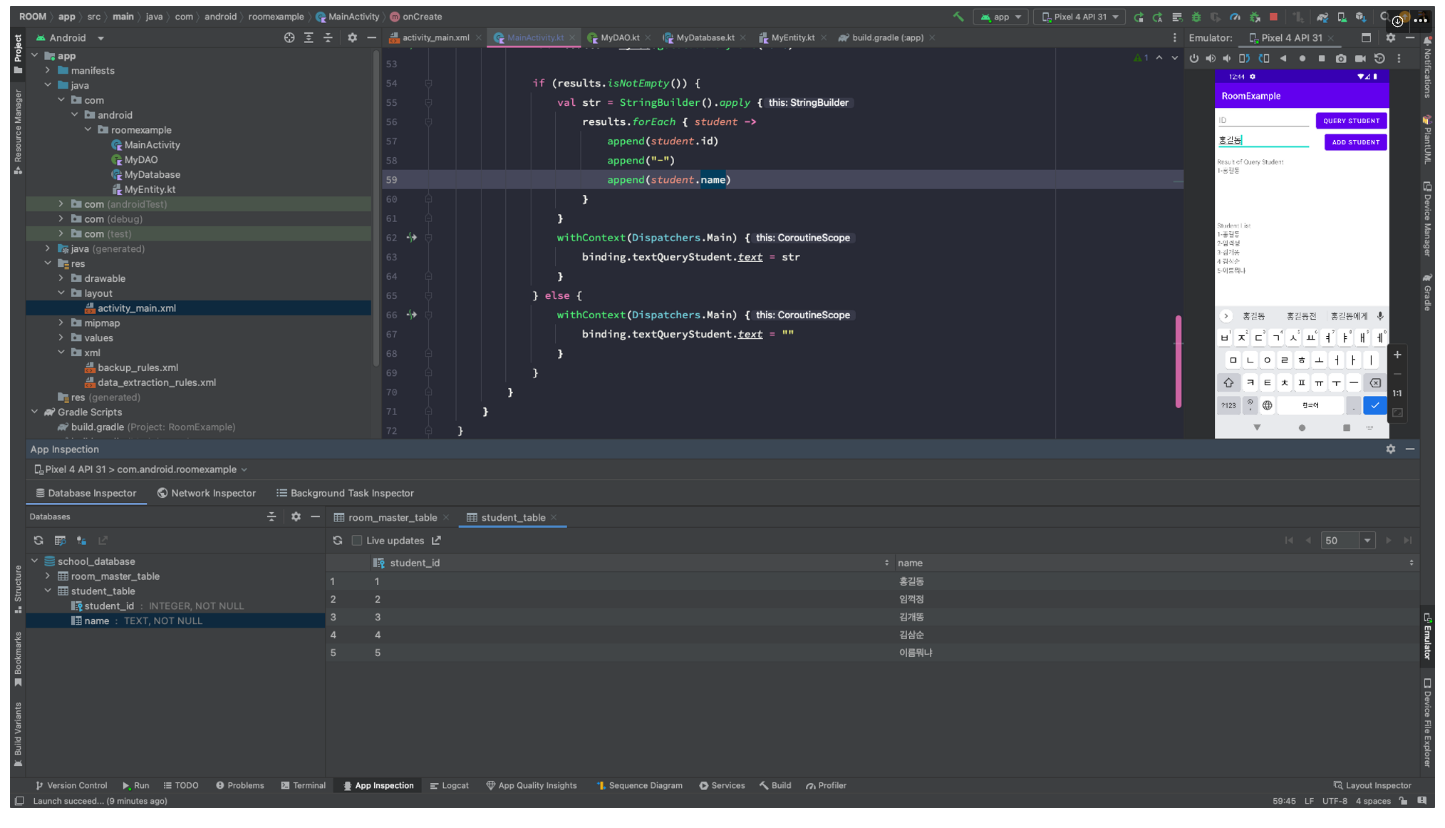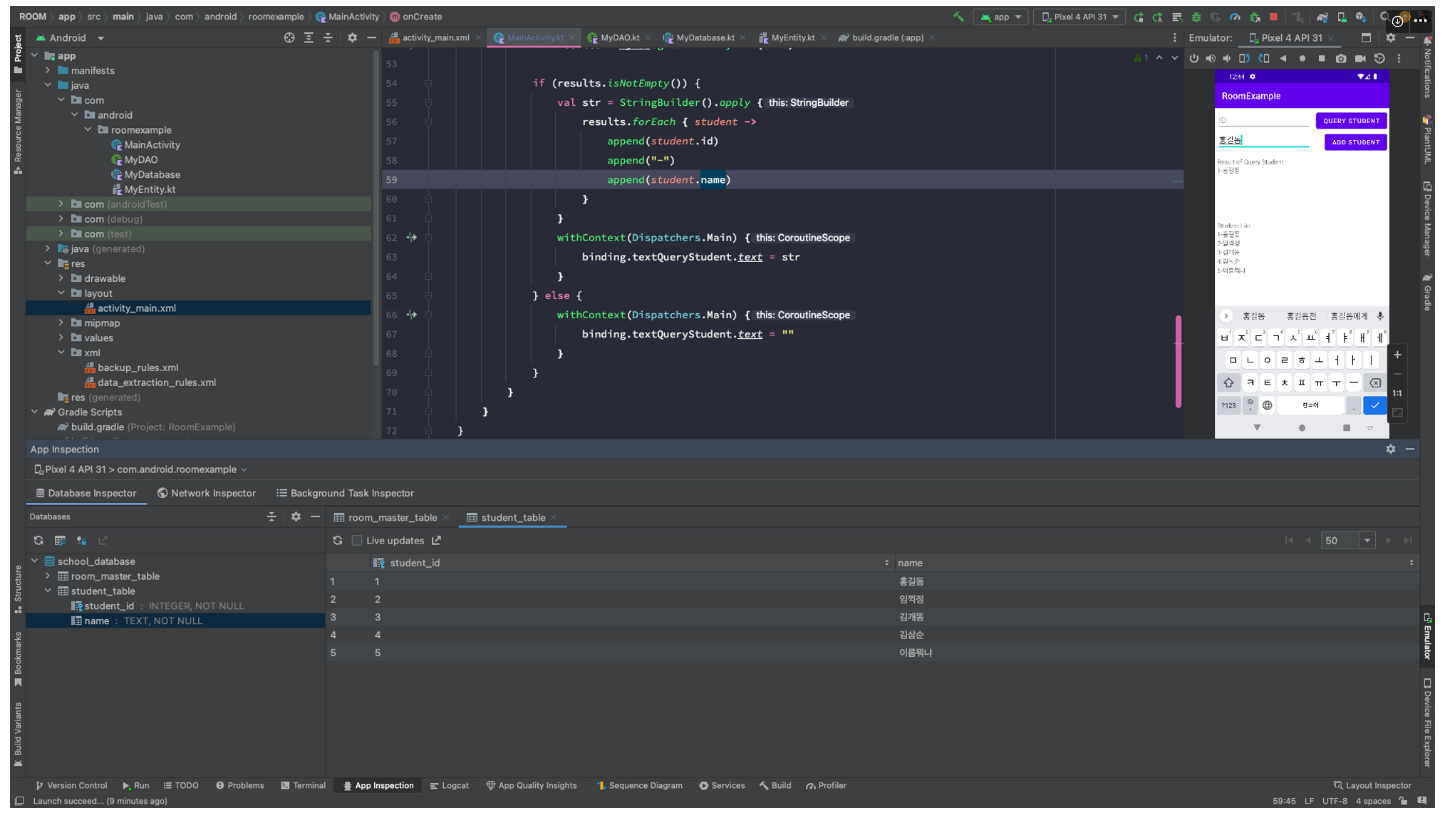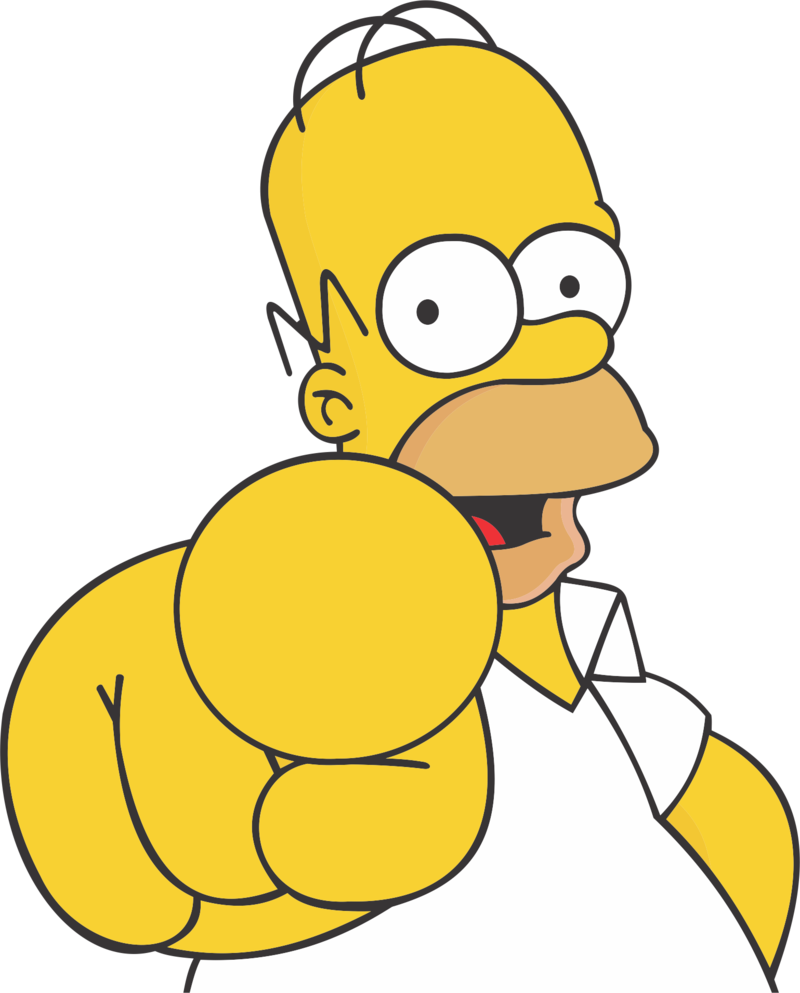Room
1) Room 개요
- Room
- SQLite를 쉽게 사용할 수 있는 데이터베이스 객체 매핑 라이브러리
- 쉽게 Query를 사용할 수 있는 API를 제공
- Query를 컴파일 시간에 검증함
- Query결과를 LiveData로하여 데이터베이스가 변경될 때 마다 쉽게 UI를 변경할 수 있음
- SQLite 보다 Room을 사용할 것을 권장함
2) Room 주요 3요소
- Room의 주요 3요소
- @Database: 클래스를 데이터베이스로 지정하는 annotation, RoomDatabase를 상속 받은 클래스여야 함
- Room.databaseBuilder를 이용하여 인스턴스를 생성함
- @Entity: 클래스를 테이블 스키마로 지정하는 annotation
- @Dao: 클래스를 DAO(Data Access Object)로 지정하는 annotation
- 기본적인 insert, delete, update SQL은 자동으로 만들어주며, 복잡한 SQL은 직접 만들 수 있음
- @Database: 클래스를 데이터베이스로 지정하는 annotation, RoomDatabase를 상속 받은 클래스여야 함
3) gradle 파일 설정
- Room은 안드로이드 아키텍처에 포함되어 있음
- 사용하기위해 build.gradle 파일의 dependencies에 아래 내용을 추가해야 함
-
Androidx 사용하는 경우를 가정함, Android Studio와 SDK는 최신 버전으로 사용
-
'kotlin-kapt' 플러그인이 추가
-
dependencies 추가
plugins { .... id 'kotlin-kapt' } ..... dependencies { ...... def room_version = "2.5.1" implementation "androidx.room:room-runtime:$room_version" annotationProcessor "androidx.room:room-compiler:$room_version" kapt "androidx.room:room-compiler:$room_version" // optional - Kotlin Extensions and Coroutines support for Room implementation "androidx.room:room-ktx:$room_version" // optional - Test helpers testImplementation "androidx.room:room-testing:$room_version" }
-
4) Entity 생성
- Entity는 테이블 스키마 정의
- CREATE TABLE student_table (student_id INTEGER PRIMARY KEY, name TEXT NOT NULL);
- @Entity data class Student
@Entity(tableName = "student_table") // 테이블 이름을 student_table로 지정함 data class Student ( @PrimaryKey @ColumnInfo(name = "student_id") val id: Int, val name: String )
5) DAO 생성
- DAO는 interface나 abstract class로 정의되어야 함
- Annotation에 SQL 쿼리를 정의하고 그 쿼리를 위한 메소드를 선언
- 가능한 annotation으로 @Insert, @Update, @Delete, @Query가 있음
@Query("SELECT * from table") fun getAllData() : List<Data> - @Insert, @Update, @Delete는 SQL 쿼리를 작성하지 않아도 컴파일러가 자동으로 생성함
- @Insert나 @Update는 key가 중복되는 경우 처리를 위해 onConflict를 지정할 수 있음
- OnConflictStrategy.ABORT: key 충돌시 종료
- OnConflictStrategy.IGNORE: key 충돌 무시
- OnConflictStrategy.REPLACE: key 충돌시 새로운 데이터로 변경
- @Update나 @Delete는 primary key에 해당되는 튜플을 찾아서 변경/삭제 함
- @Insert나 @Update는 key가 중복되는 경우 처리를 위해 onConflict를 지정할 수 있음
- @Query로 리턴되는 데이터의 타입을 LiveData<>로 하면, 나중에 이 데이터가 업데이트될 때 Observer를 통해 할 수 있음
@Query("SELECT * from table") fun getAllData() : LiveData<List<Data>> - @Query에 SQL을 정의할 때 메소드의 인자를 사용할 수 있음
인자 sname을 SQL에서 :sname으로 사용@Query("SELECT * FROM student_table WHERE name = :sname") suspend fun getStudentByName(sname: String): List<Student>
- fun 앞에 suspend는 Kotlin coroutine을 사용하는 것임, 나중에 이 메소드를 부를 때는 runBlocking {} 내에서 호출해야 함
- LiveData는 비동기적으로 동작하기 때문에 coroutine으로 할 필요가 없음
@Dao
interface MyDAO {
@Insert(onConflict = OnConflictStrategy.REPLACE) // INSERT, key 충돌이 나면 새 데이터로 교체
suspend fun insertStudent(student: Student)
@Query("SELECT * FROM student_table")
fun getAllStudents(): LiveData<List<Student>> // LiveData<> 사용
@Query("SELECT * FROM student_table WHERE name = :sname")
suspend fun getStudentByName(sname: String): List<Student>
@Delete
suspend fun deleteStudent(student: Student); // primary key is used to find the student
// ...
}@Query("SELECT * from table") fun getAllData() : LiveData<List<Data>>
@Query("SELECT * FROM student_table WHERE name = :sname") suspend fun getStudentByName(sname: String): List<Student>
- 인자 sname을 SQL에서 :sname으로 사용
6) Database 생성
- RoomDatabase를 상속하여 자신의 Room 클래스를 만들어야 함
- 포함되는 Entity들과 데이터베이스 버전(version)을 @Database annotation에 지정함
- version이 기존에 저장되어 있는 데이터베이스보다 높으면, 데이터베이스를 open할 때 migration을 수행하게 됨
- Migration 수행 방법은 RoomDatabase 객체의 addMigration() 메소드를 통해 알려줌
- DAO를 가져올 수 있는 getter 메소드를 만듬
- 실제 메소드 정의는 자동으로 생성됨
- Room 클래스의 인스턴스는 하나만 있으면 되므로 Singleton 패턴을 사용
- Room 클래스의 객체 생성은 Room.databaseBuilder()를 이용함
@Database(entities = [Student::class, ClassInfo::class, Enrollment::class, Teacher::class], version = 1)
abstract class MyDatabase : RoomDatabase() {
abstract fun getMyDao() : MyDAO
companion object {
private var INSTANCE: MyDatabase? = null
private val MIGRATION_1_2 = object : Migration(1, 2) {
override fun migrate(database: SupportSQLiteDatabase) { 생략 }
}
private val MIGRATION_2_3 = object : Migration(2, 3) {
override fun migrate(database: SupportSQLiteDatabase) { 생략 }
}
fun getDatabase(context: Context) : MyDatabase {
if (INSTANCE == null) {
INSTANCE = Room.databaseBuilder(
context, MyDatabase::class.java, "school_database")
.addMigrations(MIGRATION_1_2, MIGRATION_2_3)
.build()
}
return INSTANCE as MyDatabase
}
}
}7) Migration
- 앞에서 MyRoomDatabase객체 생성 후 addMigrations() 메소드를 호출하여 Migration 방법을 지정했음
-
여러개의 Migration 지정 가능
Room.databaseBuilder(...).addMigrations(MIGRATION_1_2, MIGRATION_2_3) private val MIGRATION_1_2 = object : Migration(1, 2) { // version 1 -> 2 override fun migrate(database: SupportSQLiteDatabase) { database.execSQL("ALTER TABLE student_table ADD COLUMN last_update INTEGER") } } private val MIGRATION_2_3 = object : Migration(2, 3) { // version 2 -> 3 override fun migrate(database: SupportSQLiteDatabase) { database.execSQL("ALTER TABLE class_table ADD COLUMN last_update INTEGER") } }
-
8) UI와 연결
- 안드로이드 아키텍처에 따라 Repository와 ViewModel을 사용하길 권장하지만
- 참고: https://codelabs.developers.google.com/codelabs/android-room-with-a-view-kotlin/
- 여기에서는 Room과 LiveData 사용만 다룸
- RoomDatabase객체에서 DAO 객체를 받아오고, 이 DAO객체의 메소드를 호출하여 데이터베이스를 접근함
myDao = MyDatabase.getDatabase(this).getMyDao() runBlocking { // (주의) UI를 블록할 수 있는 DAO 메소드를 UI 스레드에서 바로 호출하면 안됨 myDao.insertStudent(Student(1, "james")) // suspend 지정되어 있음 } val allStudents = myDao.getAllStudents() // LiveData는 Observer를 통해 비동기적으로 데이터를 가져옴
9) UI와 연결 - LiveData
- LiveData<> 타입으로 리턴되는 DAO 메소드 경우
- observe() 메소드를 이용하여 Observer를 지정
- 데이터가 변경될 때마다 자동으로 Observer의 onChanged()가 호출됨
- LiveData<>를 리턴하는 DAO 메소드는 Observer를 통해 비동기적으로 데이터를 받기 때문에, UI 스레드에서 직접 호출해도 문제 없음
val allStudents = myDao.getAllStudents() allStudents.observe(this) { // Observer::onChanged() 는 SAM 이기 때문에 lambda로 대체 val str = StringBuilder().apply { for ((id, name) in it) { append(id) append("-") append(name) append("\n") } }.toString() binding.textStudentList.text = str }
10) Room 예제
build.gradle(:app)
plugins {
id 'com.android.application'
id 'org.jetbrains.kotlin.android'
id 'kotlin-kapt'
}
android {
namespace 'com.android.roomexample'
compileSdk 33
defaultConfig {
applicationId "com.android.roomexample"
minSdk 31
targetSdk 33
versionCode 1
versionName "1.0"
testInstrumentationRunner "androidx.test.runner.AndroidJUnitRunner"
}
buildTypes {
release {
minifyEnabled false
proguardFiles getDefaultProguardFile('proguard-android-optimize.txt'), 'proguard-rules.pro'
}
}
compileOptions {
sourceCompatibility JavaVersion.VERSION_1_8
targetCompatibility JavaVersion.VERSION_1_8
}
kotlinOptions {
jvmTarget = '1.8'
}
viewBinding {
enabled = true
}
}
dependencies {
implementation 'androidx.core:core-ktx:1.10.0'
implementation 'androidx.appcompat:appcompat:1.6.1'
implementation 'com.google.android.material:material:1.9.0'
implementation 'androidx.constraintlayout:constraintlayout:2.1.4'
testImplementation 'junit:junit:4.13.2'
androidTestImplementation 'androidx.test.ext:junit:1.1.5'
androidTestImplementation 'androidx.test.espresso:espresso-core:3.5.1'
def room_version = "2.5.1"
implementation "androidx.room:room-runtime:$room_version"
annotationProcessor "androidx.room:room-compiler:$room_version"
kapt "androidx.room:room-compiler:$room_version"
// optional - Kotlin Extensions and Coroutines support for Room
implementation "androidx.room:room-ktx:$room_version"
// optional - Test helpers
testImplementation "androidx.room:room-testing:$room_version"
}activity_main.xml
<?xml version="1.0" encoding="utf-8"?>
<androidx.constraintlayout.widget.ConstraintLayout xmlns:android="http://schemas.android.com/apk/res/android"
xmlns:app="http://schemas.android.com/apk/res-auto"
xmlns:tools="http://schemas.android.com/tools"
android:layout_width="match_parent"
android:layout_height="match_parent"
android:padding="5dp"
tools:context=".MainActivity">
<EditText
android:id="@+id/edit_student_id"
android:layout_width="wrap_content"
android:layout_height="wrap_content"
android:ems="10"
android:hint="ID"
android:inputType="number"
app:layout_constraintEnd_toStartOf="@+id/query_student"
app:layout_constraintHorizontal_bias="0.5"
app:layout_constraintHorizontal_chainStyle="spread_inside"
app:layout_constraintStart_toStartOf="parent"
app:layout_constraintTop_toTopOf="parent" />
<EditText
android:id="@+id/edit_student_name"
android:layout_width="wrap_content"
android:layout_height="wrap_content"
android:ems="10"
android:hint="student name"
android:inputType="textPersonName"
app:layout_constraintEnd_toStartOf="@+id/add_student"
app:layout_constraintHorizontal_bias="0.5"
app:layout_constraintHorizontal_chainStyle="spread_inside"
app:layout_constraintStart_toStartOf="parent"
app:layout_constraintTop_toBottomOf="@+id/edit_student_id" />
<Button
android:id="@+id/add_student"
android:layout_width="wrap_content"
android:layout_height="wrap_content"
android:text="Add Student"
app:layout_constraintEnd_toEndOf="parent"
app:layout_constraintHorizontal_bias="0.5"
app:layout_constraintStart_toEndOf="@+id/edit_student_name"
app:layout_constraintTop_toBottomOf="@+id/query_student" />
<Button
android:id="@+id/query_student"
android:layout_width="wrap_content"
android:layout_height="wrap_content"
android:text="Query Student"
app:layout_constraintEnd_toEndOf="parent"
app:layout_constraintHorizontal_bias="0.5"
app:layout_constraintStart_toEndOf="@+id/edit_student_id"
app:layout_constraintTop_toTopOf="parent" />
<TextView
android:id="@+id/textView"
android:layout_width="wrap_content"
android:layout_height="wrap_content"
android:layout_marginTop="16dp"
android:text="Result of Query Student"
app:layout_constraintStart_toStartOf="parent"
app:layout_constraintTop_toBottomOf="@+id/edit_student_name" />
<TextView
android:id="@+id/textView2"
android:layout_width="wrap_content"
android:layout_height="wrap_content"
android:layout_marginTop="24dp"
android:text="Student List"
app:layout_constraintStart_toStartOf="parent"
app:layout_constraintTop_toBottomOf="@+id/text_query_student" />
<TextView
android:id="@+id/text_query_student"
android:layout_width="0dp"
android:layout_height="100sp"
app:layout_constraintEnd_toEndOf="parent"
app:layout_constraintStart_toStartOf="parent"
app:layout_constraintTop_toBottomOf="@+id/textView" />
<TextView
android:id="@+id/text_student_list"
android:layout_width="0dp"
android:layout_height="0dp"
android:layout_marginBottom="8dp"
app:layout_constraintBottom_toBottomOf="parent"
app:layout_constraintEnd_toEndOf="parent"
app:layout_constraintStart_toStartOf="parent"
app:layout_constraintTop_toBottomOf="@+id/textView2" />
</androidx.constraintlayout.widget.ConstraintLayout>MyDatabase
package com.android.roomexample
import android.content.Context
import androidx.room.Database
import androidx.room.Room
import androidx.room.RoomDatabase
import androidx.room.migration.Migration
import androidx.sqlite.db.SupportSQLiteDatabase
@Database(entities = [Student::class],
exportSchema = false, version = 1)
abstract class MyDatabase : RoomDatabase() {
abstract fun getMyDao() : MyDAO
companion object {
private var INSTANCE: MyDatabase? = null
private val MIGRATION_1_2 = object : Migration(1, 2) {
override fun migrate(database: SupportSQLiteDatabase) {
}
}
private val MIGRATION_2_3 = object : Migration(2, 3) {
override fun migrate(database: SupportSQLiteDatabase) {
database.execSQL("ALTER TABLE student_table ADD COLUMN last_update INTEGER")
}
}
fun getDatabase(context: Context) : MyDatabase {
if (INSTANCE == null) {
INSTANCE = Room.databaseBuilder(
context, MyDatabase::class.java, "school_database")
.addMigrations(MIGRATION_1_2, MIGRATION_2_3)
.build()
// for in-memory database
/*INSTANCE = Room.inMemoryDatabaseBuilder(
context, MyDatabase::class.java
).build()*/
}
return INSTANCE as MyDatabase
}
}
}MyDao
package com.android.roomexample
import androidx.lifecycle.LiveData
import androidx.room.*
@Dao
interface MyDAO {
@Insert(onConflict = OnConflictStrategy.REPLACE) // INSERT, key 충돌이 나면 새 데이터로 교체
suspend fun insertStudent(student: Student)
@Query("SELECT * FROM student_table")
fun getAllStudents(): LiveData<List<Student>> // LiveData<> 사용
@Query("SELECT * FROM student_table WHERE name = :sname") // 메소드 인자를 SQL문에서 :을 붙여 사용
suspend fun getStudentByName(sname: String): List<Student>
@Delete
suspend fun deleteStudent(student: Student); // primary key is used to find the student
}MyEntity
package com.android.roomexample
import androidx.room.*
@Entity(tableName = "student_table") // 테이블 이름을 student_table로 지정함
data class Student (
@PrimaryKey @ColumnInfo(name = "student_id") val id: Int,
val name: String
)MainActivity.kt
package com.android.roomexample
import androidx.appcompat.app.AppCompatActivity
import android.os.Bundle
import com.android.roomexample.databinding.ActivityMainBinding
import kotlinx.coroutines.CoroutineScope
import kotlinx.coroutines.Dispatchers
import kotlinx.coroutines.launch
import kotlinx.coroutines.withContext
class MainActivity : AppCompatActivity() {
private val binding by lazy { ActivityMainBinding.inflate(layoutInflater) }
lateinit var myDao: MyDAO
override fun onCreate(savedInstanceState: Bundle?) {
super.onCreate(savedInstanceState)
setContentView(binding.root)
myDao = MyDatabase.getDatabase(this).getMyDao()
val allStudents = myDao.getAllStudents()
allStudents.observe(this) {
val str = StringBuilder().apply {
for ((id, name) in it) {
append(id)
append("-")
append(name)
append("\n")
}
}.toString()
binding.textStudentList.text = str
}
binding.addStudent.setOnClickListener {
val id = binding.editStudentId.text.toString().toInt()
val name = binding.editStudentName.text.toString()
if (id > 0 && name.isNotEmpty()) {
CoroutineScope(Dispatchers.IO).launch {
myDao.insertStudent(Student(id, name))
}
}
binding.editStudentId.text = null
binding.editStudentName.text = null
}
binding.queryStudent.setOnClickListener {
val name = binding.editStudentName.text.toString()
CoroutineScope(Dispatchers.IO).launch {
val results = myDao.getStudentByName(name)
if (results.isNotEmpty()) {
val str = StringBuilder().apply {
results.forEach { student ->
append(student.id)
append("-")
append(student.name)
}
}
withContext(Dispatchers.Main) {
binding.textQueryStudent.text = str
}
} else {
withContext(Dispatchers.Main) {
binding.textQueryStudent.text = ""
}
}
}
}
}
}