📄 언리얼 파이썬 스크립팅
- 언리얼 엔진에서 지원하는 파이썬 API를 스크립팅에 활용해본다.
✏️ 프로젝트 세팅
- 플러그인을 활성화한다.
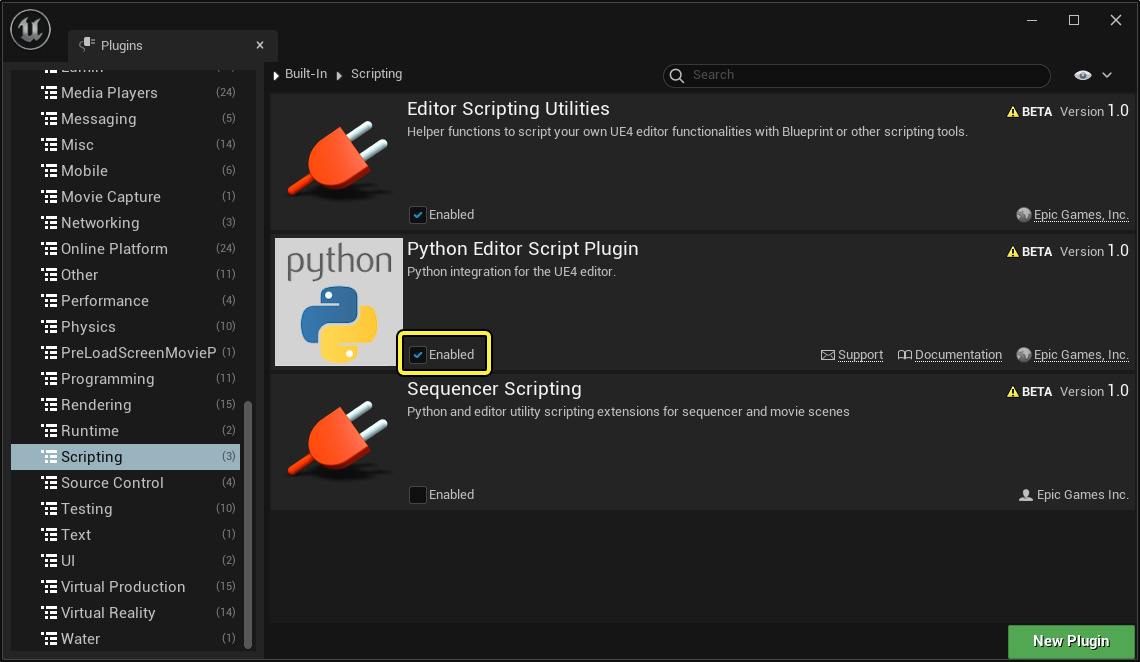
- 프로젝트 세팅에서 파이썬 스크립트 폴더를 지정하고 에디터를 재실행한다.
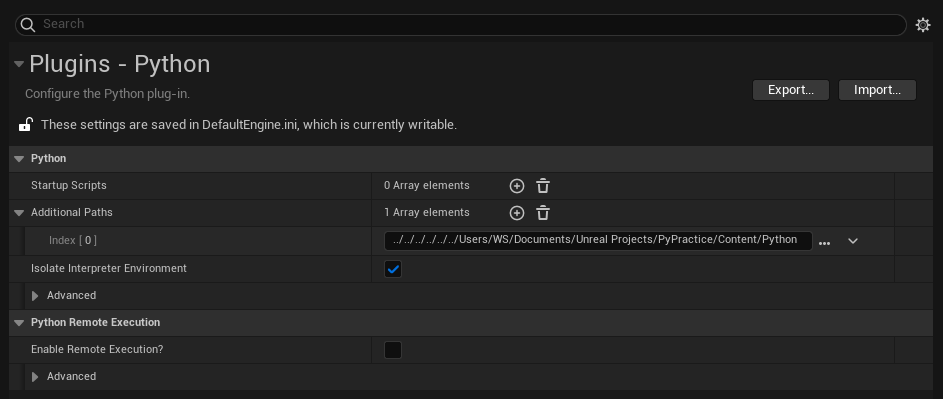
✏️ 파이썬 스크립트 파일 생성
- 지정한 폴더에 파이썬 스크립트(tutorial_script.py)를 생성하고 이하의 내용을 작성한다.
🚀 tutorial_script.py
import unreal print ('Hello World')
✏️ 파이썬 스크립트 임포트
- 에디터 콘솔에서 "import tutorial_script as TS"를 입력해 파이썬 스크립트를 임포트한다.
- 아래와 같이 스크립트가 실행되어 출력되는 것을 확인할 수 있다.
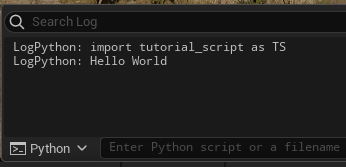
- 다시 임포트하려면 "from importlib import reload"를 입력한다.
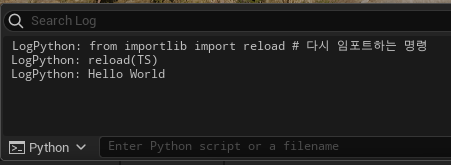
✏️ 파이썬 API를 활용한 스크립트 작성
- 언리얼이 지원하는 파이썬 API 중 unreal.EditorAssetLibrary.list_assets 함수를 호출하는 함수를 만든다.
🚀 tutorial_script.py
import unreal # Content 폴더의 모든 에셋을 출력하는 함수 def listAssetPaths(): assetPaths = unreal.EditorAssetLibrary.list_assets('/Game') for assetPath in assetPaths: print(assetPath) # Content 폴더의 입력한 클래스인 에셋을 모두 출력하는 함수 def getAssetClass(classType): # 전체 폴더의 모든 에셋 경로를 리스트에 담기 assetPaths = unreal.EditorAssetLibrary.list_assets('/Game') # 일치하는 클래스 타입 에셋을 모두 찾아 리스트에 담기 assets = [] for assetPath in assetPaths: assetPath = assetPath.split('.')[0] assetData = unreal.EditorAssetLibrary.find_asset_data(assetPath) assetClass = assetData.asset_class_path.asset_name if assetClass == classType: assets.append(assetData.get_asset()) # assets 리스트에 담긴 에셋 모두 출력하기 for asset in assets: print(asset) return assets - 에디터 콘솔에서 파이썬 함수를 호출할 수 있게 되었다.
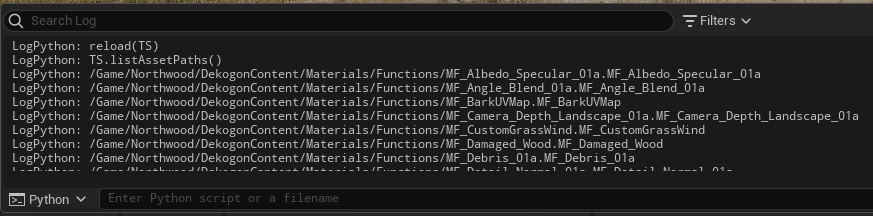
📄 언리얼 파이썬 API 표기법 규칙
- 언리얼 클래스는 unreal.으로 시작한다.
- 클래스 이름은 파스칼 케이스로 적는다.
- 변수와 함수명은 스네이크 케이스로 적는다.
🚀 언리얼 파이썬 API 함수 예시
📄 참고자료
-
언리얼 온라인 러닝 - 언리얼 엔진에서 에디터 스크립팅을 위해 Python 활용하기
https://dev.epicgames.com/community/learning/courses/wk4/utilizing-python-for-editor-scripting-in-unreal-engine/qOm5/utilizing-python-for-editor-scripting-in-unreal-engine-overview -
언리얼 파이썬 API 도큐먼트
https://docs.unrealengine.com/5.3/en-US/PythonAPI/ -
언리얼 도큐먼트 - Python을 사용한 언리얼 에디터 스크립팅
https://docs.unrealengine.com/latest/ko/scripting-the-unreal-editor-using-python/
