@State
뷰가 변하는 상태를 알 수 있게해주는 프로퍼티 래퍼
import SwiftUI
struct StateBootcamp: View {
@State var backgroundColor: Color = .green
@State var myTitle: String = "My Title"
@State var count: Int = 0
var body: some View {
ZStack {
backgroundColor
.ignoresSafeArea()
VStack(spacing: 20) {
Text(myTitle)
.font(.title)
Text("Count: \(count)")
.font(.headline)
.underline()
HStack(spacing: 20) {
Button("Button 1") {
backgroundColor = .blue
myTitle = "Button 1 was Pressed"
count += 1
}
Button("Button 2") {
backgroundColor = .gray
myTitle = "Button 2 was Pressed"
count -= 1
}
}
}
.foregroundColor(.white)
}
}
}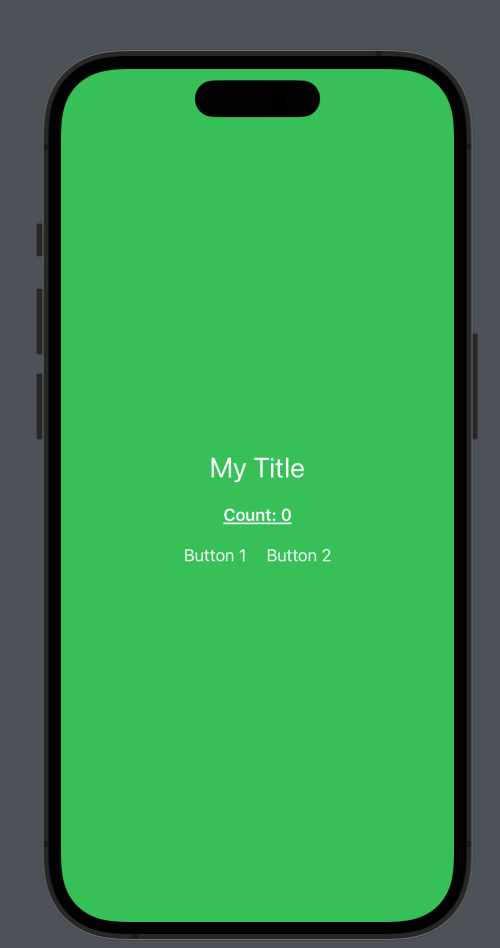
버튼을 누르게 되면 상태가 변하게 됨! 뷰는 이걸 알아채고 바로 렌더링 해주고
Extract Functions & Views
struct ExtractedFunctionBootcamp: View {
@State var backgroundColor: Color = Color.green
var body: some View {
ZStack {
//background
backgroundColor
.ignoresSafeArea()
//content
contentLayer
}
}
var contentLayer: some View {
VStack {
Text("Title")
.font(.largeTitle)
Button {
buttonPressed()
} label: {
Text("Press me")
.font(.headline)
.foregroundColor(.white)
.padding()
.background(.black)
.cornerRadius(10)
}
}
}
func buttonPressed() {
backgroundColor = .yellow
}
}view나 function은 따로 분리 가능
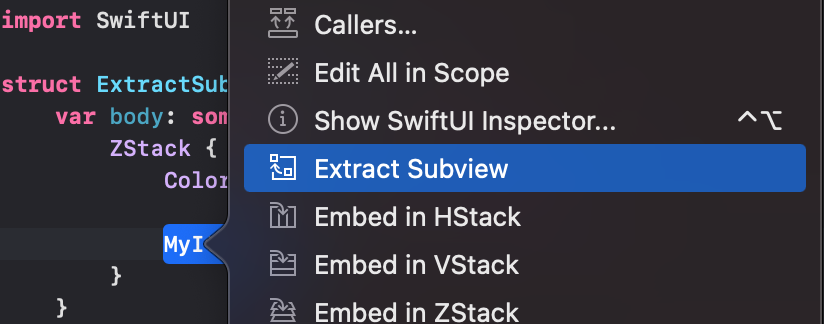
이렇게 직접 스택 자체를 Extract도 가능하다
커맨드 클릭!
@Binding
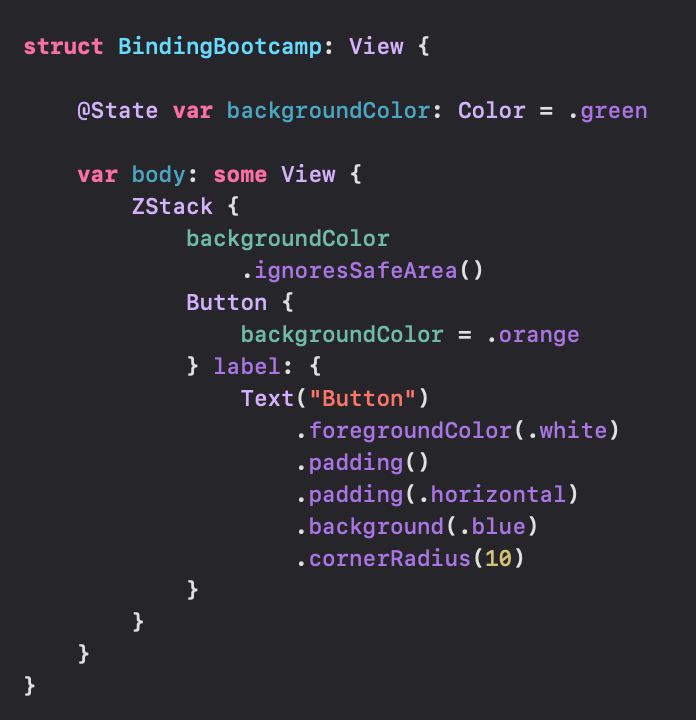
이렇게 구성한 UI가 있다고 했을 때
버튼을 뷰로 따로 뽑았다고 생각해보자
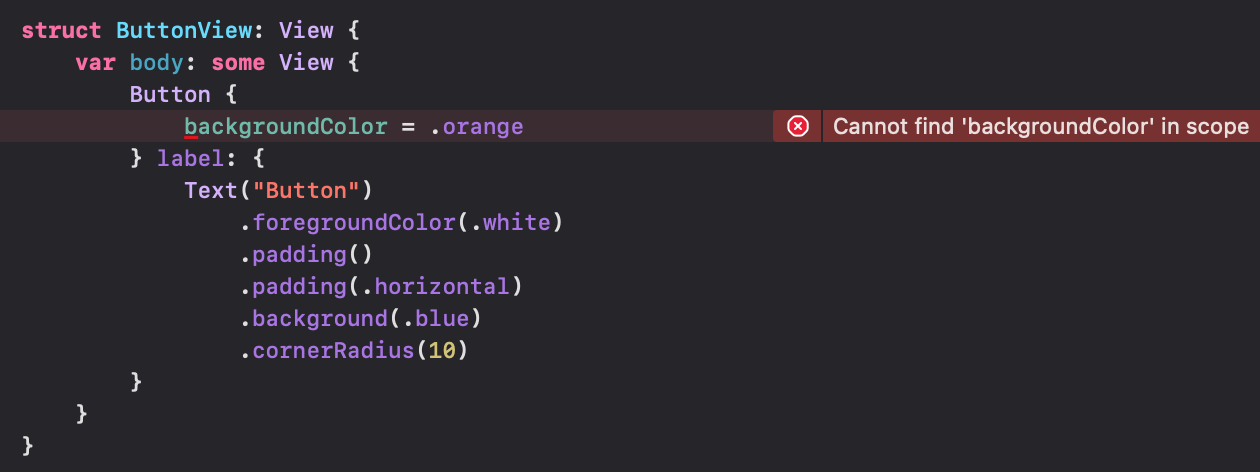
이렇게되면 원래 뷰에 있던 backgroundColor를 새로운 뷰는 모름
그래서 이 프로퍼티를 알게해주고, 전의 뷰와 연결하는 코드가 필요할텐데
그 때 사용하는 게 @Binding임
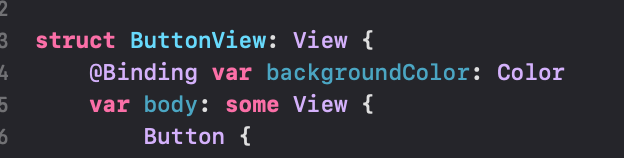
이렇게 구성하고 원래의 뷰에서 버튼뷰를 넣으면 초기값을 넣으라는 게 나옴
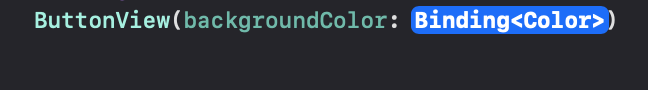
$프로퍼티이름 으로 접근하면 오케이!
그럼 알아서 연결된다!!
타입만 맞춰놓으면 알아서 맞춰짐
그리고 내 안에 있는 UI 바꿀 때도 @State 필요한 거 기억하기!
How to use Conditional Statements
import SwiftUI
struct ConditionalBootcamp: View {
@State var showCircle: Bool = false
var body: some View {
VStack(spacing: 20) {
Button("Circle Button: \(showCircle.description)") {
showCircle.toggle()
}
Circle()
.frame(width: 100, height: 100)
}
}
}🤔 왜 $ sign이 안붙었을까?
$ sign은 프로퍼티와의 바인딩을 만들 때, 서브뷰가 패런트뷰에서 선언된 프로퍼티에 접근해서 읽고 쓰는 작업을 해야할 때 붙음. 바인딩이 되게되면 서브뷰는 현재의 밸류를 읽고 업데이트 가능하며, 프로퍼티에 생긴 변동사항들은 뷰를 리렌더 해줌
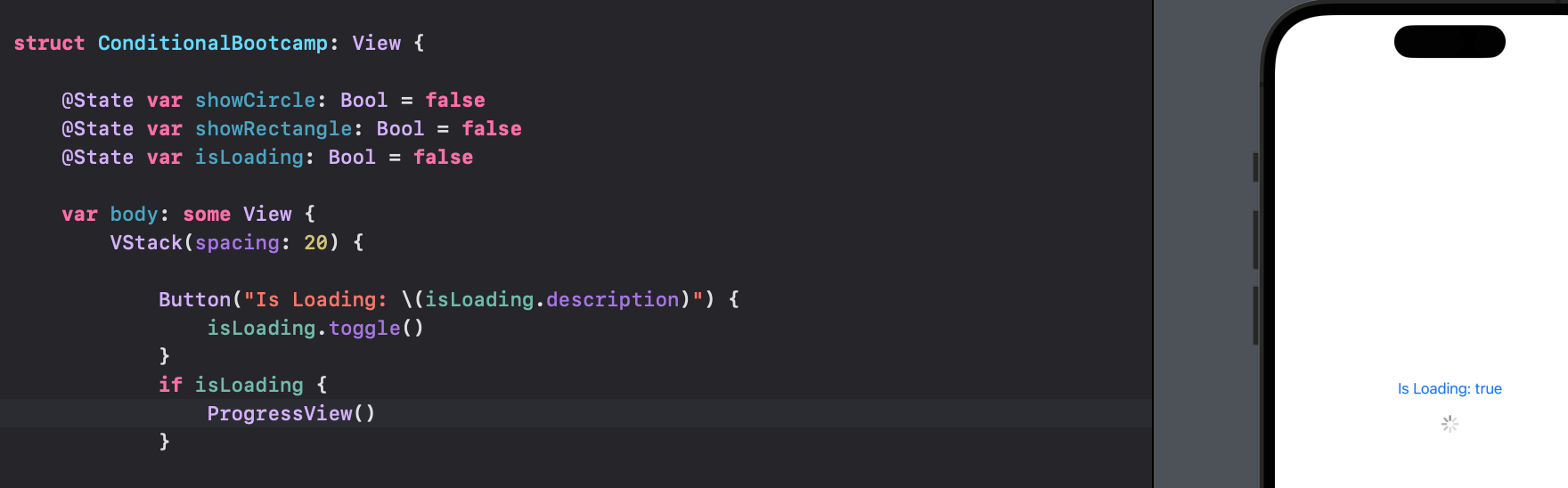
ProgressView라는 로딩뷰가 있음
Ternary Operators
struct TernaryBootcamp: View {
@State var isStartingState: Bool = false
var body: some View {
VStack {
Button("Button: \(isStartingState.description)") {
isStartingState.toggle()
}
if isStartingState {
RoundedRectangle(cornerRadius: 25)
.fill(.purple)
.frame(width: 200,height: 100)
} else {
RoundedRectangle(cornerRadius: 25)
.fill(.blue)
.frame(width: 200,height: 100)
}
Spacer()
}
}
}요런 코드가 있다고 생각해보자
이 경우엔 RoundedRectangle을 따지고 보면 두번 그리는 거임
다르게 만들어봅시다 삼항연산자!
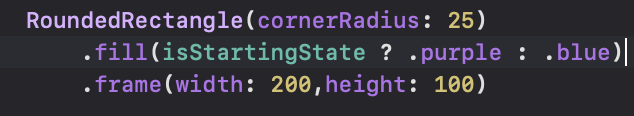
Easy~
