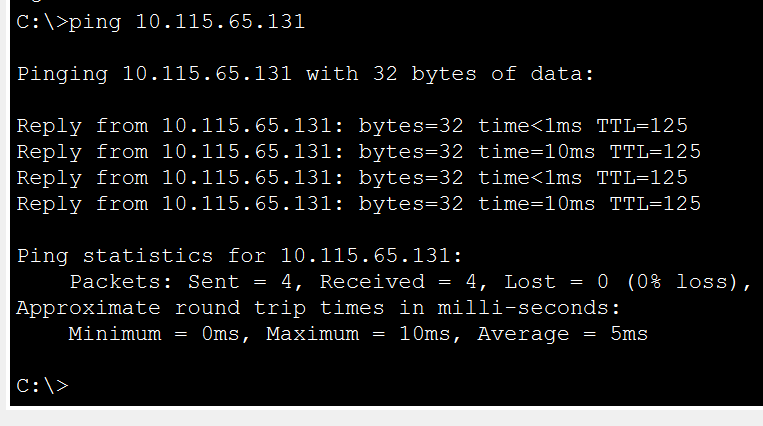Network Diagram
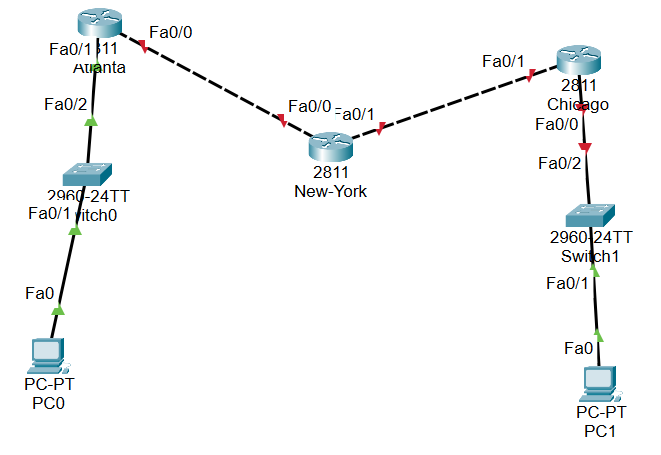
Router's IP addresses :
- Atlanta Fa 0/1 : 10.112.8.1/30
- Atlanta Fa 0/0 : 10.111.8.1/30
- New York Fa 0/0 : 10.111.8.2/30
- New York Fa 0/1 : 10.114.65.129/30
- Chicago Fa 0/1 : 10.114.65.130/30
- Chicago Fa 0/0 : 10.115.65.130/30
Instruction
This section does not provide any instructions.
In this topolgy, I believe configuring static routing to enable communication between PC0 and PC1 would be appropriate.
Hands-on Practice
Basic Configuration
First of all, setting IP addresses on each device should be done; thereafter the links between them should be also enabled.
FYI, a next hop that is directly connected is automatically added to the routing table.
For example, on Atlanta, the routing table is configured as follows:
Atlanta#show ip route
...
...
Gateway of last resort is not set
10.0.0.0/22 is subnetted, 2 subnets
C 10.111.8.0 is directly connected, FastEthernet0/0
C 10.112.8.0 is directly connected, FastEthernet0/1For now, let's add static routing to enable communication between Atlanta and Chicago.
Static Routing
Atlanta → Chicago
- Atlanta
Format is ip route [Destination Network Address] [Subnet Mask] [Next Hop Host Address].
Atlanta(config)#ip route 10.115.64.0 255.255.252.0 10.111.8.2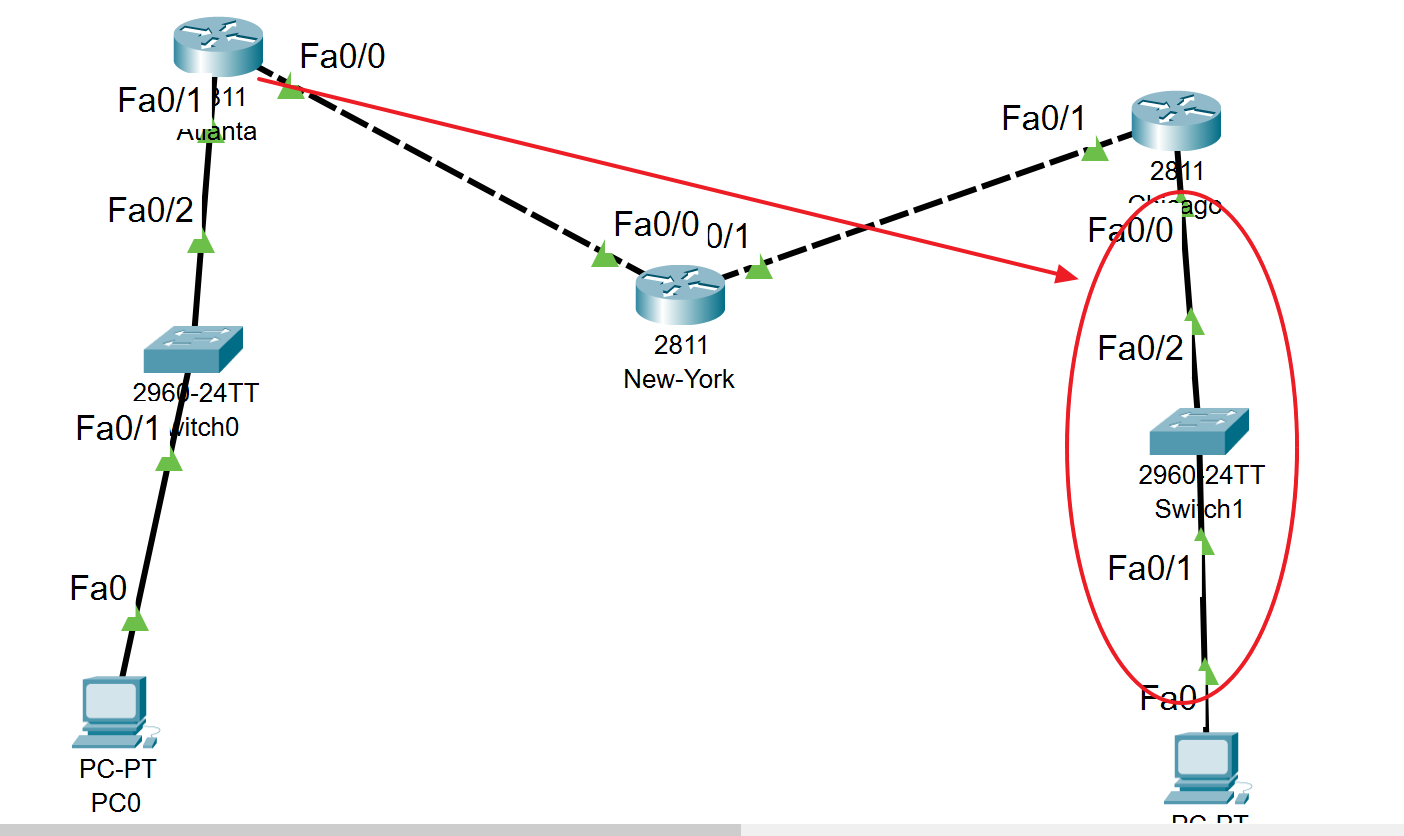
- New-York
New-York(config)#ip route 10.115.64.0 255.255.252.0 10.114.65.130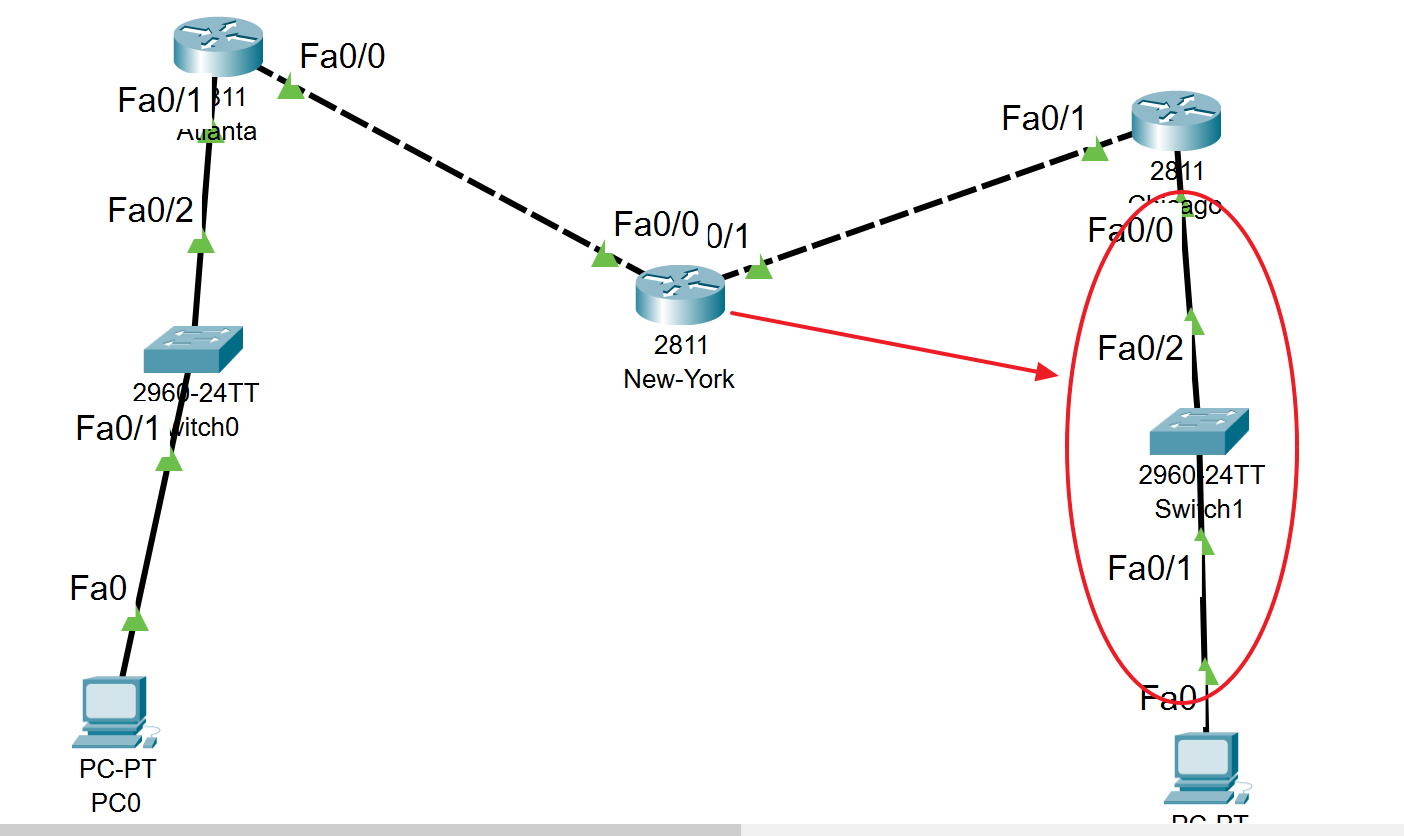
Chicago → Atlanta
- Chicago
Chicago(config)#ip route 10.112.8.0 255.255.252.0 10.114.65.129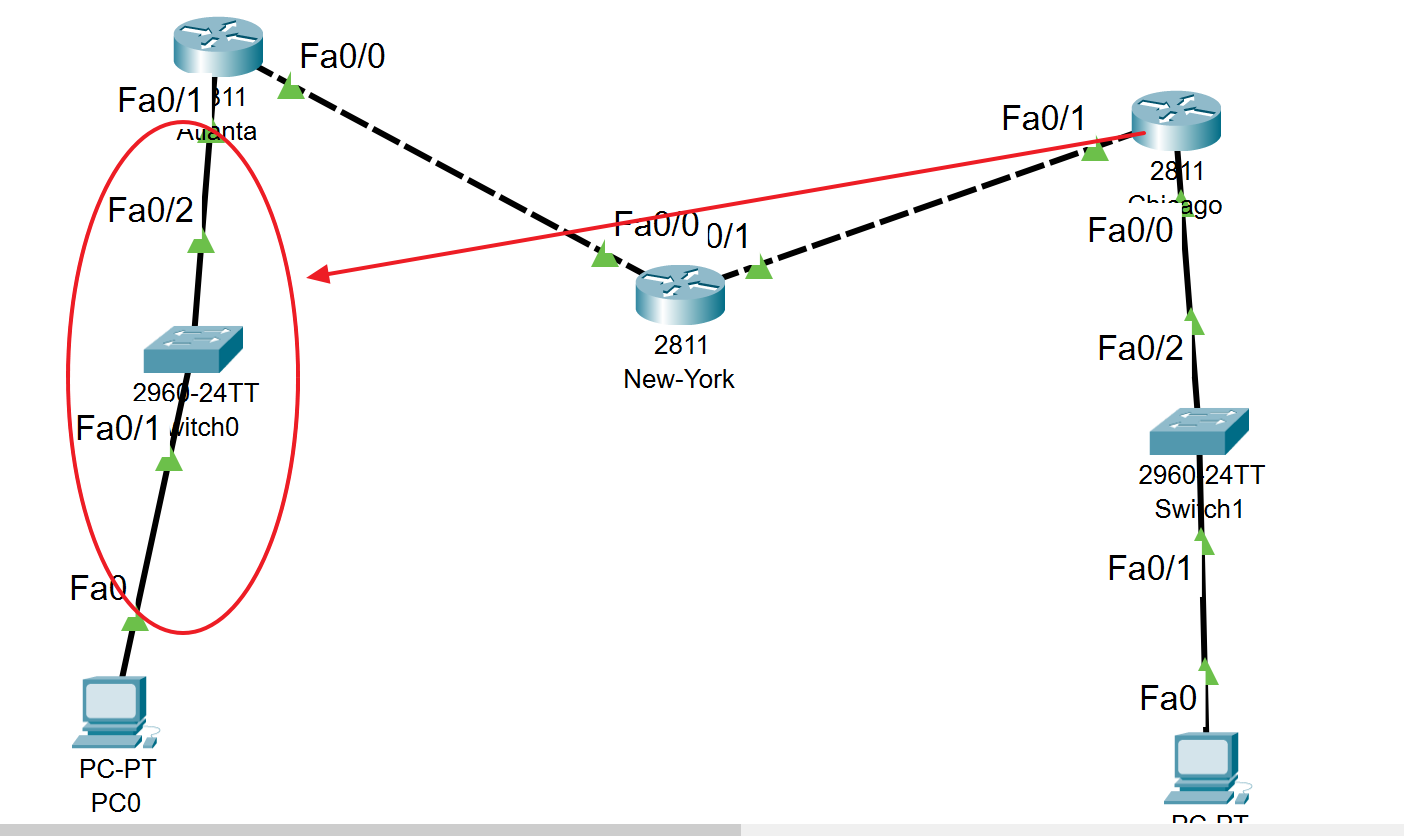
- New-York
New-York(config)#ip route 10.112.8.0 255.255.252.0 10.111.8.1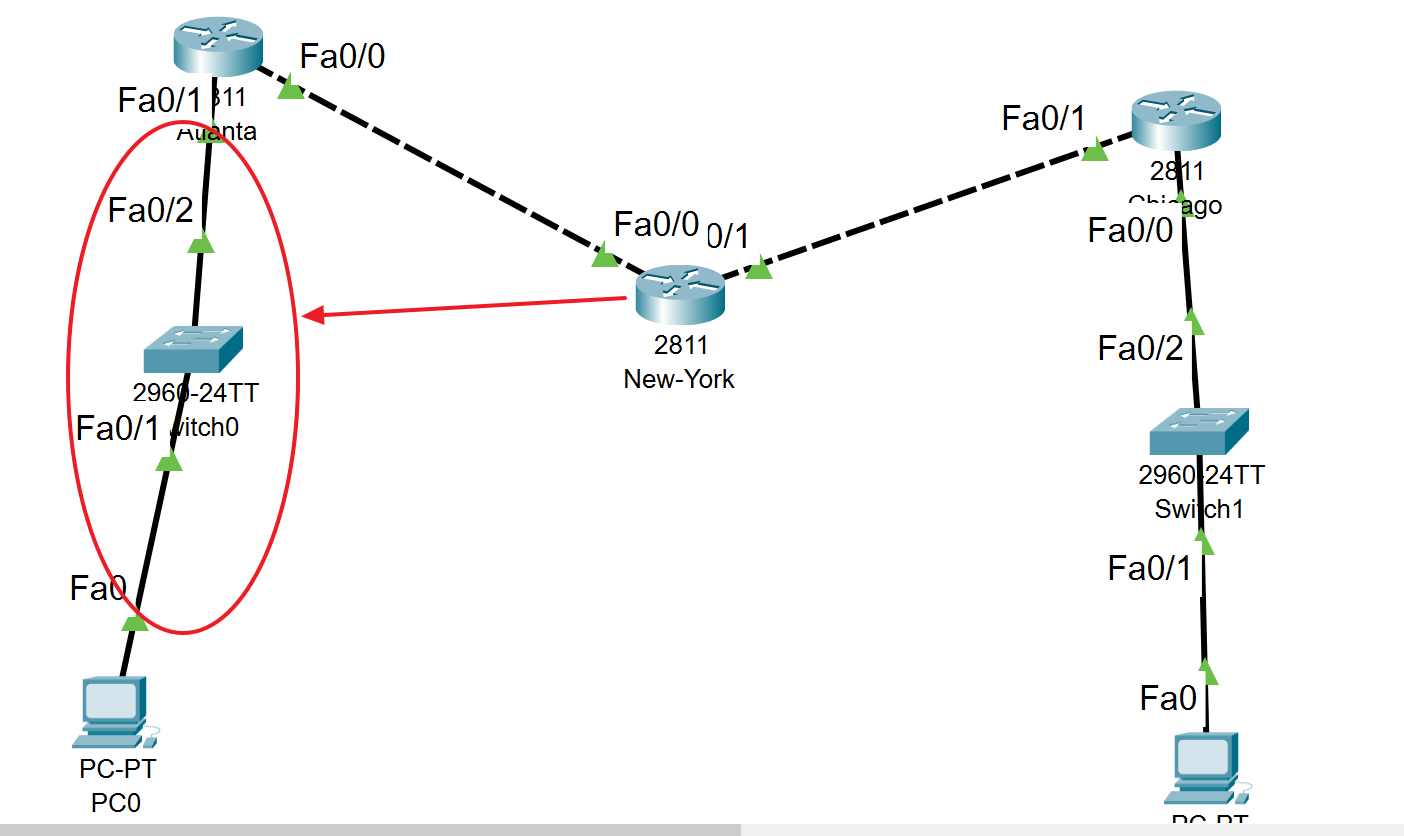
Check it out
When I caused PC0, which was assigned 10.112.8.2, to send ICMP traffic to PC1, it returned like this :