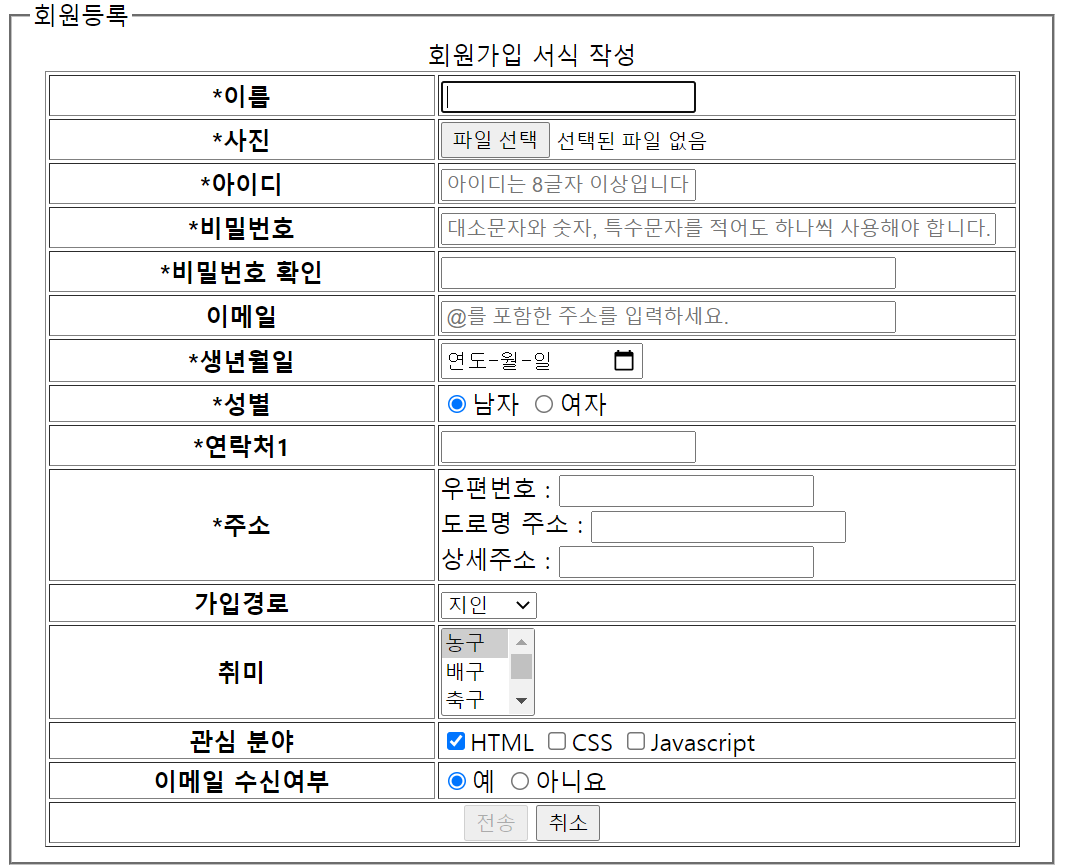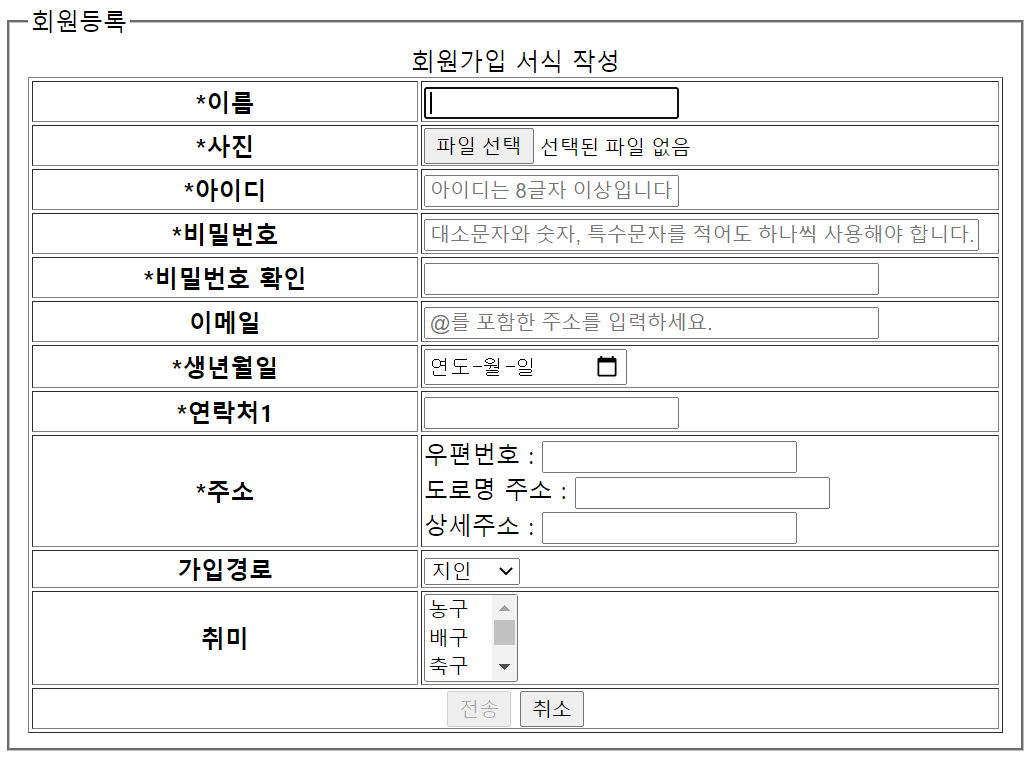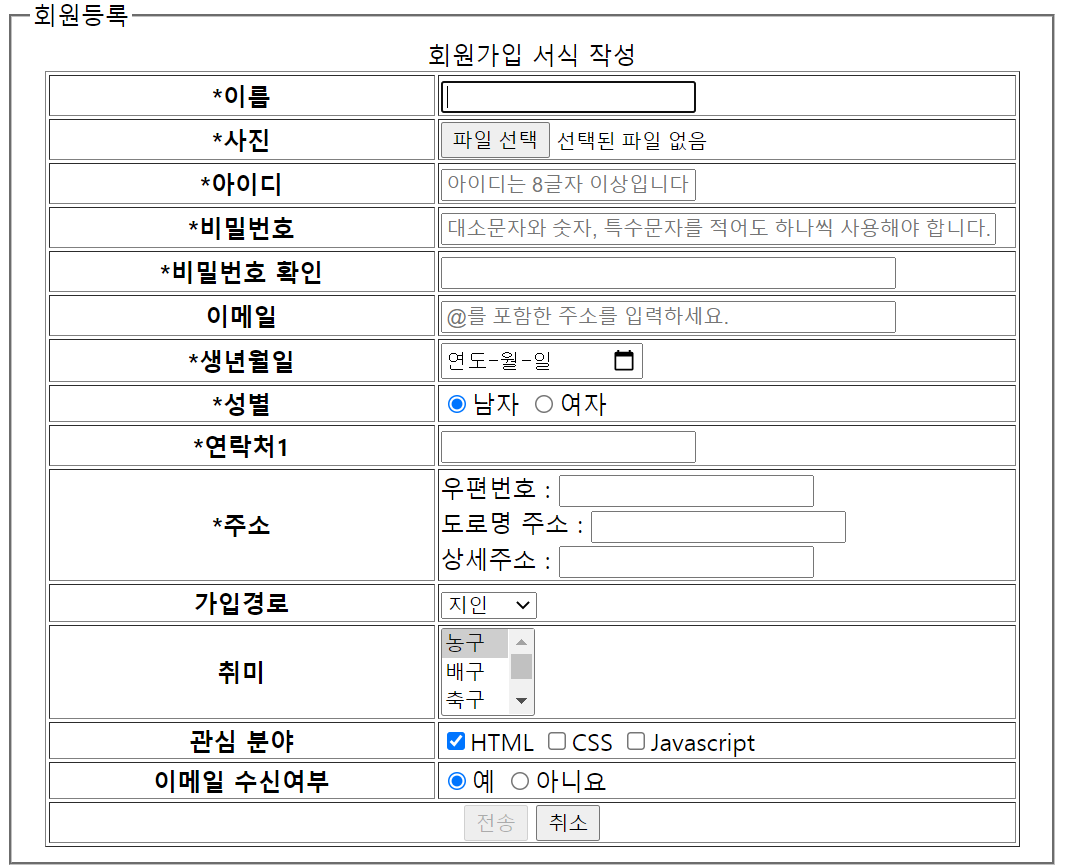
<!DOCTYPE html>
<html lang="en" dir="ltr">
<head>
<meta charset="utf-8">
<title></title>
</head>
<body>
<form action="test2.html" method="get" name="frm">
<fieldset>
<legend>회원등록</legend>
<table border="1" width="650px" align="center">
<caption>회원가입 서식 작성</caption>
<col width="40%" />
<col width="60%" />
<tbody>
<tr>
<th>*이름</th><td><input type="text" name="userName"
required="required" autofocus="autofocus" /></td>
</tr>
<tr>
<th>*사진</th>
<td><input type="file" name="userImg" /></td>
</tr>
<tr>
<th>*아이디</th><td><input type="text" name="userId"
required="required" placeholder="아이디는 8글자 이상입니다."/></td>
</tr>
<tr>
<th>*비밀번호</th><td><input type="password" name="userPw"
required="required" placeholder="대소문자와 숫자, 특수문자를 적어도 하나씩 사용해야 합니다." size="50"/></td>
</tr>
<tr>
<th>*비밀번호 확인</th>
<td><input type="password" name="userPwCon"
required="required" size="40" /></td>
</tr>
<tr>
<th>이메일</th><td><input type="email" name="userEmail"
placeholder="@를 포함한 주소를 입력하세요." size="40" /></td>
</tr>
<tr>
<th>*생년월일</th>
<td><input type="date" name="userBirth" required="required" /></td>
</tr>
<tr>
<th>*성별</th>
<td><input type="radio" name="userGender" value="M"
checked="checked"/>남자
<input type="radio" name="userGender" value="F" />여자</td>
</tr>
<tr>
<th>*연락처1</th><td><input type="tel" name="userPh1"
pattern="\d{2,3}-\d{3,4}-\d{4}" required="required" /></td>
</tr>
<tr>
<th>*주소</th>
<td>우편번호 : <input type="text" name="post" readonly="readOnly"/><br />
도로명 주소 : <input type="text" name="userAddr1"
readOnly="readOnly" /><br />
상세주소 : <input type="text" name="userAddr2" /></td>
</tr>
<tr>
<th>가입경로</th>
<td>
<select name="route">
<option>지인</option>
<option>인터넷</option>
<option>잡지</option>
</select>
</td>
</tr>
<tr>
<th>취미</th>
<td>
<select name="hobby" size="3" multiple="multiple">
<option selected="selected">농구</option>
<option>배구</option>
<option>축구</option>
<option>야구</option>
<option>테니스</option>
<option>골프</option>
</select>
</td>
</tr>
<tr>
<th>관심 분야</th>
<td>
<input type="checkbox" value="HTML" name="chk1" checked="checked" />HTML
<input type="checkbox" value="CSS" name="chk2" />CSS
<input type="checkbox" value="Javascript" name="chke" />Javascript
</td>
</tr>
<tr>
<th>이메일 수신여부</th>
<td><input type="radio" name="chk" value="Y" checked="checked" />예
<input type="radio" name="chk" value="N" />아니요</td>
</tr>
<tr>
<td colspan="2" align="center">
<input type="submit" value="전송" disabled="disabled" />
<input type="reset" value="취소" /></td>
</tr>
</tbody>
</table>
</fieldset>
</form>
</body>
</html>