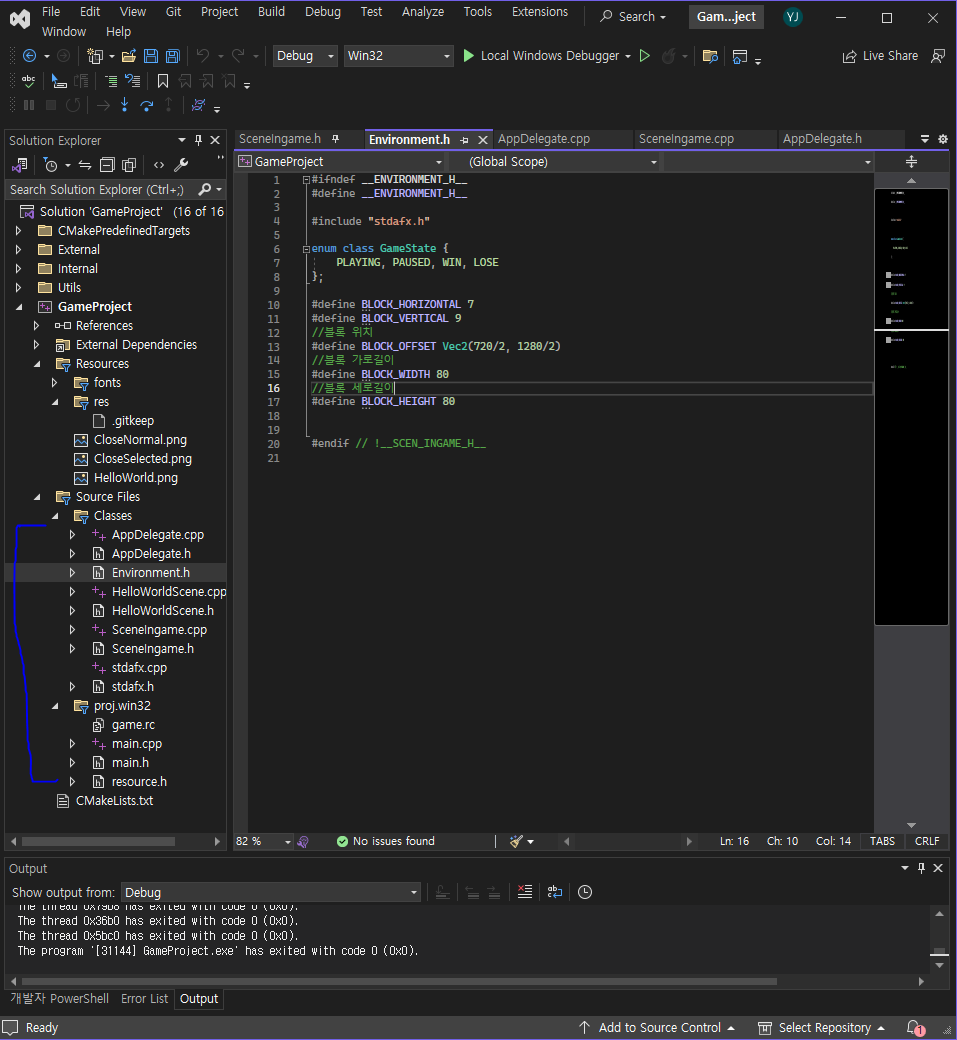- 퍼즐 화면 배치 및 좌표변환.
1) AppDelegate.cpp 파일에서
// create a scene. it's an autorelease object
//auto scene = HelloWorld::createScene();
auto scene = SceneIngame::create();위와같이 바꿔주기
static cocos2d::Size designResolutionSize = cocos2d::Size(720, 1280);
static cocos2d::Size smallResolutionSize = cocos2d::Size(720, 1280);
static cocos2d::Size mediumResolutionSize = cocos2d::Size(720, 1280);
static cocos2d::Size largeResolutionSize = cocos2d::Size(720, 1280);화면 크기도 조절
director->getOpenGLView()->setFrameZoomFactor(0.8);위의 코드로 실제 화면 이랑 작업 중 실행시 비율 조절 할 수 있음.
- 헤더파일 및 소스코드 작성
파일 하나를 잘라서 블록 만드는 프로그램 작성
1) Environment
해더파일)
#ifndef __ENVIRONMENT_H__
#define __ENVIRONMENT_H__
#include "stdafx.h"
enum class GameState {
PLAYING, PAUSED, WIN, LOSE
};
#define BLOCK_HORIZONTAL 7
#define BLOCK_VERTICAL 9
//블록 위치
#define BLOCK_OFFSET Vec2(720/2, 1280/2)
//블록 가로길이
#define BLOCK_WIDTH 80
//블록 세로길이
#define BLOCK_HEIGHT 80
#endif // !__SCEN_INGAME_H__
2) SceneIngame
해더파일
#ifndef __SCENE_INGAME_H__
#define __SCENE_INGAME_H__
#include "stdafx.h"
#include "Environment.h"
class SceneIngame : public Scene {
private:
GameState state;
// blockData는 0 값일 경우 비어있는 블록, 0이 아닐 양수값일 경우 블록
int blockData[BLOCK_VERTICAL][BLOCK_HORIZONTAL];
// blockSprite는 nullptr일 경우 비어있음,
Sprite* blockSprite[BLOCK_VERTICAL][BLOCK_HORIZONTAL];
void createBlock(int x, int y, int type);
int getBlockData(int x, int y);
void setBlockData(int x, int y, int type);
Sprite* getBlockSprite(int x, int y);
void setBlockSprite(int x, int y, Sprite* s);
void destroyBlock(int x, int y);
//게임의 현재 좌표를 블록의 좌표로만들어주는것
Vec2 convertGamecoordToBlockCoord(Vec2 gameCoord);
//블록의 좌표를 게임의 좌표로 바꿔주는 것.
Vec2 ConvertBlockCoordToGameCoord(Vec2 blockCoord);
public:
static SceneIngame* create();
virtual bool init() override;
//override 로 알아서 몸체만 만들면 불러준다
virtual void onEnter() override;
//UI 만드는 함수
void initUI();
//게임을 초기화 하는 함수
void initGame();
//게임의 UI 삭제
void destroyUI();
// 게임의 스프라이트를 없애는것
void destroyGame();
void alignBlockSprite();
//게임시작
void startGame();
//일시정지
void pauseGame();
//이겼을때
void winGame();
void loseGame();
};
#endif // !__SCEN_INGAME_H__
소스파일 -> 좌표변환 중요함.
#include "stdafx.h"
#include "SceneIngame.h"
#include "SceneIngame.h"
void SceneIngame::createBlock(int x, int y, int type) {
auto cache = Director::getInstance()->getTextureCache();
//Rect 는 이미지를 자르는 기준은 좌상단이 기준이다.
// 게임엔진만 좌하단을 기준으로 잡는다.
auto spr = Sprite::createWithTexture(cache->getTextureForKey("res/match3_tiles_px.png"), Rect(0, 0, 40, 40));
spr->setScale(2);
addChild(spr);
setBlockData(x, y, type);
setBlockSprite(x, y, spr);
}
int SceneIngame::getBlockData(int x, int y) {
return blockData[y][x];
}
void SceneIngame::setBlockData(int x, int y, int type) {
blockData[y][x] = type;
}
Sprite* SceneIngame::getBlockSprite(int x, int y) {
return blockSprite[y][x];
}
void SceneIngame::setBlockSprite(int x, int y, Sprite* s) {
blockSprite[y][x] = s;
}
void SceneIngame::destroyBlock(int x, int y) {
if(blockData[y][x] != 0) {
blockSprite[y][x]->removeFromParent();
blockSprite[y][x] = nullptr;
blockData[y][x] = 0;
}
}
//좌표변환 중요함.
Vec2 SceneIngame::convertGamecoordToBlockCoord(Vec2 gameCoord){
Vec2 blockOrigin = BLOCK_OFFSET
- Vec2((BLOCK_HORIZONTAL * BLOCK_WIDTH)/2, (BLOCK_VERTICAL*BLOCK_HEIGHT)/2)
+ Vec2(BLOCK_WIDTH, BLOCK_HEIGHT)/2;
Vec2 delta = gameCoord - blockOrigin;
Vec2 pos = Vec2((int)(delta.x / BLOCK_WIDTH + 0.5), (int)(delta.y / BLOCK_HEIGHT + 0.5));
return pos;
}
Vec2 SceneIngame::ConvertBlockCoordToGameCoord(Vec2 blockCoord){
Vec2 blockOrigin = BLOCK_OFFSET
- Vec2((BLOCK_HORIZONTAL * BLOCK_WIDTH) / 2, (BLOCK_VERTICAL * BLOCK_HEIGHT) / 2)
+ Vec2(BLOCK_WIDTH, BLOCK_HEIGHT) / 2;
return blockOrigin + Vec2(BLOCK_WIDTH * blockCoord.x, BLOCK_HEIGHT * blockCoord.y);
}
SceneIngame* SceneIngame::create() {
auto ret = new SceneIngame();
if (ret && ret->init()) ret->autorelease();
else CC_SAFE_DELETE(ret);
return ret;
}
bool SceneIngame::init() {
if (!Scene::init()) return false;
//Director 은 전체 관리자
//이미지를 이미지 관리자에서 빼와서 사용 가능
// 자동으로 이미지를 해주는걸 수동으로 가져와 자르려 한다.
Director::getInstance()->getTextureCache()->addImage("res/match3_tiles_px.png");
return true;
}
void SceneIngame::onEnter() {
Scene::onEnter();
this->initUI();
this->initGame();
this->startGame();
}
void SceneIngame::initUI() {
}
void SceneIngame::initGame() {
for (int i = 0; i < BLOCK_HORIZONTAL; i++) {
for (int k = 0; k < BLOCK_VERTICAL; k++) {
createBlock(i, k, 1);
}
}
this->alignBlockSprite();
}
void SceneIngame::destroyUI() {
}
void SceneIngame::destroyGame() {
}
void SceneIngame::alignBlockSprite(){
for (int i = 0; i < BLOCK_HORIZONTAL; i++) {
for (int k = 0; k < BLOCK_VERTICAL; k++) {
auto s = getBlockSprite(i, k);
if (s != nullptr) s->setPosition(ConvertBlockCoordToGameCoord(Vec2(i, k)));
}
}
}
void SceneIngame::startGame() {
}
void SceneIngame::pauseGame() {
}
void SceneIngame::winGame() {
}
void SceneIngame::loseGame() {
}
3) 중요함 stdafx 증분빌드 위한 작업
모든 cpp 파일 상단에
#include "stdafx.h"코드를 넣어줘야함
#ifndef __STDAFX_H__
#define __STDAFX_H__
#include "cocos2d.h"
#include "ui/CocosGUI.h"
using namespace cocos2d;
using namespace cocos2d::ui;
#endifproj.win32 폴더 안의 main.cpp 파일도 넣어줘야함.