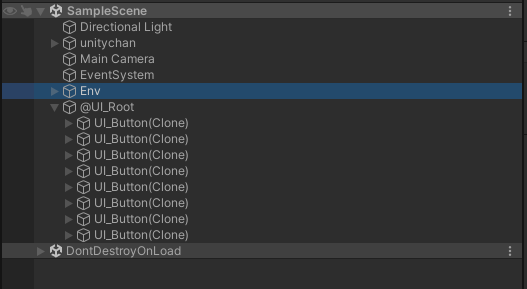여러개의 팝업을 띄운다고 할 때
void Start()
{
for (int i = 0; i < 8; i++)
Managers.UI.ShowPopupUI<UI_Button>();
}아래 사진처럼 생성이 되어 지저분해 보이는 경우가 있다.
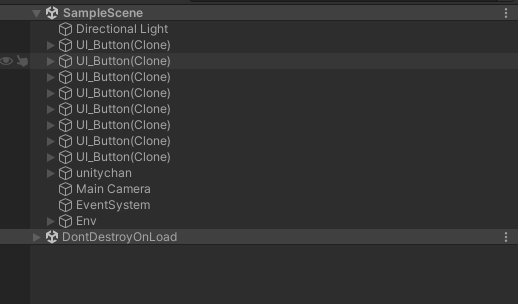
UIManager.cs
UIManager 스크립트에서 아래와 같이 부모 오브젝트를 찾아 아래에 생성하도록 코드를 짠다.
부모 오브젝트가 없을 경우 만들어주는 작업도 추가한다.
public T ShowPopupUI<T>(string name = null) where T : UI_Popup
{
if (string.IsNullOrEmpty(name))
name = typeof(T).Name;
GameObject go = Managers.Resource.Instantiate($"UI/Popup/{name}");
T popup = Util.GetOrAddComponent<T>(go);
_popupStack.Push(popup);
GameObject root = GameObject.Find("@UI_Root");
if (root == null)
{
root = new GameObject { name = "@UI_Root" };
}
go.transform.SetParent(root.transform);
return popup;
}이제 UI_Root라는 오브젝트 안에 버튼 오브젝트들이 추가되는 것을 볼 수 있다.