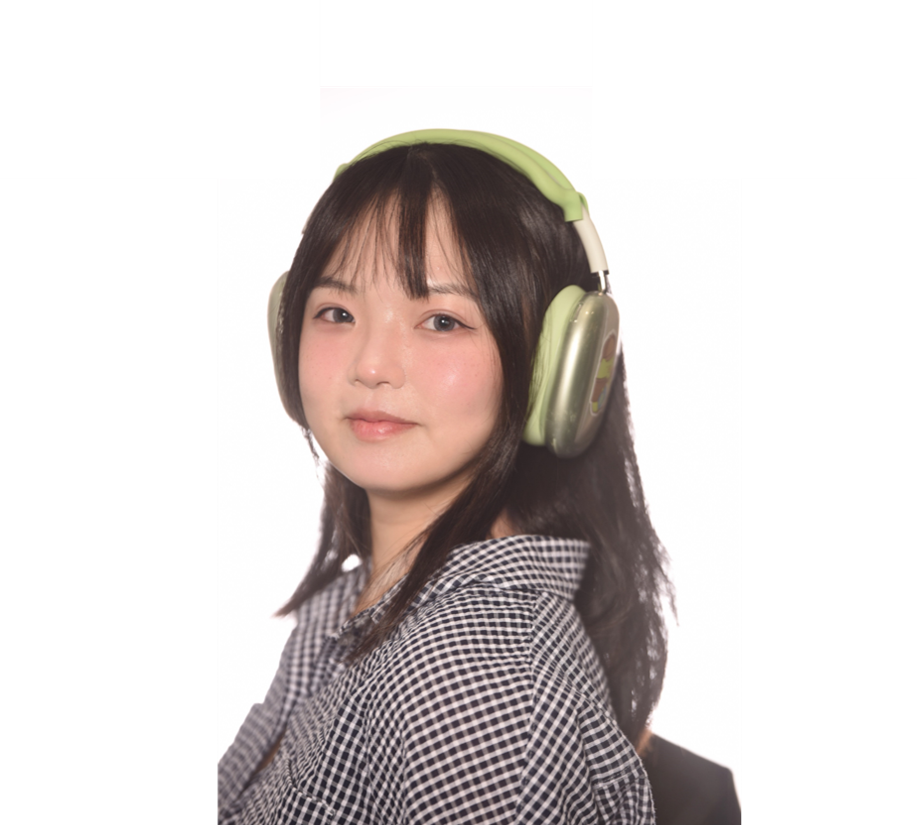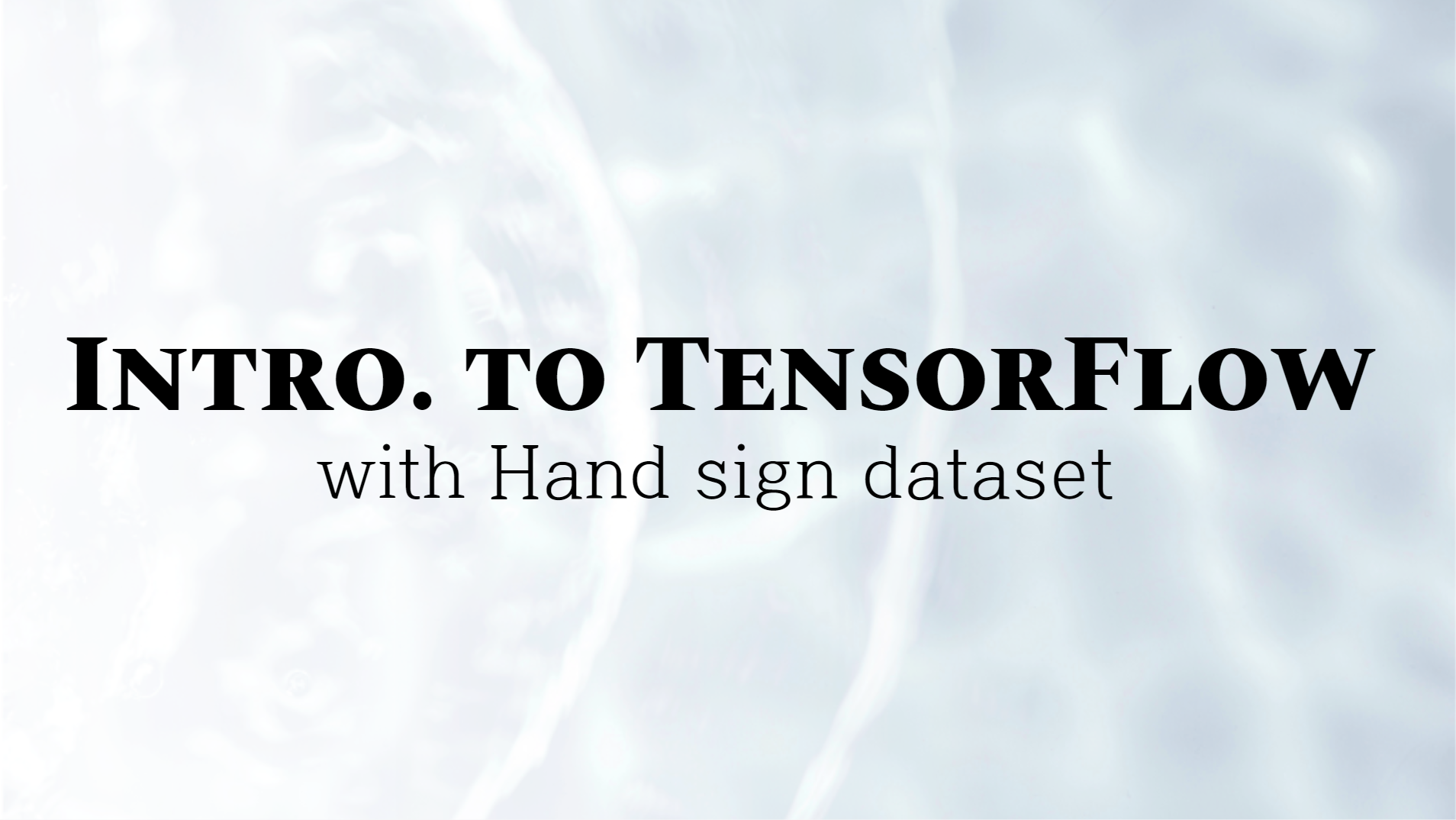
이번 글에서는 넘파이를 사용하지 않고 프레임워크를 통해 더 간단하게 모델을 구축할 수 있는 방법을 소개하겠다.
먼저 패키지를 다운받아주자.
import h5py
import numpy as np
import tensorflow as tf
import matplotlib.pyplot as plt
from tensorflow.python.framework.ops import EagerTensor
from tensorflow.python.ops.resource_variable_ops import ResourceVariable
import time텐서플로우 2.3 버전을 사용할 것이기 때문에, 아래 코드를 통해 버전을 확인해주자.
tf.__version__
이하 버전이라면 다운받아 사용하면 된다.
다운받아 실행 할 때에는 실행을 한 후, 런타임 다시 실행 버튼으로 꼭 다시 실행시켜주자.
Basic Optimization with GradientTape
Tensorflow는 기본적으로 GradientTape에 그래프 값을 저장하면서 미분값을 계산할 수 있는 능력을 가지고 있다. 이것을 구현해보자.
여기서 Hand sign data set을 사용할 것이고, 이미지는 64x64x3의 크기를 가지고 있다. 이 데이터셋을 가져와주자.
train_dataset = h5py.File('datasets/train_signs.h5', "r")
test_dataset = h5py.File('datasets/test_signs.h5', "r")각각의 변수에 저장해준다.
x_train = tf.data.Dataset.from_tensor_slices(train_dataset['train_set_x'])
y_train = tf.data.Dataset.from_tensor_slices(train_dataset['train_set_y'])
x_test = tf.data.Dataset.from_tensor_slices(test_dataset['test_set_x'])
y_test = tf.data.Dataset.from_tensor_slices(test_dataset['test_set_y'])여기서 x_train의 내용을 확인하려고 그대로 출력하게되면
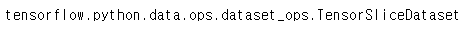
내용에 접근이 불가능하다. 대신 iter와 next를 이용해서 파이썬 iterator를 만들어주면 가능하다.
print(next(iter(x_train)))위 코드를 실행시키면 내용을 확인할 수 있다.
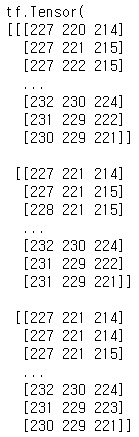
y_train 안에 있는 레이블을 확인해보자.
unique_labels = set()
for element in y_train:
unique_labels.add(element.numpy())
print(unique_labels)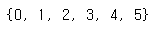
0부터 5까지의 태그가 있다.
이미지를 확인해보자.
images_iter = iter(x_train)
labels_iter = iter(y_train)
plt.figure(figsize=(10, 10))
for i in range(25):
ax = plt.subplot(5, 5, i + 1)
plt.imshow(next(images_iter).numpy().astype("uint8"))
plt.title(next(labels_iter).numpy().astype("uint8"))
plt.axis("off")
모든 이미지를 tf.cast함수를 사용하여 float32형태로 바꿔준 후 reshape해 주는 함수를 만들어주자.
def normalize(image):
image = tf.cast(image, tf.float32) / 255.0
image = tf.reshape(image, [-1,])
return imageTensorflow에서는 map함수를 이용하여 각 원소에 주어진 함수(여기서는 normalize를 적용하여 새로운 데이터셋을 생성할 수 있다.
각각 new_train과 new_test안에 저장해준다.
new_train = x_train.map(normalize)
new_test = x_test.map(normalize)개별 요소의 유형을 확인할 수 있는 element_spec함수를 이용하여 shape를 확인해보자.
new_train.element_spec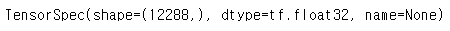
다시 new_train을 출력해보면,
print(next(iter(new_train)))모양이 달라져있다.
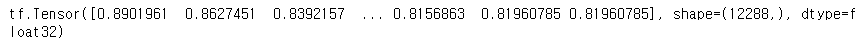
Linear Function
이번에는 아래 식을 계산하는 연습을 해 보자.
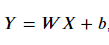
이번 예제에서는 X를 shape of (3,1)로, W를 (4,3), b를 (4,1)로 만들어보자.
아래처럼 함수를 만들면 된다.
def linear_function():
np.random.seed(1)
X = tf.constant(np.random.randn(3,1), name = "X")
W = tf.constant(np.random.randn(4,3), name = "W")
b = tf.constant(np.random.randn(4,1), name = "b")
Y = tf.add(tf.matmul(W, X),b)
return Ytf.Variable은 상태를 수정할 수 있지만,
tf.constant를 사용하게 되면 이제 수정할 수 없게 된다.
X, W, b를 만들어 준 후, 식에 맞춰 Y값을 적어주었다.
Computing Sigmoid
이번엔 sigmoid함수를 구현해보자.
def sigmoid(z):
z = tf.cast(z, tf.float32)
a = tf.keras.activations.sigmoid(z)
return aOne-hot Encoding
원 핫 인코딩에 대해서는 이전 글에서도 많이 설명을 했었다.
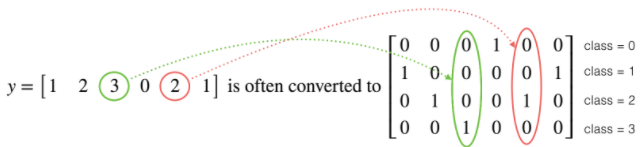
해당하는 숫자에 1을 표시하고 나머지 칸에 다 0으로 채워주는 방식이다.
텐서플로우에서는 tf.one_hot이라는 함수를 제공한다. 사이트에서 확인할 수 있다.
이를 사용해서 함수를 빌드해보자.
def one_hot_matrix(label, depth=6):
one_hot = tf.reshape(tf.one_hot(label, depth, axis=0),(depth,))
return one_hoty_test와 y_train을 이 함수에 통과시킨 결과물을 new_y_test와 new_y_train에 넣어주자.
Initialize parameters
파라미터들을 초기화시켜줄 차례이다.
각자의 크기에 맞춰 tf.Variable을 사용하여 초기화 시켜준다.
파라미터들은 값이 계속 변하기 때문에 tf.Variable을 사용해 주어야 한다.
def initialize_parameters():
initializer = tf.keras.initializers.GlorotNormal(seed=1)
W1 = tf.Variable(initializer(shape=[25,12288]))
b1 = tf.Variable(initializer(shape=[25,1]))
W2 = tf.Variable(initializer(shape=[12,25]))
b2 = tf.Variable(initializer(shape=[12,1]))
W3 = tf.Variable(initializer(shape=[6,12]))
b3 = tf.Variable(initializer(shape=[6,1]))
parameters = {"W1": W1,
"b1": b1,
"W2": W2,
"b2": b2,
"W3": W3,
"b3": b3}
return parameters이 함수를 parametes에 넣어주자.
parameters = initialize_parameters()Build NN
앞서 말했듯이 tensorflow의 가장 큰 장점은 forward_propagation만 만들어놓으면 뒤에 부분은 알아서 해준다는 것이다.
Forward Propagation
LINEAR -> RELU -> LINEAR -> RELU -> LINEAR 의 모델을 만들어주자.
def forward_propagation(X, parameters):
W1 = parameters['W1']
b1 = parameters['b1']
W2 = parameters['W2']
b2 = parameters['b2']
W3 = parameters['W3']
b3 = parameters['b3']
Z1 = tf.add(tf.matmul(W1, X),b1)
A1 = tf.keras.activations.relu(Z1)
Z2 = tf.add(tf.matmul(W2, A1),b2)
A2 = tf.keras.activations.relu(Z2)
Z3 = tf.add(tf.matmul(W3, A2),b3)
return Z3Compute Cost
def compute_cost(logits, labels):
cost = tf.reduce_mean(tf.keras.losses.categorical_crossentropy(tf.transpose(labels), tf.transpose(logits), from_logits = True))
return cost위 함수에서 categorical crossentropy loss를 계산해주는 tf.keras.losses.categorical_crossentropy가 사용되었다.
안에 인자 중에서 from_logits는 모델의 출력값이 문제에 맞게 normalize 되었느냐의 여부이다. 더 자세한 내용은 여기를 참고하면 쉽게 이해할 수 있다.
이를 감싸고 있는 tf.reduce_mean 함수는 기본적으로 샘플의 총합을 구해준다.
텐서플로우 홈페이지에서 더 자세한 내용을 확인할 수 있다.
여기서 왜 labels와 logits에 transpose를 해줘야 하는지 이해가 가지 않는다.
Train Model
이제 모델을 훈련시켜주자.
Model함수를 만들어준다.
def model(X_train, Y_train, X_test, Y_test, learning_rate = 0.0001, num_epochs = 1500, minibatch_size = 32, print_cost = True):
costs = [] # To keep track of the cost
train_acc = []
test_acc = []
parameters = initialize_parameters()
W1 = parameters['W1']
b1 = parameters['b1']
W2 = parameters['W2']
b2 = parameters['b2']
W3 = parameters['W3']
b3 = parameters['b3']
optimizer = tf.keras.optimizers.Adam(learning_rate)
test_accuracy = tf.keras.metrics.CategoricalAccuracy()
train_accuracy = tf.keras.metrics.CategoricalAccuracy()
dataset = tf.data.Dataset.zip((X_train, Y_train))
test_dataset = tf.data.Dataset.zip((X_test, Y_test))
m = dataset.cardinality().numpy()
minibatches = dataset.batch(minibatch_size).prefetch(8)
test_minibatches = test_dataset.batch(minibatch_size).prefetch(8)
for epoch in range(num_epochs):
epoch_cost = 0.
train_accuracy.reset_states()
for (minibatch_X, minibatch_Y) in minibatches:
with tf.GradientTape() as tape:
# 1. predict
Z3 = forward_propagation(tf.transpose(minibatch_X), parameters)
# 2. loss
minibatch_cost = compute_cost(Z3, tf.transpose(minibatch_Y))
# We acumulate the accuracy of all the batches
train_accuracy.update_state(tf.transpose(Z3), minibatch_Y)
trainable_variables = [W1, b1, W2, b2, W3, b3]
grads = tape.gradient(minibatch_cost, trainable_variables)
optimizer.apply_gradients(zip(grads, trainable_variables))
epoch_cost += minibatch_cost
# We divide the epoch cost over the number of samples
epoch_cost /= m
# Print the cost every 10 epochs
if print_cost == True and epoch % 10 == 0:
print ("Cost after epoch %i: %f" % (epoch, epoch_cost))
print("Train accuracy:", train_accuracy.result())
# We evaluate the test set every 10 epochs to avoid computational overhead
for (minibatch_X, minibatch_Y) in test_minibatches:
Z3 = forward_propagation(tf.transpose(minibatch_X), parameters)
test_accuracy.update_state(tf.transpose(Z3), minibatch_Y)
print("Test_accuracy:", test_accuracy.result())
costs.append(epoch_cost)
train_acc.append(train_accuracy.result())
test_acc.append(test_accuracy.result())
test_accuracy.reset_states()
return parameters, costs, train_acc, test_acc아래와 같이 모델 parameter값을 넣어주고 각각의 변수로 받아주자.
parameters, costs, train_acc, test_acc = model(new_train, new_y_train, new_test, new_y_test, num_epochs=100)그래프를 그려 cost를 확인해보자.
plt.plot(np.squeeze(costs))
plt.ylabel('cost')
plt.xlabel('iterations (per fives)')
plt.title("Learning rate =" + str(0.0001))
plt.show()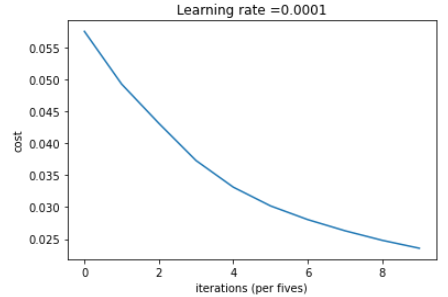
이번엔 train과 test acc를 확인해보자.
# Plot the train accuracy
plt.plot(np.squeeze(train_acc))
plt.ylabel('Train Accuracy')
plt.xlabel('iterations (per fives)')
plt.title("Learning rate =" + str(0.0001))
# Plot the test accuracy
plt.plot(np.squeeze(test_acc))
plt.ylabel('Test Accuracy')
plt.xlabel('iterations (per fives)')
plt.title("Learning rate =" + str(0.0001))
plt.show()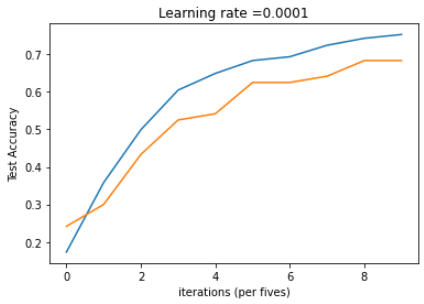
여기서 텐서플로우에 대한 설명을 마친다.